To identify backlinks your competitors have that you don’t, you can use SEO tools like Morningscore, Ahrefs, SEMrush, or Moz to analyze their backlink profiles.
These tools allow you to see which websites are linking to your competitors and identify potential opportunities for your own site.
By comparing your backlink profile with your competitors’, you can find gaps and focus your link-building efforts on those areas.
How do I find backlinks competitors have that I do not? Step by step guide
For this example I am going to use Morningscore.
1. Get a free trial account (no credit card)
First, make sure you have an active Morningscore account (14 days free) by signing up below.
2. Click on “Links” in the navigational menu:
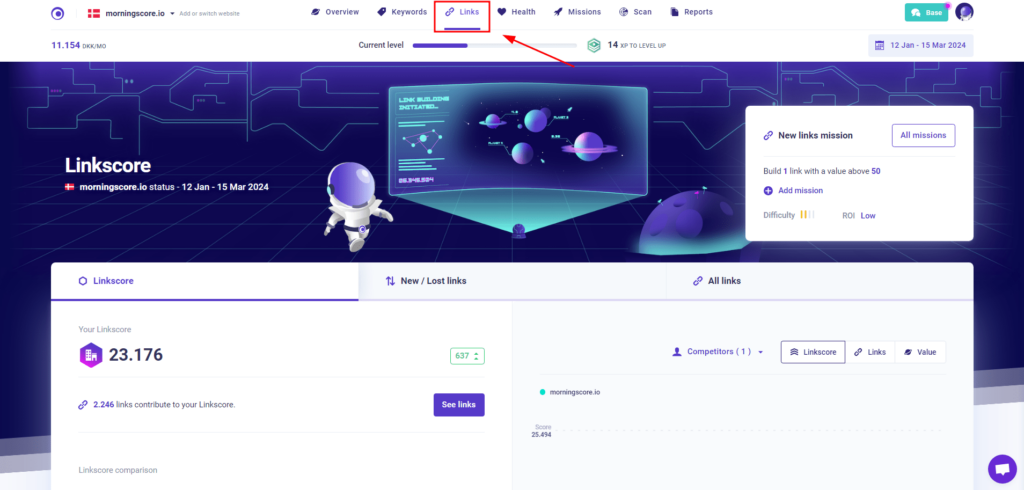
2. Scroll down to see you and your competitors’ “Linkscore” Add competitor URL here:
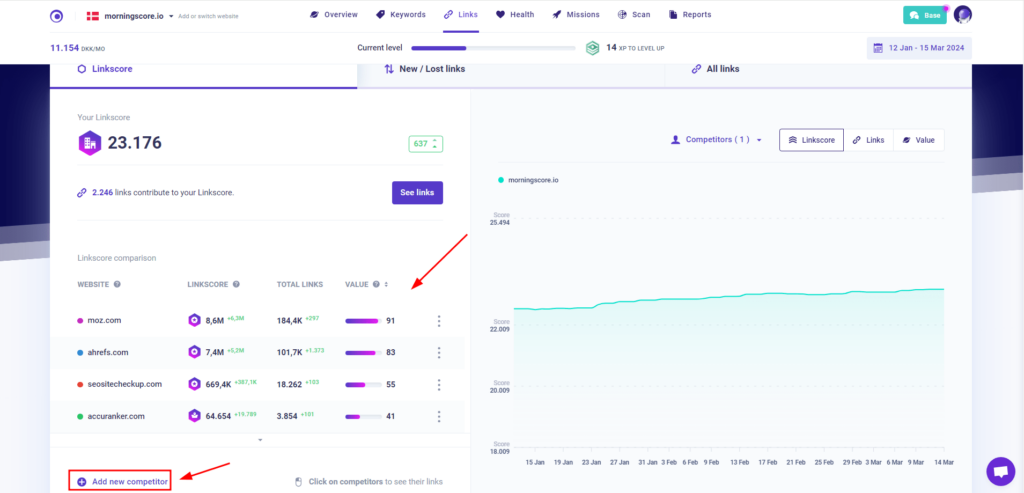
3. Go to the “All Links” tab:
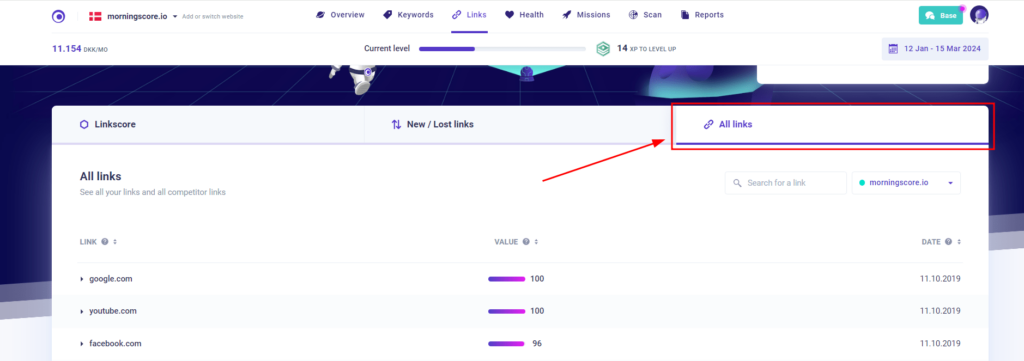
4. See competitor backlinks by selecting their website:
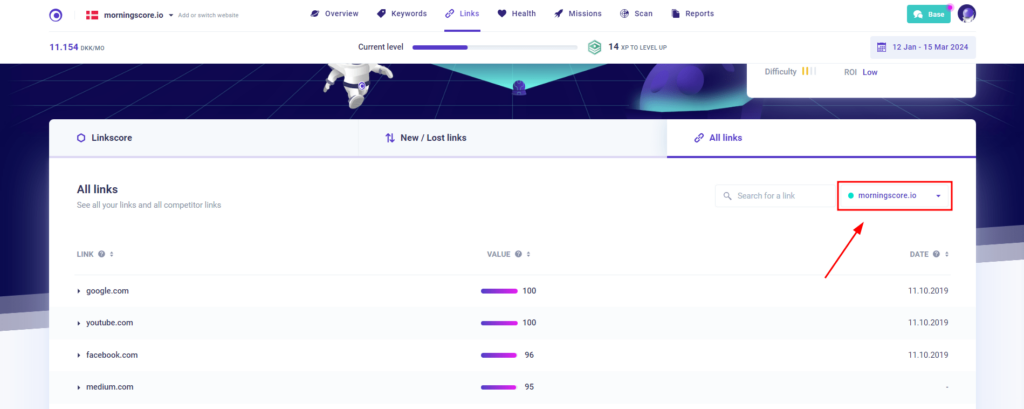
6. Now look for this: 1) means you already have the link 2) means you do not have the link
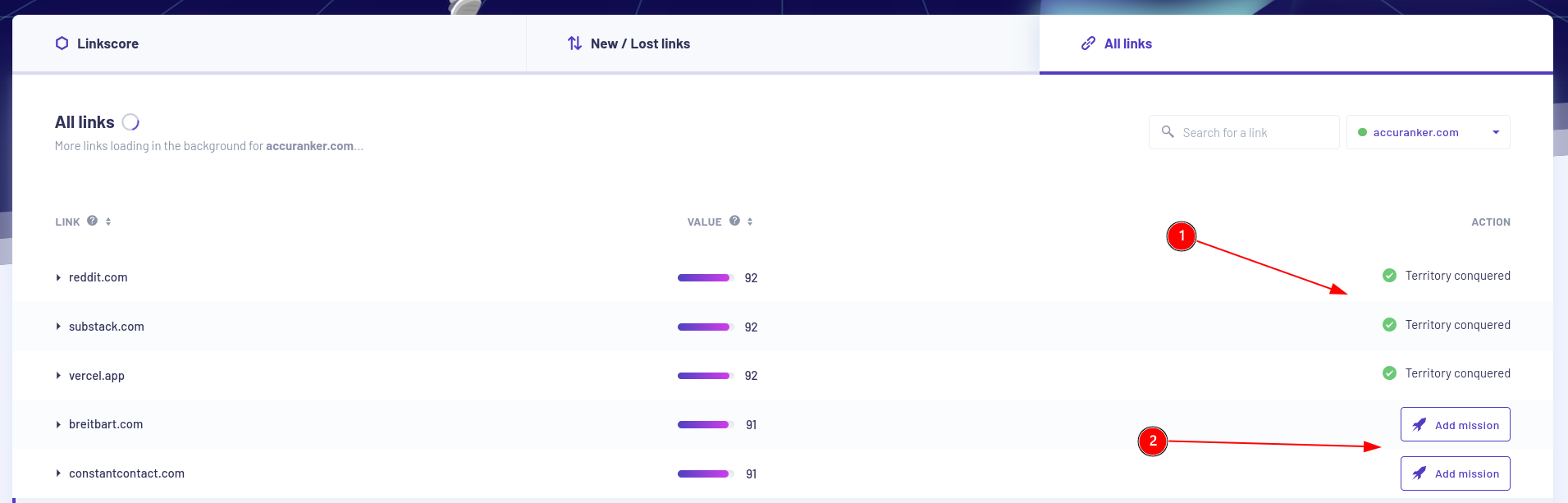
That’s it. You can export this data to CSV (Excel). You can fold them out to see the exact landing page giving the backlink. And you can set up “missions” to add these links to your to-do.

