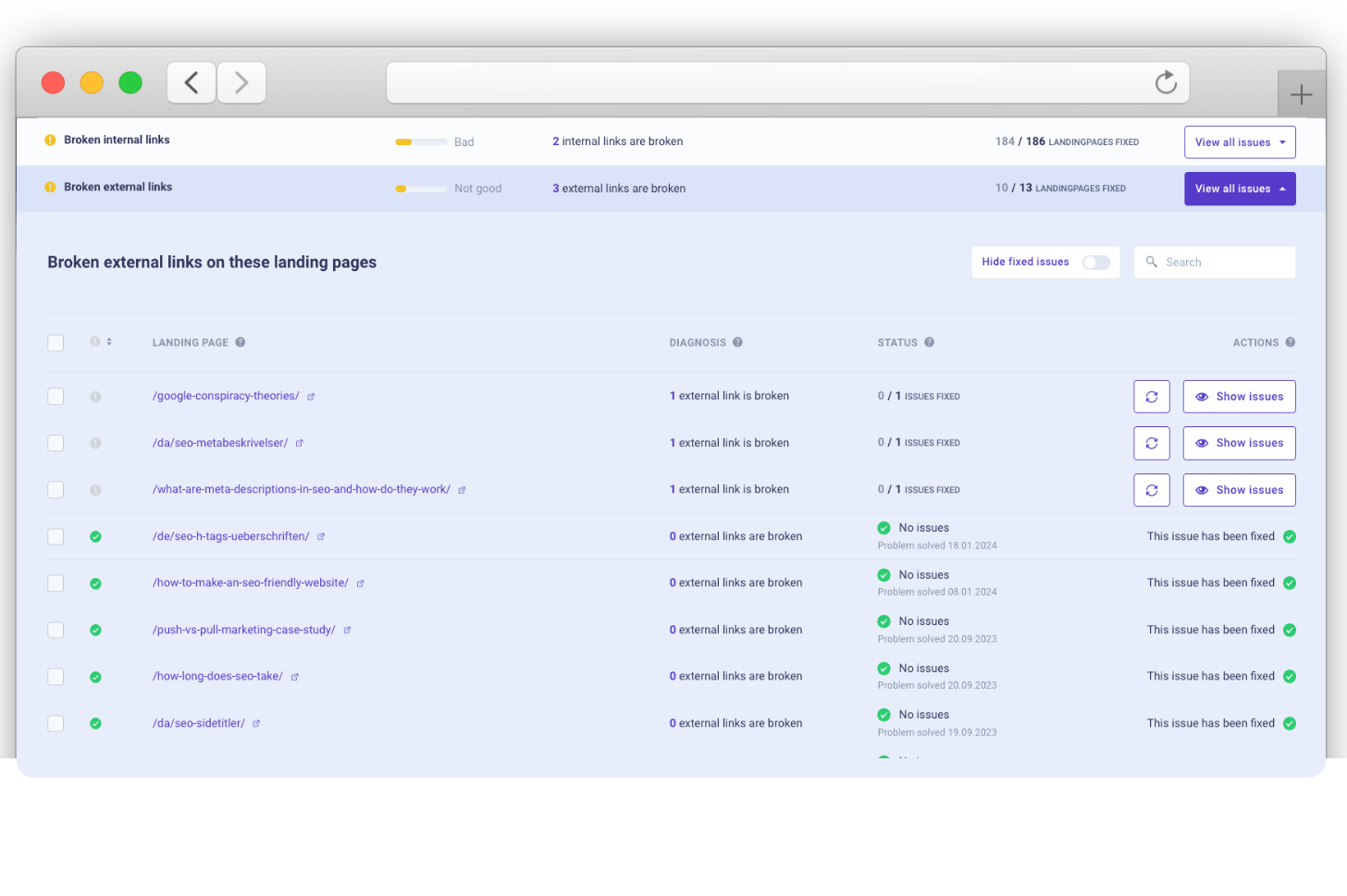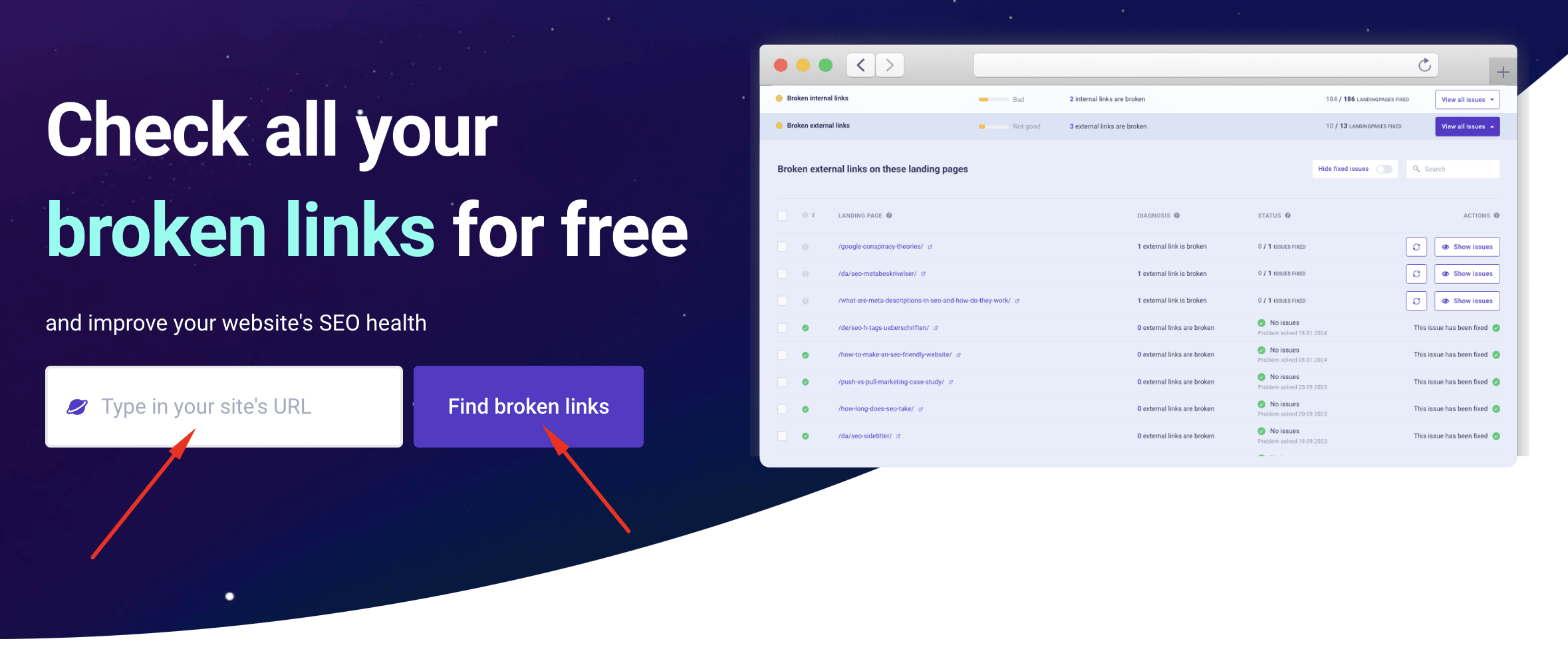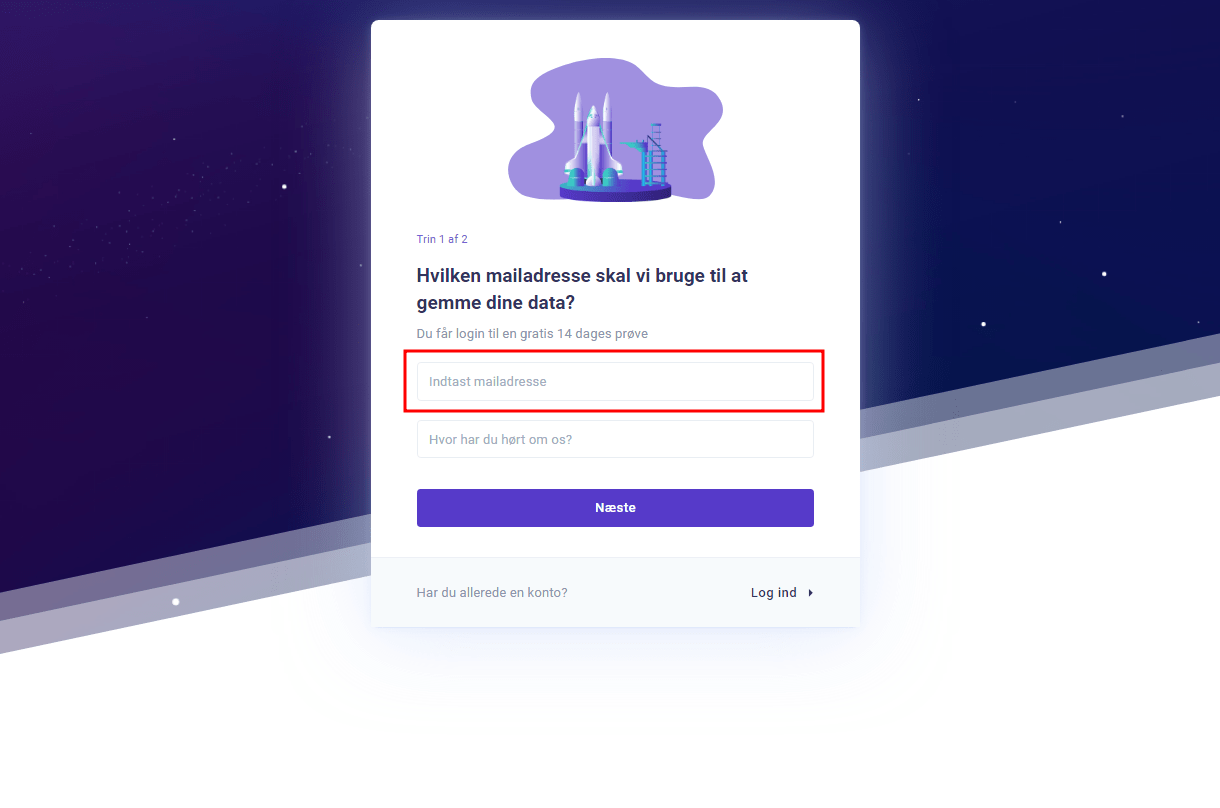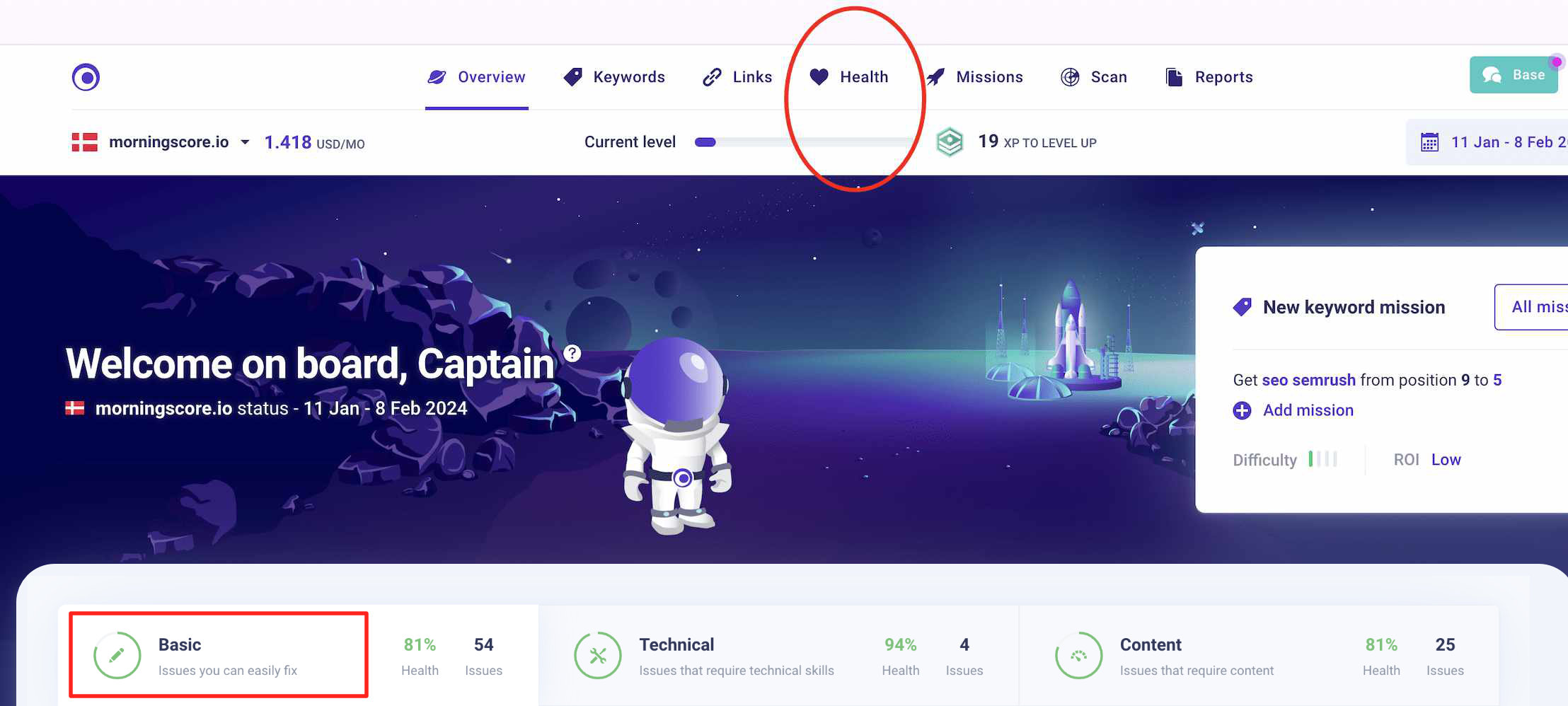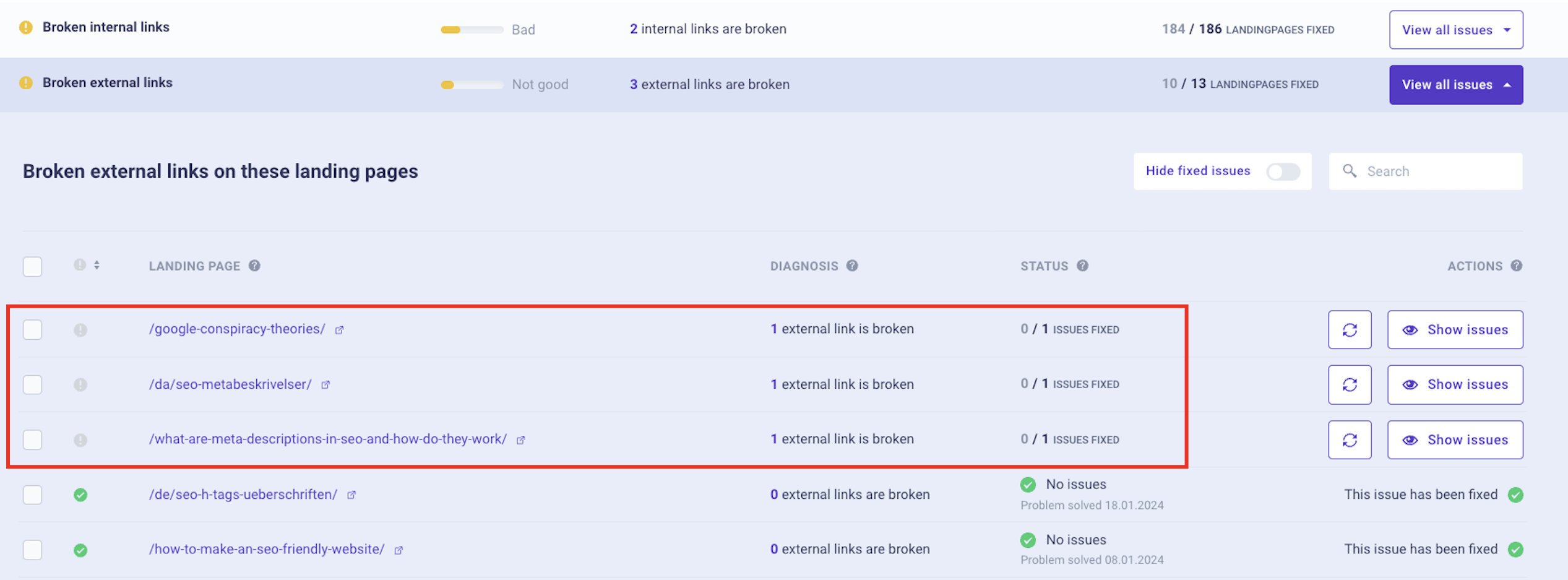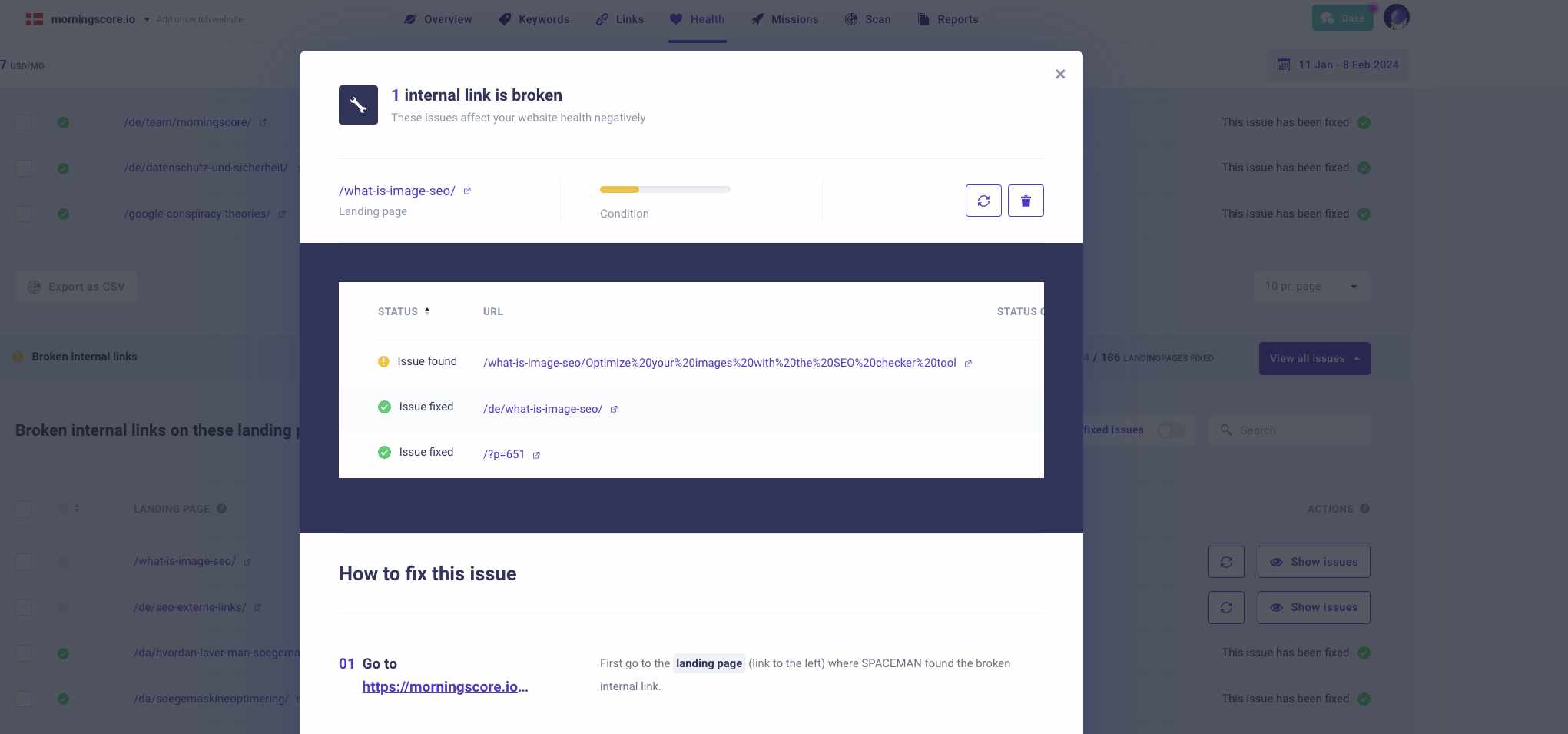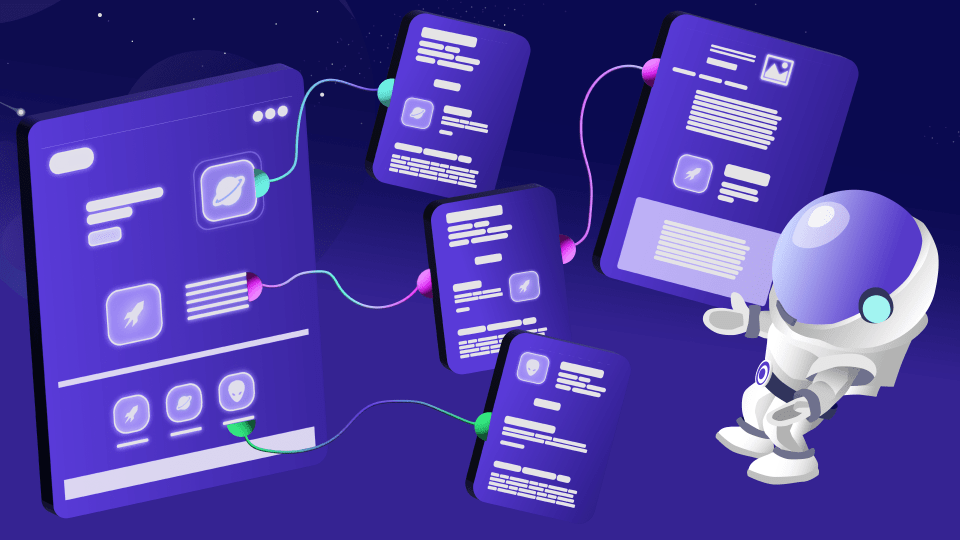Morningscore will upon a scan of your website instantly show you all broken links on your website and landing pages with the issues. Sorting and filtering is already done and you will see dead internal links in a single tab and external in another tab.
Visit the SEO checker regularly, run scans or setup automatic weekly scans and find and fix new broken links before they negatively affect your SEO performance.
Clear dead internal links
Broken internal links have a negative impact on your overall SEO performance.
Check for broken internal links on all pages to improve crawlability, optimizing crawl budget and especially site navigation by removing, redirecting or replacing the link that is leading users to 404 not found-pages.
Export broken link data
Export your website health data including broken links as a CSV with just two clicks.
Add them as work tasks, forward critical errors to a colleague or a freelancer to outsource important SEO fixes to an SEO professional.
Broken links hurts your SEO
404 pages is a result of a link that is defect either because of a misspelling in the linked URL or that the linked page doesn't exist anymore.
404 pages is annoying for users but that is not the biggest issue. The biggest issue is that they hurt the reputation of your website in Googles view.
As a result of a decrease in your sites reputation in Google, your organic rankings might decrease.
Simplify site maintenance: Find broken links in one click
No technical expertise is required to use Morningscore's health tool to detect dead links on your site.
With just one click, you can scan your entire website and receive detailed reports on any broken links found including practical step-by-step guide to locate the issues in the source code and how to retain a healthy and working website.