Your SEO dashboards say everything’s fine. Your keywords are stable, rankings look solid, and content quality’s better than ever. Yet traffic feels flatter than it should be. You’re not imagining things. What’s happening is Google’s AI Overviews and if you’re not tracking them, you’re already behind.
In this guide, you’ll learn exactly how to track AI Overviews step by step, how to read the data, and why Morningscore’s AI Overviews tracker is the easiest and most reliable way to monitor your visibility in the new Google SERP feature.
TL;DR
Google’s new AI Overviews show AI-generated answers above traditional search results, often quoting pages like yours. That means your site can appear (or disappear) in search visibility without affecting your normal ranking data.
- Track which keywords trigger AI Overviews
- See whether your site is cited (and which URL)
- Monitor how often those overviews appear and change
- Identify who else is being cited instead of you
You can’t get this from Search Console but Morningscore’s AI Overviews Tracker does it automatically.
- Add your website to Morningscore
- Add target keywords to the rank tracker
- Monitor when and where your content is used in Google’s AI summaries
- Optimize pages to win more citations
Bottom line: AI Overviews are affecting search visibility. With Morningscore, you can see what Google’s AI shows users, and make sure your content gets the credit it deserves.
What exactly are AI Overviews?
AI Overviews are Google’s generative summaries that appear above traditional search results. They combine information from multiple sources and give users an instant “at-a-glance” answer. Instead of ten blue links, users see a short summary, often with cited sources.
Read Google’s official overview on developers.google.com. Google introduced the concept as Search Generative Experience (SGE) in 2023 and rebranded it to AI Overviews during a broader rollout in 2024. Availability and frequency still vary by query and location, which is exactly why tracking matters.
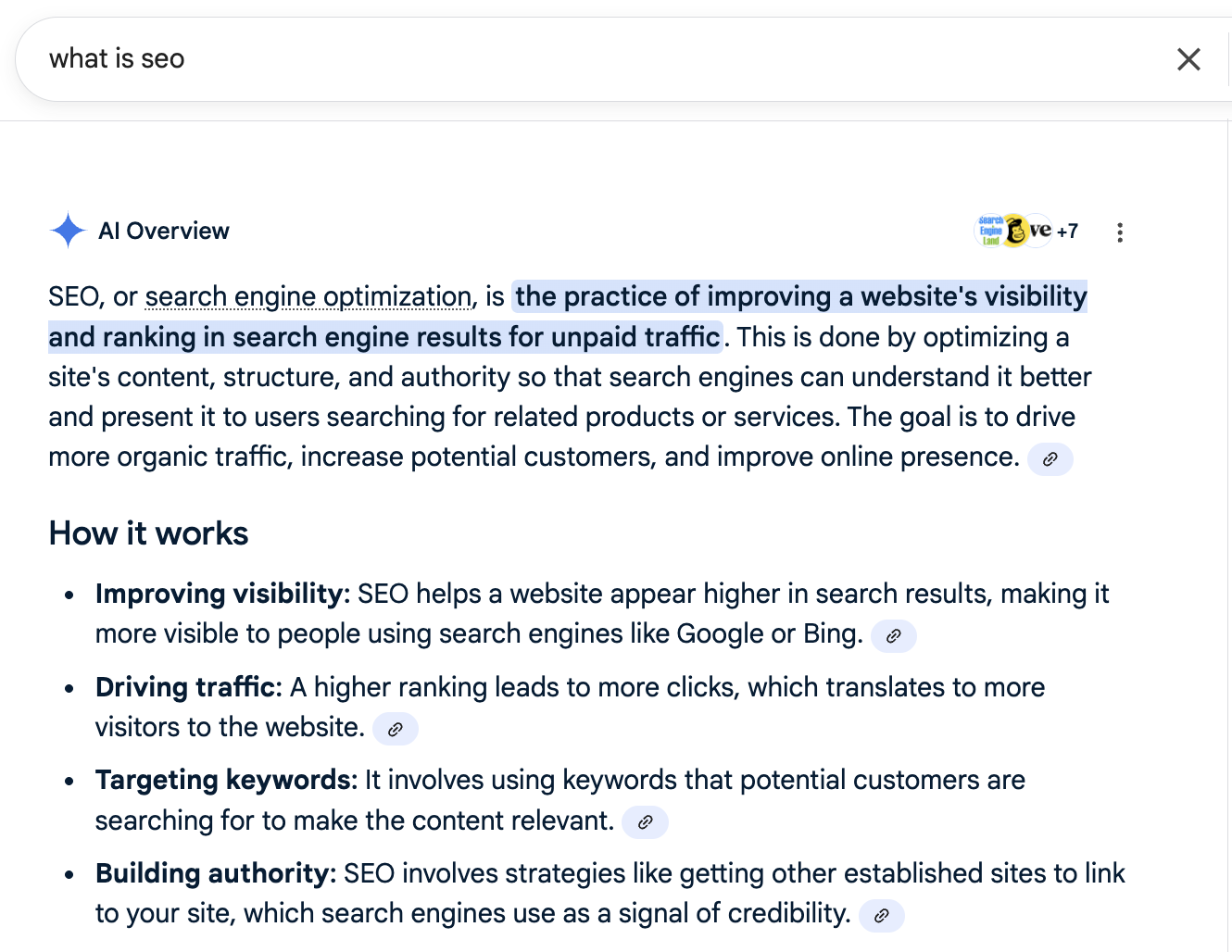
Why you need to track AI Overviews
Traditional SEO tells you where your page ranks. AI Overview tracking tells you whether Google’s AI is using your content. Those are not the same thing.
Imagine you rank #3 for a key query. One day, Google shows an AI Overview that quotes three sources, but not yours. Your ranking holds, yet your clicks slip. That’s the impact of AI Overviews and the reason that you likely see a big drop in impressions and click in your Google Search Console.
Independent research backs this up. A Pew Research analysis found users are less likely to click links when an AI summary appears. There’s also a brand-risk side: early reports highlighted inaccurate or odd summaries in the wild.
- See which keywords trigger AI Overviews
- Know if your site is cited and which URL
- Detect when a competitor replaces you
- Spot errors or misquotes quickly
- Understand traffic changes in GA4 or other traffic tracking tool
Key metrics to monitor
- Keywords triggering AI Overviews: which queries include summaries
- Citation status: whether your domain appears in the summary or as a source for the answer
- Cited URL: which specific page is referenced and linked to
- Competitor citations: who’s featured when you’re not
- Traffic correlations (GA4, Search Console, other tracking): whether citations affect clicks and conversions
Why Morningscore is the simplest way to track AI Overviews
Google does not report AI Overview citations or clicks in Search Console. You need third-party tracking to see what’s really happening. Morningscore’s AI Overviews Tracker automatically scans your keywords, detects which ones trigger AI Overviews, and shows:
- Whether your site is cited
- Which URL is used
- How often each Overview appears
- Whether competitors are featured instead
All inside the same clean dashboard you already use for keywords and performance.
Step-by-Step: How to track AI Overviews in Morningscore
- Log in or start your free trial at morningscore.io.
- Add your domain and choose target country/market.
- Add your keywords and prioritize informational searches (“how”, “what”, “why”).
- Review the dashboard to see AI Overview presence, citation status, and cited URLs.
This is how it looks in Morningscore. Looking the the “AIO” column will highlight the AIO icon, link icon or both which will show you if your website or brand is mentioned in the answer itself or used as a source for the answer.
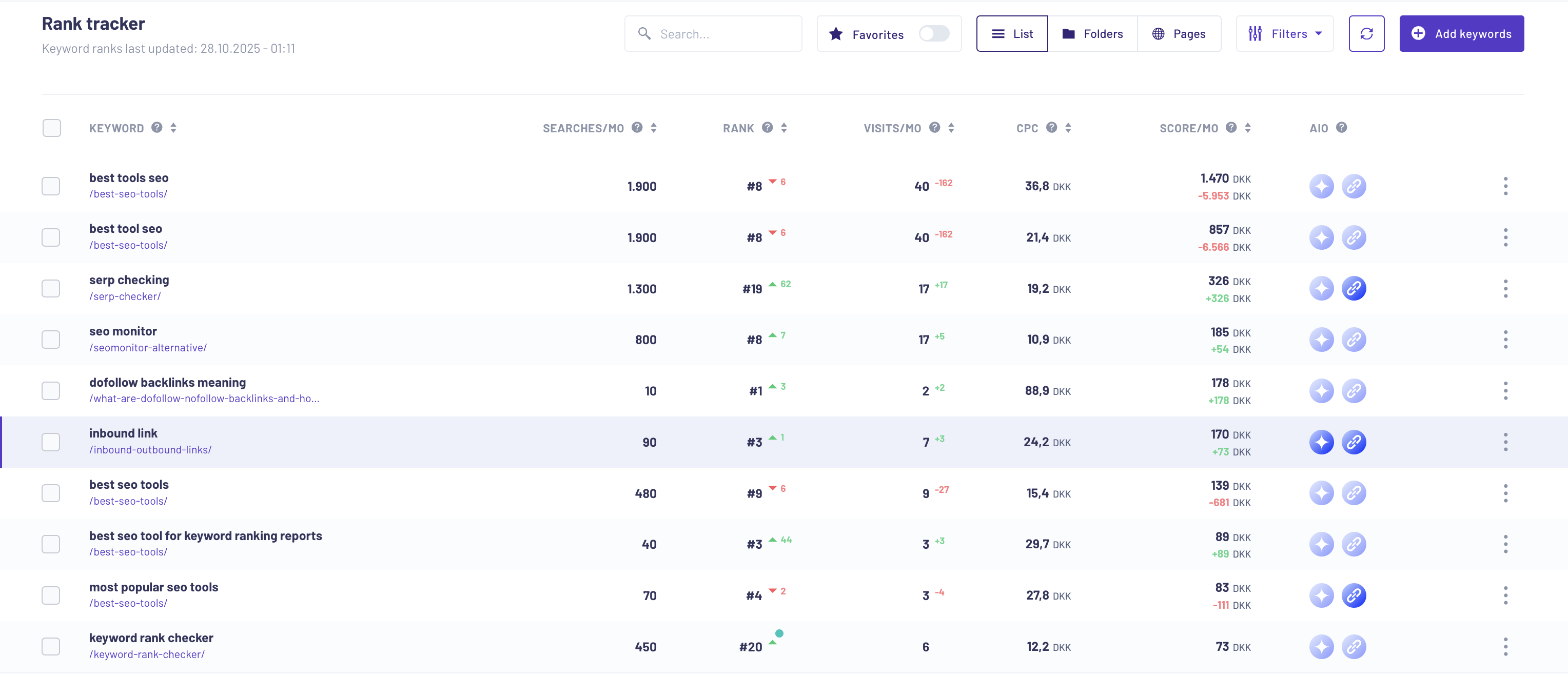
Click on any of the icons to see the actual AI Overviews answer. Your brand will be highlighted if it’s a part of the answer or source.
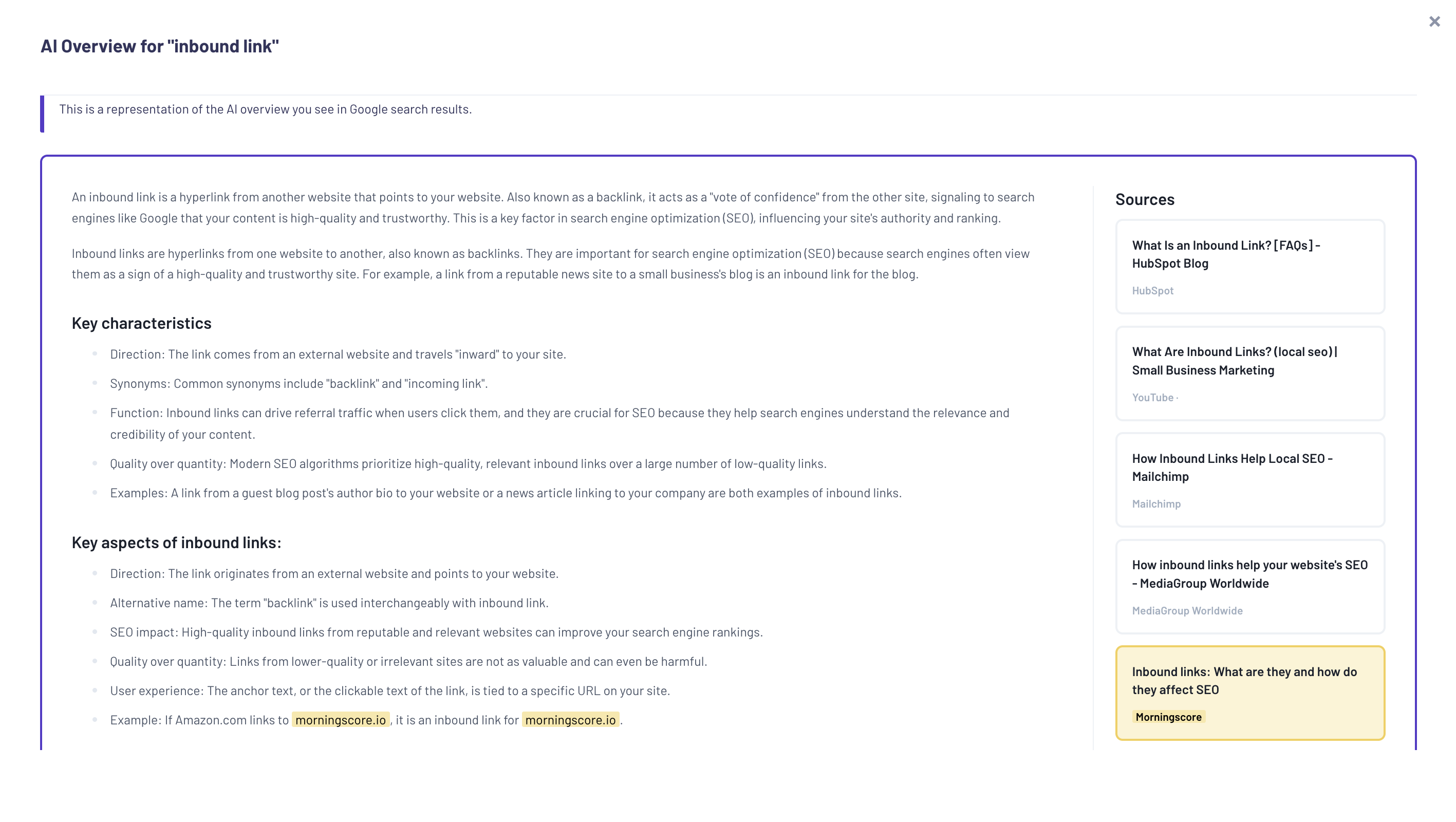
How to interpret the results
If you’re cited
Great! You’re doing something right. Study the snippet’s structure (short paragraph, list, or definition) and reuse that format across related pages. Keep updating and interlinking to strengthen the win.
If competitors are cited
That’s a content-gap signal. Compare structure and intros. Then rework your content: move the main answer higher, add a concise definition or list, and update supporting facts. Re-track after indexing or wait for the next update of keyword in Morningscore.
If you’re not cited at all
- Answer the query clearly in the first 60-80 words
- Use scannable lists and short paragraphs
- Add FAQ or HowTo schema when relevant
- Use descriptive, intent-based headings
- Link internally from your most authoritative pages
The right structure is the key to be featured in AI Overviews results as well as other LLM’s. Your main task is to have the best, most concise answer that’s easy for LLM’s to pick up and use.
It’s costly to crawl long, fluffy answers and understand the point and re-make it to a short answer for LLM’s which means that you will have a much easier time if you answer questions or give the main information as early as possible in the shortest possible way.
Measuring the impact in GA4
AI Overviews can influence clicks and engagement. Cross-check with analytics:
- Open Reports → Engagement → Pages and screens in GA4.
- Add filters for country and device to match your Morningscore project.
- Compare two periods (before vs after AIO citations appeared).
- Track Sessions, Engaged Sessions, CTR proxies, and Conversions.
- Annotate key dates when AIO status changed or content was updated.
Make your content “AI Overviews-friendly”
- Answer first: put the short, definitive answer at the top
- Mirror intent in headings: “What is…”, “How to…”, “Why…”
- Use lists: scannable bullets are easy to parse
- Add relevant schema: FAQ or HowTo when it fits
- Cite credible sources: improves clarity and trust
- Keep it fresh and fast: update facts; ensure mobile performance
Google’s guidance emphasizes helpful, people-first content. No secret tags required. See the official notes on AI Overviews for site owners.
Pro tips & habits
- Check new AIO appearances and lost citations weekly
- Act quickly when a competitor overtakes you
- Combine insights from Morningscore + GA4 + Search Console
- Keep a changelog of updates and outcomes
Reporting cadence & workflow
Weekly
- Scan Morningscore for new/lost citations
- Note keywords gaining or losing AIO presence
Monthly
- Capture a baseline snapshot (tracked keywords, citation rate)
- Optimize one or two high-value “not cited” pages
- Check GA4 for correlated traffic shifts
Quarterly
- Expand tracking to secondary keywords
- Summarize insights for stakeholders
Availability, personalization & limitations
- Personalization & location: results can differ by user, device, and region; keep consistent market settings for reliable tracking. You might se a different AI Overviews answer yourself in the search result – others might see a third answer. It’s dynamic and the exact same answer isn’t delivered from search to search but the overall answer and sourced remains, but not word for word.
- Volatility: Overviews can change daily; track long enough to see patterns.
- Accuracy: Mistakes can happen; monitor sensitive queries.
- No native reporting: Search Console doesn’t track AIO citations
Quick FAQ
How many keywords should I track to start?
Begin with 50–100 informational queries. Expand once you see patterns.
How long before trends appear?
Two weeks for early signals; a month for reliable data.
Can I track AI Overviews in multiple markets?
Yes. Create separate projects per country in Morningscore and start tracking.
Does structured data guarantee a citation?
No, but it improves clarity and discoverability. See Google’s guidance for best practises.
Does personalization affect what I see?
Yes, logged-in users may see variations. For consistency, test in a neutral browser and fix your location settings.
AI Overviews aren’t the end of SEO. AI search in general are the natural evolution of search. Add your keywords to start tracking, connect GA4 or your favorite tracking tool, and monitor exactly how your brand appears in Google’s AI results and optimize your visibility.
Start your free 14-day trial of Morningscore’s AI Overviews Tracker

