Getting your eCommerce store noticed on Google can feel like a challenging task. But with the right SEO strategies, you can significantly boost your webshop’s visibility and attract more customers.
From performing thorough keyword research to improving your product pages and improving user experience, these techniques can help you climb the search rankings.
In this blog post, we’ll explore effective SEO methods that can drive more traffic to your eCommerce store, ultimately helping your business grow organically without ad spend.
What is eCommerce SEO?

Picture this: you’ve set up your online store, stocked it with amazing products, and are now eagerly waiting for the customers to roll in.
But instead of a flood, you’re getting a trickle.
What’s going on?
Well, this is where eCommerce SEO enter the stage.
eCommerce SEO is the process for webshops of improving your online store’s web page to achieve more and higher keyword rankings in organic search results to gain more visibility and attract more users from Google, Bing, or other search engines.
eCommerce SEO includes keyword research to find out what your potential customers search for, improving your web pages to be attractive for users, improving the website structure for easy navigation, creating high quality and relevant content for users and increasing the authority of your website by getting other websites to link to yours (link building).
When users search for products that you sell, you want your store to be among the first they see. It’s like getting a prime spot at the grocery store, right by the entrance, where everyone can see you.
So, how do you get this prime spot?
Well, it’s not about luck and it surely don’t happen by itself or by coincidence. It’s about using the right strategies to make your eCommerce store more appealing to search engines like Google.
Is eCommerce SEO different to SEO for other websites?
You might be wondering, is eCommerce SEO a whole different beast compared to regular SEO?
Well, yes and no. The core principles remain the same – you’re still aiming to climb up the search engine result pages.

But think of eCommerce SEO as a turbocharged version, tailored specifically for online stores. Instead of just focusing on blog posts or landing pages, you’re optimizing product pages, categories, and even your checkout process.
Okay, to be totally fair you don’t really do targeted SEO for your checkout process – but you do optimize the on page factors and user experience with the same goal in mind: to get visitors to become paying customers.
Imagine SEO for a regular website as a jog through the park. eCommerce SEO, on the other hand, is like training for a marathon.
It involves more elements, such as detailed keyword research for individual products, ensuring that product descriptions are both enticing and keyword-rich, and making sure your site’s architecture is clean and easy to navigate with logical filtering and categorization.
eCommerce SEO also places a heavier emphasis on user experience.
Why? Because Google pay extra attention to how users interact with your site. Slow-loading pages, complicated navigation, or a clunky mobile experience can hurt your rankings faster than you can say “bounce rate”.
And let’s not forget about product reviews.
Encouraging customers to leave reviews not only builds trust but also provides fresh content for search engines to crawl.
So, while the foundation of SEO is similar, the tactics and focus areas for eCommerce SEO are certainly more specialized and requires focus on a much bigger website with more pages and categorization.
Why you should care
Running an eCommerce store without focusing on SEO is like opening a shop unannounced in the middle of nowhere and expecting people to show up.
I’m sorry to break this to you but it’s not gonna happen.
SEO is essential for your online store to be visible to potential customers in Google search. SEO should be a top priority and if you are still doubting, here is some arguments to bring to your superior:
First, visibility is the decider. If your shop doesn’t appear on the first page of search results, it’s almost invisible to potential buyers as only a tiny part of users ever sees page 2.
Good SEO practices help your site rank higher, making it easier for customers to find you when they search for products you sell.
Secondly, SEO is a cost-effective marketing strategy. Unlike paid ads that stop bringing traffic once you stop paying, SEO efforts can continue to attract visitors long after you’ve implemented optimizations on your page.
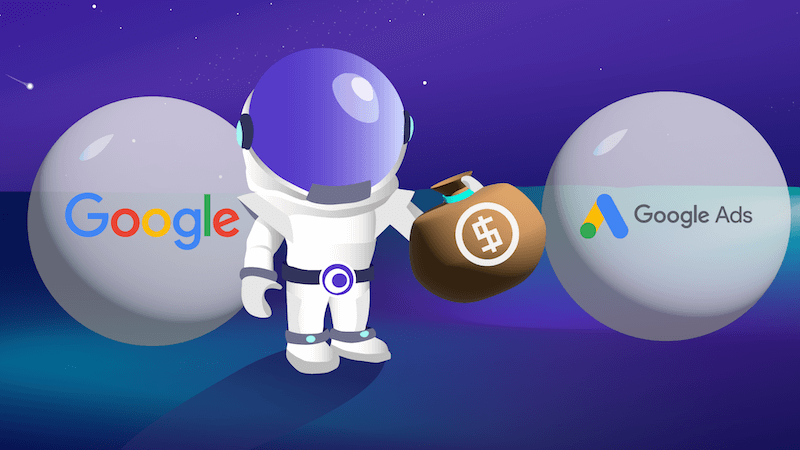
It’s like planting a tree that keeps giving fruits season after season.
Moreover, SEO creates better user experience. Search engines favor websites that are easy to navigate and fast to load.
By optimizing your site for SEO, you’re also making it more user-friendly, which will also affect your conversion rates.
Additionally, SEO builds credibility and trust. When your store appears at the top of search results, it sends a message to customers that you’re a reliable and authoritative source. This can help in building a loyal customer base that trusts your brand.
The ordinary Google-user don’t know about SEO, requirements to get to the top or the deciding factors. They simple trust that Google shows legit and credible companies at the top of the search results.
Lastly, SEO done properly can give you valuable insights into your customers. Tools like Morningscore, Google Search Console, Google Analytics, etc. can show you what keywords are bringing in traffic, which pages are most popular, and how visitors are navigating your site.
This data is gold for refining your marketing strategies, making data driven decisions and your ability to increase the performance of your eCommerce business.
In summary, investing in SEO is important for the success of your eCommerce business. It boosts visibility, increases user experience, builds trust, and provides invaluable insights.
So, if you haven’t already, it’s time to start caring about SEO. Big Chinese players with deep pocket are pushing ads prices sky-high and SEO is your savior.
Next, we’ll dig into how you actually do SEO on eCommerce shops and what to focus on to succeed.
Keyword research for eCommerce
Before taking the first steps into the SEO journey you need to have directions. Keyword research is not always a lot of fun and can feel like wasting time because you don’t put in actual work that helps your rankings.
Nevertheless it is important as your SEO campaign will be depending on the keywords from the keyword research.
Keyword research is the tool to uncover what users are searching for – words and phrases – to find the products you’re offering. This process will provide you with the keywords you need to optimize your pages for to get relevant traffic and paying customers.
Find keywords with Morningscore
In your efforts finding keywords that users are searching for our keyword research tool comes in as a helpful asset.
It’s very simple to use and will give you a big list of phrases containing the keyword including monthly search volume, CPC and an estimated level of difficulty to reach top ranks.
Say, you have an eCommerce shop selling fitness equipment, dumbbells, etc. The only thing you need is to type in “dumbbbell” (for example) in the search bar and click “search“.
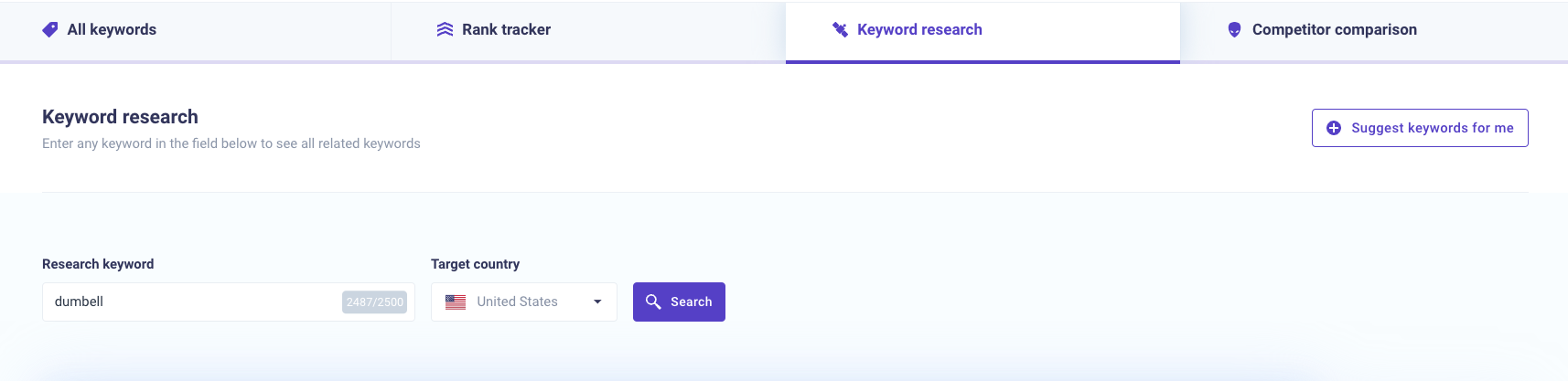
Next, the tool will provide you with a list of an amount of keywords containing the entered word that people are searching for in Google. In this case “dumbbell“.
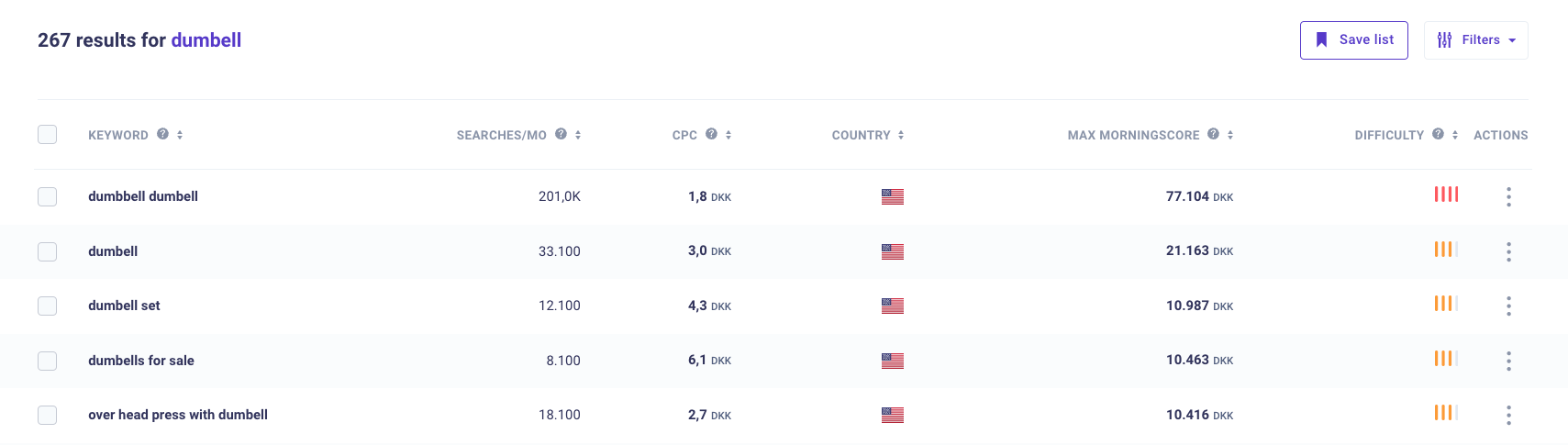
Now you’ll have a good list of relevant keywords with a lot of potential traffic waiting for you to grab.
But before you can start optimizing your categories or product pages you need to figure out which keywords are the best to target.
So, how do you do that?
First of all you have to go through the list and check those that are relevant for you.
For example, if you are not selling 3kg dumbbells keywords specifically about that weight is not relevant for you.
Start filtering keywords by including and/or excluding keywords. In the image below I have added the numbers 1, 2, 3, 4, and 5 to be excluded because I’m not selling dumbbells in that weight in this example.
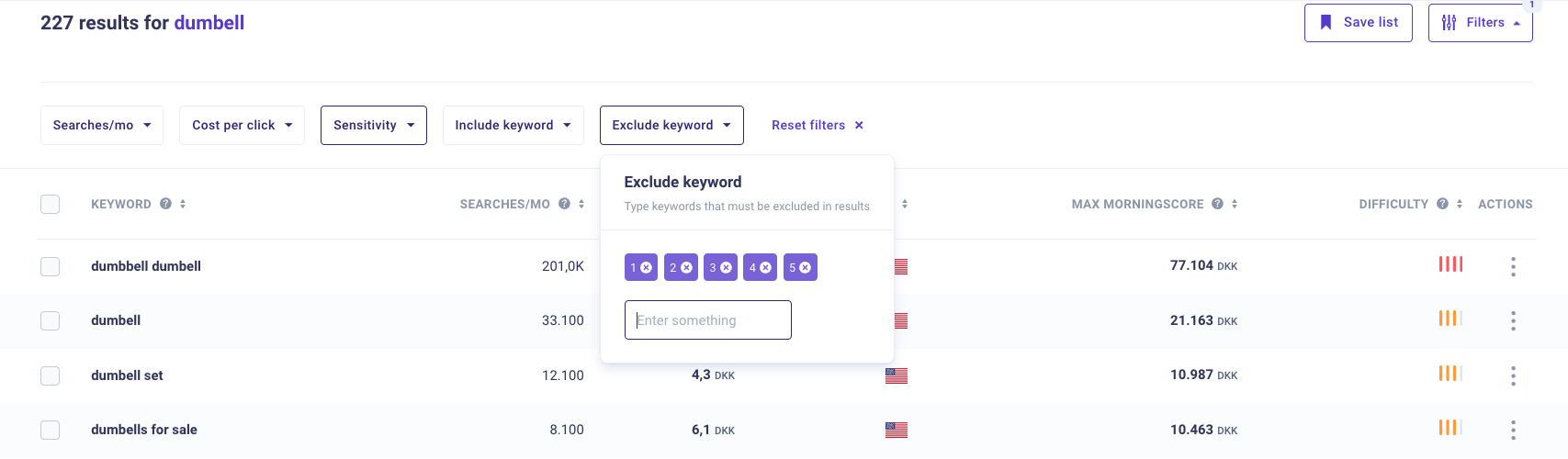
Try to do the same with the “include” filter.
Add “best” to find keyword phrases containing the word “best” and “dumbbell” to find keywords to cover “best of” or comparison keywords for you to cover in comparison blog posts.
Next, you should take all of the relevant keywords that you have left and add them to your keyword rank tracker and head to the rank tracker in Morningscore.
Because now is the time to group the keywords by search intent.
This part is important as you need to know whether people are looking to buy products, compare products, looking for navigation, etc.
The types of search intent is:
- Navigational intent: Users with this intent is looking for specific options on specific websites. For example searching “Facebook login” to get to the login page at Facebook.
- Informational intent: Users with this intent are searching for information about something. For example “can I use dumbbells for bench press” or similar.
- Commercial intent: Users with this intent have an commercial intent to find product but is not ready to buy yet. For example “best dumbbells” or “dumbbell X vs dumbbell Y”
- Transactional intent: Users with this intent have an intention of buying something. For example “buy dumbbells”
Knowing the search intent behind a search query is important because Google matches users intent behind their search with relevant pages matching the intent of the search.
This knowledge will help you decide what type of landing page you need to create and target the keyword for. Product- or category pages won’t be shown in the search results if the intent is informational.
So, how do you determine the search intent?
Look up the keyword on Google or use Morningscores SERP checker.
For the keyword “metal dumbbells” we’ll see the ranking websites are category pages containing about dumbbells of metal/steel and show different dumbbells of metal.
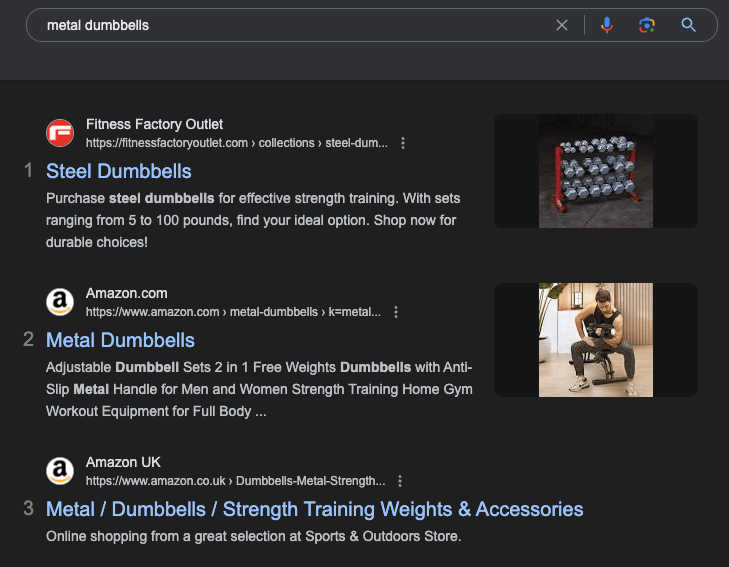
This means that you need to create and optimize a category page around the keyword. Not a product page nor a blog post.
Go back to the rank tracker tool, mark the keyword and add it to a folder called “commercial intent”.
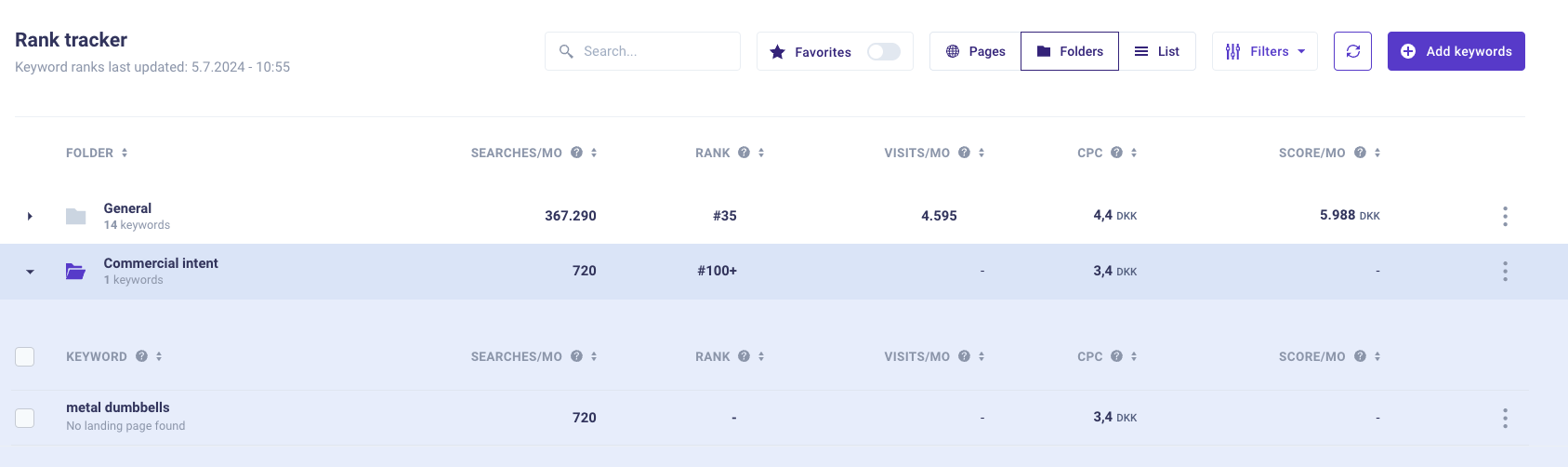
The last step of the keyword research phase is to finally determine which keywords to target.
To determine what keywords are the best to target you need to look at the search volume – if no one is searching for the term, you won’t get any visitors nor customers.
You can also use CPC as a quick pointer. Higher CPC prices means that other businesses are willing to pay more per visitor in paid search which indicate that the conversion rate from the keyword leads to profit.
Worth to mention is that you shouldn’t necessarily target the keywords with the highest volume. Take competition into the consideration.
If you have opened a new eCommerce store you have no trust, authority, history, or expertise and there will be no chance that a new shop will take over top ranks on big, general keywords as “dumbbells” for example.
Aim for long tail keywords with lower search volume but with a realistic potential to get traffic and build up your business slow and steady.
Using Google and Amazon search features to find keywords
Except using Morningscore for keyword research you can take advantage of both Google and Amazon search features to extent your keyword research process and cover even more potential valuable keywords.
Google and Amazon offer unique tools and features that help uncover the most relevant and high-traffic keywords for your product listings.
To begin with, Google’s autocomplete suggestions are a great tool for keyword research. As you start typing a search query into the Google search bar, the autocomplete feature provides a list of suggested searches based on popular and trending queries.
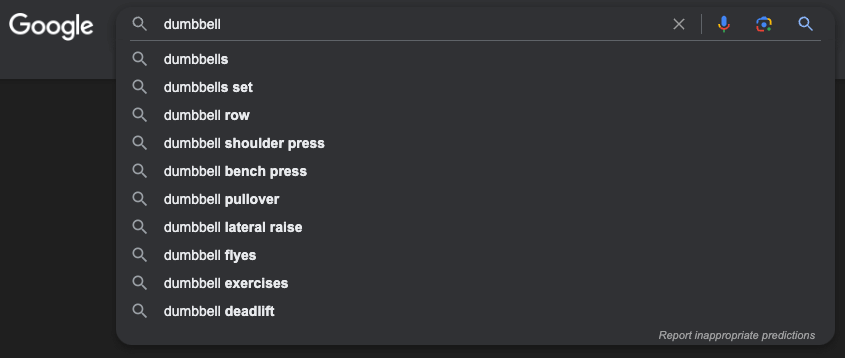
These suggestions give valuable insights into what users are searching for, allowing you to identify potential keyword phrases.
This helps in identifying not only the primary keywords but also long-tail keywords to optimize for to reach a broader audience and search behaviors.
Amazon, being a product-focused search engine, offers its own set of features for keyword research that you can use for eCommerce SEO. The Amazon search bar’s autocomplete suggestions are derived from real-time search data and reflect what customers are looking for on the platform.
By typing in product-related terms, you can gather a list of popular search queries that can be used to optimize your product titles, descriptions, and general content.
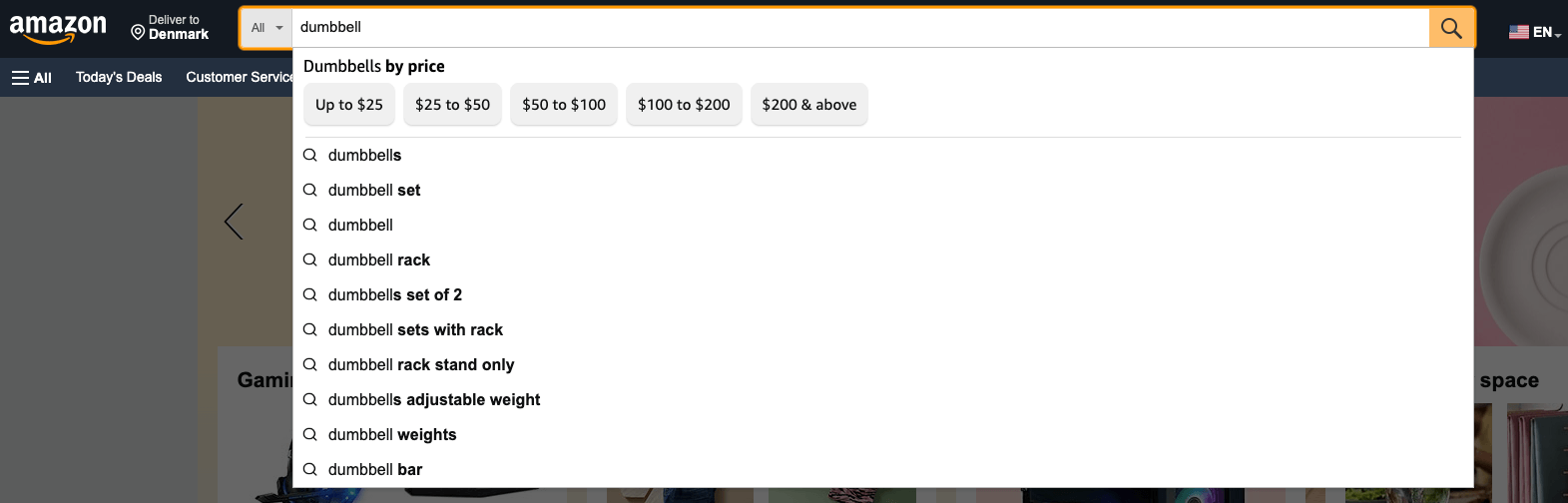
Additionally, third-party tools such as Apify’s Amazon Search Bar Scraper can automate the process of collecting these suggestions, making it easier to compile a comprehensive list of potential keywords.
Combining insights from both Morningscore, Google and Amazon gives you an extensive keyword research. Google helps you understand broader search trends and user intent, while Amazon’s data is more focused on purchasing behavior and product-specific searches.
Find unencountered keywords from competitors
The easiest and fastest way of doing keyword research is to look up your competitors and see all the keywords they are already ranking for.
This is very simple, very fast and doesn’t require much from you. This is not as comprehensive as the other options but you’ll get a quick start.
First, you need to add your competitor to your Morningscore dashboard.
Signup for free above by adding your website, go to your dashboard and add your first competitor.
Next, click to see all their keywords on “see keywords“.
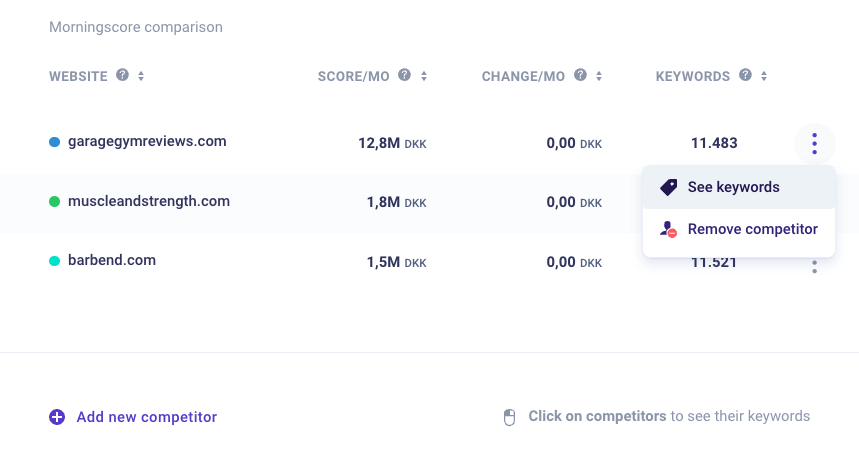
Now you’ll see all of the keywords your competitors website ranks for. Simple, easy and within seconds.
Type one of the broad keywords from a product category in which you also sell products.
This will show you all keyword phrases containing the word and show you how you rank for the same keyword to find keywords you haven’t yet discovered or optimized for.
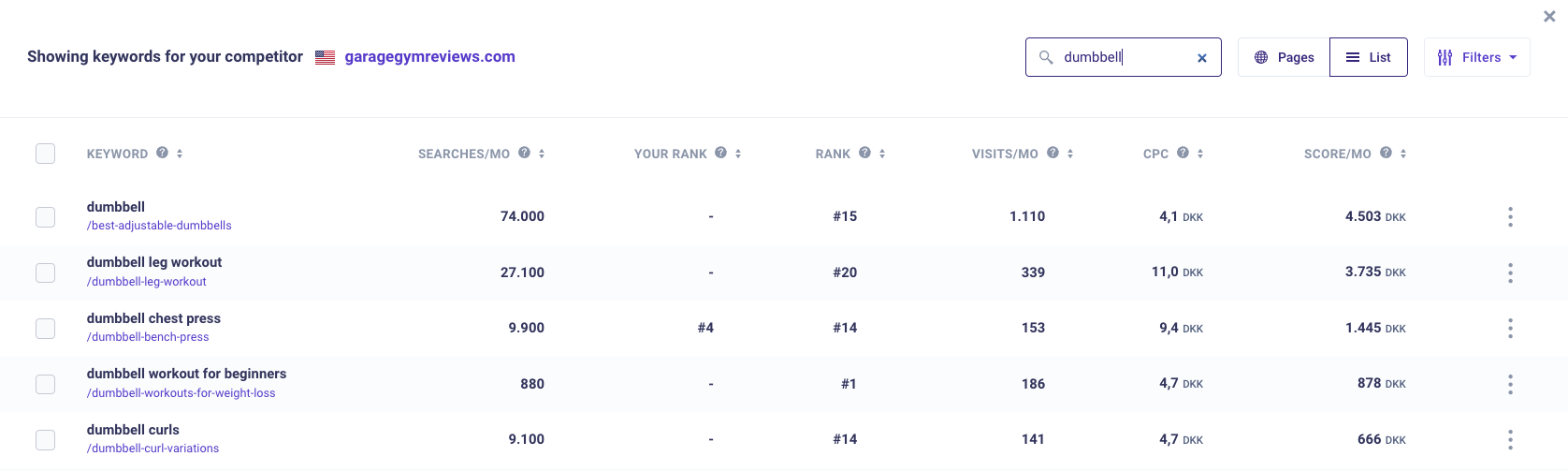
Doing all of the above will result in a comprehensive list of highly relevant keywords you should target to increase your website traffic and customers.
Now that you have the keywords sorted, let’s look at how to sort your website hierarchy.
Perfect your architecture
Organizing your website with a logical structure to provide an easy navigation is an important part of the technical aspect of your SEO.
Technical SEO is basically the foundation of your eCommerce site and counts all technical aspects of how your shop is build, structured and works.
A high quality structure helps Google navigate and find all of your pages, making it easier for users to navigate and find what they are looking for, and transfer link value across your pages and strengthens your most important category pages (money pages).
So, how do you build a user-friendly infrastructure that will also appeal to Google?
- Don’t make users think
- Have a clear logical next step
- Few clicks to product
Let’s take a look at a good eCommerce shop I tripped over in my research for this post: allbirds.eu
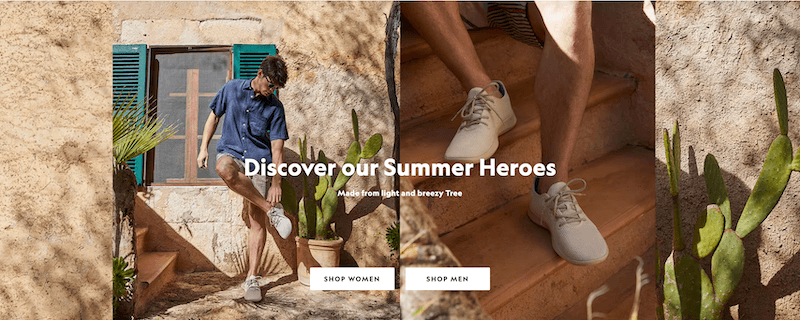
A simple and well organized menu will take you a long way. That is exactly the case here.
A simple menu categorized in men, women, kids, socks and sale.
With just 2 clicks you can get from the front page to category level and from there an additional click to get directly into a specific product.
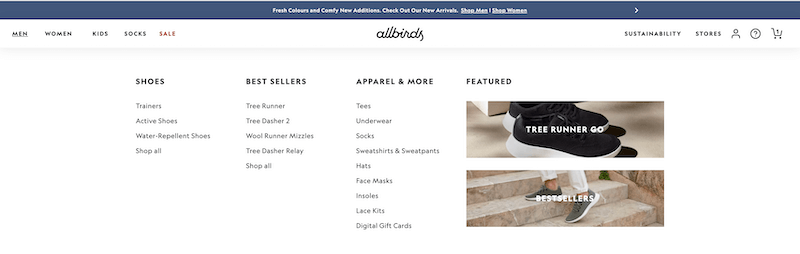
A structure like this is optimal and isn’t only great for user experience but also for SEO because the path is straight forward and nowhere to be lost.
When creating a menu structure of your own you should have a structure like this:
Front page connected to category pages which is connected to product pages.
It’s not rocket science and you shouldn’t overthink it by making something groundbreaking.
Remember to use the main keywords for the categories for the sake of both SEO and users that will find it easier to find what they are looking for.
Best practise for redirects for product pages
Managing product pages for items that are out of stock or permanently discontinued is an important aspect of eCommerce SEO. Effective handling provides a seamless customer experience and maintains search engine rankings.
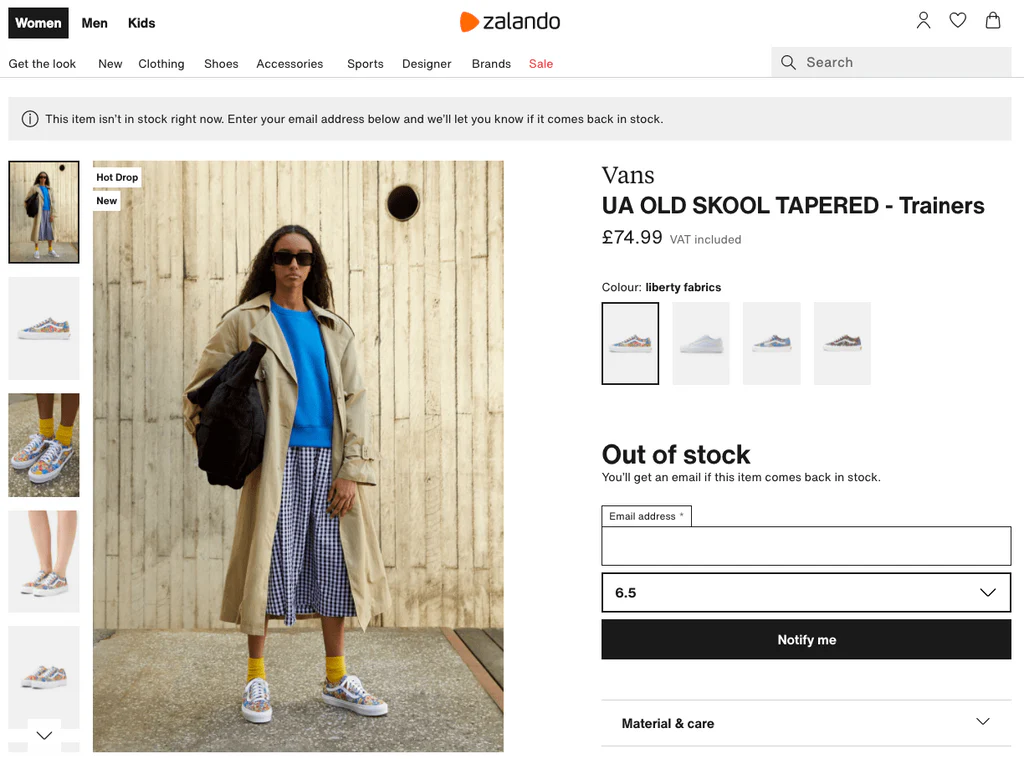
Below are the best practices for product page redirects:
Handling out-of-stock products
- Leave the product page online and show “out of stock”:
- This approach retains the page’s SEO value and keeps customers informed. Clearly display the out-of-stock status and provide an estimated restock date if possible.
- Add options for customers to sign up for notifications when the product is back in stock, enhancing customer engagement and potential sales.
- Enable pre-orders:
- Allowing pre-orders for popular items helps you capture sales even before restocking. This strategy can help maintain product demand and manage inventory better.
- Suggest alternative products:
- Offer recommendations for similar products on the out-of-stock page. This not only helps retain customers but also directs them to other items they might be interested in.
Handling discontinued products
- 301 redirects to relevant pages:
- When a product is permanently discontinued, use a 301 redirect to send users and search engines to the most relevant alternative product or category page. This preserves the SEO value and provides a better user experience.
- Choose a redirect target that closely matches the discontinued product to maintain relevance.
- Create a custom discontinued page:
- If no suitable product or category exists for a 301 redirect, consider creating a custom page explaining the discontinuation and suggesting similar products or categories.
- This page can serve as a resource for customers looking for alternatives, ensuring they remain engaged with your site as well as your rankings.
- Maintain the page with clear messaging:
- In some cases, keeping the page live with a clear message that the product is no longer available can be beneficial. Provide reasons for discontinuation and links to related products or categories.
- This approach helps in retaining the page’s SEO value and provides transparency to customers and is especially used for product pages that generates a lot of traffic organically.
Effectively managing out-of-stock and discontinued products requires a balance between maintaining SEO value and securing a positive customer experience.
By implementing the best practices, eCommerce businesses can navigate the challenges successfully, maintaining both search engine rankings and customer satisfaction.
Other important technical SEO aspects
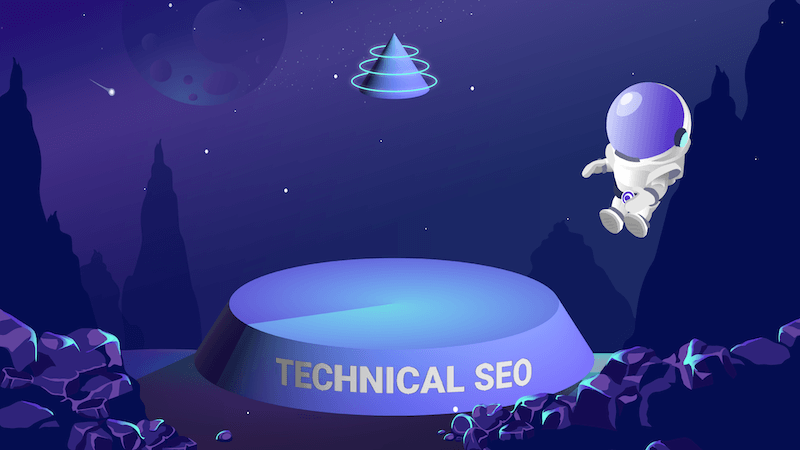
Technical is a whole category in SEO by itself. Architecture is just a single element of it.
You need to make sure that your webshop has a well optimized technical foundation and optimize the following elements:
- Use HTTPS: HTTPS is a protocol that makes browsers able to communicate with servers. HTTPS is the secure version of HTTP that will display a small locked lock before the URL in the browser. Security are important for any website but extra critical for eCommerce businesses.
- Mobile responsiveness: Google uses mobile-first indexing which means that the mobile version of your shop will be the decider for your rankings. This means that navigation, menu, images and content needs fit for mobile users. On top of that, if you have a B2C shop you will increase conversions by having a mobile-friendly site as most of your traffic and conversion will come from mobile devices.
- Have an updated sitemap: A sitemap is a file that contains all URLs on your website. Especially as an eCommerce shop you need a sitemap as you probably have a lot of pages. An updated sitemap will all your URLs help Google crawl and index all of your pages and show in search results. Remember to submit your sitemap to Google Search Console.
- Improve page speed: Page speed is an important SEO as well as UX factor. Slow page load is affecting your rankings as well as user behavior and conversions. Check your page speed and get a list of slowing elements to fix here.
Additionally, there is a lot of other technical factors to consider and optimize:
- Fix duplicate content
- Fix broken internal and external links
- Fix broken images
- Fix 4xx pages
On page SEO for eCommerce
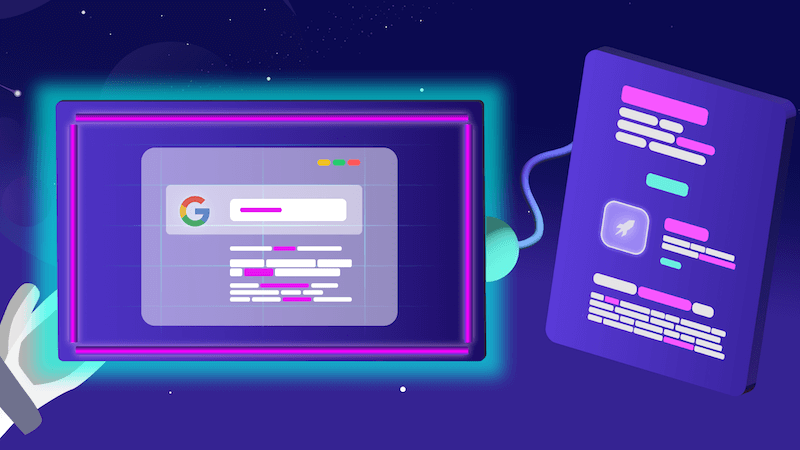
Next, when you have your online storefronts technical foundation in place you have to do on page SEO.
You can say that the technical SEO is the storefront and the building itself and how it is presented to by-passers.
On Page SEO on the other hand is how the customers sees your store when they enter. How the store is organized, that the products on the shelf is presented in the front of the shelf, how the idles are logically structured leading you through the store and showing you what kind of products is in which department.
On page SEO specifically for eCommerce is mainly about category pages and product pages.
Let’s dive right in:
Optimize page title

A page title is the headline of your webpage. It’s the first thing people see in search results and on browser tabs. It tells both visitors and search engines what your page is about.
How does it affect SEO?
Page titles are crucial for SEO. They help search engines understand your page’s topic, which influences your ranking. A catchy and relevant page title can bring more traffic to your site.
Best practices for creating title tags
- Keep it short and sweet: Aim for 50-60 characters. Too long, and it gets chopped off. Too short, and it looks bare.
- Include keywords: Sprinkle in your keywords naturally. Think of keywords like spices; use them wisely for the best flavor.
- Unique titles: Each page needs its own title. No duplicates allowed! Unique titles help search engines differentiate your pages.
- Write for humans: Sure, you want to please search engines, but humans are the ones reading. Make it engaging and relevant.
- Avoid stuffing: Don’t stuff too many keywords in. It’s tempting, but it makes the title look spammy.
Title tag example
Let’s me create an example for a great title for targeting the keyword “buy dumbbells”:
“Buy Dumbbells Online – Best Prices & Free Shipping”
This title is straightforward, keyword-rich, and enticing for anyone looking to buy dumbbells.
To break down the title it contains the main keyword as the first thing. Next, I’ve added a benefit by stating the my shop has the best prices and on top of that users will get free shipping.
That makes the title describe what to expect on the page (a page where users can buy dumbbells), it’s short and won’t be chopped off by Google and it speak directly about why the user should visit my shop (my shop has the best prices and additionally ships for free).
Don’t forget the meta description
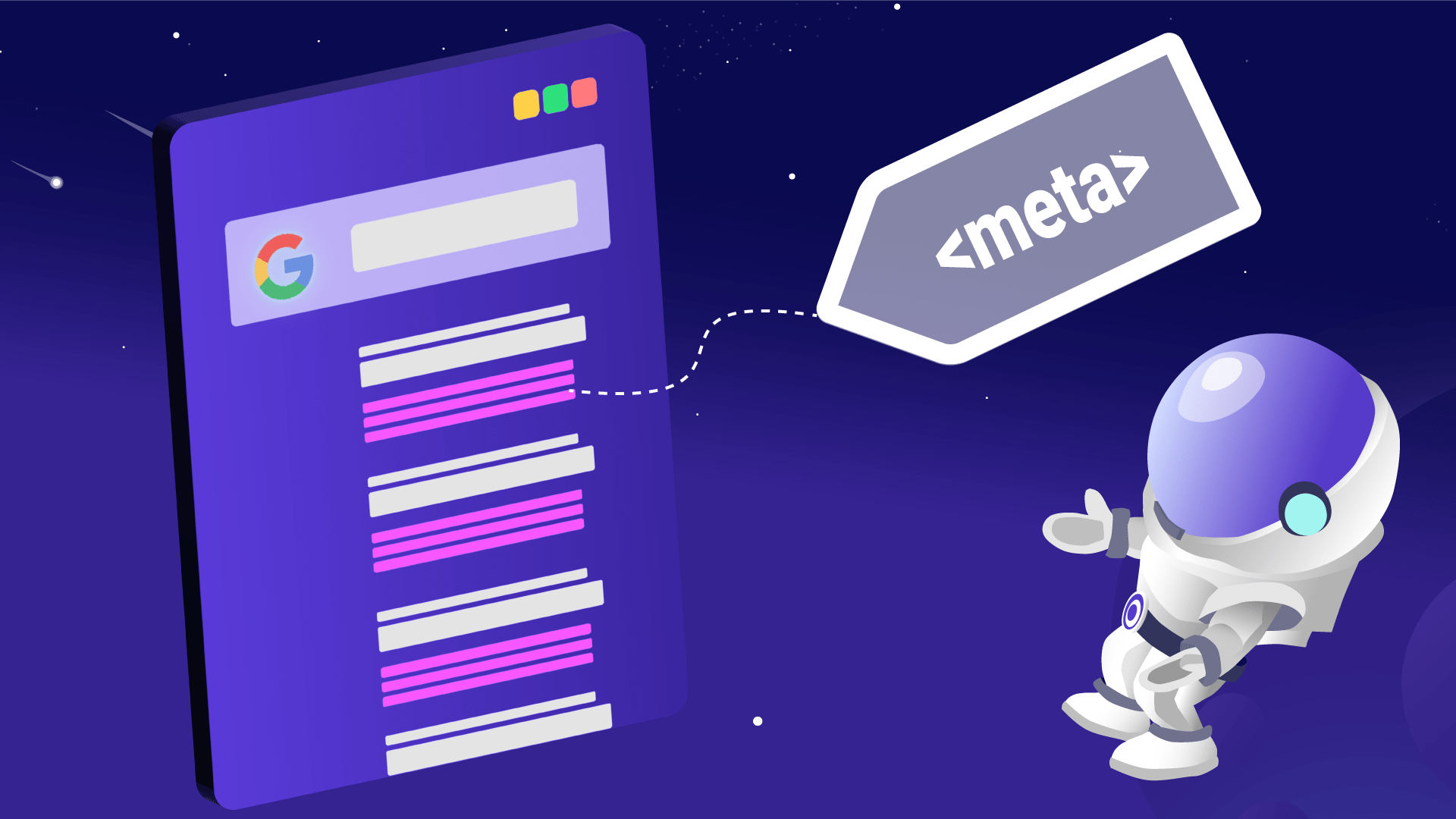
A meta description is the short text that appears below the title tag in SERP.
Meta descriptions don’t have direct influence on your rankings but it can increase your CTR which will affect your rankings in the end.
Best practise for meta descriptions
- Keep it between 50-160 characters.
- Make them unique. Duplicates are a no-go.
- Describe exactly what users can expect by visiting your page by stating “price from”, “X% discount”, or benefits as free shipping, fast delivery, etc.
- Include your main keyword. When users search for a word or phrase it will be marked with bold in the meta description so make sure to add it.
SEO-friendly URLs

Well-designed URLs are by definition an SEO-friendly URL. URLs can help Google detect and identify all of the pages on your eCommerce site.
An SEO-friendly URL is a web address designed to improve search engine optimization by being easy to read, contain the main keyword, and easy understandable for both users and search engines.
Best practise for URLs
- Keep them as short as possible but descriptive
- Always use hyphens (-) instead of underscore (_) as space separator
- Never use capital letters
- Avoid dates and numbers in general
- Include the main keyword for the landing page
Check if your URLs are SEO friendly with our SEO checker tool.
Optimizing images for eCommerce products
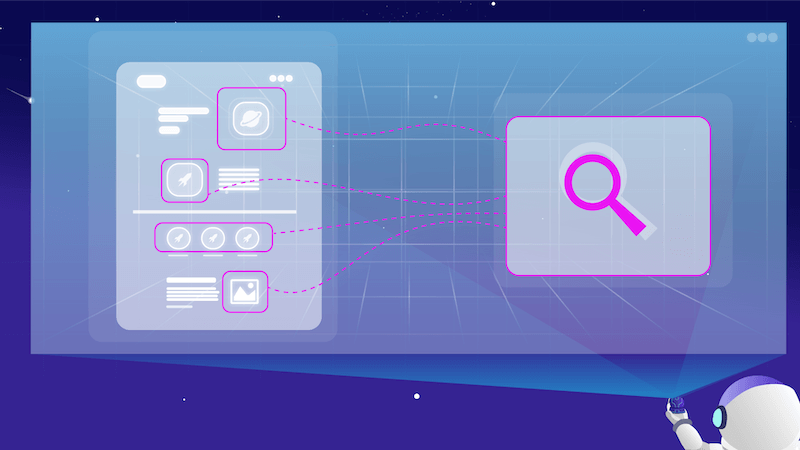
Optimizing images on product pages is crucial for creating better user experience. Optimizing images can greatly improve both user experience and SEO performance for an eCommerce site.
It’s important to use descriptive and keyword-rich file names for images. This helps search engines understand the content of the images.
Adding relevant keywords to the alt text of images improves SEO and helps visually impaired users understand the content. Reducing image file sizes is also important for load times. Smaller files load faster, improving user experience and increasing conversions.
Using the correct image dimensions ensures they fit properly on the site.
Choosing the right image format is also important. JPEGs work well for photos, balancing quality and size. PNGs are better for images needing transparency.
Implementing lazy loading, where images load as they enter the viewport, further speeds up page load times by delaying image loading until necessary.
Category and product page basics
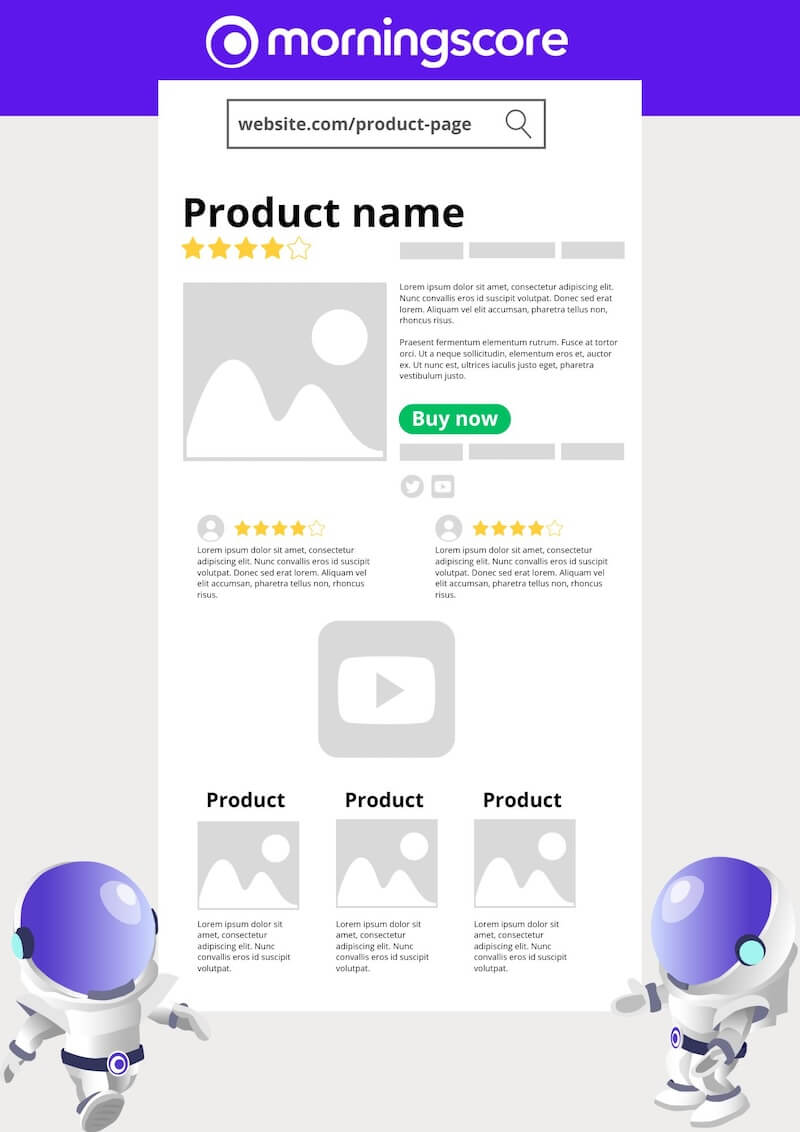
Optimizing the content on category and product pages is not an easy task but is absolutely necessary to rank on the highest positions on Google.
Creating content for category pages and especially product pages is a lot different than creating blog content as you also have to focus on converting users to customers.
Let’s take a look at the basics of your eCommerce pages content
Write more than 1.000 words
To reach the top rankings you likely need at least 1.000 words of content on your page as studies show that the average top ranking websites has that minimum.
Why is that when you are just trying to sell a product to users looking for stores to buy the exact same product as you sell?
It’s quite simple actually: You need to help Google understand what your page is all about.
You’ll often hear people talk about creating content for people. Even Google says that all the time.
That’s partly right. After all, Google and their algorithms are not people and does not act exactly like people.
You need to add more content to add more context for Google to do their thing and rank your site.
In addition to that, yes, you also need to produce the content in a way so it is actually readable and usable for real people.
But you can be sure that if Google’s algorithm totally ignored words you would see a lot less words on any webpage out there.
The content is not made for people.
The content is made for search engines with the knowledge that the content also needs to be helpful to actual humans.
Yes, I said it.
You have to create original and helpful content in depth, cover the full subject, answer all possible questions about the product or category, buyers guide, how to, etc to help Google understand that you have the best content.
Google will reward your content – not your products. You will rank from having the best SEO, not the best products.
Okay, so, back to 1.000 words:
You might find it somehow difficult to write more than 1.000 words for every single page on you webshop. And that is understandable.
To help yourself not getting lost or stressed out you should focus on your main categories – say, the 20 most important category pages and the same amount of products.
See how it works, see the result and get the motivation when you see the rankings starting to kick in and jump to the top spots.
Put your keywords to use early
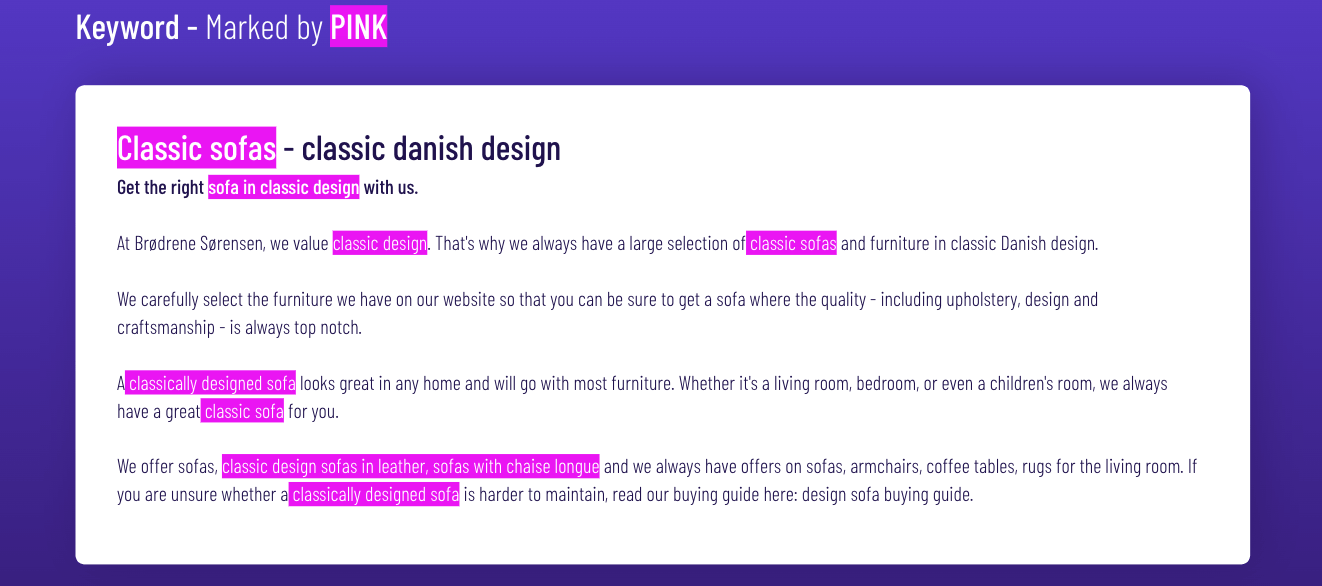
Making sure to add your keywords strategically in your content is also a part of our on page SEO checklist.
If you haven’t thought about adding your main keywords and latent semantic keywords in your content when you created your content you need to read through it and add it.
The main thing is to make sure to add your keyword in the first content paragraph.
Google prioritize and puts extra weight on the keywords in your first paragraph (above the fold) which often can be translated to the first 100 words.
Create a universe with LSI keywords
LSI keywords is short for latent semantic keywords and are words or phrases that are related or is another word of the same as your keyword.
So, for an eCommerce selling dumbbells with that as the main keyword you should use the following words and phrases in your content:
- Training
- Fitness
- Workout
- Muscle
- Gym
- Exercise
- Hand weight
- Strengths, etc
Does it makes sense? If not, take a look at the example below with a piece of content with highlighted LSI keywords:

To build a content universe making your page as relevant as possible for the subject “dumbbells” by covering the whole subject.
So, adding all of those closely related words will make Google able to understand the page as well as see your page as a relevant result for users.
Does your competitors outrank you?
Do the eye test by visiting their page, read their content, see the keyword placement as well as the use of LSI keywords and match the way the use it.
Do not duplicate their content. Get inspiration and see what Google thinks are relevant to show users by checking the top 3 rankings webpages.
Link internally to your most important categories
Internal links is an underestimated factor for SEO and will without doubt boost your eCommerce if you are not already optimizing your navigation with internal links.
First of all: The longer you can keep users on your page and the more engagement and clicks you can get users to do the higher are your chances of converting users.
Next, internal links shouldn’t only be seen as navigation.
Internal links is a way to favor and boost your most important category pages by adding more links to that page to pass more value – the more ways leading to a certain page the more important it will appear as for Googles point of view.
Make sure to add the link on the keyword as anchor text.
So, linking from my “bench press” page to “dumbbells” will be in the content on the word “dumbbells” or “buy dumbbells” – or similar.
Here is an example of internal link placement:

This will also help Google understand the content and context on the page as you will tell what is on the linked page in advance instead of linking on something generic as “click here to read more” which doesn’t describe what you are linking to.
But watch out! Do not go completely nuts with the use of internal links. Too many internal links will decrease the user experience and affect your SEO in a negative way.
Add product Schema
In SERP you want to stand out as much as possible to catch the eye of the users and attract as much attention and impressions as possible.
This is done by ranking number #1 on Google, right? This is the most visible result.
That’s correct so if you simply can’t get to that number 1 rank what do you do?
The answer is rich snippets.
For eCommerce businesses this will come down to product schema especially targeted reviews and ratings, price and stock.
How does that look? Take a look below for an example:
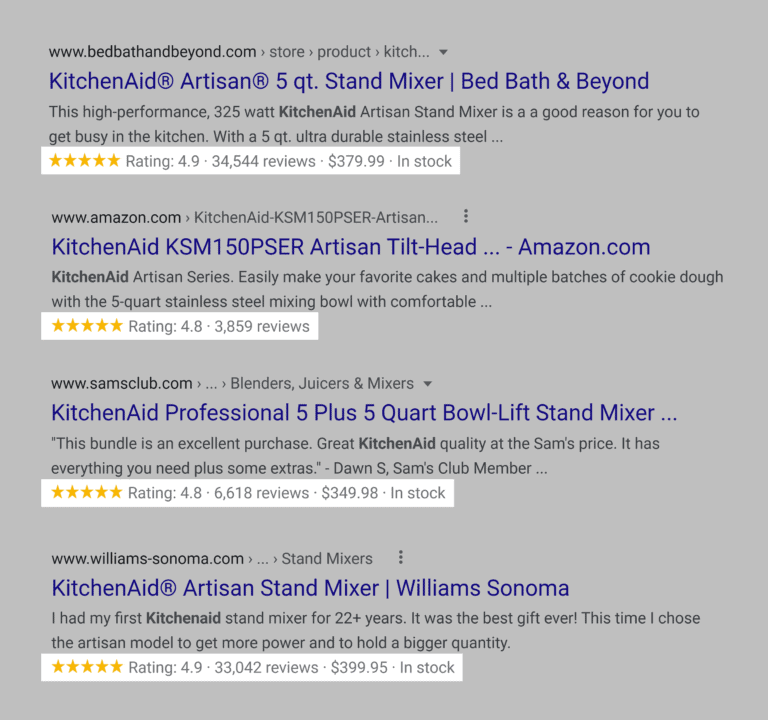
The rich snippets makes results stand out by adding additional information direct in the SERP.
You will be more visible and at the same time users can see that you have the product in stock, the price and the ratings of the product which, if you are doing good, can lead to users visiting your page instead of a competitor if your ratings are better, they know you have it in stock and possibly have a better price.
So, how do you get these rich snippets to appear?
The answer is Schema markup and is a piece of code that you add to your product pages to help search engines understand the content on the page and mark-up what content is the price, what is the ratings, etc.
For non-technical people this can be too complicated to do manually and therefore I recommend using Googles markup helper tool to generate the code simply by tagging text and images.
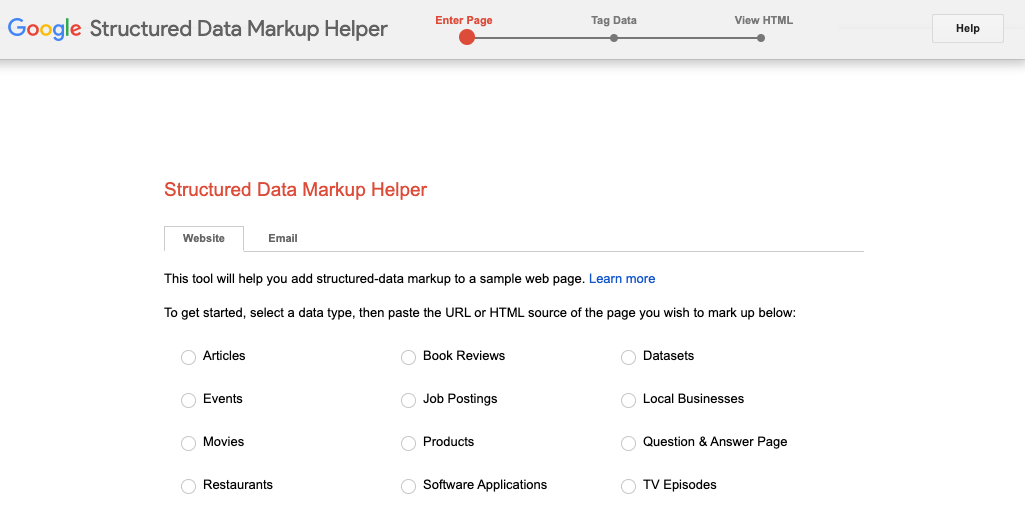
This tools will take you through the whole process step by step.
Content marketing
Any well-optimized eCommerce has a lot of great usable content and collections of well-optimized category- and product pages.
To provide great pages for users you need a well crafted content marketing strategy with targeted content for every important page.
A good content marketing strategy can help you eCommerce by:
- Picking up relevant targeted traffic from search engines by creating relevant, helpful and comprehensive content that your users are actually interested in
- Getting more backlinks from relevant sources naturally and organic
- Building up a well-known brand that people talk about and search directly for
- Adding additional value to users which ultimately will increase your revenue
Link building for eCommerce
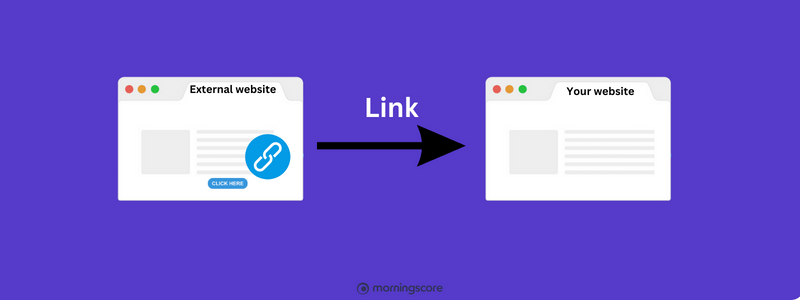
I’m guessing you have heard this before: Link building is necessary for a successful SEO campaign for eCommerce as well as websites.
For Google and other search engines it’s all about connecting users with the best webpages.
One way Google measure that is the amount, quality and relevance of your backlinks. Links from other websites to yours is a signal to Google that your page is worth recommending and worth ranking.
But how do you work it out and start collecting backlinks?
Here is how:
The power of content: your blog is your best friend
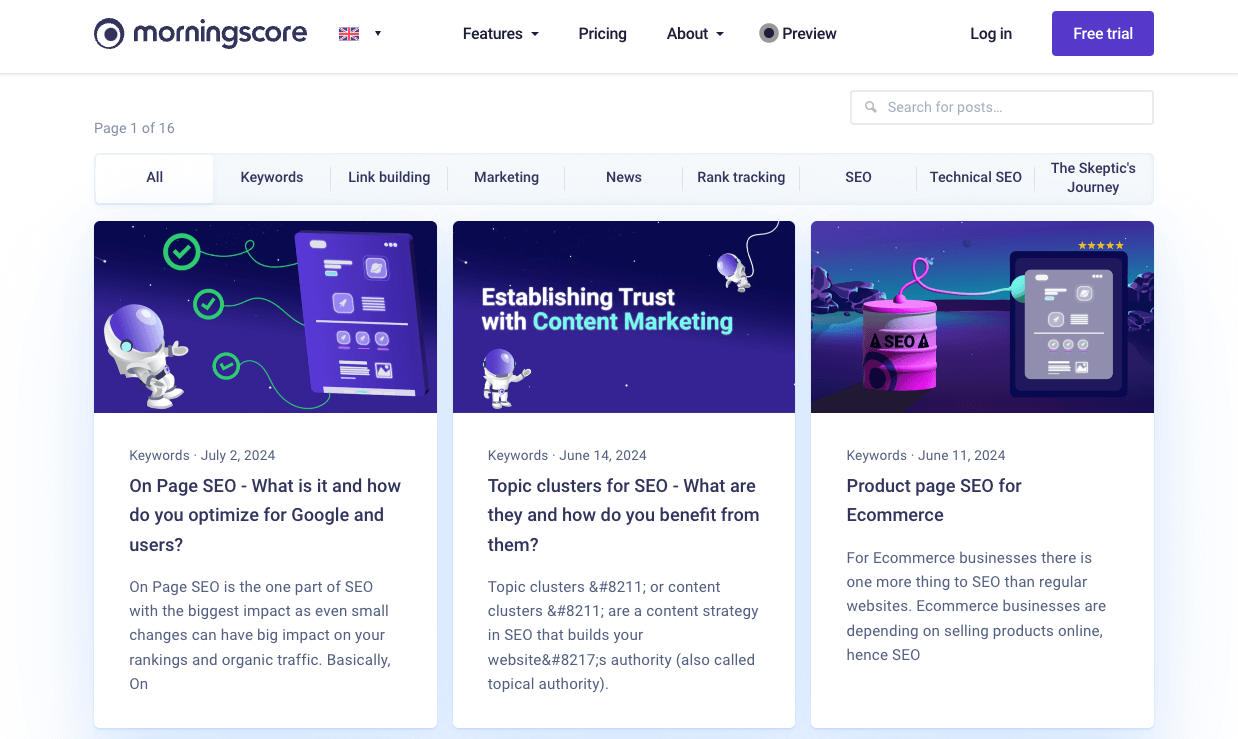
Let’s start with the basics. Content is king, as the saying goes. But it’s not just about any content—it’s about engaging, informative, and shareable pieces.
Imagine your blog as a cozy coffee shop where visitors come to relax, learn, and enjoy. The more inviting and insightful your posts are, the more likely they are to be shared, thus earning you valuable links.
Creating a blog section on your site is a fantastic way to keep your audience hooked. Write about industry trends, how-to guides, and even a few fun, quirky topics that relate to your products. Think of it as throwing a variety of snacks at a party—there’s something for everyone.
This method of hunting backlinks is not easy. The easy part is to create content – but that doesn’t mean that you will get backlinks from it.
To produce blog posts that will generate backlinks you need to make something extraordinary, case studies, original research with valuable insights, etc.
Think of surveys and tests that might be valuable for others to refer to in their content.
Unlinked brand mentions: turning ghosts into guests
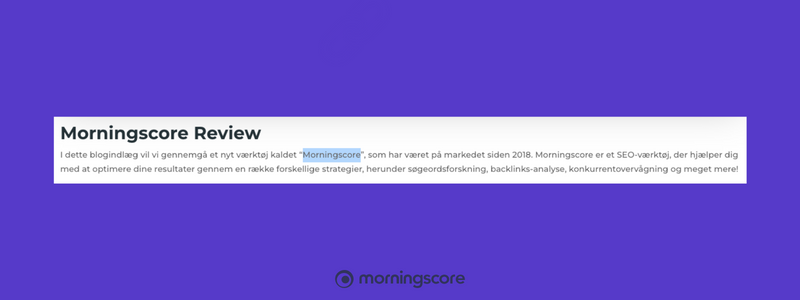
Ever found your brand mentioned somewhere without a link? It’s like hearing someone praise you at a party but not introducing you to their friends.
Unlinked brand mentions are a goldmine. Reach out to those sites and kindly ask them to add a link. Most people are happy to help, and it’s a quick win for your SEO.
There is a lot of ways to find unlinked brand mentions using monitoring tools or simply by using Google Search commands.
An example of what to search in Google:
intext: YOUR BRAND NAME -YOURWEBSITE.com -twitter.com -facebook.com -pinterest.com -youtube.com
To translate what the above example means:
We have made a search that will show every webpage mentioning your brand name in the content and excluded your own website and social media as we are looking for web-mentions and not from social media.
Reverse product image link building: A picture is worth a thousand links
Got stunning product images? Use them to your advantage!
Reverse image search can help you find sites using your images without proper attribution. Politely request a link back, and voila—you’ve turned an oversight into an opportunity.
It’s rare that people will decline as they, after all, are breaking your copy rights and might face a lawsuit and a link back to your site is quite a good deal for both parties.
Guest posting: sharing your expertise
Guest posting is the online version of being a guest speaker at a conference. You share your expertise with a broader audience and, in return, gain visibility and valuable backlinks.
Look for reputable blogs in your niche and pitch them engaging topics. It’s a win-win—you get exposure, and they get quality content.
The difficult part of this is that you will be denied a lot of times in the process due to tons of noob SEOs are spamming businesses with bad offers of link exchange or content cooperations.
You might experience a lot of no-replies due to your mail getting deleted before it’s even being opened. But stay patient, stay original and offer quality.
Collaborate with industry websites
Collaboration is the name of the game. Partner with other businesses in your industry for joint promotions, content swaps, or even co-hosted webinars.
These collaborations can give high-quality backlinks and introduce your brand to new audiences.
Broken link building: Turning dead ends into pathways
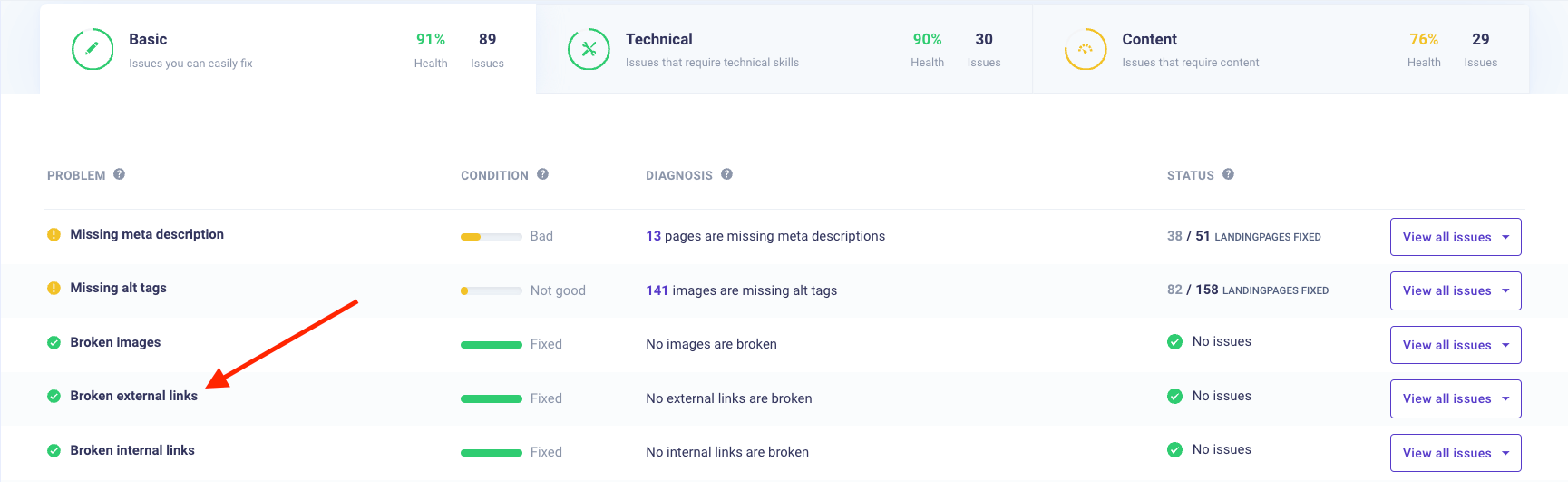
Broken links are like dead ends on a map. But they can be turned into pathways to your site.
Use tools to find broken links on relevant websites and offer your content as a replacement. It’s a helpful gesture that earns you a backlink and improves the user experience for the other site.
The power of testimonials
Finally, consider giving testimonials for products or services you genuinely appreciate. Businesses love to showcase positive feedback, often linking back to the author’s site.
Plus, it’s a great way to build relationships with other businesses.
Link building for eCommerce doesn’t have to be a dry, technical task. With a bit of creativity, a dash of persistence, and a sprinkle of good old-fashioned networking, you can build a robust network of links that propel your site to the top of search results.
So, roll up your sleeves, put on your best digital smile, and start building links.
eCommerce SEO FAQ
How do I get SEO results for webshops?
To get SEO results for your webshop you need to optimize your titles, meta description and strategically use the keywords in the content. Additionally, you need to create a helpful blog universe about your products, get more relevant backlinks, update and freshen up your content regularly and add new content.
How do I start doing eCommerce SEO?
If you are just getting started optimizing your shop for Google you should start optimizing the on page elements such as titles, product descriptions, fix and rename bad URLs and create great copy for your important category pages and the general UX of your site. Once that is “done” you can start hunting for backlinks and optimizing the more technical elements while your shop is running.
Is SEO necessary for eCommerce?
The short answer is yes. eCommerce businesses needs SEO more than ever due to increasing paid ads prices from huge companies with deep pockets. SEO will gain you valuable and free traffic and reach more potential customers – even a while after your stop your efforts contrary to paid ads.
How is eCommerce SEO different from non-eCommerce SEO
SEO is basically the same no matter the type of website and if you sell products online or not. The big difference is that there are additional elements to eCommerce SEO as product pages plus a whole lot more category pages to take care of.
 Nederlands
Nederlands
