Time to start using ChatGPT?
That’s a good idea. Here’s a simple step by step guide to create your very own ChatGPT account.
Before moving forward, make sure to have an email you can use to sign up for an account.
Step 1: visit the ChatGPT website
Go to the ChatGPT login page here.
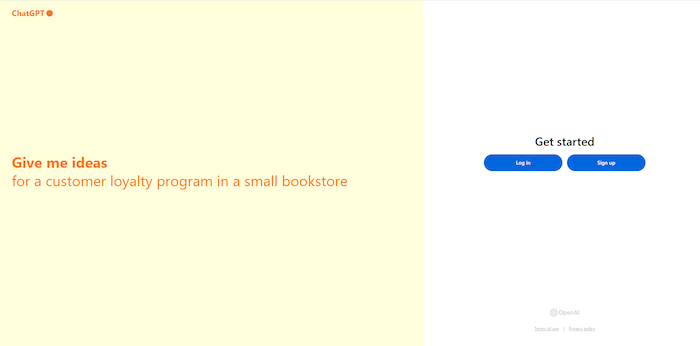
Step 2: Sign up
Click the “Sign up” button to start the sign up-process where you will be asked to enter your email and create yourself a password.
You can chose to sign up using Microsoft, Google or Apple too but for now I’ll recommend to signup using your email.
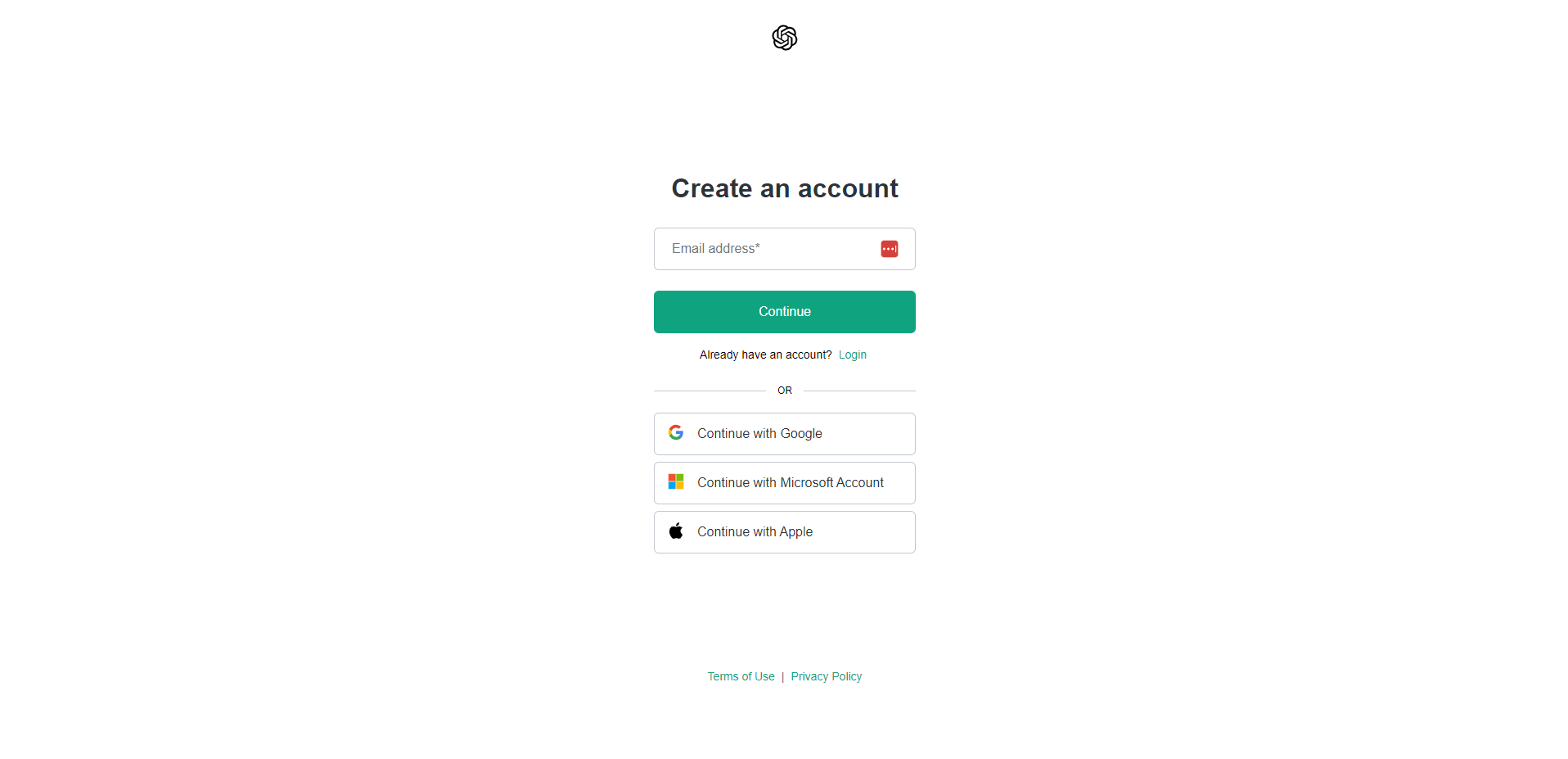
When you have entered your email you need to click the “continue” button which will trigger a new window where you need to create a password.
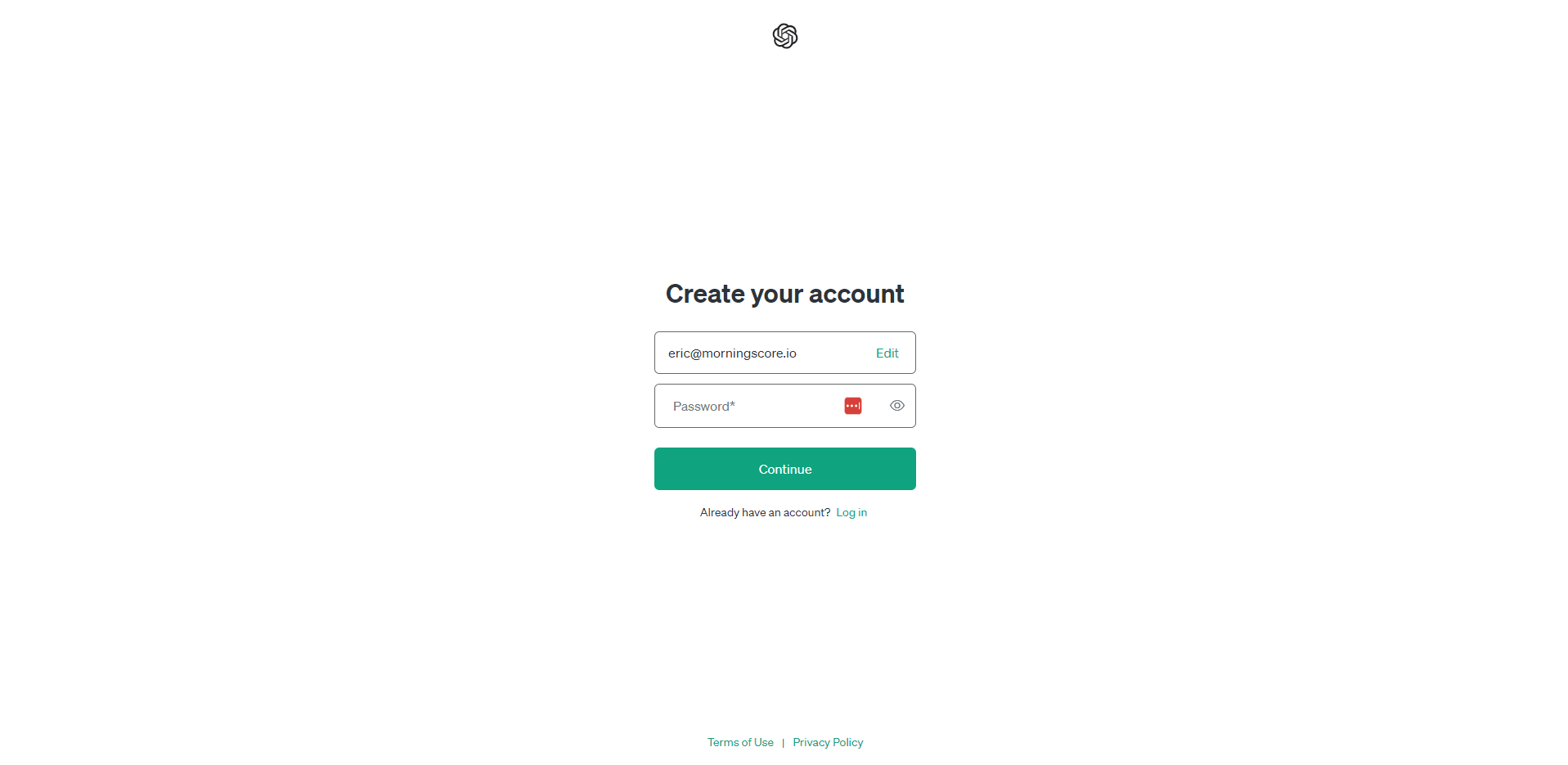
Step 3: Verify email
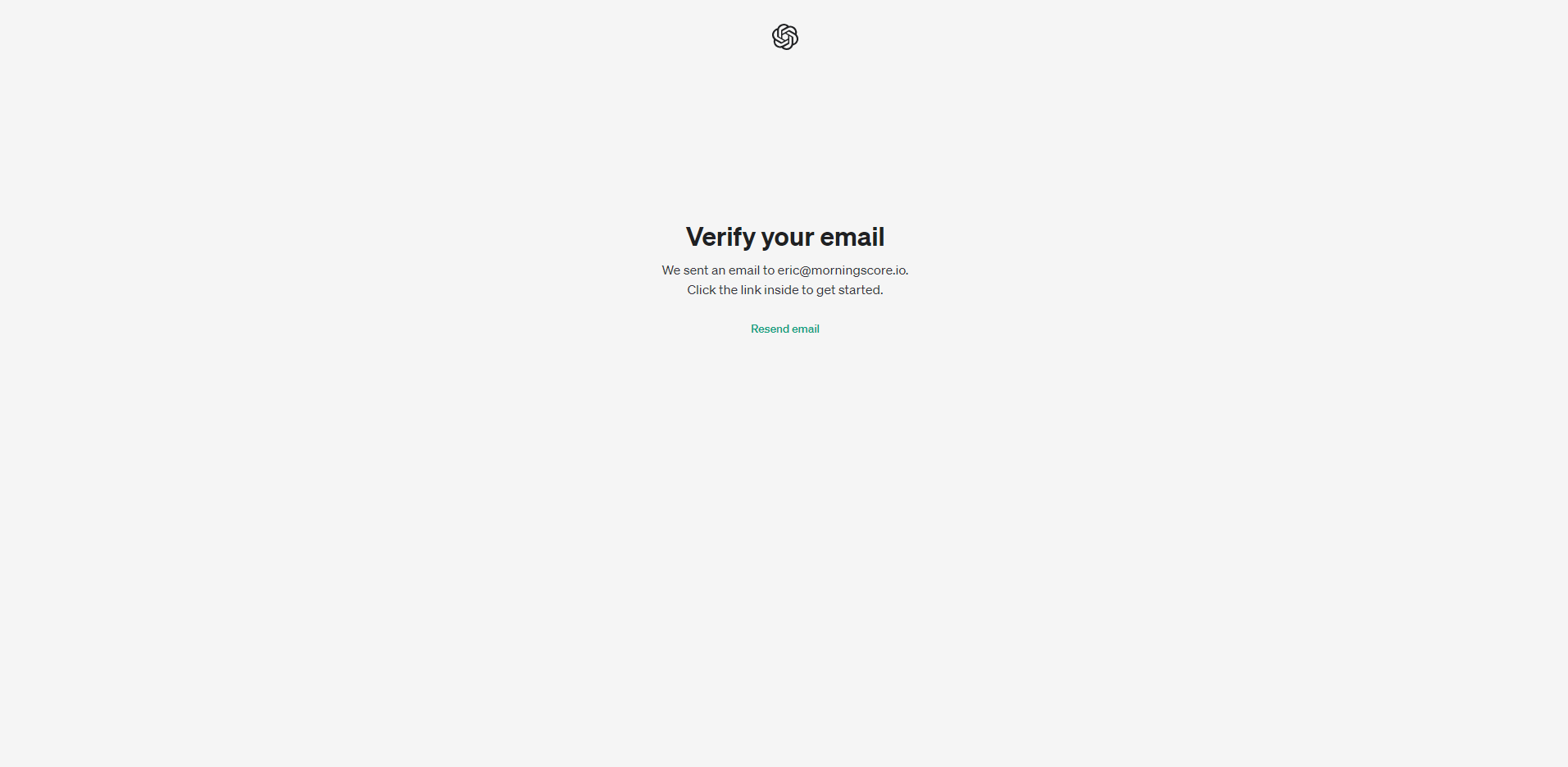
To active and finish the account creation you need to head to your email inbox, find the mail from ChatGPT or OpenAI, open it and click on the “verify email” button or the link that will redirect you to your newly created account.
Step 4: Subscription
ChatGPT, which utilizes the GPT-3.5 model, is available for free. OpenAI also provides a subscription option that unlocks access to GPT-4 along with additional features for individual users, as well as tailored pricing options for enterprise clients. Explore the available subscription plans to find one that fits your requirements. If necessary, enter your payment information to finalize the purchase. You can view all available plans at: https://openai.com/enterprise.
Step 5: Test ChatGPT
Your account have been create and you are good to go. Now it’s time to some testing and playing around by yourself.
Visit the main interface and start sending messages – or “prompts” – to make ChatGPT output what you tell it to.
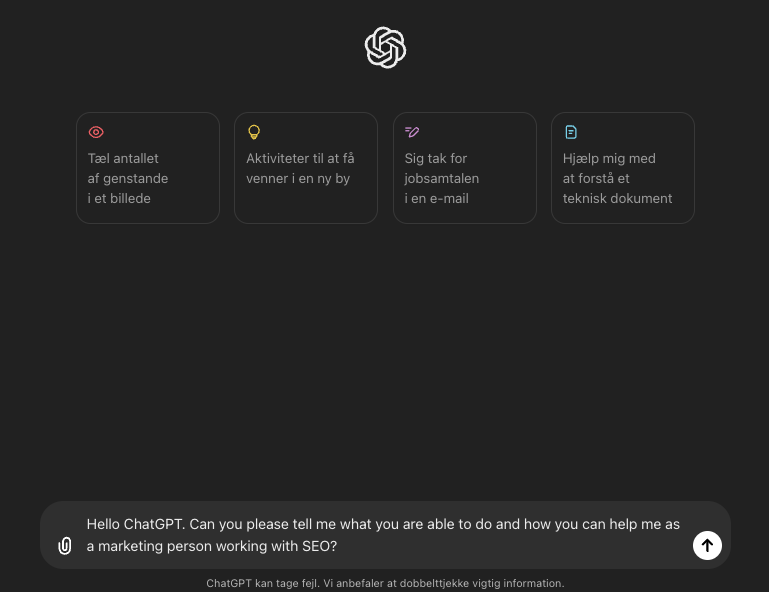
Press the enter button and see the action:
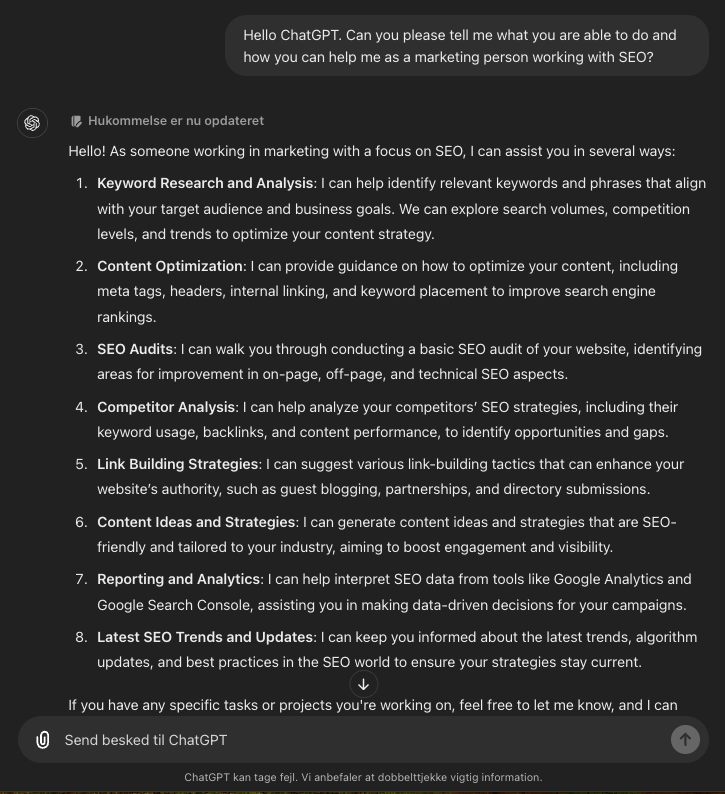
Step 6: Try our prompts
Time to start the real work. Get assistance from ChatGPT for your SEO work with the use of our favorite prompts:

