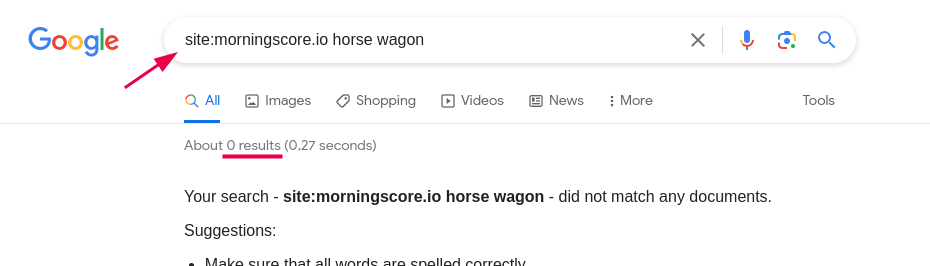Are you not ranking within top-20 results for your keyword on Google? Or would you like to rank higher?
Here is a quick guide in 7 steps on how to rank for any keyword.
OBS: This guide provides a quick overview and low hanging fruits 🍇 not the full manual.
Step 1: Google yourself to see if the keyword is on your website
This is how experts often do. It’s simple and powerful:
- Go to Google and put this in the search bar: site:yourwebsite.com your keyword. Example: “site:morningscore.io horse wagon” (put it without the “” in the search bar)

- Now check the results shown on Google. In the example above, Google did not find anything on our website related to “horse wagon” (we ain’t selling em’ 😉)
- If Google does not find any results for your keyword there is a big chance you don’t write enough about it.
- If Google finds results but the pages are weird or not super specific or rich with information about the keyword, then you also have an issue.
- If Google finds a wonderful page that you believe should rank within top-20 then skip step 2 below.
Step 2: Create a new page or optimize existing for your keyword
- If your situation fits 3 in the checklist above then you need to create a new page on your website. Before you do, make sure no pages already exist with that keyword in focus by manually checking in your CMS (website editor). Follow step 3 to make sure your new pages is optimized for your keyword.
- If your situation fits 4 in the checklist above then you need to figure out if the current pages that Google found are relevant for your keyword. If they only mention your keyword like a little side-note, my answer would be a clear no and you should create a new page. If you think the keyword is in focus, then improve the page by following step 3.
Step 3: Use this checklist to improve your keyword rank
Before I give you the checklist, you need to first do a simple Google for your keyword – like I did here for “horse wagon”:
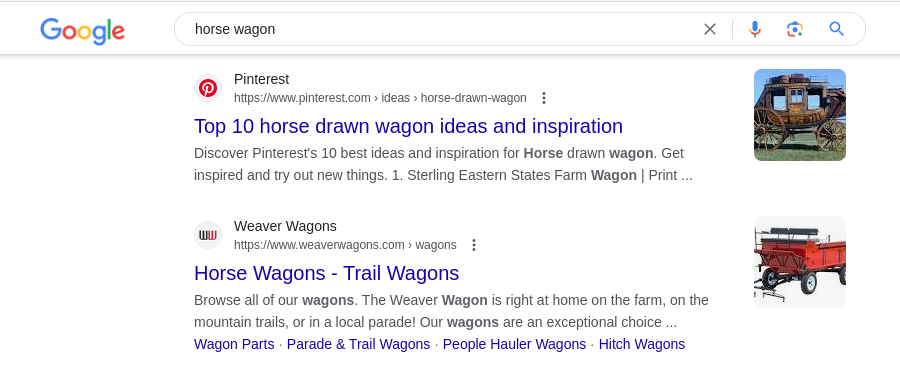
Now I open the top organic results (so not the ads) and check what they wrote on their pages. This is my best clue for what to write on a page to get to the top of Google.
In the above example I can see Google values visual inspiration and sellers of horse wagons.
Also note down the amount of words used on the page. Often it can be hard to rank for pages below 300 words. But it depends on the keyword.
With that in mind, open this keyword booster PDF that shows you where to include your keyword.
You will need to do all of this in your CMS. If you do not know how, an SEO tool like Morningscore can guide you step by step.
To summarize you need to:
- Google your keyword
- Check what the top search results write about and match it
- Note down amount of words. match it if relevant. Focus on quality
- Open the PDF
- Follow the PDF and improve your page in your CMS
Step 4: Build at least 3 internal links
Even if you have the most awesome page in the world it won’t rank unless you link to it.
Build at least 3 links from your website to the page you are fixing in step 3.
See my 1 min video guide on how to build internal links:
In the video I follow step 1 and got several pages on Google that I could build links from.
This might not be the case for you and then you will simply have to choose the pages on your website you consider the most relevant to link from.
Step 5: Check if you have enough links from other websites
If no one mentions you on the internet, Google (generally) doesn’t rank your website. This is the hard reality 😑
So you need to figure out if you have enough links from other websites.
Tools you can use for a free check:
In Morningscores example, we give you a Linkscore from 0 (no links) to millions (biggest sites in the world).
If your Linkscore is below 300 you could have a very hard time ranking no matter how great your page is.
Get your Linkscore above 300!
Morningscore has step by step guides for natural links you can build for free to achieve that goal.
Step 6: Run a Google health test of your website
Sometimes there are fundamental issues with websites that stop them from ranking on Google. To make sure this is not the case for your website, run an SEO test and get a score from 0-100 and see if things are generally OK
Tools you can use for a free health check:
I recommend these tools because they let you check more than just your frontpage and are free (or have a free trial period without credit card etc)
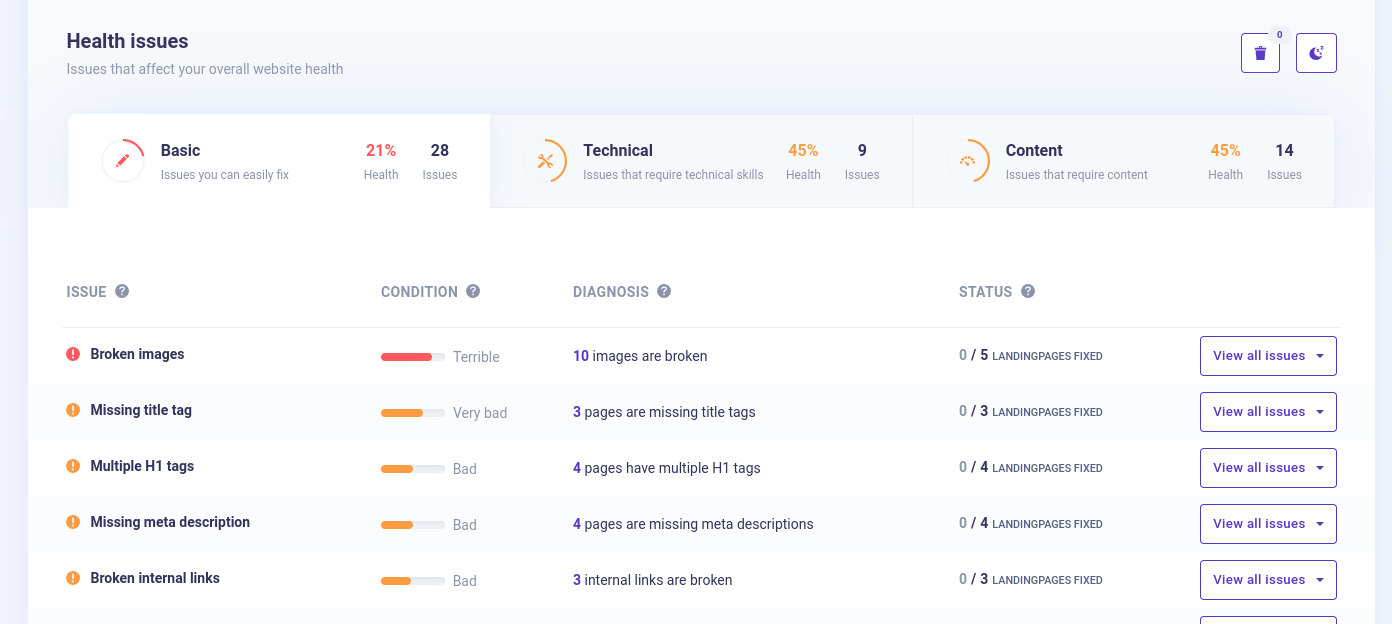
You don’t need a perfect score to rank, far from it. But i you get a score below 60 and there are big problems on your site, it might stop you from ranking.
Step 7: Wait at least 1 month before giving up
SEO is a long term game. Getting a rank for your keyword within top-20 in Google might happen within one or two days. It might also take 1-3 months. But if you followed this guide thoroughly and your content is of good quality and is original, there is a +90% guarantee* that you will rank within top 20 on Google for your keyword. Monitor your rankings with your favorite keyword management tool.
If you hope to rank within the competitive top-3 positions on Google, you will often need to do more than this guide showed you.
These +20 ranking tips is a good next step.
Thanks for reading and I hope you feel inspired to get busy and grow your keyword ranks on Google 🔥😊
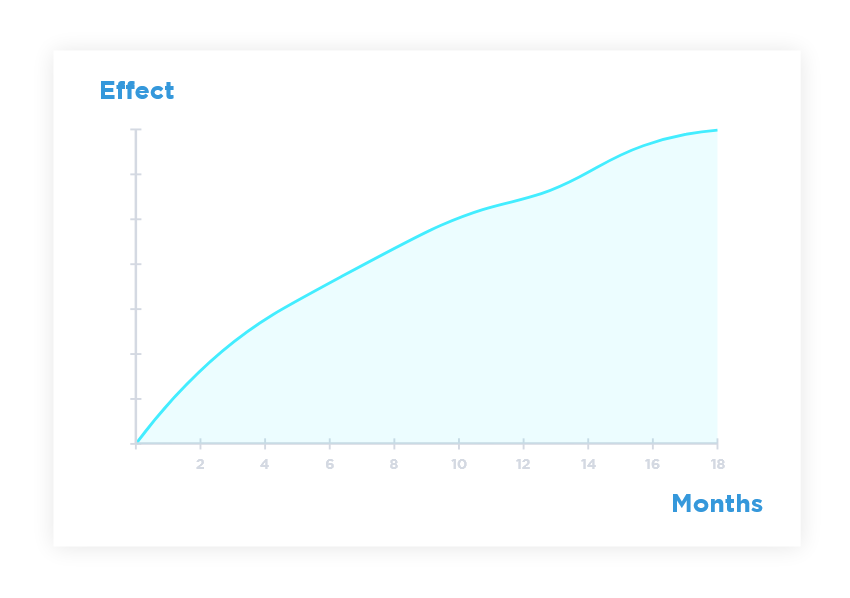
– The full effect of SEO takes up to 18 months
* Some keywords have a high competition. So in those cases this rule will not apply. Examples: keywords like “casino” or “life insurance” are VERY hard to rank for.
Next up: If you also want to make sure your keywords appear in AI chatbots, see this ChatGPT ranking checklist