ChatGPT and other tools are here to stay. End of story.
That’s positive as ChatGPT and other AI tools can help with a variety of work tasks.
AI tools as ChatGPT is not a replacement for neither marketeers, copywriters, developers or any other.
No, ChatGPT is a tool just like the carpenter uses nails and hammers that makes your work easier, more efficient, and faster.
As any other type of tools (as a hammer) ChatGPT requires training to use and the output will never be any better than your input: The prompts.
So the question is: How do you create prompts that will give you high quality output?
That’s exactly what I will explain in this post. But first, a little pre-knowledge.
What is ChatGPT?

ChatGPT is an AI tool that can chat with people in a way that feels almost like talking to a real person.
It uses special technology called “natural language processing” (NLP) to understand and respond to what you say.
You can ask it questions, and it can help you write things like articles, social media posts, essays, computer code, analyze content, and even write emails.
ChatGPT is a type of generative AI, which means it can create new things like text, images, or videos based on what you ask it to do.
It works a bit like the chat boxes you see on customer service websites, where you can ask questions and get answers.
The “GPT” in ChatGPT stands for “Generative Pre-trained Transformer,” which is the fancy name for how it understands and responds to your requests.
It gets better at giving answers by learning from feedback, where people tell it which answers are good, helping it improve over time.
What is the limitations of ChatGPT?
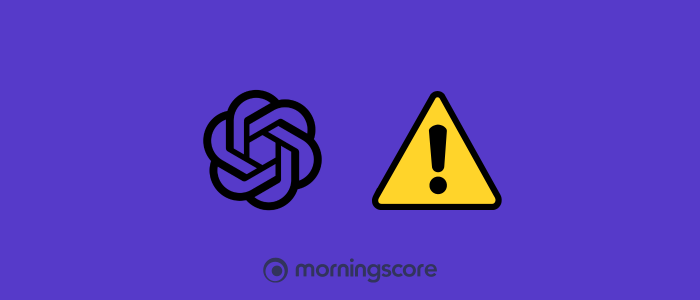
While ChatGPT is a great tool for marketers, especially when creating content and brainstorming ideas, it does have some limitations that is important to be aware of:
- Understanding complex context: ChatGPT excels at generating text, but it might struggle with understanding or maintaining context in more complex, multi-step SEO strategies. It may not always follow the nuanced logic required for detailed tasks like technical SEO audits.
- Inability to verify facts: Although ChatGPT can generate convincing-sounding content, it doesn’t have the ability to fact-check or verify the information it provides. This means it can sometimes produce content that includes inaccuracies, which could mislead or confuse your audience if not carefully reviewed. Be sure always to read through and fact-check all information provided by ChatGPT.
- Over-optimization risks: Relying solely on ChatGPT for SEO-related tasks, like keyword stuffing or optimizing for search engines, might lead to over-optimization. This could hurt your content’s readability and effectiveness, potentially impacting user experience and SEO negatively.
- Creativity limits: While ChatGPT is great for generating ideas, its creativity is limited to the patterns and examples it was trained on. It might not always come up with highly original or innovative concepts, and sometimes its suggestions can feel repetitive or generic.
- Dependence on clear prompts: ChatGPT’s effectiveness heavily depends on how clear and precise your prompts are. If your prompts are vague or too broad, you may receive generic or unhelpful responses. Crafting specific, detailed prompts is crucial to get the most out of ChatGPT for SEO purposes.
Understanding these limitations will help you use ChatGPT more effectively, ensuring that it complements your SEO strategy rather than replacing the critical human judgment and expertise required for successful marketing.
The steps to create high-quality prompts
As mentioned, the prompting is the most important thing when using ChatGPT and the received output will never be any better than the prompt.
So, let’s look at how you can craft your own prompts from scratch.
Or, if you are not ready to start spending hours, and hours creating the perfect prompt you can check out some of our best – and simple – prompts:
➡️ ChatGPT prompts for keyword research
➡️ ChatGPT prompts for on page SEO
➡️ ChatGPT prompts for link building
➡️ ChatGPT prompts for SEO content
The anatomy of ChatGPT prompts
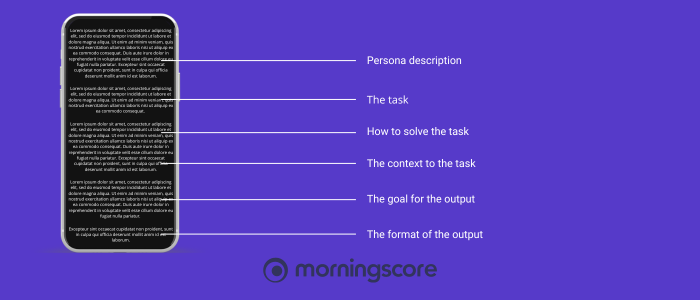
To create the perfect prompt you need to understand how to anatomy works and what information you need to provide to make ChatGPT understand what to make, how, to who, what you want with it and how you want it.
The anatomy looks something like this:
- Persona description
- The task
- How to solve the task
- The context to the task
- The goal for the output
- The format of the output
Let’s break them down individually too further understand what is required from you – because yes, a lot is required by you to succeed.
It’s a misunderstanding that ChatGPT will simply replace marketeers, copywriters, etc. but that isn’t the case because it depends on a professionally trained operator to output the desired quality.
Professional and experienced SEOs will have a way better understanding of SEO and what information to provide than non-experienced marketeers and therefore, the experienced SEO is still needed and not an average Joe.
Back to the anatomy.
When creating a good prompt for ChatGPT, it’s important to include certain elements that guide the AI to give you the best possible response. Here’s a detailed explanation of each part you should include:
1. Persona description
What it is: The persona description tells ChatGPT who it should “be” while responding. By setting a persona, you can guide the tone, style, and perspective of the response.
What to include: You should specify the role or character you want ChatGPT to take on. For example, you might say, “You are a seasoned SEO expert,” or “You are a friendly and knowledgeable content marketer.” This helps the AI tailor its responses to fit the desired personality, making the interaction more relevant and focused.
2. The task
What it is: This is the main action or question you want ChatGPT to address. It’s the core of your prompt that tells the AI what you need help with.
What to include: Clearly state what you want ChatGPT to do. For example, “Create a blog post outline,” or “Write a product description.” Being direct and specific about the task ensures that ChatGPT understands exactly what you’re asking for.
3. How to solve the task
What it is: This part of the prompt gives ChatGPT guidance on how to approach the task. It provides a strategy or method that the AI should follow to complete the task effectively.
What to include: Describe the steps or techniques you want ChatGPT to use. For example, “Use a list format with bullet points,” or “Start with a catchy introduction and then list the benefits.” This helps steer the AI’s response toward the style or structure you’re aiming for.
4. The context to the task
What it is: The context explains the background or situation related to the task. It gives ChatGPT the necessary information to provide a relevant response.
What to include: Provide any important details that could influence the task. For instance, “This is for a blog targeting small business owners,” or “The audience is tech-savvy professionals.” Context helps ChatGPT generate content that fits the specific scenario or audience you’re targeting.
5. The Goal for the output
What it is: The goal tells ChatGPT what the end result should achieve. It’s the purpose or objective you have in mind for the task.
What to include: Explain what you want the output to accomplish. For example, “The goal is to drive more traffic to the website,” or “This should help educate the readers about our product.” By defining the goal, you ensure that the AI’s response aligns with your desired outcome.
6. The format of the output
What it is: This specifies how you want the final response to be structured or presented. It’s about the format in which you need the information.
What to include: Clearly state the preferred format, such as “Write in paragraph form,” “Create a step-by-step guide,” or “Present it as a Q&A.” This ensures that the response is not only relevant but also easy to use in its intended context.
By carefully crafting each of these elements in your prompt, you guide ChatGPT to deliver a response that’s not just accurate but also highly tailored to your specific needs.
All of the elements can contain a lot more and more specific information than shown in the example.
For example you could add information on content length, type, length and differentiation of paragraphs and much more.
Use the anatomy to play around to create your own, original prompt to beat your competitors.
Finding the perfect prompt isn’t done in just a few minutes. AI professionals spends hours, days and weeks to come up with one great prompt and it requires consistency and a lot of tries and edits.
Remember: Your prompts doesn’t need to be one big prompt but can also be a series of prompts in a row to give ChatGPT some information, interpret it and then provide the next information and make it set it all together based on the information you have provided it with.
Tips for AI prompting with examples

Prompt engineering is the process of designing and refining the input (or “prompt”) that you give to an AI model, like ChatGPT, to get the most useful and accurate output.
It’s about carefully crafting your questions or instructions so that the AI understands exactly what you want and responds accordingly.
When you ask an AI to do something, the way you phrase your request can dramatically affect the quality of the response. Prompt engineering involves thinking strategically about how to phrase your questions or task, what details to include, and how to structure your prompt to get the best results.
Here is some tips for you:
Understand the tool
First of all you need to understand the tool you are using.
Yes, they are different and can be used for different tasks.
Some tools are for images, some are for written content, others are both based on different models.
This post is specifically on ChatGPT and you should know that with ChatGPT-4 you can generate images with DALL-E, browse the internet, create content, understand and analyze pictures, etc. which makes ChatGPT a powerful AI tool with a wide variety of usage.
Also, different tools requires different types of prompts. AI video tools requires another type of input than for example ChatGPT and hence it’s important that you learn about the tool you are using or wants to start using.
Don’t be vague
The biggest mistake when it comes to prompting is being too vague. AI tools like ChatGPT isn’t magic and surely isn’t human and you can’t expect it to understand context or be original.
And that is where most people go wrong.
Prompts should be specific, detailed and include information about what to do and how.
If your prompt is vague and general the output will too.
There more specific your prompt is and the more information and constraints it has the better the output will be.
Here is an example:
Bad prompt (Short, general, and vague)
“Tell me about chemicals in perfume.”
Why it’s bad: This prompt is too broad and doesn’t specify what you want to know. The AI might provide a very general answer, which could include irrelevant information or miss the key points you’re interested in.
Good prompt (Specific and detailed)
“Can you explain the role of synthetic chemicals like phthalates and parabens in perfume formulations? Please include their effects on fragrance longevity and potential health concerns related to their use.”
Why it’s good: This prompt is specific and clearly outlines what you want to learn about—particular chemicals, their role in perfume, and any associated health concerns. This helps guide the AI to provide a focused, detailed, and relevant response, likely yielding a more useful outcome.
Always add context
Large Language Models as ChatGPT understand content and are able to communicate with you. This is because it’s trained with a huge pool of words, conversations, contexts, etc.
It’s important to understand that it doesn’t mean that ChatGPT understands the context of what you are asking or telling it as it doesn’t think.
To help ChatGPT help yourself you need to add all the relevant context for your question or whatever you are asking it to do to make sure that it does understand the context of what you are asking.
Here is an example:
Bad prompt (missing context)
“Give me ideas for hosting a birthday party.”
Why it’s bad: This prompt is too generic and lacks important context. The AI doesn’t know who the party is for, what the preferences are, where it will be held, or what the budget might be. The response might be too broad or not aligned with your needs.
Good prompt (with context)
“Can you suggest some creative ideas for hosting an outdoor birthday party for a 10-year-old girl who loves unicorns and arts and crafts? The party will be in a park, and we have a moderate budget.”
Why it’s good: This prompt provides specific context about the age of the child, her interests, the location, and the budget. With this information, the AI can generate tailored suggestions that are much more likely to be relevant and useful for planning the party.
Lastly, you can jump into Morningscore and use the AI Rank Writer tool. The Rank Writer works based on an advanced, well tested and thorough prompt that will generate fully SEO optimized articles based on a single keyword.

