Having a well-functioning website is a key requirement for running a successful business. But it can be hard to know what makes web design engaging.
That’s why I’ve put together 25 tricks to make your website appealing and engaging for visitors 🌟
1. Understand your target audience!
Researching your target audience is essential. Get to know them well.
Why do audience analysis?
- Tailor your messages to specific target groups.
- Lower customer acquisition cost (CAC) by attracting only relevant, ready-to-buy customers.
- Match your design to your audience—layout, colors, and writing style.
- Audience and SEO go hand-in-hand. Ask which keywords they use when searching for your product.
Getting to know your audience is an ongoing process. Talk to current and potential customers. Learn more about audience research here.
2. Match user intent with targeted pages
Reach users at different stages of their journey. Match each page to one specific user need.
As a rule, focus on one message per page. This makes navigation easier and boosts conversions.
Users form expectations before landing on your website. With every Google search or social click, they expect something. Your job is to deliver.
Examples:
| A customer’s search | Customer expectation |
|---|---|
| 👀 Looking for your contact details | ✅ A detailed contact page |
| 👀 Wants to understand electric bike benefits | ✅ A detailed blog post |
| 👀 Searching for a specific electric bike | ✅ A product or service page |
Design your website to meet specific needs without mixing topics. Here’s how:
- Do keyword analysis using tools like our keyword research tool. Find what your audience is searching for.
- Create SEO-friendly pages based on that keyword research. Separate content by intent.
Bonus: Targeted content can dramatically increase conversions.
3. Use headlines to make your content skimmable
Headlines make your content easy to scan. Visitors want quick answers—if they don’t find them, they leave.
Tips:
- Use clear, simple language. Avoid long sentences and jargon.
- Split content into 300-word sections.
- Use headings (H-tags) to create structure.
This helps Google understand your content, boosting your chances of ranking.
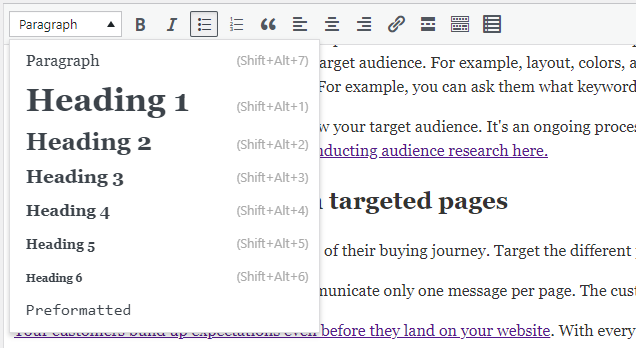
4. Check if your site is SEO-friendly
Google has many SEO guidelines. Use a tool to scan your website and fix technical issues—try our SEO checker.
I recommend Morningscore (👉get a 14-day free trial), but there are many good tools. We’ve analyzed the best ones here.
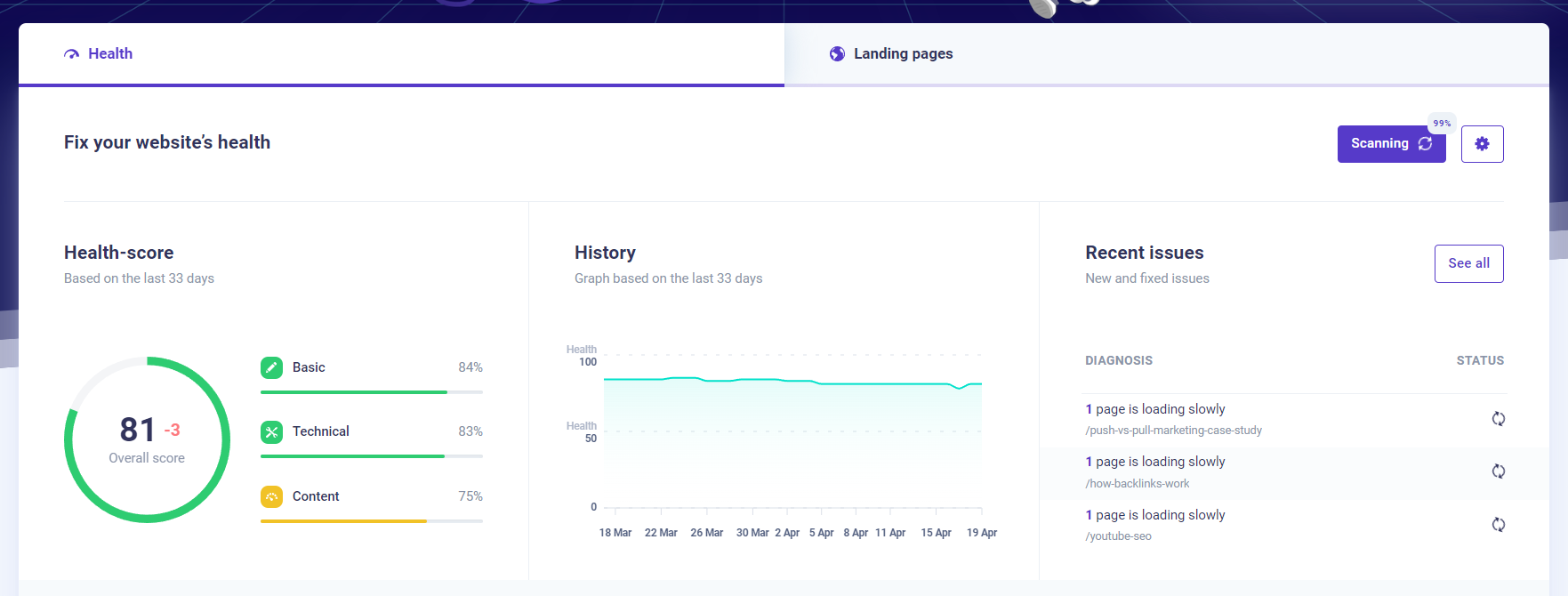
5. Pass the 5-second test
Your visitors should understand your website in 5 seconds: What do you offer? Where should they click?
Use the 5-second test by showing users a page for 5 seconds. Then ask:
- What is this page about?
- Who is it for?
For qualitative feedback, try Userbrain. Testers record videos as they interact with your site—very useful.
6. Add relevant links to your footer
Footers help users navigate. Include links to key pages: product features, services, categories.
Simple, but powerful.

7. Improve your product and blog categorization
Organize your website clearly to boost engagement and sales. Just like your footer links, your site structure shapes the user experience.
It also impacts SEO—your category pages can rank for key search terms.
Start early. During planning, check if there’s search demand for a category using a keyword analysis tool. It shows how many people search for what you offer—and helps you target related terms for more reach.
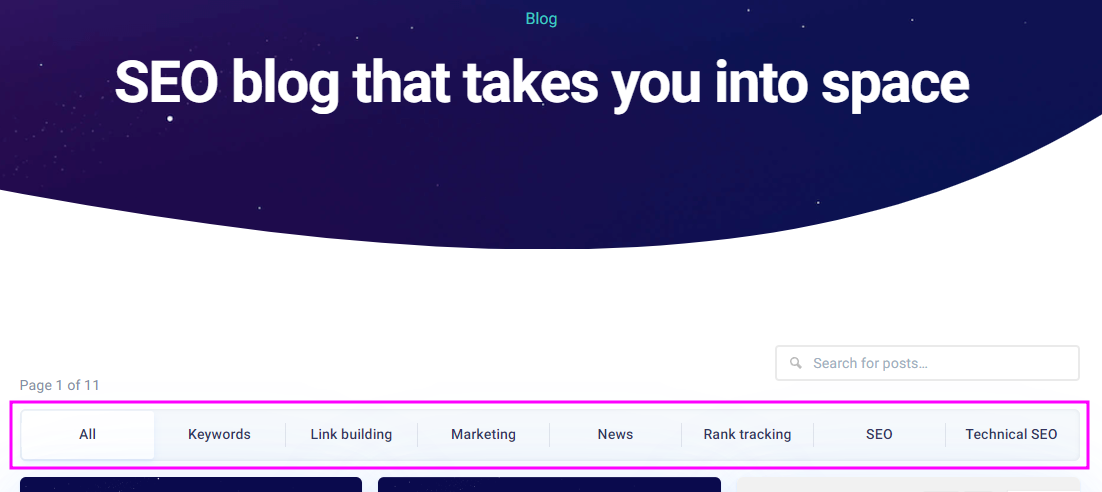
8. Make sure users can find your contact info
Engagement extends beyond your site. If users have questions, make it easy for them to reach you.
Visible contact details also build trust. Always include them clearly in:
- Your footer
- Your contact page
Also include contact info in PDFs and newsletters so users can reach out when they’re ready.

9. Direct visitors to your social media
Let users follow your business on social media to stay top-of-mind.
More interaction means stronger engagement. Add links to your social platforms on your website—and link back to your site from your profiles.
For B2B, LinkedIn is especially useful for sharing content with a relevant audience.
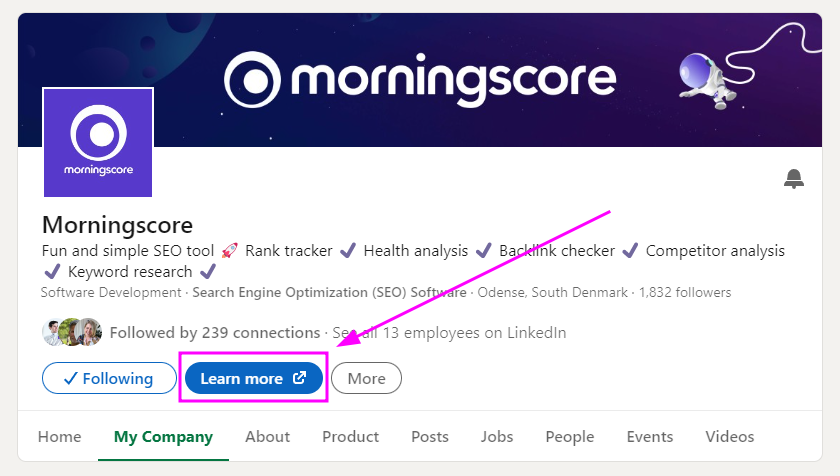
10. Boost engagement with internal links
Link related pages to keep users engaged and help them explore your site.
Internal links also help Google understand your site structure, which can improve rankings and attract more visitors.
11. Eliminate technical errors
Broken links, 404 pages, or missing assets frustrate users and hurt engagement.
Use tools like Morningscore to detect and fix issues fast. Or manually test your user flow—try to make a purchase and note what doesn’t work.
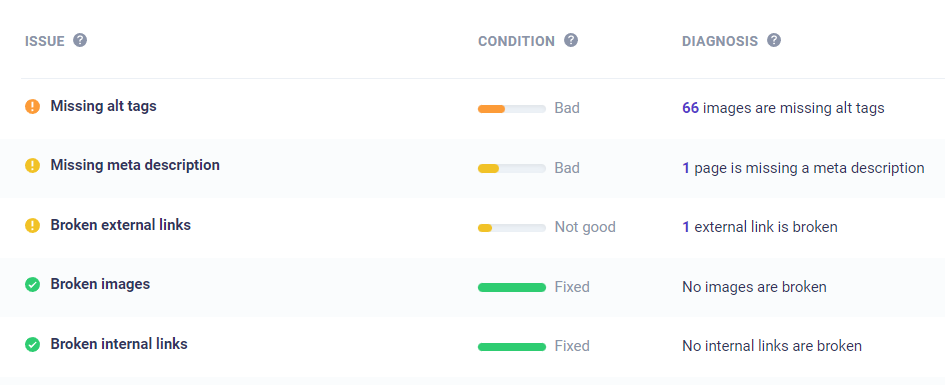
12. Speed up your pages
A slow site drives users away. Just one extra second of loading can cost you 11% of visitors.
Use Google PageSpeed Insights to test speed. Start by optimizing image sizes. For more tips, read this article.
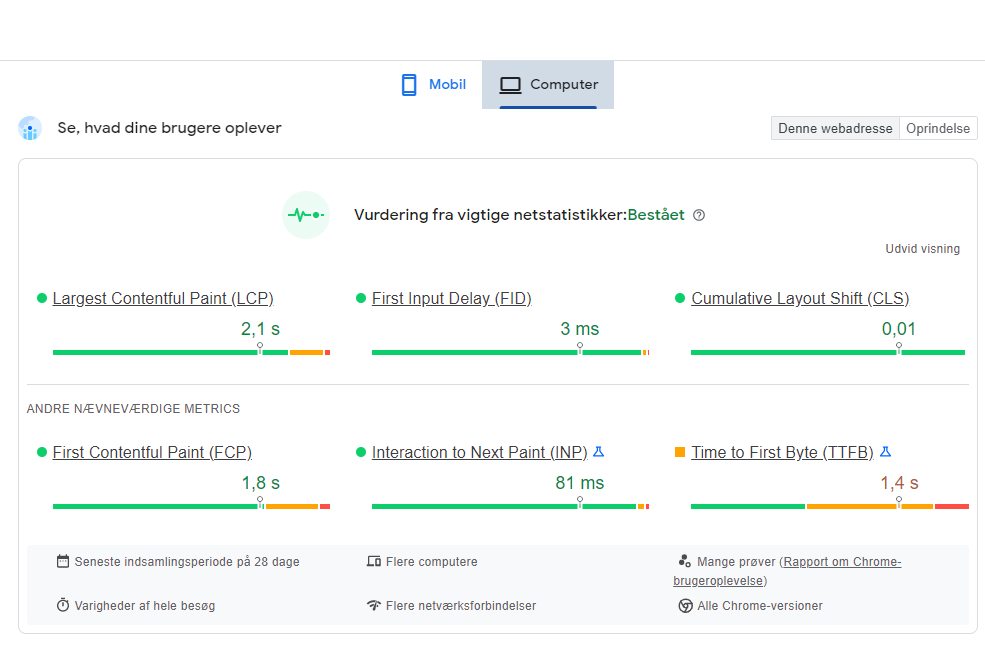
13. Write attractive page titles
A great title helps users click your link in search results or on social media.
Page titles matter for SEO and engagement. Don’t waste the chance to grab attention—make them specific, relevant, and clear.
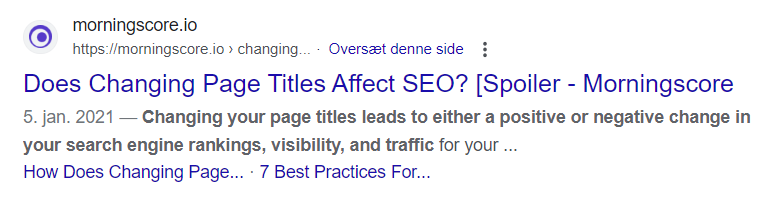
14. Build trust with a strong About page
An About page adds credibility and makes your brand more relatable. Share your story, mission, and values.
It also supports SEO. Google values E-E-A-T: Experience, Expertise, Authority, and Trust. A detailed About page helps build all four.
Learn how to optimize your About page for SEO.
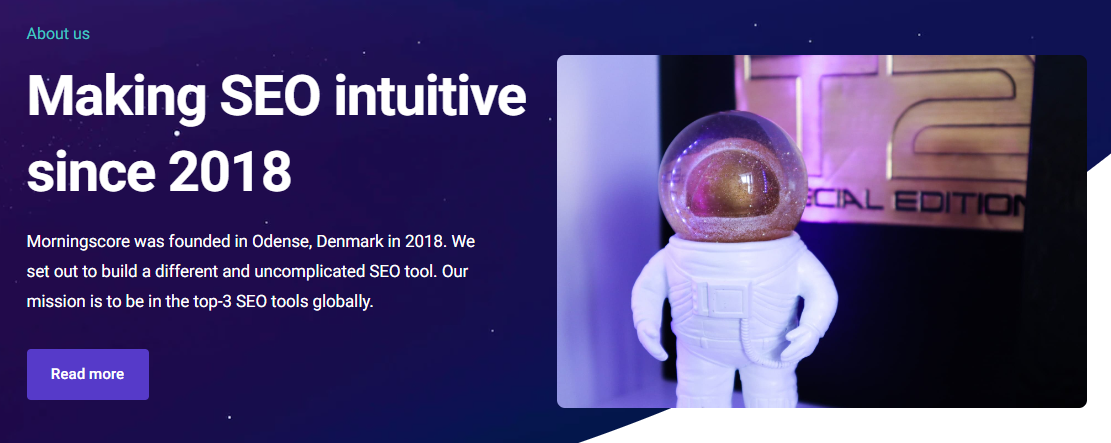
15. Add a chat feature
Live chat makes your site more interactive and shows you’re ready to help. It also increases conversion rates.
You can use tools like Crisp, Powr, or SendPulse to add live chat and even automate it with a chatbot.
Be proactive—trigger messages instead of waiting for users to reach out.
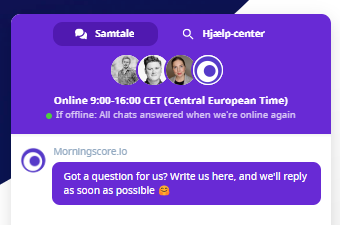
16. Create relevant blog content
Answer common questions and solve problems your audience has. This builds authority and trust—and boosts SEO.
Start small and grow your content over time. Repurpose your content as downloadable PDFs and use them as lead magnets.
Benefits:
- Let users download content for later, increasing touchpoints.
- Ask for emails in return—grow your list and nurture leads.
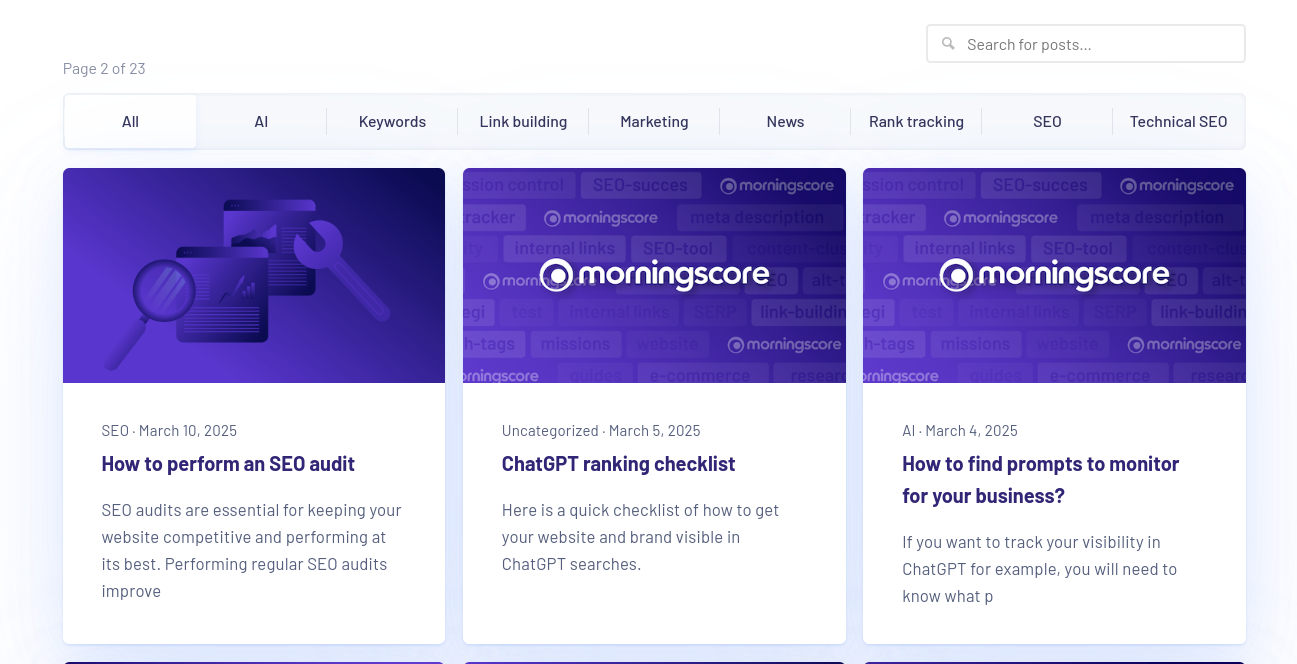
17. Add testimonials or reviews
Showcase what others say about you. Testimonials build trust and social proof.
They can be logos, quotes, star ratings, videos—whatever fits your brand.
At Morningscore, we use a logo wall, footer reviews, and full customer story pages.
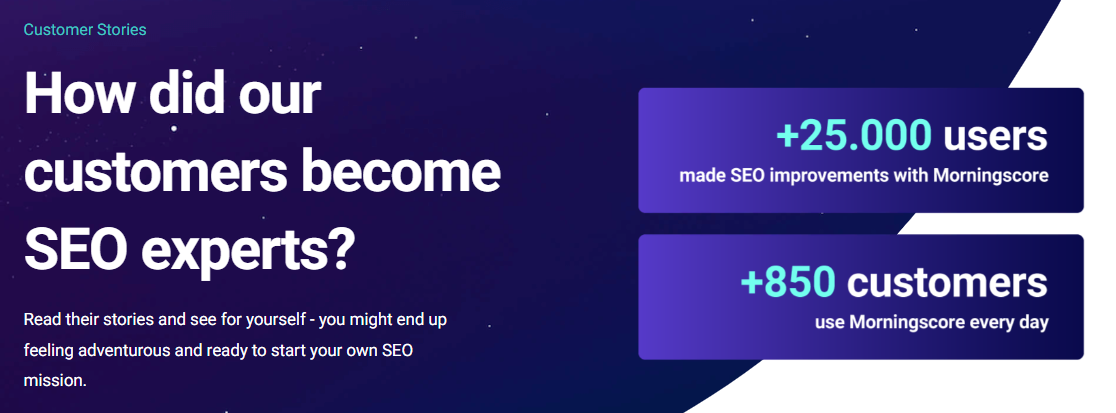
18. Engage users with visuals
Images make your website more engaging and easier to understand.
Use visuals to:
- Highlight key content
- Guide attention where you want it
- Reinforce your brand look and feel
You don’t need expensive tools. Try:
- Free stock image sites
- Canva for quick image editing
- Pinterest for design inspiration
And don’t stop at images—use videos, tables, or charts for variety.
19. Create a clean navigation menu
Navigation should be simple. Show your most important pages first.
Use drop-downs to organize subpages. Keep your menu clear and logical to avoid overwhelming visitors.
Learn more about menu structure in this guide.
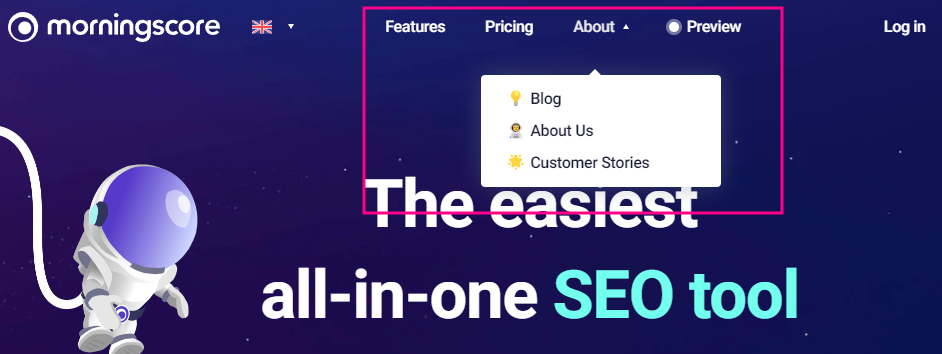
20. Create strong call-to-action buttons
Weak CTAs mean lost conversions. Make your buttons clear, action-focused, and benefit-driven.
Think about your user’s real problem—and make the CTA the solution.
Instead of “Sign up,” try something more specific like “Monitor my website uptime.”
Identify user pain points and build your CTA around the solution.

21. Simplify pages with whitespace
Whitespace makes content easier to read. Don’t crowd your site with text and elements.
Add breathing room between sections, text blocks, and graphics. Adjust line spacing and padding for clarity.
Learn more about using whitespace in design.
22. Use colors that support your brand
Colors influence perception. Use them intentionally to reflect your message and guide actions.
For example:
- Yellow = budget-friendly (like Netto)
- Blue = trust and professionalism (used by many banks)
Define what you want to communicate and research what colors your audience responds to. Look at competitors and top sites in your niche for inspiration.
Your CTAs should contrast with the background so they’re easy to spot.
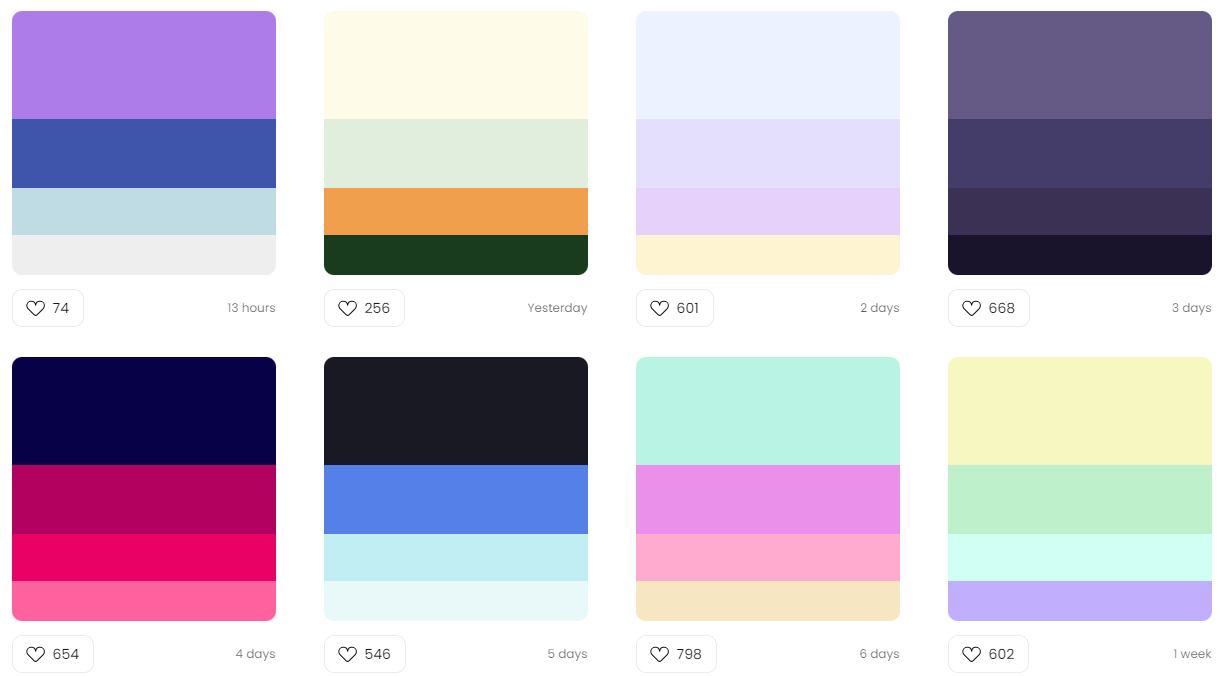
23. Use easy-to-read, web-safe fonts
Fonts impact readability and page load time. Stick with common, web-safe fonts unless you have design expertise.
Loading too many custom fonts slows down your site and can hurt rankings. Keep it clean and consistent.
See a list of web-safe fonts here.
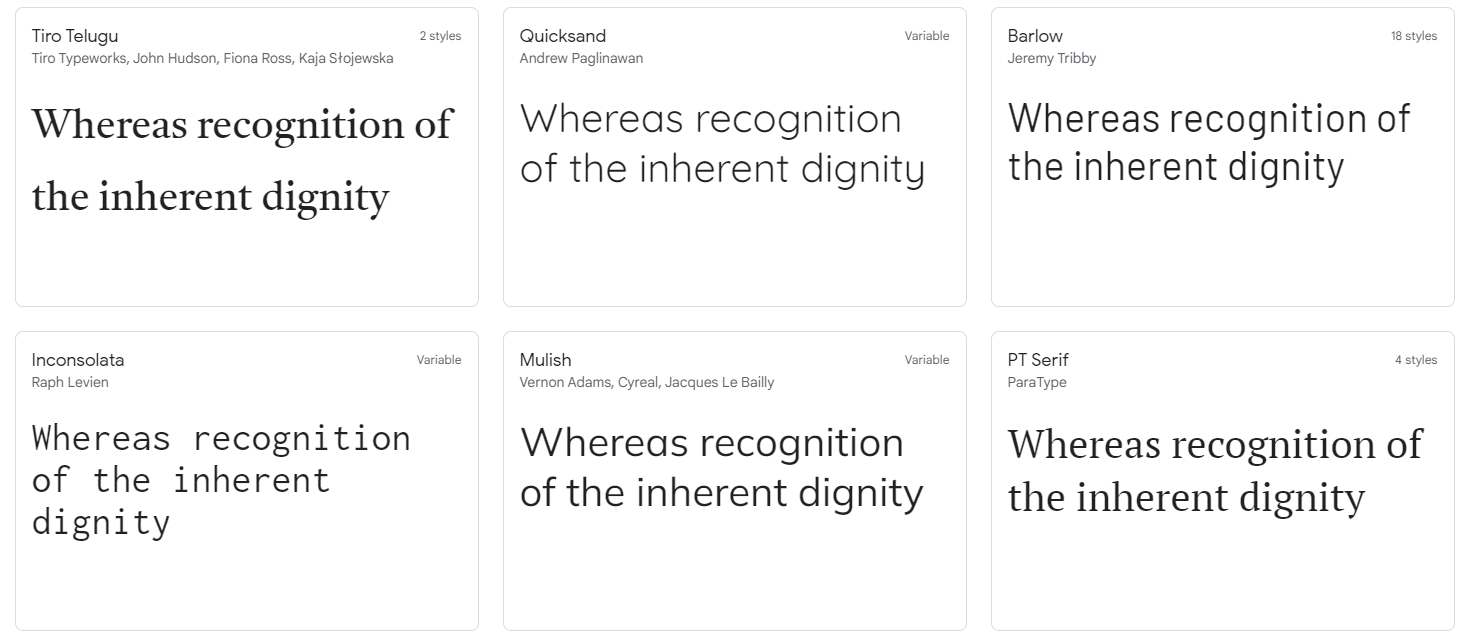
24. Optimize for mobile
A site that looks good on desktop but breaks on mobile loses visitors fast.
Avoid pop-ups that take over the whole screen. Use responsive design and test on different devices.
25. Add a search function
Search bars help users find what they need—and show you what they’re looking for.
Track popular search terms and optimize content around them. You’ll improve the user experience and find ideas for future products or blog posts.
Learn more about the value of site search.
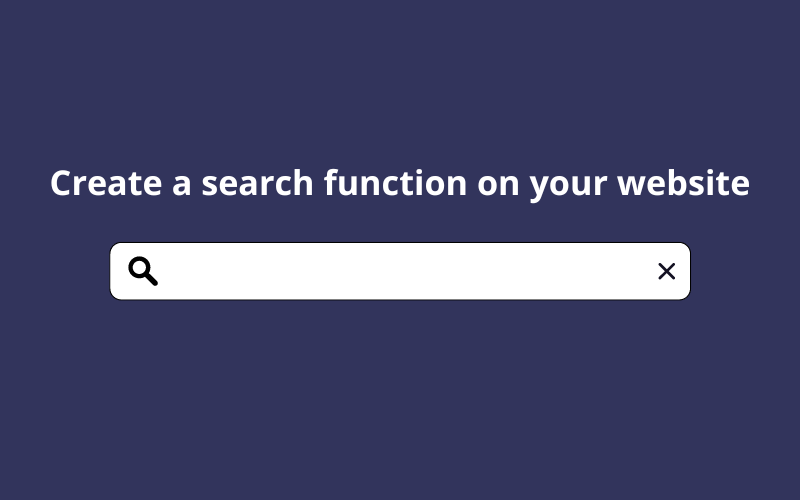
In conclusion: How to make your site more attractive
These 25 tips help improve both design and content for better user engagement.
Start with a few ideas and test them with real users. The best results come from ongoing feedback and small, meaningful changes.

