Our goal today is to answer whether changing page titles affects your SEO.
The page title tag is critical for SEO as it affects how Google’s algorithms understand your content and rank your page. Changing your page titles leads to either a positive or negative change in your search engine rankings, visibility, and traffic for your primary target keywords.
Now let’s look at exactly what happens when you change your title and what factors come into play. With that, let’s establish what role page titles serve for your website.
What Role Do Title Tags Play?
Page titles, also known as title tags are essentially a “slogan” for your business when your potential customers search for your products. Together with your meta description and URL, they create a type of “banner,” which people see and decide to click on or not.
Because of that, your messaging and formatting play a significant role in your target users’ decision-making. Looking at your titles, ask yourself whether potential visitors will walk in your store, or are they more likely to head for your competitors’ store on the opposite side of the street?
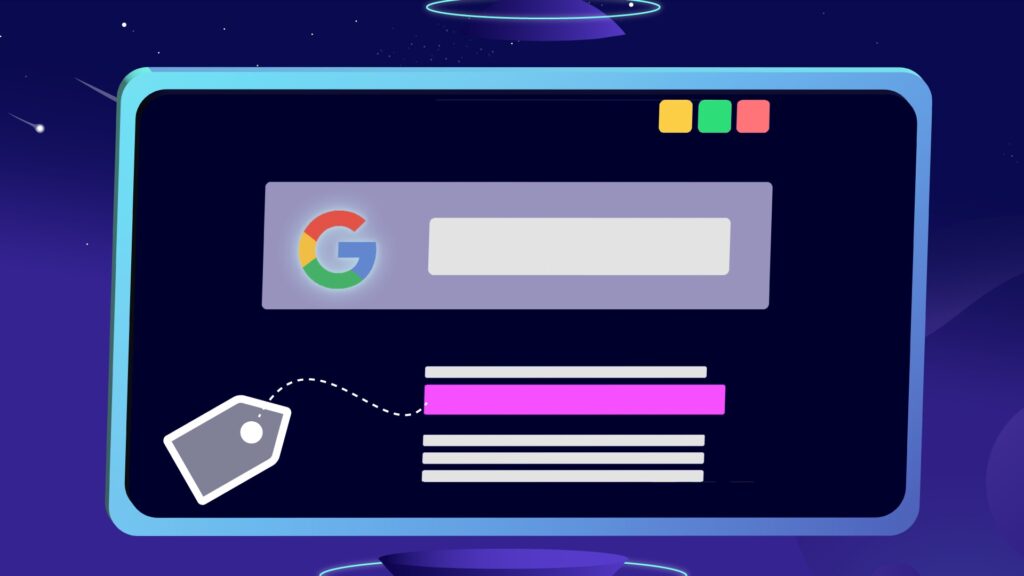
Changing page titles isn’t unnatural, and most websites do it at one point or another. I do so, too, and most often, the reason for it is because I want to improve my rankings. Additionally, sometimes I catch that the message in my page titles isn’t as good as it can be – and essentially changing them means users will find them more relevant and useful.
Now, let’s get this right. Page titles aren’t a direct ranking factor. That is, a keyword in your titles won’t rank you high on its own. However, they are an indirect ranking factor because they affect your Click-Through Rates. In other words, if your page titles are good enough, more users will click on them – which is a direct ranking factor for Google. Similarly, the opposite is true – and you will lose rankings if your titles aren’t well-received by the end-user.
How Does Changing Page Title Tags Affect SEO?
We now understand that page titles do, in fact, influence Google’s decision-making process when deciding where to place your website on the results page. However, we haven’t covered exactly how that happens – so let’s answer that now.
Changing titles makes your pages either less or more relevant to Google and the end-user. Relevance is a crucial factor for ranking on Google, and it influences whether users click on your search result. Google uses these user behavior signals to adjust that page’s rankings on the result page.
If your newly edited page titles deviate from the user’s expectations, they will perform worse in search results. On the other hand, if you address the user’s expectations now even better, you will rank higher.
How come? If you change your title tags and users don’t resonate with the message, they will not click on your search result. This behavior will eventually inform Google that your page isn’t as worthy of appearing so high for the search term – and you will lose rankings.
If you improve your page titles and more users begin to click on them, Google will see these actions as signals that your page fits the query better than expected. With this, you can eventually rank higher than you used to.
Of course, page titles and user clicks on their own don’t paint the full picture – and Google also considers how long users stay on your site, among other factors. That’s because Google sees those behaviors as signals that your pages are useful and serve the user, which means that title tags are only a small piece in a bigger puzzle.

Because of that, it’s a good idea to understand how title tags impact other SEO aspects, but also which page titles are compelling and why. The best way to learn how to write compelling title tags is through:
- Understanding your users better, which allows you to match the searcher’s intent
- Learning the best practices for writing title tags for SEO & UX
- Practice writing page titles and monitor their performance
The first two are tasks highly specific to your case – so I can’t help with that. However, the last one is very doable – so I’ll list those below.
7 Best Practices For Optimizing Page Title Tags
There are many ways you can create the “wrong” page titles. Because of that, here are seven concrete tips on how you can get them “right” and level up your on page SEO.
To ensure you create effective page titles that help you rank:
- Include Target Keywords But Don’t Spam
- Front-Load Your Titles With Important Keywords
- Write Exciting Page Titles That Spark Interest
- Make Your Titles Specific And Concise
- Keep Titles Under 60-65 Characters
- Make Your Title Tags Similar To Your H1 Tags
- Write Titles That Stand Out From The Competition
1. Include Target Keywords But Don’t Spam
Your goal here is not to convince Google but to improve your titles’ relevance in your users’ eyes. Users are more likely to click on results that match what they search for – because they perceive the result as more relevant.
Therefore, while not a direct ranking factor that Google users, keywords in your title tags help you rank because they increase your CTR. So always include your keyword in your title tag, like the example below
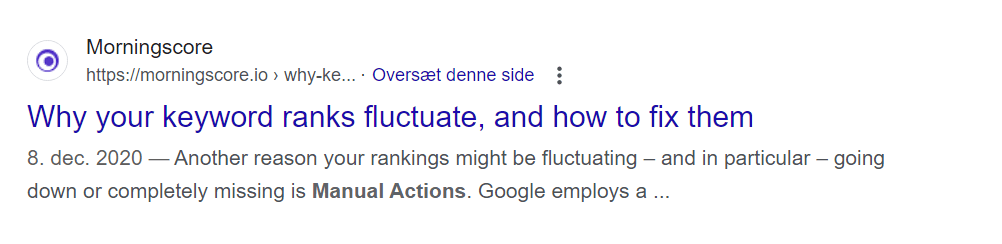
Here you can see the search result for our page on fluctuating keyword rankings. This title tag include the phrase “keyword rank fluctuate”, to show the users what the page is about
2. Front-Load Your Titles With Important Keywords
Font-loading keywords in your titles used to be a Google ranking factor. Nowadays, however, it plays a much more important role for the user than for Google. Adding your keywords at the beginning of your title is yet another factor that increases your page’s relevance in your users’ eyes.
3. Write Exciting Page Titles That Spark Interest
Certain words grab our attention better and make us more likely to click on a result. Because of that, try to utilize such power words in your titles – since this will also help you stand out from competitors. Such could be words like “actionable” and “effective” or phrases like “scientists reveal how..”
Another way to do this is through including numbers in your title tags. While it might be hard to believe the presence of numbers give you a higher CTR.
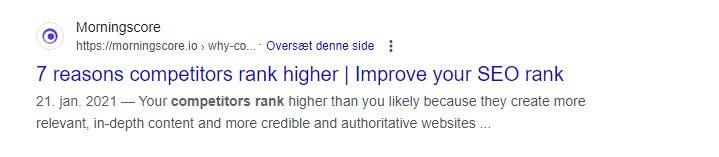
This example is from our article on competitor keyword rankings. Including a number helps users know what value they will get out of the page, rather than the title tag just seeming like an empty promise.
4. Make Your Titles Specific And Concise
Remember that your meta tags’ goal is primarily to get the user to incentivize the user to click. There’s plenty of space to write in the text but keep titles short and to-the-point. You want your titles to communicate the main point across in a very concise manner. Vagueness and sensationalism might be useful for getting clicks through Social Media, but they don’t work that way in Google.
A mentality you can adopt, which has helped my marketing efforts a ton, is this: every Call-To-Action has to lead only to the next action – and not to the final action. If you want someone to buy, you have to lead them through the necessary steps before putting the “buy now” button – because ultimately, no one will purchase right away when they first meet you.
5. Keep Titles shorter than 60-65 Characters
Technically, Google measures how many pixels your title tags take up when displaying search results. However, this has some inconsistencies (e.g., due to the differing end user’s screen sizes). Because of that, counting how many characters your tags contain is an easy way to ensure they fit in the search results.
If you are unsure about whether or not your title tags fit this length, you can find out if they do by using a title tag checker, which automatically scans all of your title tags’ length at once, and shows you which are too long or too short.
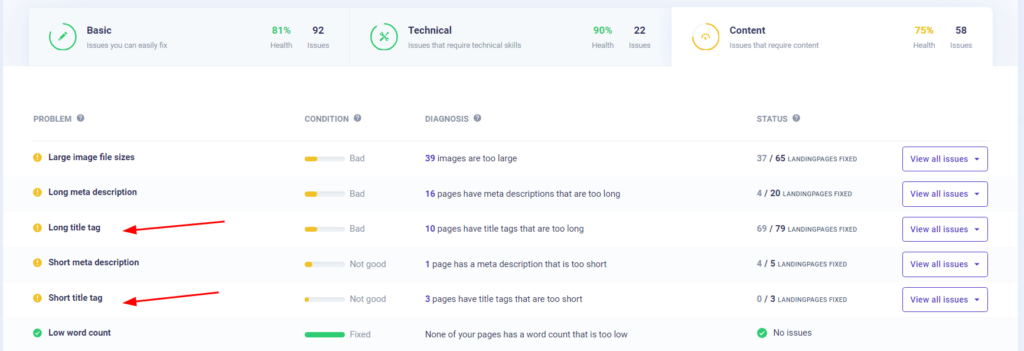
6. Make Your Title Tags Similar To Your H1 Tags
You want your users to have the most straightforward and understandable user experience possible. I’ve found that making Title Tags & H1 Tags very similar helps match your website visitors’ expectations. This practice visually guides the eye – and ensures you honor the “mini-contract” you created with your users when they decided to give you their click and attention.
Additionally, if you don’t have a <title></title> tag specified in your HTML, Google will take your H1 tags instead. This can still happen even if you do have a title tag. But keeping those two similar ensures that you’re reasonably presenting your business even if it does somehow occur.
7. Write Titles That Stand Out From The Competition
Similarly, you want to make your title tags stand out from those of your competitors. If no one in your industry has written good title tags, I recommend you Google around other industries to find good examples. Alternatively, you can use Morningscore’s SERP checker, to see a representation of the average Google search results in your area of choice.
Now, if the search results that appear are very similar – and you can barely differentiate which website is which, here’s a note. Try to differentiate your search result with your brand name but don’t deviate too much from the message. Yes, everyone else might be using it, but if that’s the case, it’s a direct indicator that this type of title tag works since many websites have ended up using it.
5 Steps To Properly Changing Page Titles
Editing page title tags should be a concrete process since you risk missing out on customers. Changing even a couple of words might render you irrelevant in the eyes of people searching, and thus you can miss out on relevant traffic.
If that happens, you also run the risk of eventually losing rankings – since people not clicking on your results means Google will see your page as irrelevant. Because of that, here I’ll lay out the steps you can take to ensure this process goes well. I’ll list the steps and processes first, and then I’ll show you an example of how it looks in practice.
1. Analyze Competitor Search Results First
It’s always best to start by analyzing competitors. Doing this gives you useful insights into what your potential customers expect to see (and therefore click on) entirely from the search results. Search for the target keywords from the pages you want to edit in Google and note down patterns of words competitors use, or as mentioned in the previous section, you can use Morningscore’s SERP checker, to see examples of your competitors’ title tags.
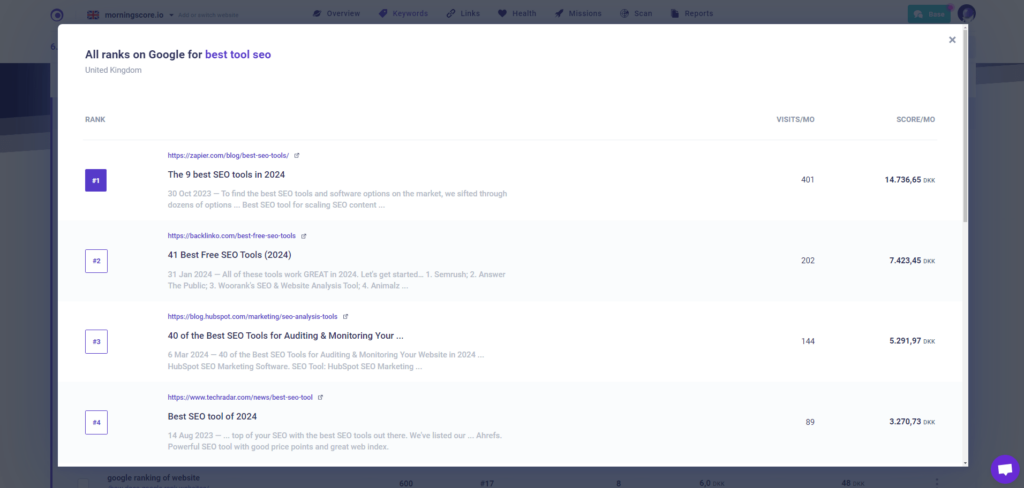
From the best practices advice above, also try to note down which actionable, incentivizing, or attention-grabbing power words your competitors use, too. With this, you’re able to develop your own Unique Value Proposition for each title tag.
2. Sketch Out Some New Example Titles
Now it’s time actually to write out some titles. The best thing I’ve found is to create many iterations. That is, write out the first title that comes to mind, which you think will work, and then try to change it around several times. Once again, the quicker and more concise your message is, the easier for users it is to process your search result – and thus feel the incentive to click on it.
3. Ensure Your Titles Fit The Suggested Length
Once you’ve sketched out some titles, open up an online tool that visualizes how your search results will look in Google in your browser. This way, you can see where they will cut off – and whether you fit in the recommended character (or pixel) length. This process will probably spark some more iterations while you try to get the titles to sound great and still fit in Google’s standards.
I love using this free online tool called MetaTags.io to ensure my title tags will fit in Google. If you use Wordpress, then you can also use plugins like Rank Math SEO, to see if your title tags fit the optimal length.
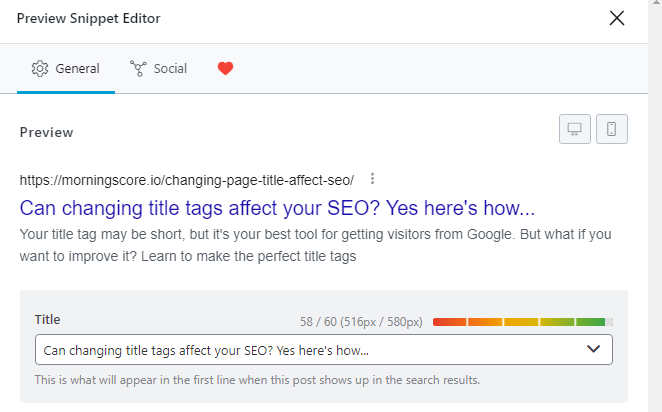
4. Note Down Your Current Title Tags And URLs
Now, ensure you have the current data (from before the change) so that it’s easy to revert the changes at a later point if it proves to be ineffective.
To do that, make a list of the pages you’re going to change in Excel or Google Sheets. Here, you need to note the URL of the page, the Title Tag, and the date.
5. Set & Measure KPIs With Google Search Console
We’re almost there – the last step is to ensure your changes bring the results you want. Sometimes even the best-crafted titles perform worse than we expect – so it’s best to note down some important KPIs to ensure our changes aren’t undoing all of our other hard work.
When editing titles, I monitor how my search presence changes. I do that in Google Search Console. I monitor how many clicks a page has gotten before and after the change – and for which queries.
Usually, CTR can be misleading because you tend to rank for many long-tail keywords and synonyms – and changing your page title can affect that. But if you’re looking at only specific keywords (if you isolate them and note them down), it can be an excellent indicator and KPI.
Once you note down the Average Position and CTR, set a reminder for min. 2 weeks – up to a month to check up on the stats again. Preferably it would be best if you waited for a full month, but it depends on how big your keywords are and how much data you get.
Now it’s time for an example. Here’s what your spreadsheets should look like by now:
| URL | Current Title Tag | New Title Tag | Date of Change | Target Keyword | Old CTR | New CTR | Old Avg. Position | New Avg. Position |
|---|---|---|---|---|---|---|---|---|
| https://morningscore.io/pricing/ | 🥇 Plans & Pricing | SEO Ranking Tool | Morningscore SEO Tool | 🥇 SEO Tool Plans & Pricing | Morningscore | 06 Jan 2020 | morningscore pricing | 78% | 83% | 1.8 | 1.1 |
| https://morningscore.io/features/ | 🥇 See All Morningscore Features → All-In-One SEO Tool | 🥇 All SEO Tool Features | Morningscore | 06 Jan 2020 | morningscore features | 65% | 85% | 2.5 | 1.3 |
| https://morningscore.io/image-alt-attribute-wordpress/ | How To Add The Alt Attribute To Images In WordPress | Morningscore | [Guide] Master WordPress Image Alt Attributes With This 6-Point Checklist | 06 Jan 2020 | wordpress image alt text | 14% | 26% | 4.9 | 3.4 |
Closing Words
Changing your title tags can sound scary if you understand the potential effects of it. However, taking the guesswork out of the equation and turning it into a predictable process is possible. Doing this will ensure that you will eventually write the perfect page titles that improve your search rankings and bring more customers.
Check your Google rankings to understand if you need to have a new look at your page titles.
If you have any more questions about title tags, then check our answers to frequently asked questions here:
How long does it typically take to see changes in search rankings after modifying page titles?
The time it takes to notice an impact on search rankings after changing page titles can vary widely, often from a few days to several weeks. This depends on factors like the website’s crawl rate by search engines and the competitiveness of the targeted keywords.
Are there any tools recommended specifically for tracking the performance of new page titles over time?
While Google Search Console is a popular choice, other tools like Ahrefs, SEMrush, and Moz offer more detailed analytics and tracking capabilities to monitor how new page titles affect your site’s performance and rankings over time.
How does the impact of changing page titles vary across different industries or types of content?
The effect of modifying page titles can differ significantly across various industries and content types due to differences in search behavior, competition, and keyword relevance. Industries with higher online competition may see more pronounced effects from optimizing page titles, as even small changes can influence click-through rates and rankings.

