Your keywords are fluctuating because of:
- Google algorithm updates
- Your content is continuously being updated
- Google’s servers synchronizing
- Automatic or Manual Actions
- Competitor websites changing
- Google is constantly running experiments
- Your search is personalized
Let’s explore the 7 reasons in detail now! 🚀
While checking your rankings, you notice something weird. For the last few days, your keywords have continuously fluctuated between a few positions. If you don’t already have a rank tracker tool, make sure to sign up to one asap.
“But why?” you ask yourself, feeling your stress levels slowly elevating. What could potentially be happening behind the scenes that is causing this change?
I’ve identified 7 main reasons for why your keyword rankings can fluctuate. And how to troubleshoot them.
Why do keyword rankings fluctuate?
While there can be many specific factors that influence each individual keyword’s rank, as a rule of thumb, there are 7 reasons, that are the culprit in the majority of cases. Let’s look at each of them and explain some of the characteristics that you can look out for – in order to determine which factor is in effect if you see a sudden drop or increase in your rankings.
7 factors that cause your rankings to fluctuate:
1. Google algorithm updates
Google updates how their algorithm ranks websites increasingly often, almost monthly as of 2024. Those updates aim to improve how Google understands pages and their relevance – and ultimately serve better and more targeted content to the end user, but they can often be hard to understand for the people trying to rank on Google.

One possible effect of these updates, is that your pages’ value can change depending on the type of query you rank for. This means Google can decide that your website is more suited for some queries than others.
Before updating the algorithm, you might for example, have a page which ranks for informational queries. Google can sometimes get confused by the meaning of your page and show your website for other queries, that you don’t necessarily deserve to rank for.
When Google updates their algorithm, they add more information to the algorithm which now understands that your site is not relevant for those queries. Because of that, the algorithm adjusts (rightfully so) your positions for those keywords, which results in a change to your rankings.
At other times, the algorithm can introduce a more general and broad update to the ranking factors. For example, in one update, Google can prioritize how many backlinks your specific web page has – and use that to determine whether you have enough “authority” on the subject or not. In many cases, however, the algorithm updates that aim to improve the algorithm’s understanding, can cause you to lose ranks on keywords which you shouldn’t have been ranking for in the first place.
Troubleshooting #1: Is it an algorithm update?
Typically, if the culprit is an algorithm update, you can recognise it by this behavioural pattern in search engines:
In your rank tracker, you will notice many keywords moving in one direction where others move in the complete opposite. You might for example notice that all your blog posts are losing rankings while your landing or product pages are gaining rankings.
We don’t know why it acts particularly in this way – also because algorithm updates happen on many different aspects of the algorithm – and we can’t foresee what the update will precisely affect. Shortly after an update is rolled out, however, professional SEOs will start diligently reverse-engineering the changes – and are able to come with logical conclusions that make sense – together with lists of improvements.
Such has been the case so far for most of the updates, where there are specific checklists you can follow with steps to recover from them.
Usually, the best way to look out for algorithm updates is to check one of the main websites that provide news in the SEO industry. It’s always a good idea to check through sites like SearchEngineJournal, SearchEngineLand, or SearchHerald if you suspect that an algorithm update is being rolled out (like if you see a sudden change in your rankings, as we explained above).
2. Your content is continuously being updated
While on the subject of changes, one important factor that also causes your rankings to fluctuate is you making changes to your website. Now, don’t get me wrong. This is not to say you shouldn’t make changes to your site to avoid your rankings fluctuating. In fact, if you’re consistently ranking worse over time for the keywords you used to rank well for, it’s very much time for an update.
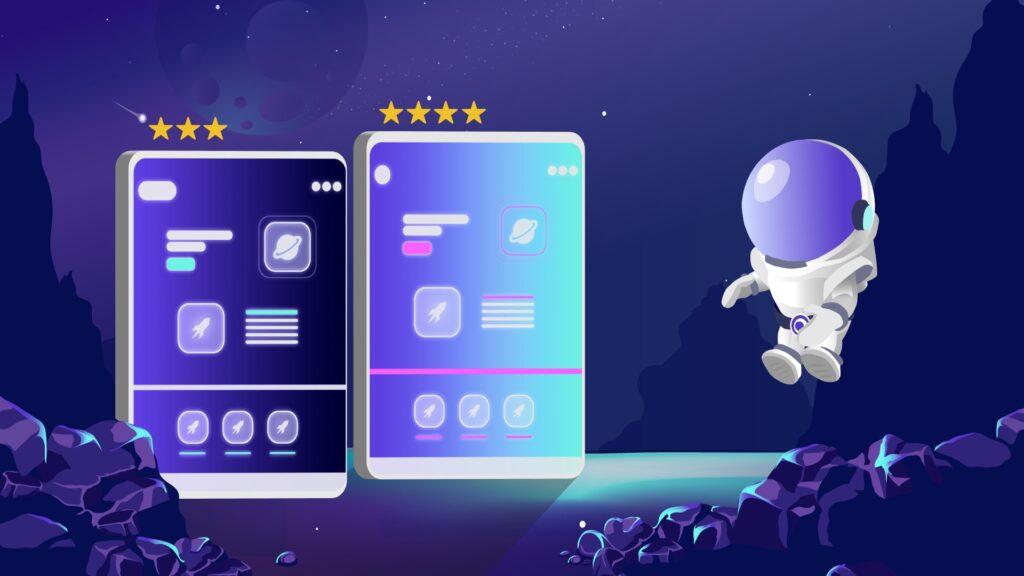
With that being said, if you already rank at the top, however, there are likely good reasons why you’re there – and ultimately, if your page remains at the top it’s because users find your content good and relevant. If this wasn’t the case the many strong user signals telling Google your website isn’t satisfying, would result in you not keeping that position for long.
By changing already successful content, you can risk making it worse. This can happen in a variety of ways like, changing the languages in a way that makes it harder to understand, making the page slower to load or make the content on your page feel thin.
Google eventually notes every change you make to your website. Whether you change your hosting provider, fix some page titles, URLs, and content, or completely revamp your site, Google is going to note and index that. All of these changes can be good enough factors for Google to decide your rankings need to be changed – which usually starts with a quick test of your page higher up in the results.
Troubleshooting #2: Is it website changes?
Because of that, note the dates when you change and update parts of your website. This will ultimately make it easier for you to determine whether it’s those factors that are causing your website rankings to fluctuate or something else.
3. Google’s servers synchronizing
While this usually happens when you publish a new article, it can also happen with older, more established posts too. Google has thousands of servers across the globe. Many of them are close to you – and many are further away. In order for Google to synchronize all servers, it takes extreme engineering – which they have fortunately mostly mastered. However, during those initial periods when you publish a new page, Google might store your website on one server – and not have it on another one.

Because of that, what can happen is that sometimes when you open Google, you “simply” reach another server that still hasn’t synchronized your information – and therefore your rankings fluctuate. Your users can also experience this very issue – and because of that it’s always best to understand rankings not as an absolute number but rather a relative position. If you rank #10, you’re likely to be shown either at the end of page 1 or beginning of page 2 results – depending on which servers your users use and at what time of the day.
This is also one of the reasons, other than Google showing you location relevant content, that your Google rankings can change depending on where you are searching from. Because of this it’s always important to be able to differentiate between global and national rankings and your local keyword rankings.
Similarly, if you rank at the very top for a search query, you’re more or less certain that you’re reaching as many people as possible.
Such server fluctuations are natural – and you should expect them to happen especially when publishing new posts around algorithm updates.
Troubleshooting #3: Are Google’s servers still adjusting?
One thing you could try, to see if the changes are due to syncing in the server, is to open Google from two different devices or locations. For example, you can try to Google your site from your mobile phone while connected to your Wi-Fi at home – and once more from an incognito tab at work. If you see big changes (such as a page not appearing altogether), and the page or your website are brand new, the cause is likely that Google is still synchronizing their servers.
Another reason your page might not show up on Google is if you have marked it with a noindex tag, which sends a message to Google, that it shouldn’t show your page. This can be very detrimental to your SEO.
4. Automatic or Manual Actions
Another reason your rankings might be fluctuating – and in particular – going down or completely missing is Manual Actions. Google employs a team of thousands of people that monitor the web for bad practices from people who are trying to cheat Google – and rise to the top of the rankings in an instant. Essentially, they are Google’s “get rich quick scheme” police and manually review websites that their algorithm flags for suspicious practices.
This happens especially happen a lot with bad link building practices – where a website owner aims to obtain many backlinks in a short amount of time with the goal of building trust for their website.
Because Google uses signals such as links and the text that is written when you’re getting a link (also known as anchor text), they are always on the look for bad practices.
Most people don’t have to worry about manual actions – since we are aware of how and when we build links – and therefore we are conscious of not suddenly destroying our site’s authority.
Troubleshooting #4: Is it an Automatic or Manual Action?
However, especially when in doubt, it’s worth checking your Google Search Console account for anything listed under “Manual Actions”. There, you can immediately see whether Google has penalized you for something – or if you should look somewhere else.
5. Competitor websites changing
Talking about manual actions, how Google can suddenly penalize you for bad behavior, and website changes, the same scenarios can also happen to your competitors. Not only that, but all other factors combined can affect them – which is how we arrive at the conclusion that changes that your competitors make can affect your rankings too.
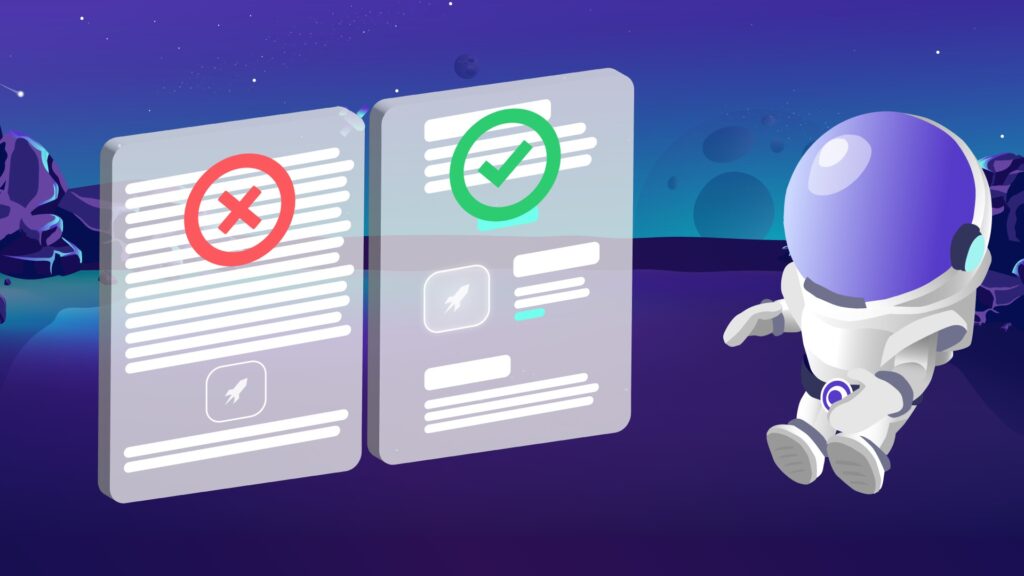
This is not to say that your rankings will go up or down. That is, they can swing both ways – because competitors might get better or worse – both over time or in an instant (like the example of algorithm updates or manual actions).
Because of that, your rankings are bound to fluctuate by default. Other websites change often. Some of them become better, while others get worse. Some disappear, and new ones appear. A good analogy here is having a job. You get new colleagues, old ones leave. You see some colleagues get on the fast track to becoming managers, and others slowly become irrelevant. It’s just the way it is – and is a very real reason why your site rankings are fluctuating.
Troubleshooting #5: Are competitors updating their websites?
One of the characteristics of fluctuating rankings due to competitor changes is that “nothing has happened”, that “you haven’t done anything”, and yet rankings are moving.
If that is the case, and you have confirmed that there is no Google update being rolled out, it’s a good idea to take a look at your competitors to determine whether their pages are better than yours. After all, if they have updated their site and outranked you because of that, it might be time for you to update your site, too.
Alternatively, you can also open the source code of a page (normally by pressing CTRL + U on Windows in Google Chrome) where you can try to find the date the page was published and the date it was updated on. This can give you a good idea of whether their recent changes have caused your rankings to move around.
And the last way you can determine whether your competitors are the reason why search rankings for a particular keyword are changing is by tracking their performance on keywords. This is similar to how you’d track the keywords for your own website – but requires a lot less setup. In our rank tracker, you can simply enter your competitors website and we’ll automatically benchmark their rankings based on your tracked keywords.
Like with the method above you can also use Morningscore’s SERP-checker to see who else rank on important keywords. This is useful if you have a specific keyword you have noticed changes for, and want to find out what competitors are relevant to look at.
6. Google is constantly running experiments
Last but not least, you have to remember that Google is constantly running experiments – even if there are no algorithmic updates being rolled out. Because so many people publish new content daily, and because it’s Google’s responsibility to serve the best content at the top when people search, they are constantly trying out new websites in the search rankings.

This could be other websites or your own website. For example when you just publish a new post, you can usually see in Search Console a spike around the time Google indexed it. That’s because besides understanding what the page is about, Google also uses user signals to rank it for the queries that users find most relevant.
The same can happen also for competitor websites – for example, either smaller or bigger websites might publish or update content that targets the same keywords that you do – and therefore temporarily outrank you for those search queries while Google is testing.
Troubleshooting #6: Is it a Google experiment?
While there is no concrete way to determine whether Google was testing something, the closest you can get to that is your impression count in Google Search Console. If you see spikes or changes to the normal pattern in your Search Console stats, it’s likely that Google was testing websites and moved them around temporarily.
7. Your search is personalized
If you notice difference in results when searching for your own website directly in your browser, this is likely because Google is personalizing the results based on your search history. Because Google has a ton of data for your website, it’s possible that you’re even seeing personalized results even in Incognito mode.
Troubleshooting #7: Is it personalized results?
To determine whether the results are personalized, it’s best that you use a rank tracker tool (or simply some free rank checker) that can use a fresh IP to give you as “neutral” results as possible. Personalization is big in Google nowadays, and it can be avoided by using a 3rd party tool.
Thanks for reading! I hope you’ve learned more about how Google runs the show now! 🤠
If you need a simple but effective checklist on how to improve a keyword rank, check out this guide
If you have more questions about the fluctuations of keyword rankings, we have gathered some of the most asked questions below:
How long do fluctuations caused by Google’s algorithm updates typically last?
The duration of fluctuations caused by Google’s algorithm updates can vary significantly depending on the nature and scale of the update. Some fluctuations may resolve within days, while others, particularly those involving major algorithm changes, could take weeks or even months for rankings to stabilize. The specific time frame is often influenced by how quickly website owners adapt to the new changes and optimize their content accordingly.
Can fluctuations in keyword rankings impact the overall traffic to my website, and if so, how can I measure this impact?
Fluctuations in keyword rankings can indeed impact the overall traffic to a website. The extent of this impact depends on several factors, including the competitiveness of the keywords, the ranking positions lost or gained, and the search volume of the affected keywords. Webmasters can measure the impact by monitoring their website’s traffic through analytics tools, comparing traffic levels before and after the fluctuation, and analyzing performance metrics for specific pages or keywords.
Are there any tools or techniques to predict upcoming fluctuations or to be better prepared for them?
While predicting future fluctuations in keyword rankings is challenging due to the dynamic nature of search engine algorithms, webmasters can adopt a proactive approach to minimize potential impacts. Staying informed about SEO best practices and upcoming updates, regularly auditing and updating website content for quality and relevance, and diversifying the website’s traffic sources are effective strategies. Additionally, using SEO tools that track rankings and send alerts for significant changes can help webmasters respond more promptly to fluctuations.


