We all know how important it is for users to click on our website in the search results when looking for our products and services. The competition for the user’s click is tough because everyone is trying to make the most relevant search result that stands out. With that, there’s a chance you’ve seen the word “meta description” in regards to SEO. But what are meta descriptions, how do they work, and should you spend time on them?
A meta description is an HTML element of up to 160 characters that describes the contents of the page for both search engines and users searching. Meta descriptions do not have a direct effect on your SEO, but they are important for your SEO because they contribute to a higher click-through rate.
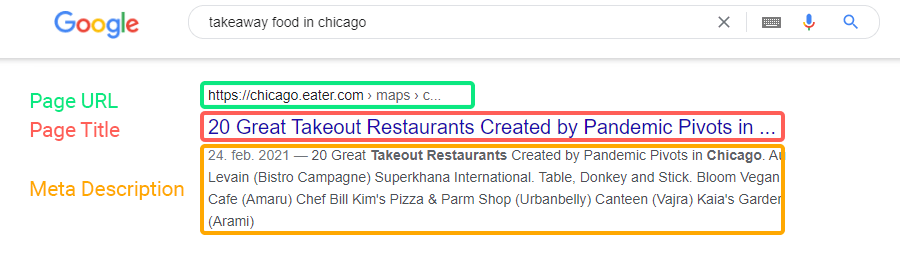
Meta descriptions are one of the meta tags that you can use to improve your website’s SEO-friendliness. They help search engines and users understand what exactly is present on your pages. The meta description is shown in the search results right under your SEO page title. However, sometimes search engines decide to take a portion of your content as your meta description and ignore the text that you have specified.
If you’re not fully proficient in working with your website’s code, you can use a plugin to help you add unique meta descriptions in most CMS platforms. For example, suppose you’re using WordPress. In that case, you can use the plugin “Yoast SEO” to easily add a unique meta description without having to tweak the code.
3 examples of meta descriptions
The idea behind a meta description is simple: it has to get the user to click on your website from all the rest present on the Search Engine Result Page. The main idea behind a meta description is to generate clicks and increase the Click-through rate. As part of your website’s HTML code, the meta description looks like this:
<meta name=”description” content=”This an example of the meta description of a page. Often 1 or 2 relevant sentences that effectively grab the attention.”/>
Here are two examples of good meta descriptions:
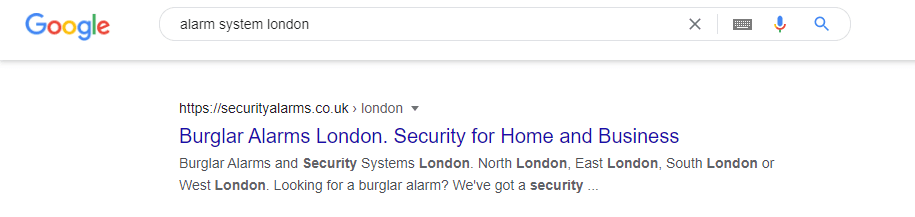
It is essential to use your primary keywords in your meta description. As seen in the example above, when the user searches for “alarm system London” the keywords get highlighted with a bolder font. As for space availability for the meta description text, you have roughly 920 pixels at your disposal. Your text must fit into those pixels, as otherwise it will get cut off and replaced with an ellipsis (i.e., 3 dots, “…”).
Besides that, as you can see in the example, this meta description uses numbers. Numbers are great because they stand out from the text and explain what the user can expect very concretely.
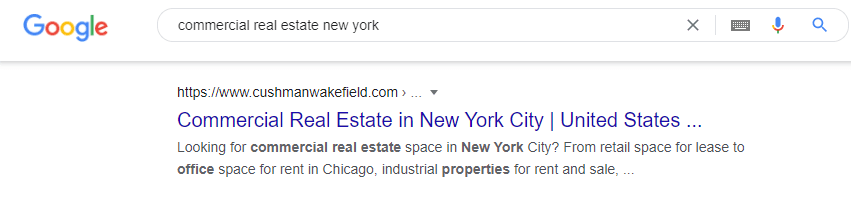
In this example, once again, diligently, the main keywords are used in this meta description. As such, they are marked with bolder text. The introduction is sharp and proactively asks the user a question. “Looking for commercial real estate space in New York City?”. This is an effective, more dialogue-oriented way to engage the user, instead of a more salesy meta description that talks at the user.
By highlighting some of their main Unique Selling Points, the user can quickly see the value of that page and how it differentiates from the competitors. In fact, not doing this is a sure way to get outranked by competitors, as they can otherwise be seen as more relevant. As such, implementing your strengths in your meta descriptions is great because it is a strong reason for the user to click on that particular result.
How long should meta descriptions be?
The length of your meta descriptions is important. If you write a meta description that is too long, Google will shorten it and replace it with an ellipsis. In turn, this means that essential parts of your text can get removed – and thus, you won’t be able to communicate the main points.
Google shortens meta descriptions longer than 160 and 120 characters on desktop and mobile devices, respectively. Remember that Google often tests shorter meta descriptions, so put important information first. Also, very short meta descriptions prevent you from conveying your value proposition.
The right length of your meta descriptions is often a make-or-break factor for whether the user clicks on your results. Because of that, when writing meta descriptions, it’s best to use a tool that counts the pixel length of the text as if it would appear in Google’s Search Results. One such lightweight tool is SERPSim – it is a simple one-page website that is completely free to use, and the values measured are very accurate. Similarly, if you’re already using Yoast SEO, you can also do it directly there, as it also provides live visual feedback.
Alternatively, if you want to check the meta descriptions for all of the pages you’ve already created, you can use an SEO website checker tool. Naturally, we use our own SEO tool, Morningscore and it’s easy to use meta description checker, which you can see below, but there are many alternatives out there.
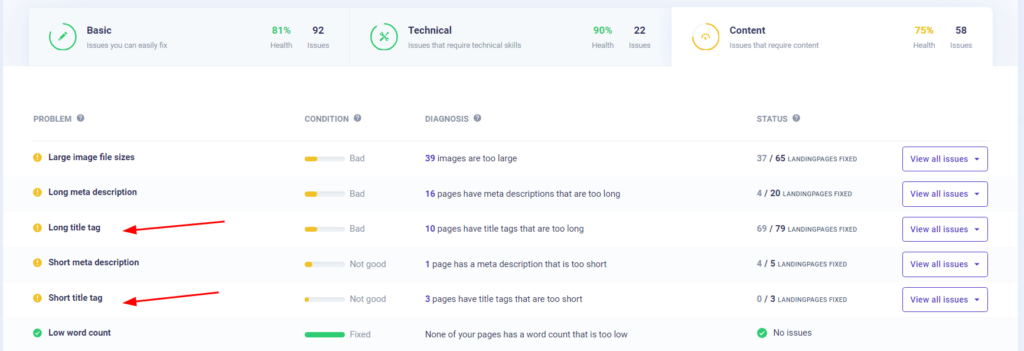
Why are meta descriptions important?
As we previously touched upon, meta descriptions do not have a direct effect on your SEO rankings. As a result, some SEOs apply the logic that meta descriptions are unnecessary, and you shouldn’t waste time on them. However, this can be costly in the long run. Let me elaborate.
Meta descriptions work as your promotional copy in Google, as they aim to attract users to your page instead of your competitors. As such, write meta descriptions for all of your important pages because they allow you to highlight the best features and benefits of your products and services.
From that information, we can easily conclude that, although indirectly, meta descriptions are critical for your SEO success. Regardless of how much hard work you’ve put into SEO, if the user doesn’t resonate with your page in the search results, they will not click on it. You need to differentiate your pages from your competitors, incentivizing the user to click on your results. Even if you have attained one of the coveted top spots on Google, it won’t do you any good if users aren’t interested in clicking on your page.
While meta descriptions are very important, they can also seem like a lot of work to create. Because of this we will also need to address whether it’s worth it to always create a unique meta description – for every single page.
Should you always use the meta description tag?
The larger your website is, the more work it requires to create unique and exciting meta descriptions. As they don’t directly influence your SEO, it is normal to start questioning whether every page deserves its own unique meta description. So is it worth it?
It is recommended to have unique meta descriptions on all important pages that generate customers for you. If you don’t add a meta description, by default, Google uses content from the page. Often enough, that content is not fully relevant and descriptive for the user to get them to click.
Although it might be a long process that requires resources, writing meta descriptions for your valuable pages is important. However, you don’t need to do all of it at once. As such, we recommend that you set aside an hour a day, a few times a week. This will help you reach the target while still being a fun task rather than a draining “to-do.”
Why is my meta description not showing in Google?
Lastly, many people experience that even though they have created and inserted a meta description, it never gets picked up by Google and shown in the Search Results. The reason for that can be confusing for beginners. Still, more advanced SEOs know why that happens as they have previously dealt with it.
Meta descriptions are hints that Google can decide to ignore. If your meta descriptions don’t live up to Google’s standards, they won’t be shown. Similarly, Google excludes meta descriptions containing low-quality, irrelevant, or misleading content it decides doesn’t belong in the Search Results.
The most common case of Google changing your meta description, which you are probably already aware of, happens when the user searches for a specific keyword that might not be present in the meta description, but on the page itself. For instance, suppose you mention an exact synonym or variation of the keyword somewhere on your page. In this case, Google can decide to show that particular text instead, highlighting it in the search results, which can help the page seem more relevant to the user.
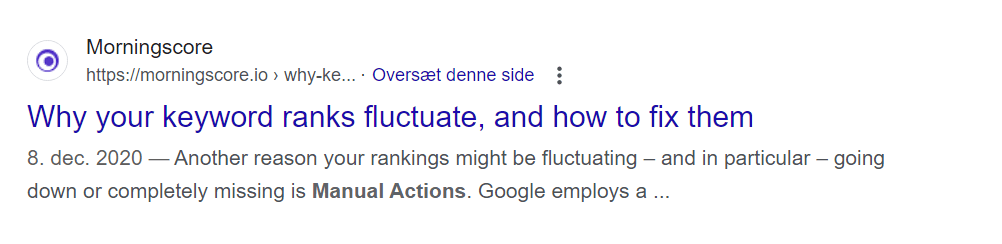
In the example above you can see the search result for one of our blog posts, concerning keyword rank fluctuations. The text appearing under the title tag for our article, is not the custom meta description we wrote for the page. Instead Google has taken a section of the page containing the keyword, the user searches for (Manual actions), and highlighted it so the user knows that this page is relevant to them.
Another less known way Google can change your meta description, is when Google autonomously decide what to show in the search results by itself. Google only see the meta description that you provide them as a hint (or a request) rather than a directive. Based on many factors and algorithms (such as Natural Language Processing), Google judges whether your meta descriptions are good enough. If they are, Google will display them in the search results; otherwise, they won’t be shown.
In such instances, two things can happen. Google either solely uses a portion of your page’s contents or slightly changes and adapts your meta descriptions to fit the search better. This is often text that is found higher-up on the page than the content shown at the lower portions of the page.
In fact, a study by Portent, broken down in this article by the Search Engine Journal, found that Google re-writes meta descriptions in as many as 70% of the cases. However, remember that not showing the meta descriptions you wrote is not always a bad thing. For example, for many exact search queries that you’ve optimized for, Google can decide to use the meta description you have provided because it believes it’s relevant enough.
Optimize your meta descriptions and get more traffic
Knowing what you know now, it’s time to create great meta descriptions. Be it a blog post, a category, or a product page, writing meta descriptions increases the chances potential customers will visit your website significantly. In turn, consistently getting visitors from Google is a signal in the algorithm that can further propel you to higher positions and help you outrank competitors. As you can see, this can work as a positive feedback loop, generating even more traffic and sales the higher up you go on the search engine result page.
If you want to know more about the process of writing meta description, you can read our 9 easy tips for making great meta descriptions.
If you have more questions about meta descriptions, you can read our answers to some common questions below:
How does Google’s algorithm decide which meta descriptions to show in search results?
Google’s algorithm selects meta descriptions based on relevance to the user’s search query and the content’s ability to provide a concise summary of the page. When the provided meta description doesn’t match well with the user’s intent or lacks context, Google might choose a snippet from the page that better matches the search query.
Are meta descriptions more critical for certain industries?
The impact of meta descriptions varies by industry and content type. E-commerce websites and service providers might see a significant boost in click-through rates with compelling meta descriptions since they directly compete in search results for customer attention. Informational sites also benefit, as clear descriptions can set expectations for the content’s value.
What should be considered when using emojis in meta descriptions?
When incorporating emojis into meta descriptions, it’s essential to ensure they are relevant to the content and resonate with your target audience. Avoid using emojis that could be misinterpreted or detract from the professional quality of your site. Emojis should enhance the message, not replace text information.

