SEO as a discipline is often shrouded in mystery despite its importance and prevalence. If you aren’t already familiar with SEO it can seem needlessly complicated.
But we at Morningscore believe that everyone can do SEO. Our mission is to make SEO as approachable as possible.
In this article we will teach you how to find your Google rankings in Morningscore, while holding you by the hand the whole time.
What are keywords, and why are they ranked?
The first thing you will need to know about SEO is keywords. Keywords are the different words and phrases you type into Google, which is a huge part of SEO. When creating a piece of content you will often do so with a specific keyword in mind.
When Morningscore shows you your Google rankings, they will be displayed in relation to a keyword. If you want to learn more about keywords, you can read our in depth article on keywords.
It’s important to know how certain keywords rank on Google, as this can help you make informed decisions on where to improve your SEO content.
Knowing your Google rankings on important keywords is also very important for getting an idea of how your SEO is doing. If your important keywords are consistently ranking in the top 5 or top 10, then you are doing great with your SEO.
If your important keywords are mostly in the 30s or higher, you might not be going about your SEO efforts the right way, or be focusing on a market that is too oversaturated. In that case looking for less competitive keywords might be a good strategy.
How to view your Google rankings in Morningscore
Viewing your keyword rankings is easy to do in Morningscore, and I will show you how to do it in this guide. If you follow along step by step, you will learn how to check your keyword rankings in Morningscore, but also how to navigate and do various other things in the tool.
Making a Morningscore account
If you don’t have a Morningscore subscription, then don’t worry. I will show you how to set up a free 14 day trial for Morningscore, without requiring any credit card information.
Just type your information into the textfield below:
Now enter your email address into the next textfield, and then wait for a moment while Morningscore scans your entire page.
Accessing your keyword overview
After creating your Morningscore account, you will have to wait a bit while Morningscore scans your website. After your website has been scanned, you will be redirected to the “Overview” page in Morningscore. From here you can see a quick overview of all the different functions in Morningscore.
At the top of the page, on the header, there are many different features you can choose from. All of these features are very useful, but for now we will be going to the “Keywords” section. If you are curious about the other features of Morningscore, feel free to play around with the tool or read our comprehensive introduction to Morningscore’s functions, before continuing this guide on Google Rankings.
If you are ready to move on, then click on the keywords tab, as pictured below:
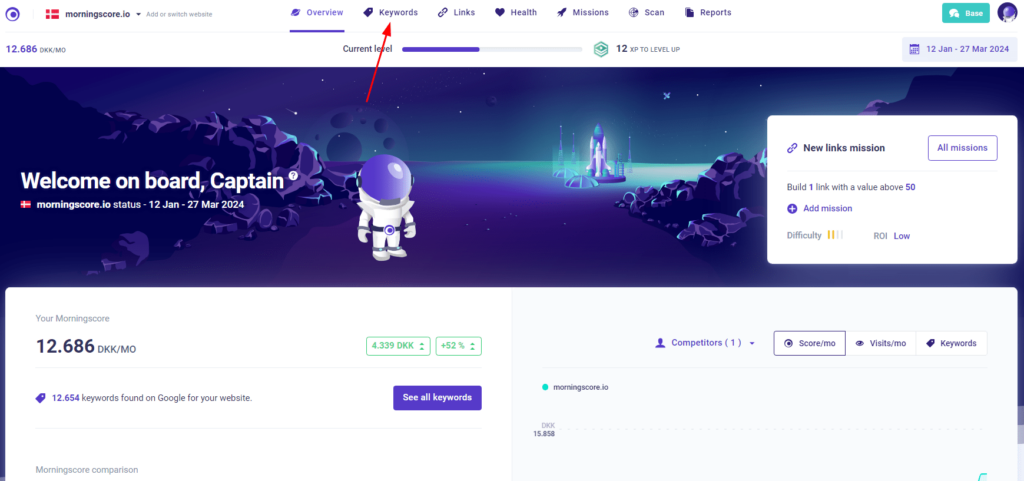
Navigating the keyword section
Once you have navigated to the keywords sections, you will see our “Rank tracker” tool. The rank tracker is a very useful tool that can choose specific keywords of interest that will be updated everyday. This can be useful for many different purposes, some of which I will cover later. Before looking at the rank tracker, we are going to look at the Google rankings of all your keywords, and to do this, we will go to the “All keywords” tab, as indicated in the picture below:
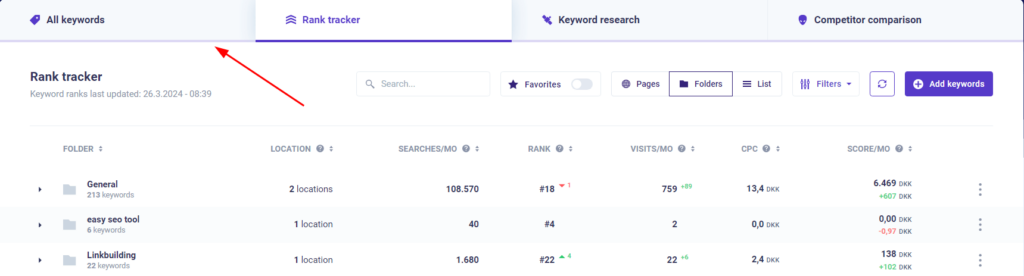
Now that we are in the “all keywords” tab, there are many interesting metrics to look at. While it might seem daunting at first, it’s easy to understand once you know how it works, so I will go through all the different metrics on this page now. If you look at the picture below, you can see numbers corresponding to the different elements I will be mentioning, so you can follow along I will be going through the different elements one by one:
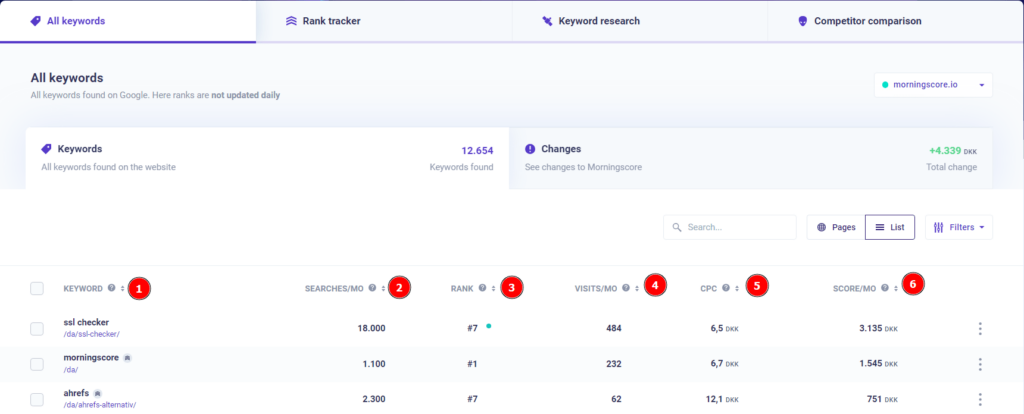
1. Keywords
Here you can see the specific keyword you are ranking on, as well as which specific page is the one ranking for the keyword (look at the purple text under the keyword)
2. Searches/Mo
This field shows an approximated number of searches this keyword will get each month. It isn’t possible to know how many searches something will get in the future, so this is an approximation based on earlier search volumes.
3. Rank
This is the keyword rankings, which shows how your pages rank on that specific keyword. Congratulations! You now know where to find the rankings for your keywords. But if you want to know more about keywords in Morningscore, you can keep reading for more information.
4. Visits/Mo
This is an approximate number for the visits your site will get from this keyword each month. This is again an approximation, because this data isn’t available publicly. We instead calculate it by looking at the total number of searches per month and your rank on the keyword in question.
5. CPC
This point shows you how attractive the keyword generally is when it comes to paid ads. The value you see here is, how much you would pay for each click, if you choose to pay for Google ads, to rank on this keyword.
6. Score/Mo
This is how much the keyword currently adds to your Morningscore. The Morningscore is a metric we use to show you the total value of all your SEO work combined. To put a value on your SEO work we look at your CPC and your visits for each keyword, to find out how much the same amount of clicks would have cost you in paid advertising.
And that’s all of the points in the “All keywords” screen. Now you know how to check your Google rankings for any of your keywords using Morningscore, but if you want to know more about your keywords and how they rank on Google, then it’s a good idea to make use of the rank tracker tool in the keyword section, I mentioned earlier. Using this tool provides multiple benefits, and it’s easy to add new keywords to it, just press the “Add keywords” button in the rank tracker section, as shown below.
![]()
Benefits of using the rank tracker
If you want to get more information about your keywords, then using the rank tracker on important keywords is a good way to do it. The Google ranks of the keywords you choose to track will be updated daily, that way you will always be up to date on how your most important keywords are performing. When adding keywords to the rank tracker you will automatically also track Google AI Overviews.
By default Morningscore shows you national data, for your keywords, in the country your page is registered for. Using our local rank tracker, it’s possible to track keywords in custom regions, which allows your rankings to better fit your area of operations, if you do SEO locally. You can choose what region you want to track your keywords for when adding them to the rank tracker.
If you have tracked a keyword, you will also be able to view your ranking history on that keyword. This will show you how your Google rank on that keyword has changed over time, which is a great tool if you want to compare your SEO progress over time, and see potential highs and lows in your keyword’s performance.
Another function of the rank tracker is the ability to view who else ranks on your important keywords. You can do this by using Morningscore’s SERP checker. If you click on the three dots, on the right hand side of the specific tracked keyword, and then click “See all ranks” in the dropdown menu that opens up, then you can see what other specific pages also rank for that keyword.
Closing words
Thank you for reading this guide to checking the Google rankings of your keywords. SEO is not a field where progress happens over night. It can often take days to see progress in your keyword rankings. Because of this it’s important to mention that you aren’t an SEO expert yet, just because you have read this article. But you have taken an important first step, by seeking out knowledge about keyword rankings yourself, we have plenty more articles if you want to learn further.
I hope you have acquired new knowledge about Google rankings, and are ready to start practicing SEO for yourself. If you have any more questions about keyword rankings in SEO, you can read some commonly asked questions below:

