Struggling to boost your website’s Google rankings? Picture having a secret tool that helps you create compelling, SEO-friendly content in a fraction of the usual time. Enter AI and ChatGPT to save the day (and time!).
SEO skills are vital for any business wanting to increase its online presence and climb up Google rankings. Yet, writing engaging, keyword-rich content that pleases both readers and search engines can be daunting—especially if you’re not a natural-born writer.
ChatGPT, with its advanced language processing, can help you create high-quality content while saving you countless hours of research and writing.
The right prompts can make ChatGPT generate content that drives traffic, improves Google rankings, and grows your business. You don’t need to be an SEO expert to execute a content marketing strategy—just follow the right guidance to use prompts that make ChatGPT deliver in-depth, high-quality content, rather than generic responses.
Dive into our guide for the best AI prompts for crafting SEO content with ChatGPT. Learn the prompts top marketers use to enhance their SEO efforts and see how you can apply them to your content creation process.
Let’s start gathering keyword and topic ideas to target your efforts and create the right pages with the right content.
If you haven’t sorted your keywords yet you can also use ChatGPT prompts to conduct keyword research.
SEO content prompts
For some of the prompts in this post you might need more than the free GPT 3,5. You might need GPT 4 plus a plugin for web access to get any use of the prompt.
ChatGPT is a great tool for creating SEO content but it requires some work to make it output a good result that is able to rank as well as engage your visitors.
Everything in green brackets [] are placeholder examples: Replace with your own to get relevant ChatGPT output.
Let’s jump right in.
Content introduction prompt
This prompt will help you create blog intros that are both keyword-rich as well as following psychologic triggers due to the command.
Prompt:
I’m writing a blog post about [‘Healthy lifestyle’]. Using the AIDA-model craft an engaging and SEO-friendly introduction incorporating the keyword [‘healthy lifestyle’].
Keep the introduction short (not more than 150 words).
Give me two versions:
A simple introduction about what I will discuss in this article.
Explain a problem that [healthy lifestyle] solves and what the article is all about.
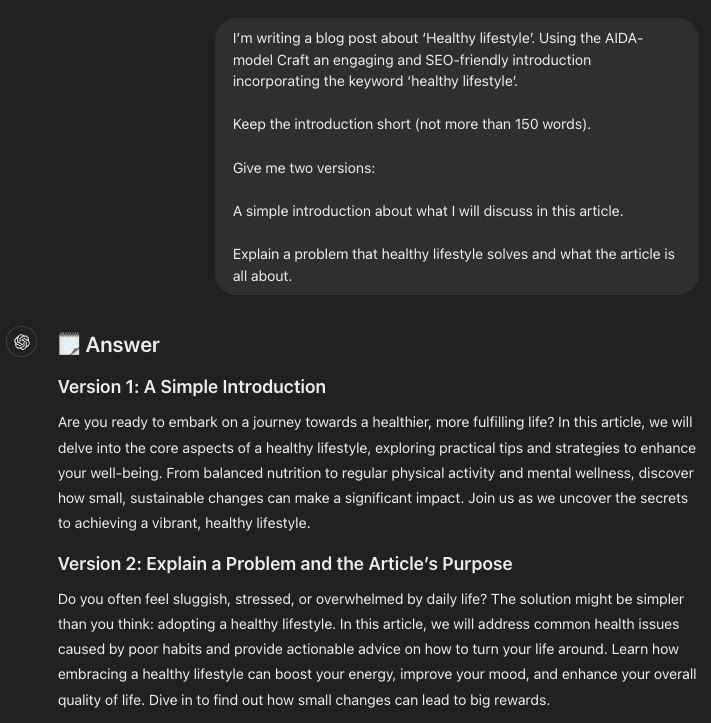
Optimize old content prompt
Google values helpful, original, and people-first content. You will likely already have a website with content that you have created back in the days.
Updating existing content is an easy SEO-win and with this prompt you won’t just update it you will make it better and more helpful.
Prompt:
Start by reading Googles helpful content fundamentals here: https://developers.google.com/search/docs/fundamentals/creating-helpful-content or give me a resume of what Googles helpful content fundamentals is. Give me a 200 word summary of what you’ve learned.
When ChatGPT have returned with the answer of what it learned from the content you want to follow up with another prompt:
Follow-up prompt:
Next, based on the helpful content fundamentals in the document make this content more helpful for my target query [B2B marketing]:
[Insert outdated content from your landing page here].
Now, read through the updated content and consider if you are satisfied. If not, it’s likely because it sounds too AI-generated, not your tone of voice or that it is using unnatural words.
Luckily, there are solutions to this that we will take a look at next.
Human writing and personalization prompt
The following prompt can be used for optimizing old content as the example above or as a part of creating new and fresh content for new landing pages and is inspired by Matt Diggity.
Often, AI generated content sounds quite unnatural with wordings that no one is using. Instead, you want ChatGPT to output content that is written as it was yourself based on your writing style (or another copywriter that you really like).
Prompt:
Here is a recent article I’ve written: [URL to a post you have made]
Analyze my tone, how I form sentences and paragraphs, the level of detail I use in explanations, the amount of humor I use, how often I ask the reader questions, the readability level I use, the vocabulary I use, and the level of emotions I convey in my writing.
Give me a 200 word summary of what you’ve learned.
Now, ChatGPT will analyze the content to understand how you are writing. If you have a brand manual containing specific information on writing style you can also insert the URL to that and make ChatGPT read, analyze and understand how to create content based on your rules.
When ChatGPT have returned what it have learned you want to prompt this:
Follow-up prompt:
Based on the writing style analyzed from the provided article, create content titled [article title] at [X words]. Ensure that the new content strictly adheres to the author’s writing style in terms of tone, structure, and approach as identified in the analysis.
Here’s my about page: [Add link to your author page]. Learn about my experience and stories that qualify me as an author for the content we’ll write.
Also, ChatGPT, here’s a personal opinion that will shape how you write your content: [add a personal opinion on the subject].
Create content titled [article title] at [X words] with some of this personal experience and opinion lightly sprinkled in. The integration should be subtle at a level of [2-10] out of 10.
Engagement is the very highest priority. Be conversational, empathetic, and occasionally humorous. Use idioms, metaphors, anecdotes and natural dialogue.
Don’t always use the most natural words.
Use the following words fewer than 3 times on this page: unique, ensure, utmost.
Ensure heterogeneous paragraphs.
Ensure heterogeneous sentence lengths. And stick to primarily short, straightforward sentences.
Before outputting the content, review it for the following words and rewrite those sentences with appropriate alternatives: meticulous, meticulously, navigating, complexities, realm, bespoke, tailored, towards, underpins, ever-changing, ever-evolving, the world of, not only, seeking more than just, designed to enhance, it’s not merely, our suite, it is advisable, daunting, in the heart of, when it comes to, in the realm of, amongst unlock the secrets, unveil the secrets, and robust [add more words or sentences to this if you see any unnatural wordings].
At last, finish up the prompt to be more trustworthy by using this prompt:
Follow-up prompt:
Please add 2 stats, 1 analogy, and an FAQ section with answers to this [your content] draft to increase engagement
Prompt for generating content outlines
If you stand your ground and won’t let ChatGPT write all of your content by using the content prompts in this post you can still use ChatGPT to help you along the way.
ChatGPT is a great tool for creating content outlines, give you ideas on subjects to cover in your post and give you ideas of subheaders.
Let’s take a look how to prompt to make ChatGPT create your content outlines:
Prompt:
I’m preparing an article titled [‘How to measure ROI’]. Draft an SEO-friendly outline that structures the blog post, offering a sequential flow of topics to be covered.
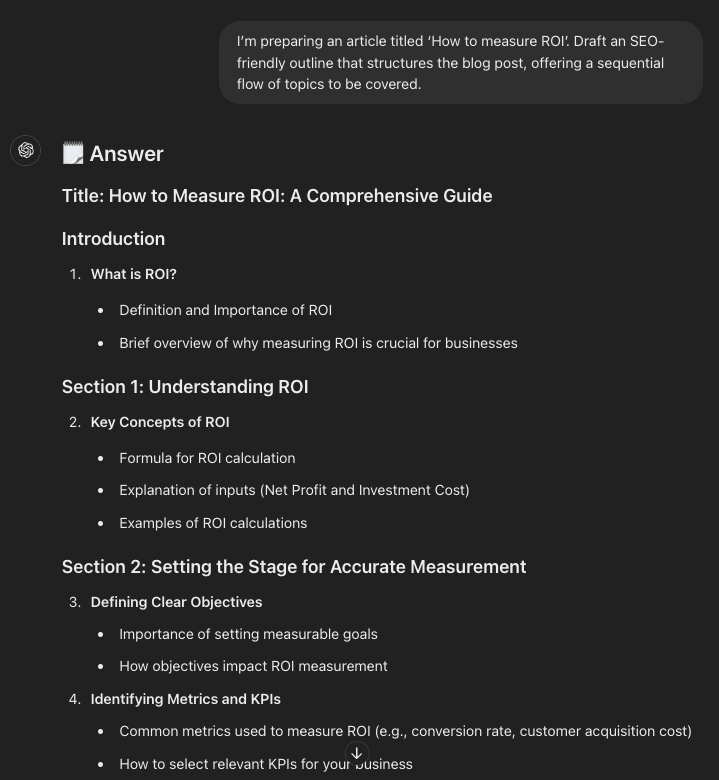
Follow up with this prompt:
Follow-up prompt:
Given the outline you’ve generated, can you suggest 3 internal links to my blog posts that I can naturally incorporate within this new article? Here’s my website’s blog page: [insert link to your blog page]
This prompt gives you a direct roadmap for your content and the touch points you need to address to cover the subject. Save time and be more effective and start producing content without having to do all of the research to cover the topic.
Optimize readability prompt
Okay, you have had ChatGPT create some awesome SEO content or maybe you have created your own content.
Nonetheless, we need to simplify our content for several reasons:
- Google rewards content that is user-friendly, helpful, and original. User-friendly content is using a simple, direct language without using complex words or sentences.
- You will prepare your content for AI search that will reward and display more human-like content that is easy to understand and written as you would say it out loud.
So, here’s a prompt to make your content easier to read:
Prompt:
This draft is written at a college level. Please simplify sentences and adjust readability to a 7th-8th grade reading level: [paste your content here]
Analyze competitors content prompt
The following prompt is a great tool to analyze your competitors content and what they are lacking that you can benefit from creating.
The prompt is delivered by Julian Bent Singh from SoMe Captions.
Prompt:
### Task ###
Compare the top 10 ranked pages for the keyword and identify content gaps and opportunities.### Objective ###
Create a content outline that addresses these gaps while incorporating multimedia elements and optimizing for featured snippets.### Context ###
We want to improve the SEO results of our website by understanding and exploiting content gaps and opportunities in the top 10 ranking pages for a specific keyword. This will help us create more competitive content.### Useful value ###
The content inventory generated will be used to guide our strategic content planning, leading to better visibility and ranking in search results.### Specifications ###
– The content outline should include a list of the identified content gaps and opportunities.
– Include recommendations for multimedia elements (images, videos, infographics).
– Optimization tips for featured snippets should also be part of the overview.
– Make sure the structure is easy to follow and can be implemented directly into our content strategy.Keyword: [KEYWORD]
All you need to do is replace “KEYWORD” with… yes… the keyword/topic you want to improve.
As a little extra you can finish off by using this prompt to get more information:
Follow-up prompt:
Analyze the given section to assess its relevance to different topics. Use the following table to present the results:
Topic name: Identify the primary topics relevant to the section.
Relevance score: Provide a score from 1-10 for how relevant each topic is to the section.
Contextual phrases: Note key phrases from the section that relate to each topic.
Subtopics: List any relevant subtopics.
Side topics: Identify side topics that are mentioned or implied in the section.Broader topic: List broader categories that the topic falls under.
Analyze competitor content with Googles Quality Rater Guidelines
Another prompt inspired by Matt Diggity which is a really good one to know what makes your competitors rank better than you based on Googles Quality Rater Guidelines – and what you need to add, edit or trash.
What better source than Googles Quality Rater guidelines is there to measure upon, right?
Prompt:
Start reading this document:https://static.googleusercontent.com/media/guidelines.raterhub.com/da//searchqualityevaluatorguidelines.pdf
Next, read my article here: [add your URL]
Then, compare my article with these three that rank higher for the keyword [“your keyword”]: [competitor URL 1], [competitor URL 2], and [competitor URL 3].
Based strictly on the guidelines or principles outlined in the first document, analyze these articles and compare them in terms of the depth and detail of the content, the demonstration of expertise and credibility, and how well they fulfill the user’s intent.
I want my content to be compared to the other articles only in the context of the quality rater guidelines and strictly based on the content written in the articles. I don’t want any generalizations about the subject but strictly based on the content on their article and in my own article.
Provide a list of specific action points for my improvements that could potentially enhance the ranking of my article, strictly based on areas where you’ve verified through the text that the other articles are performing better.
Additionally, start by listing the articles individually in a bullet list and tell me what they are doing good including my article.
Please exclude any generic SEO advice. I only want action points based on where these articles are outperforming mine.
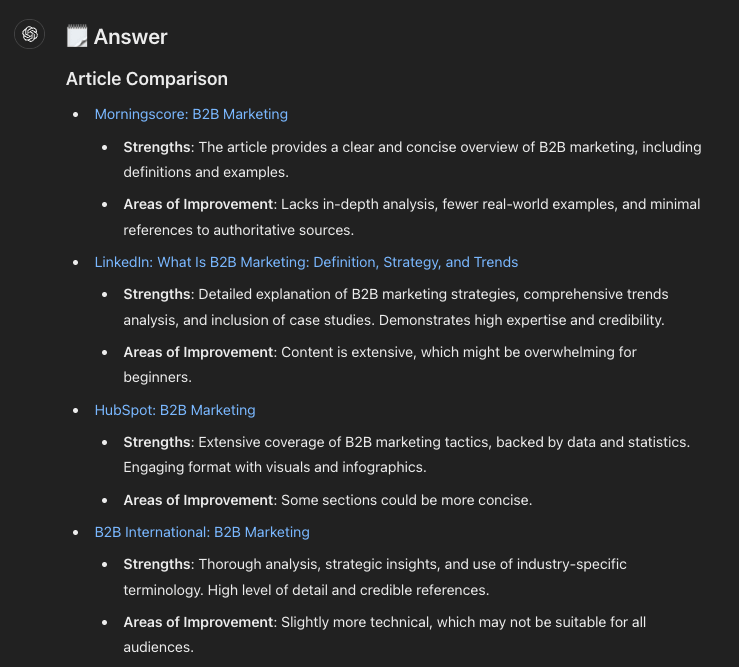
This prompt you can consider asking ChatGPT to give you the results in separate tables, give you the results from every page by itself compared to yours, or similar – whatever gives you the result you want and can use to act on the info.
Additionally, you can add your target audience to the prompt and info on the level of knowledge they have to make ChatGPT analyze on the understanding and simplicity of the content also – or level of complexity if your users are highly technical or have a high level of knowledge.
Full content production prompt
Normally, I wouldn’t suggest an all in one prompt to generate a full piece of content.
Though, there is prompts to do this. What’s important with these all in one prompts is to read through the generated content carefully and edit.
You can also take the generated content and paste it to one of the above prompts to make it more “you” or human like afterwards.
This prompt requires a web browser/access plugin enabled to work.
Prompt:
Create an outline for an article that will be [X words] on the keyword [add keyword] based on the top 10 results from Google.
Include every relevant heading possible. Keep the keyword density of the headings high.
For each section of the outline, include the word count.
Include FAQs section in the outline too, based on people also ask section from Google for the keyword.
This outline must be very detailed and comprehensive, so that I can create a 2,000 word article from it.
Generate a long list of LSI and NLP keywords related to my keyword. Also include any other words related to the keyword.
Give me a list of 3 relevant external links to include and the recommended anchor text. Make sure they’re not competing articles.
Split the outline into part 1 and part 2.
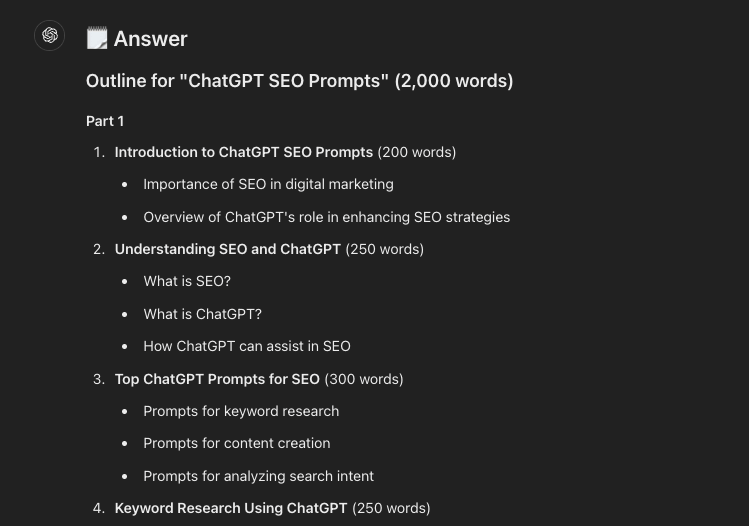
Now you can consider to write the content yourself with the information you have now, or you can continue to the follow up prompt to make ChatGPT produce the content:
Follow-up prompt:
Write part 1 of the article.
Format with markdown.
Italic the most important keywords.
Use bullets when it makes sense without using bullets every time.

