In short, a redirect is a technical solution that automatically redirects a URL – a web address – from one page on your website to another. Redirects are often used when a landing page has been disabled.
A redirect allows a visitor or search engine (such as Google or Bing) to seamlessly and automatically move from an inactive URL to an active URL. Redirects are typically used when a page is deleted, a domain name is changed or content is moved to another page.
What is a redirect?
A redirect is an automatic redirection from one URL to another, used when a page is moved, deleted or replaced. For SEO professionals, redirects are a necessity to ensure that users are seamlessly directed and that SEO value is maintained when content is changed or moved.
A redirect is a method of automatically redirecting a URL from one landing page to another. So a redirect is the action behind it – the automatic redirect. It’s something you do when you have a landing page that is no longer active – there can be many reasons for this.
You don’t want to mislead the user and send them to a disabled page, so you automatically redirect them to a page that serves the same purpose. If you don’t have redirects set up, the visitor or crawler will get an error message because the page no longer exists – this is also called a 404 page.
Example: You have domain 1 which has been disabled. Instead of redirecting the user to a disabled page, you automatically redirect them to domain 2, ensuring that the user is not redirected to an error page. The same thing happens to crawlers on the web and therefore the SEO value of the page is also transferred to the new page.

Why are redirects important?
Redirects are worth paying attention to for a number of reasons. As mentioned above, redirects are important for both the visitor and the search engine crawlers.
For the user
First and foremost, redirects are important in terms of usability and user experience for the visitor. This is because a user will often come directly to a subpage from a Google search. If they are redirected to an inactive page, they may well bounce off. It also looks unprofessional and gives the visitor a bad first impression.
It also means that you are losing the opportunity to convert a visitor into a potential newsletter subscriber and/or customer.
For the search engine and SEO
You also risk your landing page losing search engine rankings. If you have a high bounce rate, this will affect your organic rankings on Google. This is because it tells the search engine that the content on the page is not relevant to the user and their needs (which makes sense as there is no content).
By redirecting from the non-existent page to the existing page, you also transfer the value and credibility that the old page had earned. This means that Google does not have to evaluate your new page from scratch, but instead has search engine credibility from the start. You can read more about credibility and internal links here.
By creating redirects, you also avoid duplicate content. This is because the search engine will penalise your site if it has identical content across multiple website URLs.
Remember to also focus on any external links on your site. If there is a link from another website that you have linked to on your own site that has not been redirected and is therefore non-existent, this will affect your credibility with the search engine. This is because the value that you need to pass on to your users has disappeared. Therefore, your site loses value and credibility and may lose rankings. You can read more about external links here.
It is therefore important that you create redirects for both the user and the search engine crawler, otherwise you will lose rankings and SEO value.
When should you consider redirects?
There are many different reasons why you might need redirects.
- You are deleting a page/post that already has traffic and/or inbound links.
- Products or categories are being permanently discontinued.
- Products or categories are being temporarily removed.
- You are changing CMS.
- You are redesigning the site.
- You merge multiple pages and need to redirect the old ones to the new one.
- You change the URL of the landing page.
- Changing from http to https.
- Removing or adding www in the domain.
So there are many different reasons to pay attention to redirects. If you make one or more of the above changes to your website, make sure you regularly check your redirects and make sure they are implemented correctly. We will discuss these issues in more detail later in this article.
Types of redirects
There are several types of redirects that serve different purposes. The type you use depends on the reason and whether the redirect is permanent or temporary.
301 redirects
A 301 redirect is a permanent redirect that takes the visitor to a new page. 301 redirects are often used when a page has been moved or deleted and similar content can be found on another page. It tells Google that the page has been permanently moved, and the search engine will usually replace the new URL with the old one for indexing purposes. The PageRank of the landing page will also be transferred.
Example of a 301 redirect:
Let’s start with us and one of our URLs.
Here we see the URL: ‘http://morningscore.io/da/seo-test/’. This is an http and we want to change it permanently – a 301 redirect – to https.
Our current URL is indexed by Google and will have built up credibility with the search engine over time.
There may also be external links pointing to this URL which we don’t want to lose as it could mislead potential new customers. So we create a redirect to our new URL: ‘https://morningscore.io/da/seo-test/’. This means that in the future, when a user or crawler clicks on the old URL with http, they will automatically be redirected to the new URL with https.

302 redirect
This is a temporary redirect used when a page needs to be moved temporarily. If you leave a 302 redirect for too long, Google will eventually start to treat it as a 301 redirect. 302 redirects are often used when you need to test redirects, redesign a site, or redirect users based on geography or device.
Example of a 302 redirect:
Imagine the fictional company Solbrillen.dk, which has decided to completely redesign its website to improve the user experience and modernise its visual identity. While the site is being worked on, it is temporarily unavailable to visitors.
To prevent users from landing on a page that isn’t working, the company is implementing a 302 redirect. This temporary redirect ensures that visitors are automatically sent to an alternative page, such as a temporary information page, while the main website is being updated.
Other types of service page redirection
303 redirects: This redirects the visitor to a similar page. For example, to avoid sending the content of a form to the user multiple times when the user hits the ‘back’ button.
307 redirects: This is the same as a 302 redirect – a temporary redirect. The only difference is that 307 redirects preserve the HTTP method.
308 redirects: This is the same as a 301 redirect – a permanent redirect, the only difference being that 308 redirects preserve the HTTP method.
Client-side redirects
This is a redirect that takes place in the client (the user’s browser). Therefore, you have no control over them and they should only be used if you have no other options. There are two types:
Meta Refresh Redirects: A meta refresh redirect is a piece of code that you add to the header of the page you want to redirect from. It tells the user’s browser to redirect the user to the new URL.
JavaScript redirects: You can also redirect a URL using JavaScript.
Google treats and understands this redirect as a 301 redirect.
The SEO impact of these types is difficult to assess because you have no control over them, as the redirect happens on the user’s server.

How to create redirects
Server-side redirects
There are a number of ways to create server-side redirects. The most common method is to edit your website’s .htaccess file. A .htaccess file is a file that controls how your website works. It acts as a conductor, coordinating how your website should behave on the server. As this is a more technical method, we won’t go into it here. You should only use this method if you have knowledge in this area. This is because you can do more harm than good if you do it incorrectly. You can read about how to do this in practice here.
Most CMSs allow you to set up a redirect when a page is disabled or the URL changes.
WordPress
You can set up redirects directly in WordPress. There are two ways to do this.
Yoast plugin
You can do this using the free Yoast plugin. However, redirects are a premium tool in Yoast SEO.
1) You need to install the Yoast SEO plugin first.
2) Then open the control panel on the left and scroll down to ‘Yoast SEO’ -> ‘Redirects’.
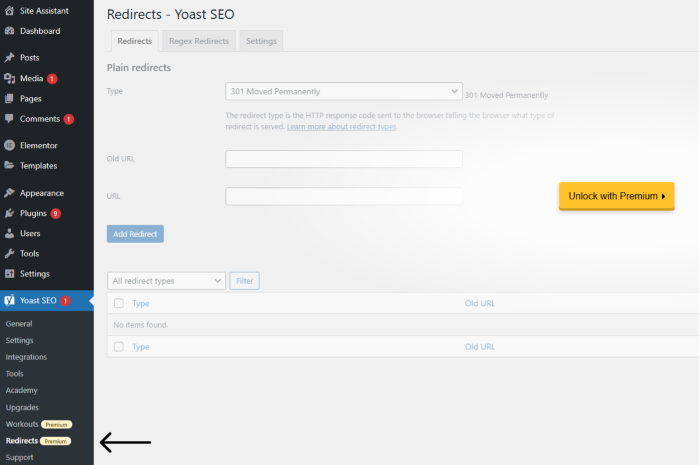
This is a premium version and must be purchased first.
Redirection plugin
You can also use the free plugin called ‘Redirection’ which can be found at this link.
1) After installing, go to the control panel on the left and scroll down to ‘Tools’ -> ‘Redirection’.
2) Then press ‘Add new’.
3) Enter the old URL and the new URL and press ‘Add Redirect’.
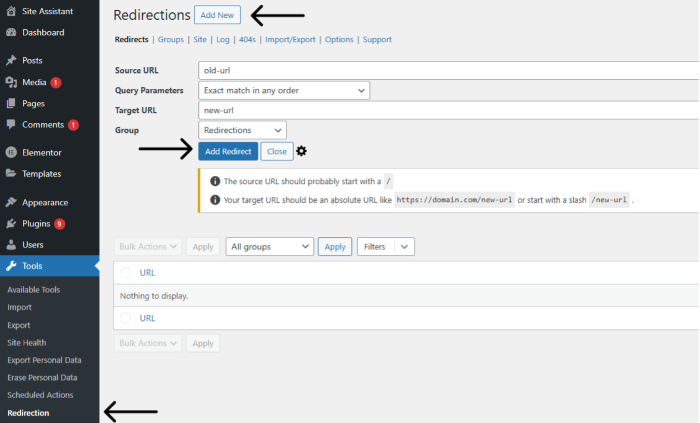
Shopify
If Shopify is the CMS your website is built around, you can create redirects directly from there.
1) Go to Shopify and open the control panel on the left.
2) Then go to ‘Content’ -> ‘Menus’.
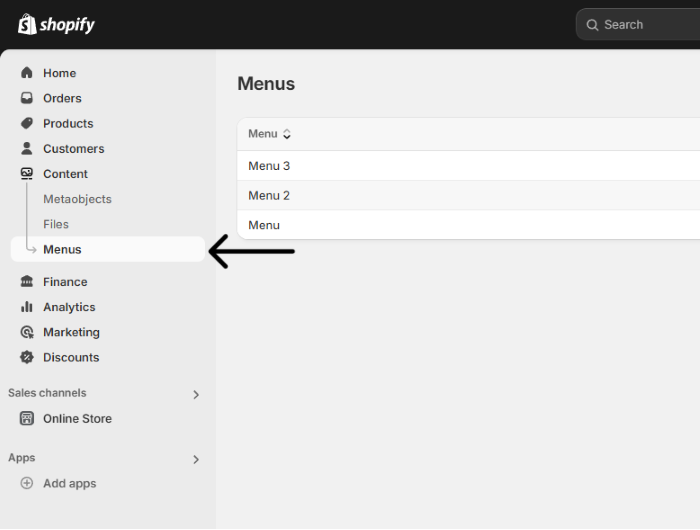
3) Click ‘URL redirection’ in the top right hand corner.
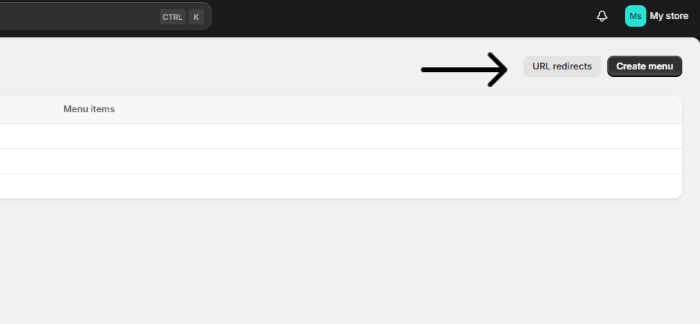
4) Click ‘Create URL redirect’.
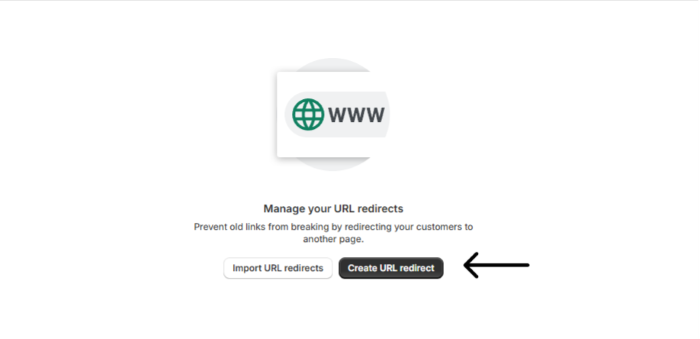
5) Paste the old URL and the new URL and click ‘Save redirect’.
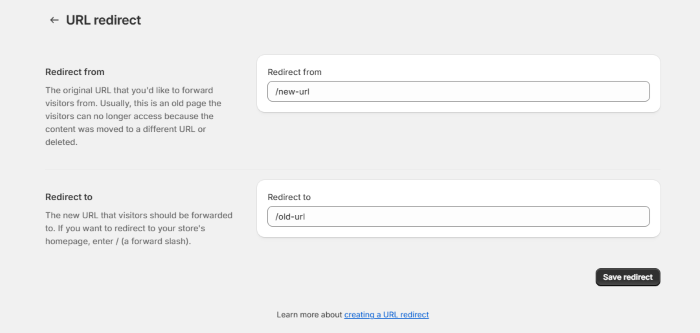
Wix
If your CMS is Wix, you can create redirects directly from within Wix.
1) Go to Wix and open the control panel on the left.
2) Scroll down to ‘Site & Mobile App’ -> ‘Website & SEO’ -> ‘SEO’.
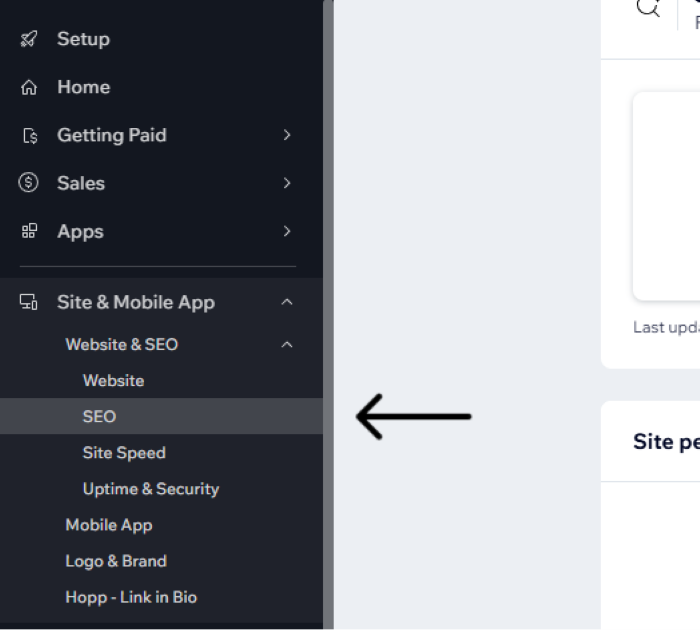
3) Scroll down and click on ‘Go to URL Redirect Manager’.
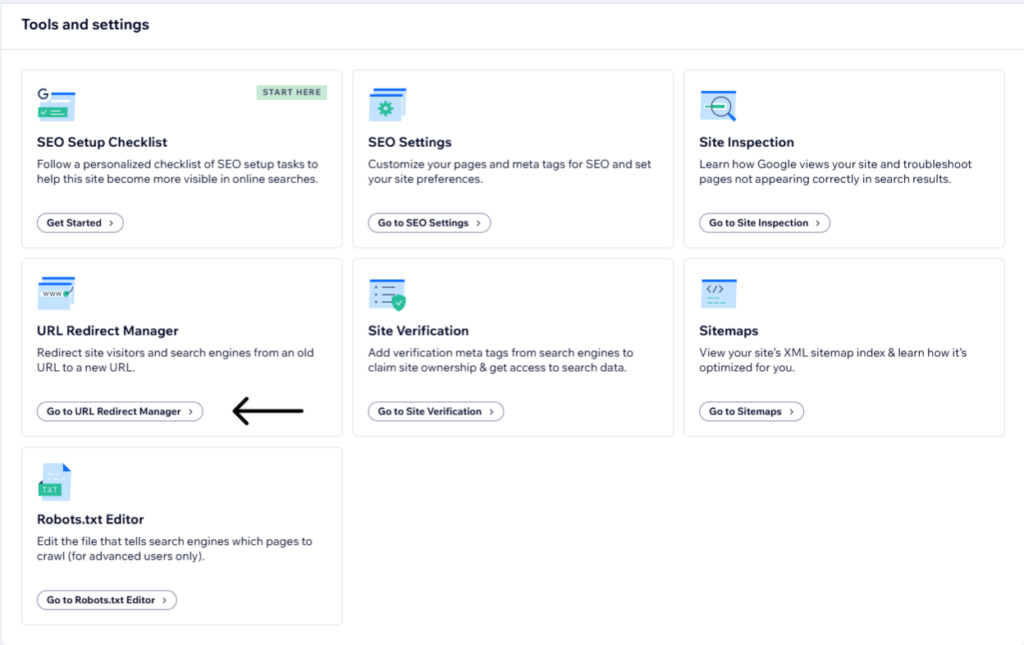
4) Click ‘+ Create new redirect’.
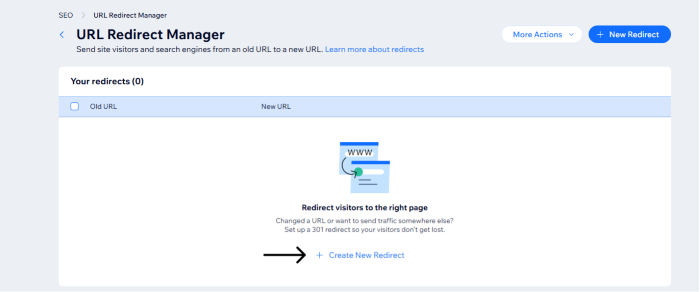
A new window will appear. There you can choose whether you want to create a redirect for a single page or for a group of pages that go the same way.
6) Then enter the old URL and the new URL.
7) Finally press ‘Save’ or ‘Save & Add Another’.
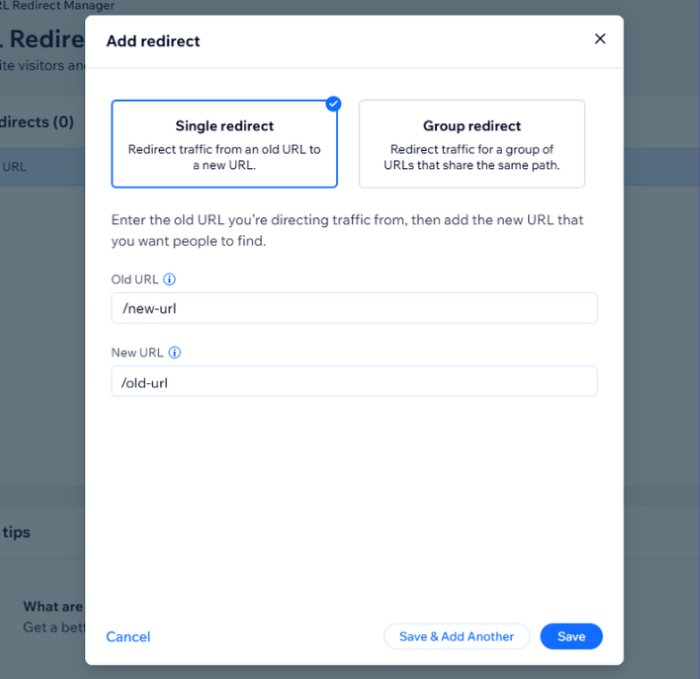
Redirect chains / loops
Redirect chains and loops are something to watch out for, both in terms of usability and for search engine crawlers. This is because they can be a red herring, sending them round a long series of URLs/sending them round in circles.
Redirect chain: A redirect chain, as the name suggests, is a redirect chain where there is a series of redirects between the original and the final URL (domain 1 -> domain 2 -> domain 3). The chain can occur over time, e.g. blog post -> old page -> new page. You should therefore redirect the blog post to the new page. (blog post -> new page). The chain can also occur if you make a mistake and forget to update old redirects in relation to a change from e.g. HTTP to HTTPS or from non-www to www.
Redirect loops: This is when a URL loops (domain 1 -> domain 2 -> domain 1), causing the page to loop. You can risk breaking the page, as you will never get to a working page, and therefore risk an error message.
Errors like this need to be fixed, as they are both bad for usability and penalised by search engine crawlers. You should therefore break the redirect chain by splitting it (domain 1 -> domain 4).
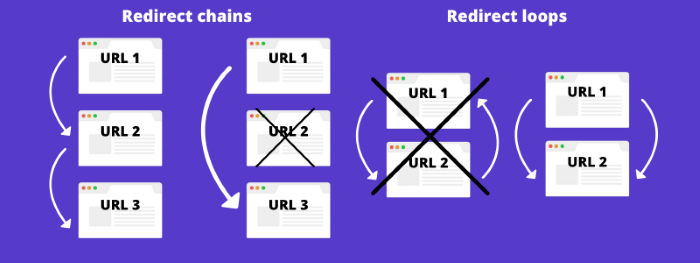
Morningscore’s tool to check for redirects
In Morningscore you can try out a simple and free tool that can help you check for dead internal and external links. This will help you improve your overall on-page SEO and usability for your users.
FAQ:
Are redirects bad for SEO?
No, redirects are not inherently bad for your SEO. Google will not ‘penalise’ your website or landing page for having redirects. However, incorrect, overuse or non-use of redirects will inevitably affect your SEO. That’s because they can affect your page load time, decrease credibility or reduce usability, all of which affect your SEO.
Do redirects affect the speed of my website?
Yes, it does. This is because the more redirects your landing page has, the more pages load. So if you have too many redirects, it will affect load time and therefore speed.
Is there a limit to the number of redirects a page can have?
No, there is no limit to the number of redirects you can have. However, it is recommended that you limit the number of redirects. This is because when you open a landing page, you are automatically redirected to a new one, and so on. The more redirects – the more capacity required – the longer it will take, which is bad for the website.
How long should you keep 301 redirects for?
Google recommends that you keep them for as long as possible, but generally for at least a year. This time frame allows Google’s crawlers to transfer all PageRank and general data from the old URL to the new URL.

