According to a study by Portent, Google rewrites meta descriptions as much as 70% of the time. Considering this, it’s not surprising that some of your title tags may not appear exactly as you wrote them. But why does this happen?
Title tags are hints that Google may choose to show or modify in the SERPs. If your title tag doesn’t meet Google’s quality standards, it may be altered or not prominently displayed. Similarly, Google may disregard title tags containing low-quality, misleading, or irrelevant content, to ensure the relevance and quality of the Search Results.
As the search engine evolves, nothing that we do as website owners is explicit with Google any longer. Unlike simpler algorithms in the past that treated much of your content as a directive, today’s algorithms consider your content as mere hints. It’s entirely up to the algorithm to decide whether to take your suggestions into account.
In cases where Google chooses to rewrite your title tag, it often pulls content from your page. This is why we recommend incorporating headings with variations of your main keyword throughout your page, including long-tail keywords, synonyms, and LSI keywords. Doing so ensures that Google displays the most relevant and concise content you have written, rather than selecting more random text from the page.
Reason #1 – Your title tag is not relevant to the search query
The primary and frequent scenario leading to title tags not being displayed is their lack of relevance to the search query. In such cases, Google opts to alter or completely rewrite the title tag to better align with the user’s search intent.

In this example, if a user searches for ‘quick and healthy recipes,’ the original title tag is not directly relevant to the query. Google may choose to rewrite it to better match the user’s search intent, potentially with a focus on quick and easy recipes rather than a broader range of health-related topics such as diet and exercise.
Reason #2 – Your title tag is too long or too short
Secondly, Google can decide not to show your title tags if they are either too long or too short. It’s not recommended to write title tags below 20 characters, as Google often appends them. Similarly, we advise that you front-load your keywords in your title tags. Long title tags that feature the primary keyword towards the end are more likely to get rewritten because Google tries to match the user’s search as closely as possible.
Check the length of your title tag with our title tag checker.

In this example, the original title tag is too short and lacks specific information, so Google may want to rewrite it for better clarity and relevance in search results.

Since the original title tag is excessively long, Google might shorten the title tag in a way that removes the mention of ‘Organic Ingredients’ and the brand name, making it less informative and losing important for the brand information. We recommend keeping the character count in the title tag to no more than 70 for optimal effectiveness.
Reason #3 – Your title tag doesn’t accurately describe your page
The third common reason for modified title tags is that they are inaccurate or keyword-stuffed, which leads to a poor user experience. It’s crucial for your page titles to accurately reflect the content. Doing this ensures that Google can semantically connect your page title to your content, increasing the chances of displaying your customized page title.
Google no longer simply maps the keywords on your page. The latest Natural Language Processing algorithms continuously strive to understand human language. As such, the search engine can draw a contextual map of your page and judge your title against that. As the algorithms are getting smarter, any page titles that do not accurately represent the page content will eventually be modified.

Here the title tag is overly keyword-stuffed and lacks accuracy in describing the exact page content.
The remaining two reasons for not seeing your custom title tags are most often caused by underlying technical issues with your website’s setup.
Reason #4 – You have multiple title tags on your page
Most modern websites use a Content Management System such as WordPress that provides freedom with its many features and plugins. This is great – but as a trade-off, you often come across many technical issues, especially related to the compatibility of individual plugins. One of those technical issues is having multiple occasions of your page titles and meta descriptions in your title tags. In scenarios where this happens, Google can easily get confused about which content you want to be displayed.
The real issue at hand is that this technical problem can arise without your knowledge and potentially affect many pages at once. Fortunately, not everything is lost if this occurs, as Google will discover the fixes most often no later than a week after you’ve implemented them.
Because of that, we recommend that you regularly scan your website’s health and technical SEO performance to avoid such issues or catch them as early as possible. If you’re not an SEO professional, as a rule of thumb, you can schedule your site checker to run on the same day as your website backup to help you keep things organized.
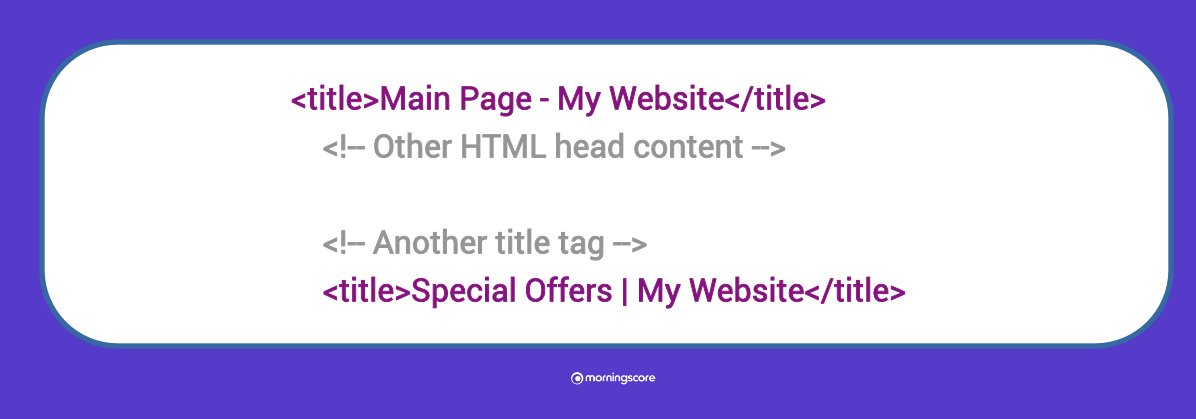
An example of using multiple title tags on a single page that can confuse Google in its attempt to determine which title tag should be displayed in the SERP.
Reason #5 – Your title tag is missing from the page’s code
Lastly, Google also generates a title in cases where you haven’t specified one on the page. Most modern websites shouldn’t worry about this too much. Still, it is a good idea to occasionally review your pages and plugins, especially after updating your CMS version or plugins, as things can break.
Check your pages for missing title tags with our website SEO checker.

An example of an empty title tag in HTML source code where the <title> tag is present, but it doesn’t contain any text between the opening and closing tags. To check this yourself, locate your webpage’s code, then search for <title> in the code and check what’s inside <title> for the page title.
Ensure your title tags gain visibility on Google
Understanding why your title tags may not appear on Google is crucial for effective SEO. With Google rewriting meta descriptions and title tags, it’s essential to optimize tags to meet Google’s standards. Here we provide specific examples of great title tags and best practices on how to write them for SEO, ensuring that Google displays exactly what you want.
Monitor your SEO results when changing, adding or removing title tags using a tool for SEO monitoring.

