Outbound links are vital in SEO and website management for building a strong online presence. Website owners and content creators need to grasp the concept of outbound links and their effect on site visibility and credibility.
Using outbound links can significantly boost how search engines view your site. Knowing their impact is essential for anyone managing online content.
In this post, I will delve into the concept of outbound links, their purpose, benefits, and best practices for using them effectively.
Introducing outbound links
Websites rely on various techniques to improve their visibility and authority in search engines. One such technique involves the strategic use of outbound links. While internal links connect different pages within the same website, outbound links direct users to external websites. These external links provide valuable information, references, and resources that complement your own content.
You have probably heard one of the oldest SEO myths out there: You shouldn’t link out to others.
What SEOs seem to be afraid of is the old saying that linking out will dilute your site’s PageRank. This is as wrong as it gets. Remember, Google is built upon this exact thing. Linking between websites.
Besides, many content creators hold back with the outbound links as for Google’s ability to hand out manual penalties for unnatural linking which has led to the thinking that it’s more safe just not to link out.
There is no hold on this though. Google is referring to link schemes that have the intention to manipulate search engines – which is against Google’s guidelines and leads to a manual penalty.
Hopefully, you are already using outbound links in your SEO work. At least you should be.
It’s certainly not the first thing that comes to mind among SEOs when analyzing their websites and planning their bulletproof strategies. But there are many reasons
What are outbound links?
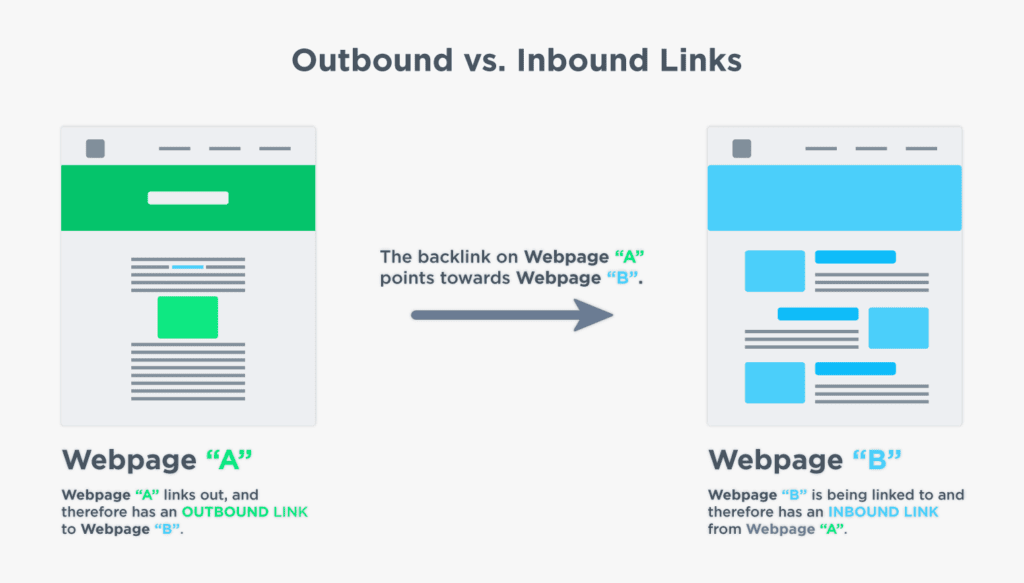
Outbound links, also known as outgoing links or external links, are hyperlinks on a website that lead to other web pages or websites outside of the current domain. These links are typically embedded within anchor texts or placed behind clickable elements such as buttons or images. When users click on an outbound link, they are redirected to another website or webpage, offering them additional information or resources.
Outbound links are all backlinks present on pages on your website that point to pages on other websites. Generally, outbound links work like “votes of trust” that share a portion of your website’s authority with the destination website. Linking out to high-quality pages can help you rank higher.
Because outbound links are backlinks pointing from your website to other websites, it means that you are sharing your page’s authority with other web pages. Your page’s authority is distributed across the outbound links in your article, and they benefit from it.
Web page authority is not equally distributed within the outbound links on your page. That’s because some authority goes to your internal links (i.e., links pointing to other pages on your website). Additionally, most SEOs agree that links featured higher up on the page carry more value than those in the lower portions of the content. Generally, that’s because links featured at the top of the page have a higher likelihood of being seen by website visitors.
However, as a general rule, outbound links don’t necessarily take away from your page’s authority to give to others. While an excessive number of outbound links can hurt your SEO, on average, a few well-placed outbound links can improve it.
SEOs believe this is the case for three main reasons:
- You boost your page’s value by offering a better resource which basically boosts your keyword rank. Visitors who visit your pages can be certain that you want to help them.
- External links show search engines that you link to highly valuable resources, and users can trust your work. This works in conjunction with the first point.
- Using external links can encourage others to give you more backlinks when you use them for statistics and to back up opinions.
It is important to be mindful about where you link out to, as you don’t have direct control over the content on other websites. Because of that, only link out to highly valuable content that (although subjectively) you trust and think is accurate and authoritative. That’s because lower-quality websites might change the contents on the page or even ownership.
An outbound link example
To understand outbound links better, let’s look at a real-life example. And to keep things simple, we’ll look at the very same example as for inbound links – however, denoting the details around outbound links.
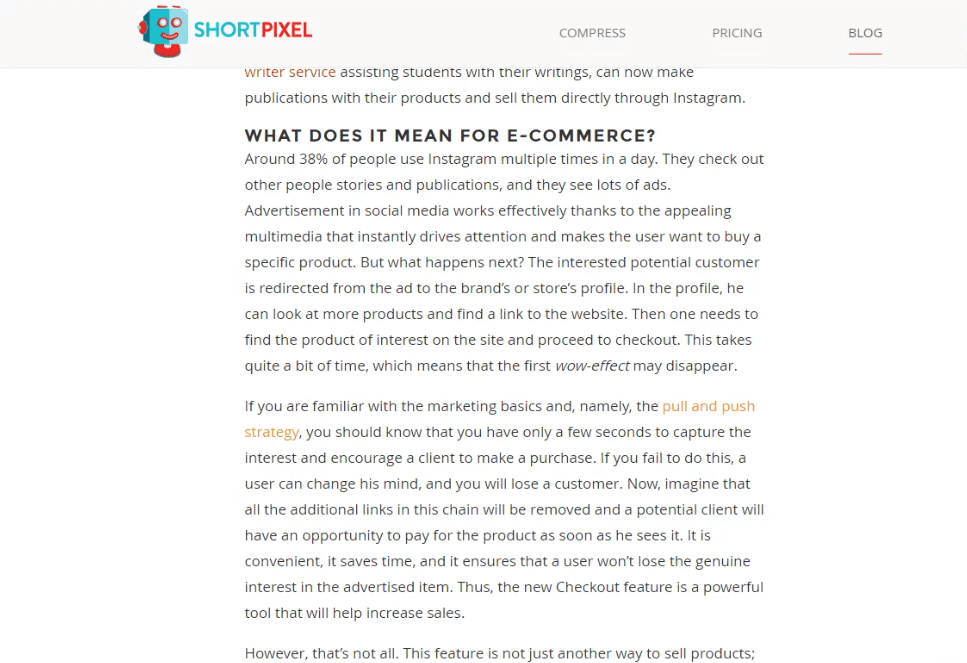
Looking at the example above shows an outbound link. This is an outbound link because, in the post from the image above, ShortPixel is linking to another website than their own making it an outbound link.
For the receiver, in this case, Morningscore, this is an inbound link. Learn about the difference between inbound and outbound links.
Types of outbound links
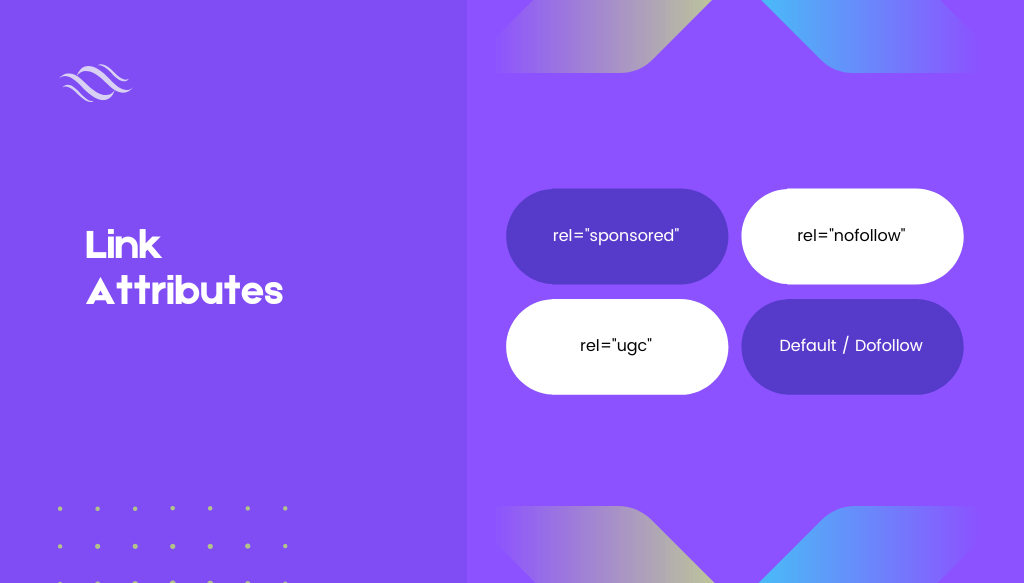
Outbound links on your page are inbound links for others (the target page that your outbound link points to). When linking to external pages it’s essential to know the different link attributes and when to use them to follow Google’s guidelines.
For certain links on your website, you might have an interest in telling Google your relation to the linked page to avoid losing credibility. The best example of this is paid links which are against Google’s guidelines and are considered spam unless you are using one of the appropriate attributes to tell Google that this is a paid partnership – then you are all good.
So, which attributes are available for your outbound links?
- rel=”sponsored”
- rel=”ugc”
- rel=”nofollow”
- dofollow
The 2 main ones are nofollow and the so-called “dofollow” – which isn’t really a term but is what is used in daily speak about a normal link. When adding a link it’s dofollow by default. It takes a manual action to change it to nofollow.
Search engines crawl, follow, and transfer “link juice” through these links.
If you are citing, using others as sources, etc. you should use the default link to credit the author/website. That’s the most ethical thing to do.
Nofollow links
Nofollow links are an attribute to add to your links to tell search engines not to follow the link and don’t pass “link juice”.
Therefore, it’s important to add the rel=”nofollow” attribute to links added by your users in your blog comment – or even better, add the rel=”ugc” attribute which is an attribute telling that the link is user-generated content.
By using either nofollow or UGC you can make sure that you are not deemed as less credible as you might end up linking to spammy or low-quality sites when your users can add links themself.
Paid links, affiliate links, etc. should also be attributed either nofollow or rel=”sponsored” as these links have the potential to generate revenue so Google requires you to add one of these attributes as they aren’t natural. The worst case scenario, if you don’t, is to lose credibility and rank drops.
The purpose of outbound links
Outbound links serve multiple purposes, each contributing to the overall user experience and credibility of a website. The primary purposes of outbound links are as follows:
- Providing References and Citations: Outbound links enable content creators to cite and acknowledge their sources. By linking to reputable websites or scholarly articles, you add credibility to your own content and demonstrate thorough research.
- Offering Additional Information: Outbound links allow you to provide readers with supplementary information or resources related to your topic. These links expand on specific points, offer diverse perspectives, or present alternative viewpoints, enriching the user experience.
- Building Relationships and Networking: Linking to external websites can help you establish relationships with other content creators and industry experts. When you reference their work or share their resources, it opens up opportunities for collaboration and networking within your niche.
Essentially, outbound links are about helping users and providing them with the information they need. You are adding depth, value, and trust for the sake of the users which ultimately gets rewarded by Google.
Google’s John Mueller said the following, which I quote:
“Linking to other websites is a great way to provide value to your users. Often, links help users to find out more, to check out your sources, and to better understand how your content is relevant to the questions that they have.”
Benefits of including outbound links
Integrating outbound links into your website content offers several benefits, both from a user perspective and an SEO standpoint. Here are some key advantages of including outbound links:
- Enhanced User Experience: By providing outbound links to valuable resources, you enhance the overall user experience. Users appreciate access to additional information, which can boost their trust in your website and encourage them to return for future content.
- Authority and Credibility: Outbound links to authoritative sources demonstrate that you have conducted thorough research and have a comprehensive understanding of the topic. This helps build trust with your audience and positions your website as a reliable source of information.
- Improved SEO and Search Engine Visibility: Outbound links contribute to the SEO efforts of your website. When search engine crawlers detect outbound links to reputable websites, they perceive your content as more valuable and relevant. This, in turn, can positively impact your website’s ranking in search engine results pages (SERPs).
Linking to relevant content is a valuable practice that strengthens the topical signals of your web pages. It provides contextual information for Google, aiding in a better understanding of your site.
Incorporating outbound links assists in showcasing the comprehensive nature of the topic you’re discussing. It directs readers to additional resources that delve deeper into specific concepts. This is particularly significant when addressing intricate subjects that require further explanation to grasp the referenced information completely.
Outbound links play a crucial role in crafting high-quality content organically while adding depth. Embrace their usage without hesitation whenever it is appropriate and logical to do so.
How to incorporate outbound links
When incorporating outbound links into your content, it is essential to do so in a strategic and relevant manner. Here are some tips on how to effectively include outbound links:
- Relevance and Context: Ensure that the outbound links you include are relevant to the topic you are discussing. Link to sources that provide additional information, support your statements or offer alternative perspectives.
- Quality and Authority: Link to reputable and authoritative websites or sources. Choose links that are trustworthy and provide valuable information to your readers. Avoid linking to spammy or low-quality websites, as this can negatively impact your own website’s credibility.
- Anchor Text Optimization: Instead of using generic phrases like “click here” or “learn more,” optimize your anchor text with descriptive keywords. This helps search engines understand the context and relevance of the linked page, improving your SEO.
Best practices for outbound linking
To ensure your outbound links are effective and beneficial for your website, consider the following best practices:
- Open Links in New Tabs: To prevent users from navigating away from your website entirely, set your outbound links to open in new browser tabs. This way, users can explore the linked content while keeping your website accessible.
- Regularly Check Link Validity: Periodically review your outbound links to ensure they are still active and lead to relevant content. Broken or outdated links can frustrate users and harm your website’s credibility. It’s easy to monitor broken external links with Morningscore’s SEO audit tool.
- Balance Internal and Outbound Links: While outbound links are valuable, maintain a balance with internal links to keep users engaged within your website. Internal links help guide users to related content and improve website navigation.
The Role of Outbound Links in SEO
Outbound links have a significant impact on your website’s SEO efforts. Here are a few ways outbound links influence your search engine rankings:
- Credibility and Relevance: Outbound links to reputable websites signal to search engines that your content is trustworthy and relevant. This can positively impact your website’s ranking in SERPs.
- Link Neighborhood: By linking to high-quality and relevant websites, you improve your link neighborhood. Search engines analyze the websites you associate with, considering them as a reflection of your website’s authority and credibility.
- Natural Linking: Outbound links contribute to the natural linking patterns expected by search engines. Websites with an appropriate balance of outbound and inbound links are more likely to receive favorable rankings.
Outbound links help SEO by signaling to search engines that you have put in work to turn your web page into as good of a resource as possible. In other words, it is your contribution to a better internet experience for users.
By adding highly contextual and relevant outbound links from your articles, you help the user understand the topic better – especially if you are lacking in covering the complete subject on your own website.
Additionally, outbound links help you back up your arguments and add substance to them. Outbound links can also build trust and even relationships with other businesses – which can ultimately be favorable for both of you in the long term.
Can external links impact SEO negatively?
Ultimately, yes. External links can have a bad impact on your SEO but mainly, they have a positive impact on your website.
So, how can you avoid the bad impact?
Simple.
Here are a couple of points to follow:
- Never link to low-quality websites
- Do not link to spammy websites
- Open links in a new tab
- Link only to relevant sources for the subject of your page
Monitoring and Analyzing Outbound Links
It is essential to monitor and analyze the performance of your outbound links to ensure they are delivering the desired results. Utilize tools like Google Analytics to track link clicks, referral traffic, and user behavior on the linked pages. This data can help you refine your outbound linking strategy and make informed decisions.
Additionally, you can use a simple monitoring tool such as Morningscore to automatically detect broken external links with the SEO test tool and fix them to retain user-friendliness.
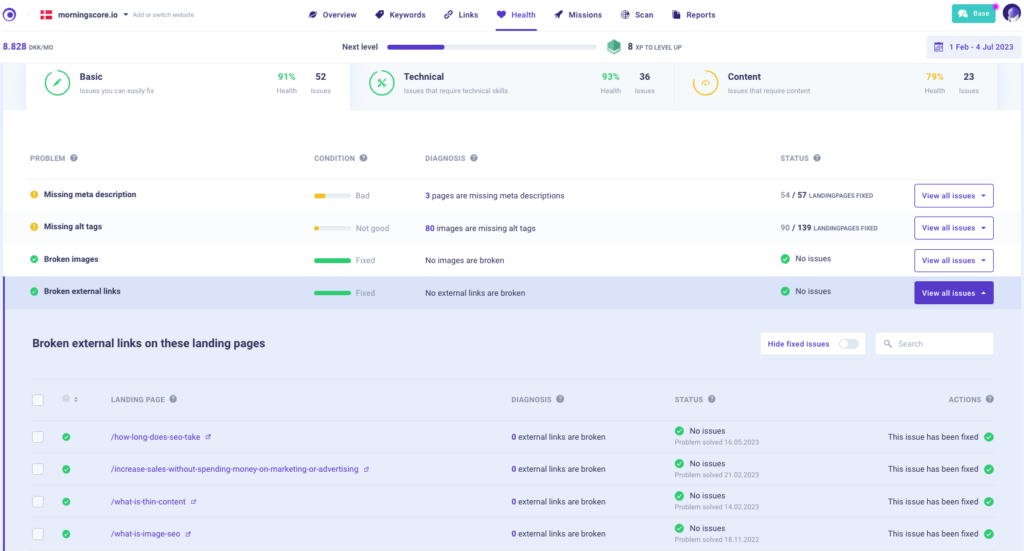
Potential Challenges and Considerations
While outbound links bring numerous benefits, there are some considerations to keep in mind:
- Link quality: Ensure the websites you link to are reputable and reliable. Linking to low-quality or spammy websites can harm your website’s credibility and SEO.
- Link rot: Over time, external websites may change or remove content, leading to broken outbound links. Regularly review and update your outbound links to maintain a positive user experience.
- Nofollow attribute: In certain cases, you may choose to use the rel=”nofollow” attribute on outbound links. This tells search engines not to pass authority to the linked page. Consider using this attribute when linking to user-generated content or paid advertisements.
Conclusion
Outbound links are a powerful tool in SEO and content creation. By incorporating relevant and authoritative external links into your website’s content, you enhance the user experience, establish credibility, and improve search engine rankings. Remember to balance your outbound links with internal links, monitor their performance, and regularly update them to provide the best possible experience for your website visitors.
FAQ
Q: How many outbound links should I include in my content?
A: The number of outbound links depends on the length and depth of your content. Focus on quality over quantity and ensure each outbound link adds value to your readers.
Q: Can outbound links negatively affect my website’s SEO?
A: Outbound links can positively impact SEO if they are relevant and link to reputable sources. However, linking to low-quality or spammy websites can harm your SEO efforts.
Q: Should I open outbound links in new tabs or windows?
A: It is generally recommended to open outbound links in new tabs to retain user engagement on your website while providing access to external resources.
Q: Can outbound links help increase website traffic?
A: Yes, outbound links can drive traffic to other websites and potentially attract backlinks if the linked content is valuable and relevant.
Q: How often should I review and update my outbound links?
A: Regularly review and update your outbound links to ensure they lead to relevant and active content. Broken or outdated links can negatively impact user experience and credibility.

