In the vast expanse of the internet, links are the currency of connectivity. They serve as bridges between websites, guiding users through the digital realm with nothing more than a click. However, not all links are created equal. In the intricate web ecosystem, there exist both good and bad links, each with its own implications for website owners, marketers, and users alike.
In this blog post, we’ll delve into the world of links, exploring what makes them good or bad, how they impact website performance and search engine rankings, and crucially, how you can identify and leverage them to enhance your online presence.
What Are Good Links?
Good links are backlinks from other websites that Google believes provide real value and therefore boost your rankings.
Because of the way value flows between pages, good backlinks will mostly improve the rankings for the specific page they are linking to – but also spread the effect throughout your whole website and improve your overall authority.
What Are Bad Links?
Bad links are low-value spam links that Google sees as dangerous. While a few bad links won’t have any effect, having many bad links can really hurt your rankings.
These links are low value links from spammy sites that link to many other domains, backlinks from non-relevant sites, bought links or links acquired by Black hat SEO methods. Some of these simply do not deliver any value even though the domain shows to have a high Linkscore and some of them might even earn you a Google penalty. An easy way to determine whether a link is good or bad is to think whether it justifies the time and energy invested to build it.
How To Know If A Link Is Good Or Bad? – Quick Link Evaluation Template
We are aware that there are a lot of things to look for when you are trying to determine if a link is good or bad. And it’s not always easy to remember to check them all when you are just starting with link building.
That is why we made this short checklist that will help you estimate the value of a link or better said determine if it is a good link or a bad link.
| Good link | Bad link | |
| DR/DA/Linkscore (Pick only one and stick to it.) | High | Low |
| Total traffic (How much traffic is the site that links to you receiving?) | High | Low |
| Freshness of site (Check the date of blog articles or use the wayback machine) | Content not yet a year old | Content older than a year |
| Site relevance/topic (Does the content match yours?) | Content is relevant | Content is not relevant |
| Relevant keyword in URL | Yes | No |
| Relevant keyword in title | Yes | No |
| Relevant keyword in meta description | Yes | No |
| Depth of the page with your backlink (How many clicks do you need to reach from the other website’s home page to the page where your backlink is placed?) | Less than 3 clicks | More than 3 clicks |
| Link to text ratio | No more than 1 backlink per 500 words | More than 1 backlink per 500 words |
| Trustworthiness estimate (Does it look like a site you would be proud to have your name on?) | Yes | No |
| Location of link on the page (How high in the content is the link?) | Closer to the top | Closer to the bottom |
| Reciprocal link (Do you link to this website also?) | No | Yes |
Now, there is no clear formula to which of these factors and in which percentage make up a good or a bad link. But it is safe to say that the more checks you have on the red side, for example, the more likely it is to be a bad link.
How Do I Remove Bad Inbound Links?
To remove bad inbound links you need to disavow them in Google’s Disavow Links Tool. Disavowing links will not remove them from Google’s index – but Google will treat them as links that do not provide any value.
Now, we know it sounds scary, but it actually isn’t really needed unless you have a huge amount of bad links. However, in case you find that you absolutely need it, we will cover it anyway.
So, not all backlinks are good for your backlink profile. Someone in your team might place a link on a spammy website, or even that some sketchy website links to you without you having done anything. The problem here is that Google cannot tell how you got this link, so you may get penalized for something you did not have any influence over. For this reason alone, you should regularly check your link profile to weed out the bad links.
You will notice a Google penalty by a sharp fall in your site rankings and being aware of what your link profile is made of is the first step in solving this potential problem. But, unless you have been buying many links or used some Black hat SEO methods, chances are that most of your links are good and no cause for concern.
So, let’s say you did a good job with your backlink analysis and now have a list of what you feel are really bad links that you would like removed.
What you do first is contact the website owner of the domain where a particular backlink is and ask them to either remove the backlink in question or set it to nofollow. If your request is ignored you can use Google’s Disavow Links tool and add the link (or list of links) you want ignored. The link won’t be removed from the website, it will just be ignored by the spiders in the future.
What Is A Lost Backlink?
Lost Backlinks are links that no longer exist in both Google’s database and your SEO tool’s database. You can lose links for reasons such as moved or deleted pages or URLs.
Every once in a while, you will lose a link. While that is fine on a small scale, when you start losing many links, this can be quite dangerous. Your rankings can suddenly tank, and you might lose tons of traffic from potential customers. Whatever the reason, you need to stay on top and react as soon as you notice a lost link.
Morningscore’s link data is updated on a daily basis and will make it easier to discover lost links as soon as they appear.
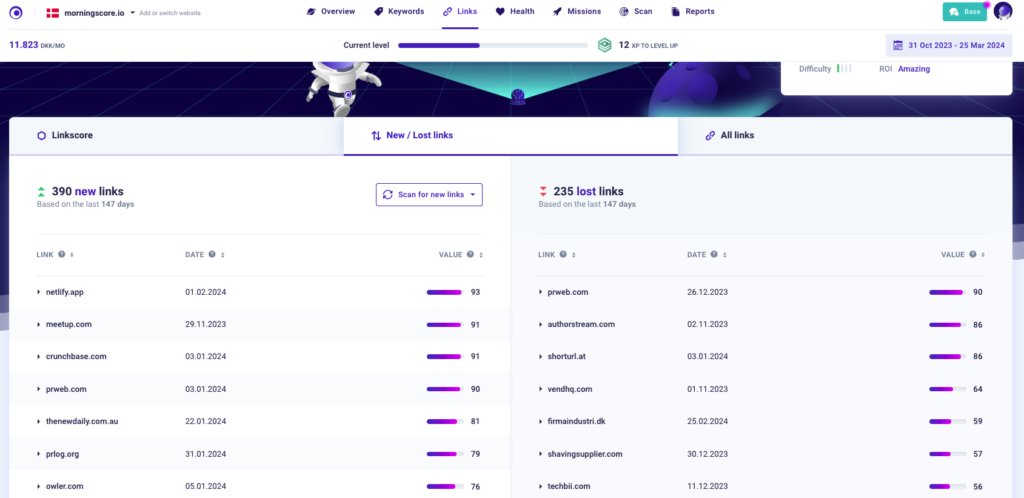
First determine if the link is valuable enough to get back. Dofollow links from high value domains, especially if they are editorial, are almost always worth your time.
Link acquisition is a process that takes a lot of time. You probably put a lot of effort into getting each link in your link profile, so why would you just let one slip right out of your hands? Even better, link reclamation has a very high chance of success, so it is a no-brainer when deciding what to focus on.
The link reclamation process depends highly on figuring out where the problem lies. After doing that, you can either fix the problem on your side or contact the website owner to update their web page or the link itself.
Final words
By now I hope you understand the difference between good and bad links, and what type of links you should be looking for in the future. If you would like to learn more about backlinks themselves, I suggest you check out this article.
FAQ
How does the age of a website influence the quality of its links?
The age of a website can indirectly influence link quality. Older websites are often seen as more credible if they have consistently published relevant, high-quality content. This established trust can make links from such sites more valuable. However, the article does not explicitly address this aspect.
What specific tools or software are recommended for link evaluation and backlink analysis?
For backlink analysis and link evaluation, there are several industry-standard tools like Ahrefs, Moz, SEMrush, and Majestic. These tools can help identify the quality of backlinks, track the link profile of a website, and spot potentially harmful links. While the blog post doesn’t mention specific tools, these are widely recognized in SEO practices.
How do good and bad links affect user experience on a website?
Good links can enhance user experience by providing additional relevant information and resources, thereby increasing the value of the content. Conversely, bad links, especially if they’re broken or lead to low-quality or irrelevant sites, can detract from user experience by leading users away from useful content or exposing them to spammy or malicious content. The original article focuses more on SEO impacts rather than the direct user experience implications.

