In every website’s life cycle comes time for a change. Most of the time, we make small improvements here and there. But every once in a while, we get the great idea of changing the whole theme. In theory, everything is great. It looks much better, and your readers love it. But what’s on the surface doesn’t always reveal the technicalities hidden underneath. If your website depends on search engines for a large portion of its traffic, you might be curious before changing your theme as to whether that will affect your SEO rankings. And we’re here to answer just that.
As a general rule, your WordPress theme can affect your SEO rankings to a large degree. Themes can impact factors important for SEO such as your website’s stability, speed, content, metadata, and indexation. However, when done right, changing themes can maintain or even improve your SEO rankings.
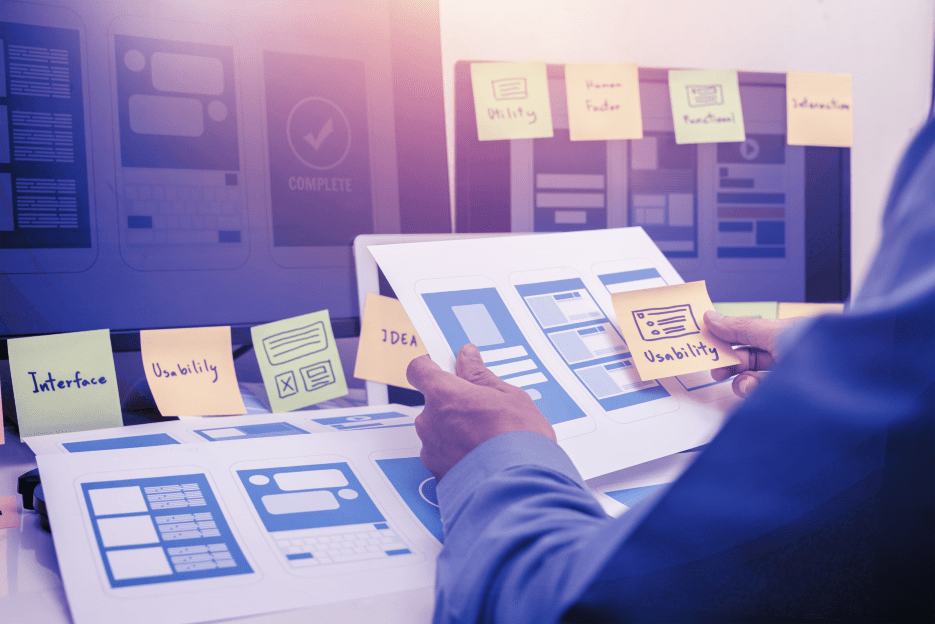
By changing a website’s theme, all of the factors can be both positively or negatively influenced. You might also improve some features while reducing the effect of others. You need to ensure you have a concrete process because of the potential impact these factors can have on your rankings.
If we isolate these factors, we can better determine how exactly they can affect your website. After an extensive talk with one of our developers, I summarized how that happens precisely.
How does changing WordPress themes affect SEO?
For most people, a WordPress theme is simply a reskin of their pages. However, at its core, a theme can change many more essential background details. Many of these details can play a role in how Google crawls and sees your pages. The following factors below can influence your SEO both positively and negatively when changing your website theme.
9 SEO factors your WordPress theme can affect

1. Increase or decrease your site load speed
Your theme dictates how many scripts and assets your website loads when a visitor comes to it. Because of that, changing your existing theme can either speed up or slow down your website.
As a rule of thumb, you should aim to find a theme that is as fast as possible out-of-the-box. That’s because once you implement a theme, your plugins and customizations will further increase the page load time. There even could be incompatibilities that make the new theme significantly slower than your current theme in some extreme cases.
There is some excellent research available here, where they compare how fast each theme loads.
2. Improve or worsen your design & user experience
Your WordPress theme, of course, features one of the most critical modern website factors – namely, your design. Naturally, using a theme that satisfies you makes your experience more enjoyable – and work doesn’t feel like work.
However, website design is even more critical from yet another party’s point of view – that of your users. User experience is crucial in your conversion rates and SEO, and therefore a theme might improve or ruin that.
In almost all instances, when changing an existing website’s theme, users are initially confused until they get used to it again. That is subjective and can’t be judged upfront.
However, there are also many objective factors that you can effectively judge your theme against before deciding on implementing it. I find this topic exciting – and recommend that you at least generally familiarize yourself with it if you’re running a website. Here’s a great list of 100 UX design tips I highly recommend.
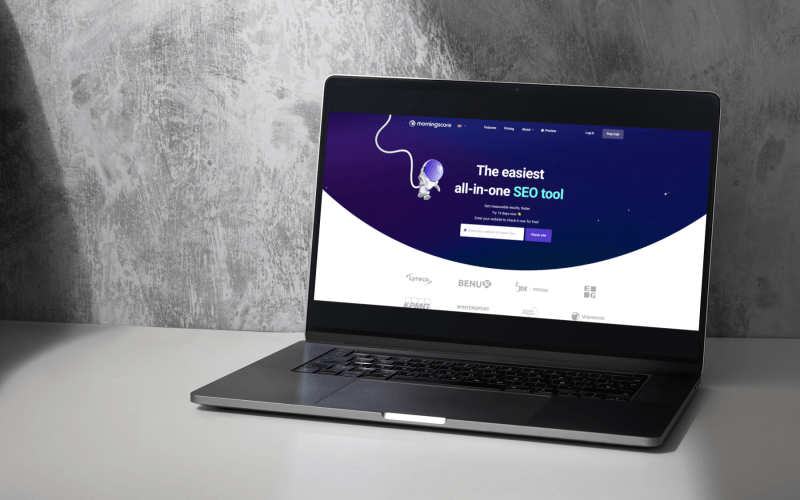
3. Secretly modify your SEO metadata
Your theme can also affect how robots like Google see your design. That’s because different themes can contain or edit additional metadata that Google uses to understand your page better.
SEO metadata like the page title and meta description are not direct ranking factors – in that they alone will not determine where you rank. However, they are an indirect factor in influencing the user’s decision on whether to click on your website.
If you currently rank high for a target keyword, changing that page title even by accident can cost you rankings in the long term. To learn more about the effects of changing page titles on SEO, read this post.
4. Add, change, or remove structured data
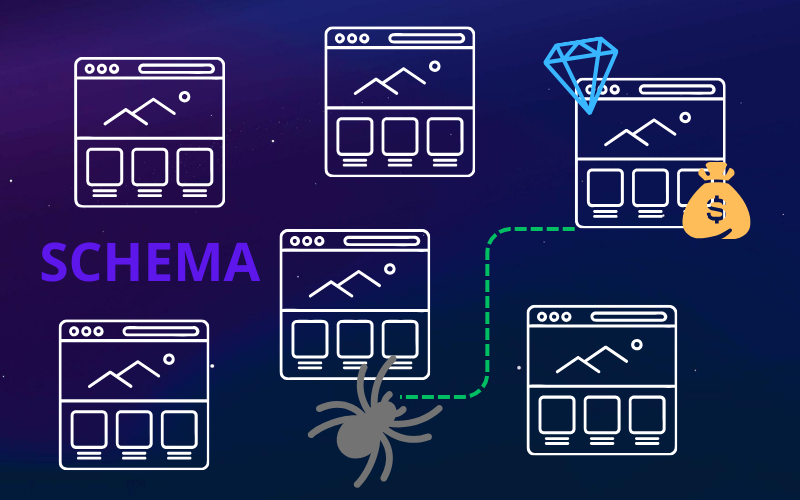
Similar to the tip above, different themes bring different structured data setups. Structured data, also known as Schema, is a type of metadata that search engines like Google use to understand a page’s contents better. They also use that markup to display features from the content on the search result page.
If your current theme marks all your articles with the proper Schema, you could potentially lose that by changing the theme. Structured data itself is not a make-or-break ranking factor. However, like many things in SEO, it’s a piece of the puzzle that can give you a slight boost.
5. Impact the site search functionality
Some themes can remove your site search functionality. Before implementing the new one, ensure everything works. If you’re currently using a search bar, check if the new theme supports that, too. In contrast, if you’re currently not using one, implementing it together with your new theme is an excellent idea.
Doing this will allow users to navigate your site better – and help you track what visitors are interested in through the Site Search Tracking. Besides that, the site search functionality can be extended – which some themes can affect, too.
For example, by default, when users are looking for information through the search bar on your site, WordPress checks the post titles and post contents if anything matches. However, some themes can add additional functionality to scan other elements, too – which can return some irrelevant results. This mistake can impact the user experience if people see irrelevant results.
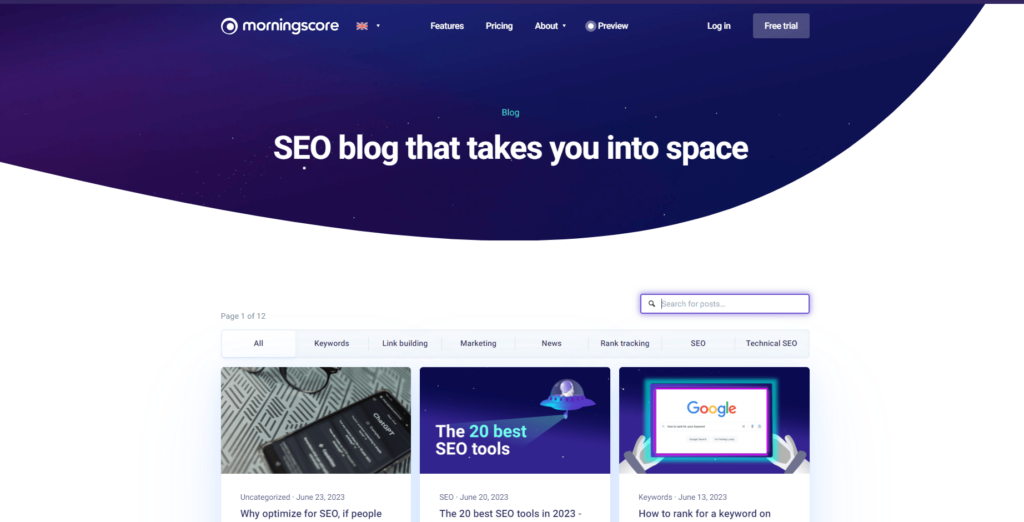
6. Change your content formatting (e.g., headings)
Different themes can also impact the format of essential HTML elements. One common occurrence is duplicate Heading Tags. While this is not a make-or-break issue, this can confuse both Google and the reader – because both expect a regular, proper hierarchy of elements.
This can be an issue if, for example, your current theme requires you to add H1 tags manually. New themes can have that functionality built-in, meaning you’ll have to revisit old pages to remove the redundant element. You can see whether you have missed headers, duplicated headers etc. using our SEO checker tool.
7. Good themes use native WordPress functionality
If you’re deciding on a theme, you’re also likely to explore the functionalities it offers. Now, you don’t have to be a technical specialist. However, it’s good to keep in mind that good modern themes come using native WordPress functionality. That’s in contrast to having too many custom-built features.
Everything that is custom-built can break when WordPress updates its core functionalities. However, suppose the theme is using native functionality. In that case, the chances of that happening are much lower – because the WordPress developers would ensure their own features work.
Similarly, the functionality of some themes might conflict with some specific plugins. While everything might work great at first, more custom functionality increases the odds of errors in future updates. This logic applies to both changes in the WordPress core, the theme itself, or the plugins you’re using.
8. Single-purpose themes are often better
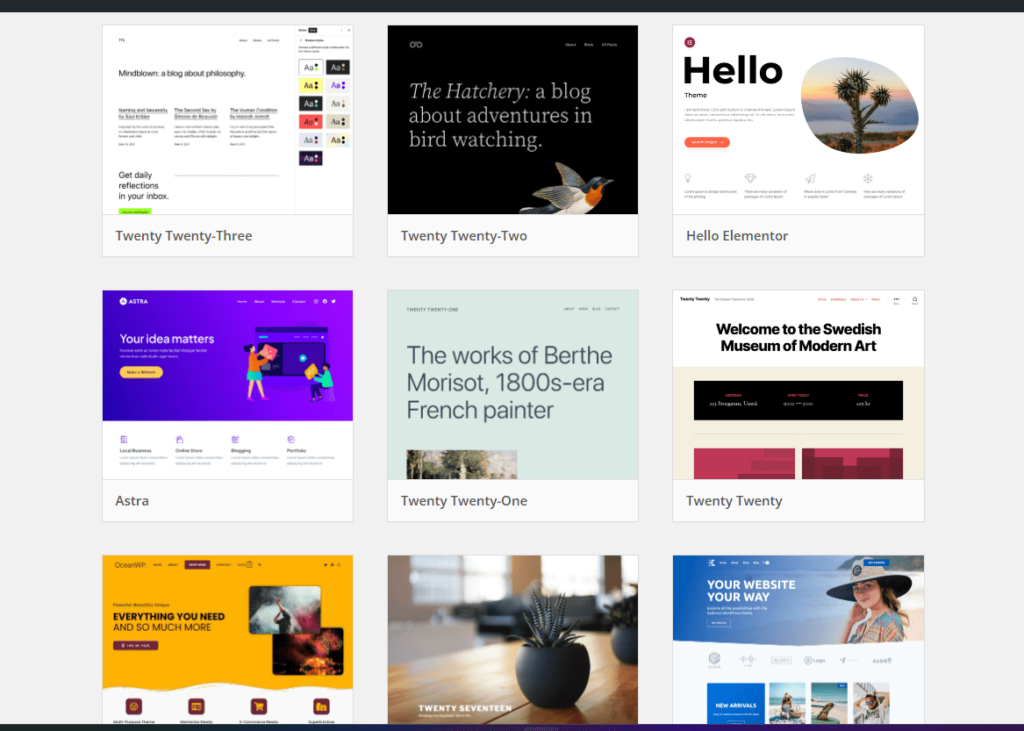
If your WordPress site has a specific use case (e.g., it’s a blog and you don’t sell any products through it), pick a single-purpose theme. That’s because multi-purpose themes come with extended functionalities to cover all use cases, which can bloat your website.
In turn, this can turn out to be not very clear for you when looking at the dashboard. Additionally, it can also unnecessarily increase the load time of your pages. To learn more about niche vs. multi-purpose WordPress themes, check out this breakdown.
9. Modify default image sizes and their indexation
One of the items your themes can influence from a content perspective is your images. By default, WordPress makes different versions of your image upon upload. It does this with the goal of allowing you to use the best picture size for the job.
For example, you don’t need to load a full-size HD image on your blog archive page by default. Doing this will only slow down your website. Instead, WordPress shrinks the images, making them much lighter for users to download when browsing.
However, some themes can change the default processing for images. While it’s unlikely that your new theme will replace the photos on your blog posts, there’s still some chance of that happening. If that occurs, you can both lose your Image SEO and alt tags. Additionally, it can also make your posts less relevant overall – and this can hurt your SEO.
Now, this is all great. But I wouldn’t want to leave you with just this information. Instead, having changed themes myself in the past, I’ve summarized a quick checklist of tips to get you a step further.
Naturally, some of the factors above are more important to monitor than others. In the table below, you can see the importance of each element. They are scored based on the likelihood of becoming an issue and their severity.
| Factor | Likelihood | Severity |
|---|---|---|
| Change in page load speed | 4 | 4 |
| Change in design & UX | 5 | 5 |
| Change in SEO metadata | 2 | 4 |
| Change in structured data | 4 | 3 |
| Change in site search functionality | 1 | 1 |
| Change in content formatting | 5 | 2 |
| Errors with custom functions | 3 | 5 |
| Theme bloat | 3 | 3 |
| Change in image size and indexation | 2 | 2 |
| Important SEO factors to monitor for when changing WordPress themes (1 Low; 5 High) | ||
Are WordPress themes good or bad for SEO?

As a general rule, WordPress themes are not inherently bad for SEO. Your theme allows your content to be displayed in a unique way, which can improve the user’s experience and your branding. However, some WordPress themes are less optimized for SEO than others which makes them a suboptimal choice.
Many themes are created by developers without previous SEO experience or understanding of the industry. This is usually the case with older themes that aren’t regularly maintained and updated. This means that while they might look great, their performance and usability are below optimal for SEO purposes. In other words, using a theme that is not made with SEO in mind will likely negatively affect your SEO straight out of the box. The two primary critical issues that arise with less optimized themes are regarding your content and overall website speed.
Badly developed themes can also contain security holes that hackers can take advantage of. This is especially true for themes that aren’t regularly updated. Running outdated versions of a theme can also force you to stick to a particular version of the core WordPress functionality because of compatibility issues, meaning that there is even more ground for potential exploits by malicious parties.
By using a theme that is not optimized for search engines, you can lose some of your important content. Many themes feature different custom functionality that often isn’t carried over when implementing the change. From a search engine perspective, this could mean that your pages are suddenly much less relevant to searchers, as they do not provide the same quality of information they used to. And as you might know, content relevance is an important ranking factor for Google.
Additionally, depending on how the themes are written (from a coding perspective), they can also slow down your site and thus make it a less pleasant experience for visitors. The standards for website speeds are getting higher as the internet evolves, and so do the requirements by search engines like Google. In turn, slow websites that cause a bad user experience can cause your rankings to plummet even if your content remains intact.
Meanwhile, many modern themes are particularly optimized for SEO while still being able to provide a good visual experience. We will not be featuring a comprehensive list in this post, but for that, we recommend this article by HubSpot which contains a good in-depth breakdown of many of the major WordPress themes.
11 helpful SEO tips before changing your WordPress theme

Before committing to such a large change, it’s crucial to have a process to ensure everything goes smoothly. Knowing this will help you prepare beforehand – and thus potentially avoid hurting your SEO. We can cause many issues if we’re not careful because changing themes is usually also when we decide to do some cleanup on our sites.
To prepare your website before changing your theme:
Choose an SEO-friendly theme carefully
As we explained, changing your theme can strongly influence your website’s performance. If you do decide to take such an important step, ensure that you’re at least matching the SEO performance of your current theme. Ultimately, your new theme is better and more SEO-friendly.
Reduce plugin usage with a functional theme
This argument builds upon the previous point – but can potentially span even broader than that. Finding a WordPress theme that has many features – and is yet well-optimized is critical. That’s because it will save you from using many unnecessary plugins, which are often some of the most speed and performance-influencing factors for any WordPress site.
The fewer plugins you have, the fewer requests you will make, often leading to lower load times, which also impacts your visitors’ User Experience. Read more about HTTP requests here.
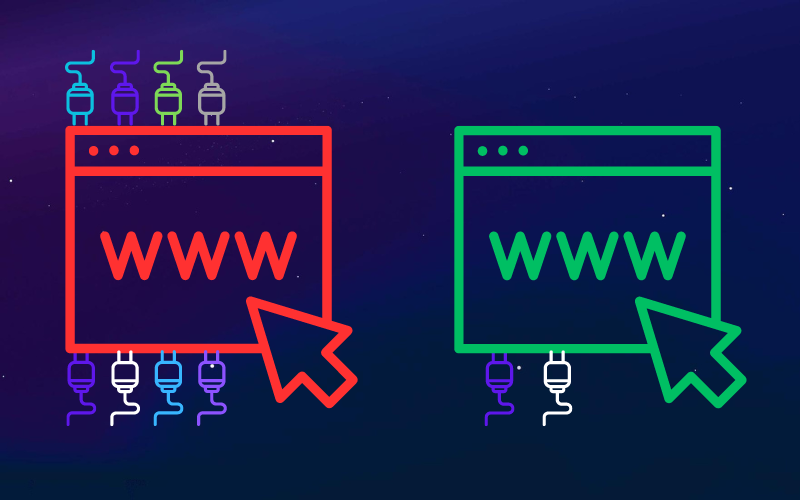
Get a very fast theme if using a page builder
Whether you’re using Elementor, Divi, or any other page builder, you need to understand how this works. Themes load specific scripts and assets by default. They are necessary for the theme to function correctly.
When building a page with, say, Elementor, the page builder brings a ton of additional assets and scripts with it too – because that’s what it needs to function correctly.
However, most WordPress sites don’t come with a way to limit which scripts get loaded where out-of-the-box. This means that regardless of whether the assets are shown, they might still be loaded by the browser.
Therefore, if you decide to build your website to your liking, remember to get a lightweight theme that doesn’t come with very many options by default. Doing this can save your users crucial loading time.
While Google won’t necessarily reward you for great load times (there’s much more to ranking #1), their site speed guidelines are much more of “a standard” that will hurt you if you do not meet them.
Do not change your theme too often
Your theme can impact if and how your pages get indexed by Google. Changing a theme also influences the user experience. Changing your theme very often brings many unknowns and potential errors. If you cannot handle them promptly (i.e., before Google re-crawls your website), this will hurt your site’s reputation in Google’s eyes.
Additionally, with the rollout of Google’s Core Web Vitals as a ranking signal, you’re putting more on the line. Google now uses spans of performance data from more extended periods to determine whether your website is well-optimized from a technical standpoint. Therefore, changing your themes often can impact that data and cause you to lose rankings.

Crawl your website before and after the change
Getting a report of all your pages is one of the best practices to maintain good site health. While you should do that regularly if you actively work on your site, doing this is especially important around big changes.
Use a tool to get a list of all existing errors on your site before and after changing themes. This way, you can compare the two sheets and see what you’ve solved, what’s still left over, and potentially what new problems have appeared.
Some crawlers will help you get this right from a technical perspective (scripts, HTML response codes, etc.). If you’re looking for a technical crawler like that, I strongly recommend Screaming Frog. With that, here’s a crazy guide I just love – and as the name suggests, you can do almost anything with the tool.
Others focus more on the SEO aspect – and check for things like broken images or links, titles and headings, SEO metadata, and so on. Morningscore, the tool we’ve developed, specializes in helping with such performance checks.
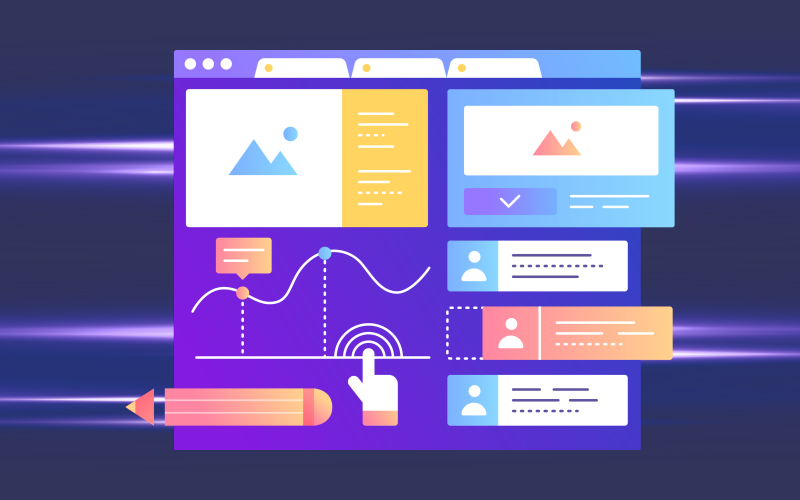
Map out how you will deliver Schema markup
Depending on your current setup, how you add your Schema to your pages might change. Some themes have that functionality built-in, while others don’t. If you’re adding your Schema through a plugin, check if there aren’t any conflicts between the two.
Double-check both external and installed scripts
Some people deliver 3rd party scripts on their pages through plugins. Alternatively, others opt to add scripts like Schema and third party scripts through script management tools like Google Tag Manager.
Changing a theme can change what scripts run when a visitor comes to your site. In turn, this can break some functionalities or skew your analytics reporting.
Ensure your URLs are perfectly remapped
Similarly, when changing themes, we also look at the overall structure of our sites. Often this process goes hand in hand with editing categories and cleaning up URLs. This can be done by using a SEO friendly URL checker.
But since this is no small change, you can naturally overlook some things by accident. Therefore, ensure that you redirect any URLs you’re going to edit to their new addresses.
Here is a great and simple plugin that I love, which you can set up redirects in WordPress.

Create your site in a test environment first
As is the case with every potentially serious update, it’s best to implement the new theme in a development environment first. In simple terms, this is a copy of your website that runs on your local machine. When updated, this site doesn’t change your live website’s contents; however, it still allows you to test precisely how things will change.
Here is an excellent guide on how you can set that up yourself for the curious ones out there.
Speak with someone who has done it before
Lastly, here’s a more human tip. Changing a theme is no small task, although all it takes is a click of a button. Because of that, the best advice I can give you is to talk to someone who has done it before. As with every significant change like this, you run the risk of “Am I going to screw this up massively?”.
If you know a developer, give them a call and explain the issue. If you don’t know anyone in the space, simply Google around. Most companies will provide you with a few useful tips out of the goodness of their heart. Even if you have to pay a bit for a consultation, it can save you a ton of trouble.
Diligently check Google Search Console data
Your Google Search Console contains invaluable information. It is the only real source where you can see how exactly Google sees your website. The two most essential tools in there that you need to know are the “Coverage” and “Crawl Stats” tabs.
Learning how to work with them will ensure you see potential errors as soon as possible. Doing this is especially important after making massive changes where many URLs can be affected simultaneously.
Should you change your WordPress theme?
In the end, changing your theme can have huge potential upsides. It can also drastically hurt your SEO rankings and how many website visitors you get. Because of that, the only way to answer the question is:
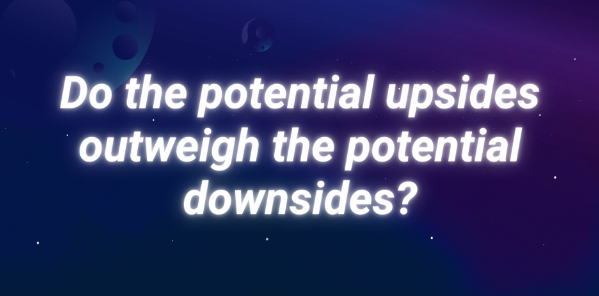
To judge that, you need to answer:
What is the main reason: Do you want to change your theme just because you “like it better”? If that’s the case, what are the odds you won’t prefer yet another theme a month later? Alternatively, is there a good reason behind doing this?
For example, this could be because your theme is not optimal in some aspects (e.g., page speed, bad design). Do you genuinely believe users will like the new theme better?
How old is your website: If you want to change a theme on a brand new website with little to no traffic, the answer is most often yes. You’re not putting much on the line – and changing the theme later will have a much more significant impact than doing it now.
In contrast, if you have an established website, changing the theme can cause your rankings to temporarily (or if done entirely wrong more permanently) dip.
Can you handle complications: A simple and straightforward question – are you able to handle complications? If something goes wrong, do you have the technical knowledge to roll it back? Alternatively, do you have the resources to find and pay someone who can help?
No matter what you chose, I strongly recommend you to check your keyword rank in Google and make sure to set up tracking before you change your theme. This way you are able to monitor every single change in rankings after your change – which can help you understand if anything went wrong or you need to take action on some of your changes.
Changing themes without losing your content and SEO efforts
Regardless of what you’ve decided, I strongly recommend reading through a couple of checklists that can guide you through the steps. Doing this will ensure you have even basic knowledge of preparing the site and what you need to do before and after the update.
In turn, this can save you some trouble from losing your SEO efforts when implementing significant improvements like changing your WordPress theme. With that, here are two resources from WPBeginner that I advise you to read before you implement the new team – Checklist & Guide.
Lastly, I leave you with one of my favorite experts in the WordPress community. This video by Adam Preisler from WPCrafter goes into great detail on how to safely change your WordPress theme.
FAQ
How can one effectively measure the SEO impact of changing a WordPress theme over time? Are there specific tools or metrics recommended for this purpose?
Measuring the SEO impact of changing a WordPress theme over time involves using analytics tools like Google Analytics to monitor traffic and engagement metrics before and after the change. Tools like Google’s Search Console can help track site performance, keyword rankings, and indexing issues, providing insights into SEO health.
Can changing a WordPress theme have a different impact on SEO depending on the type of website (e.g., e-commerce vs. blog) or its size and traffic volume?
The impact of changing a WordPress theme on SEO may vary by website type and size. E-commerce sites, for instance, might experience different effects due to their complex structures and functionalities compared to simpler blog sites. It’s crucial to consider specific SEO needs based on website characteristics.
How does the process of changing themes interact with other SEO strategies, such as content optimization and link building? Is there a recommended sequence of steps to follow when undertaking multiple SEO tasks simultaneously?
Integrating theme changes with other SEO strategies requires a holistic approach. Optimizing content and building links should be continuous efforts, whereas changing a theme might be less frequent. Prioritize maintaining SEO fundamentals like site speed, mobile responsiveness, and user experience throughout all tasks. Ensuring a smooth transition without disrupting these elements can help mitigate any potential negative impacts on SEO.

