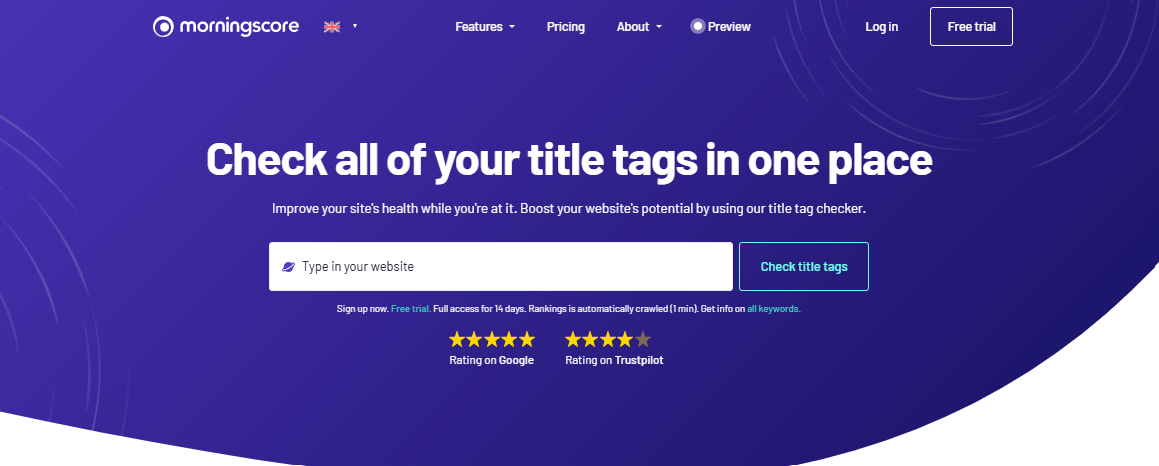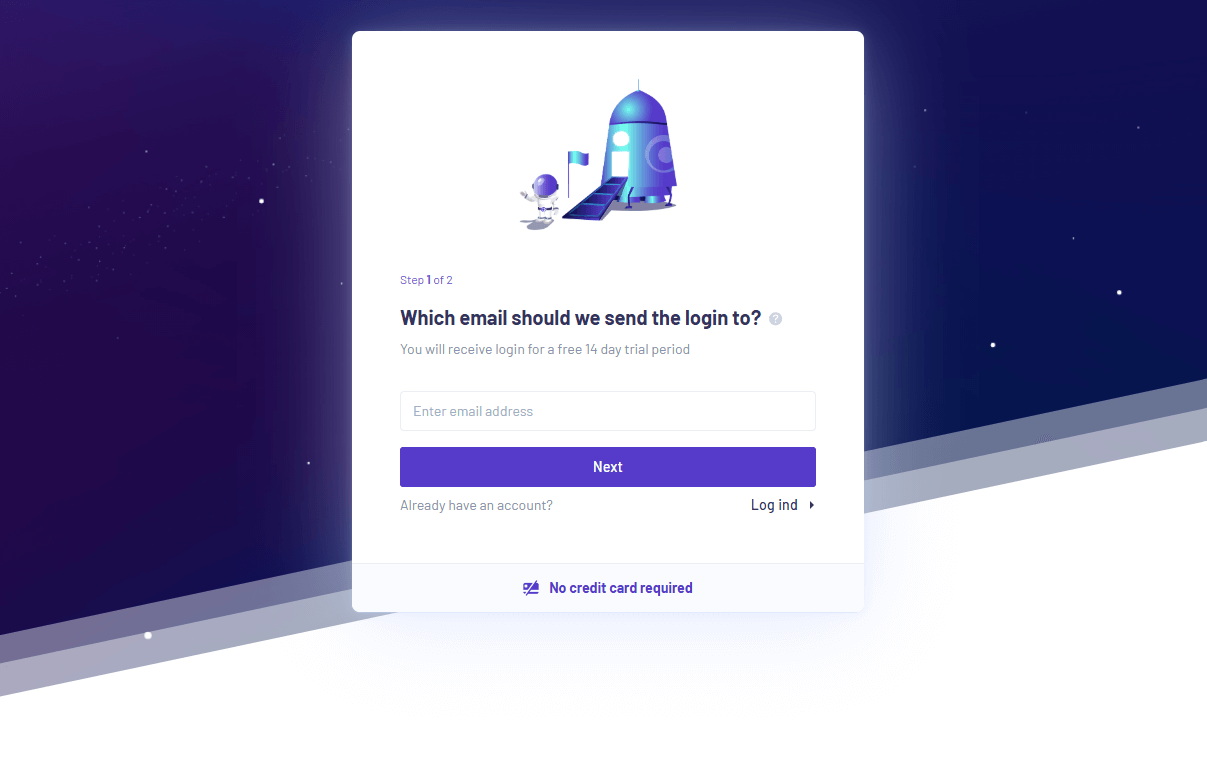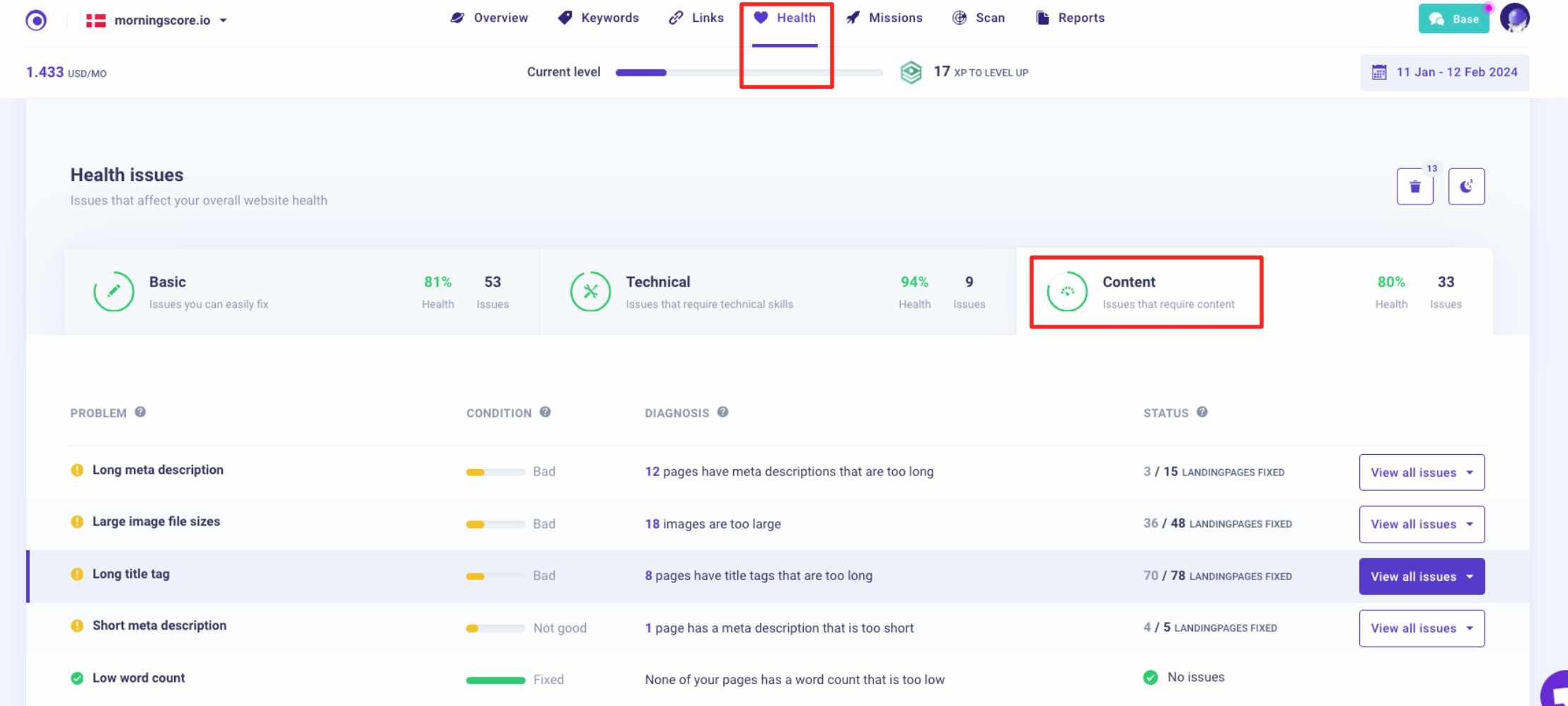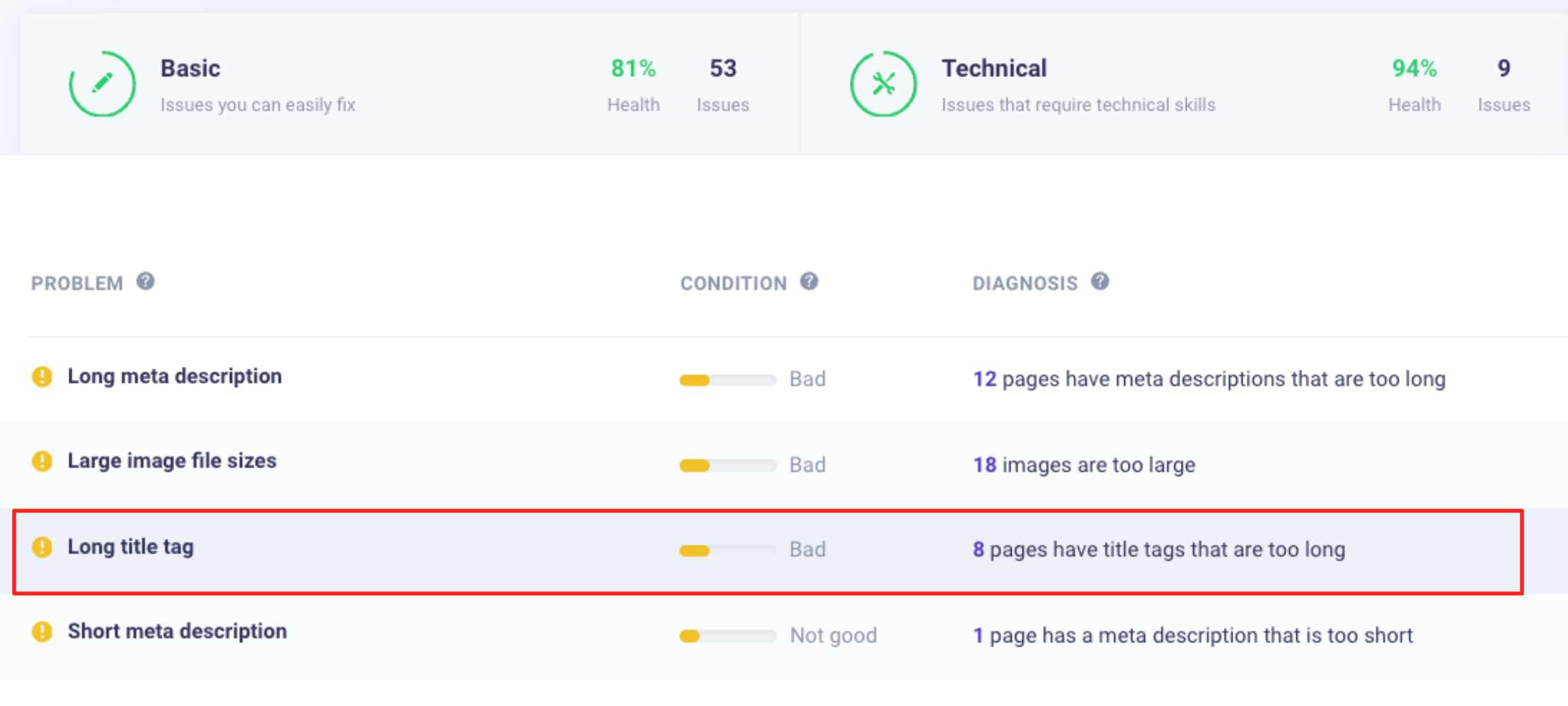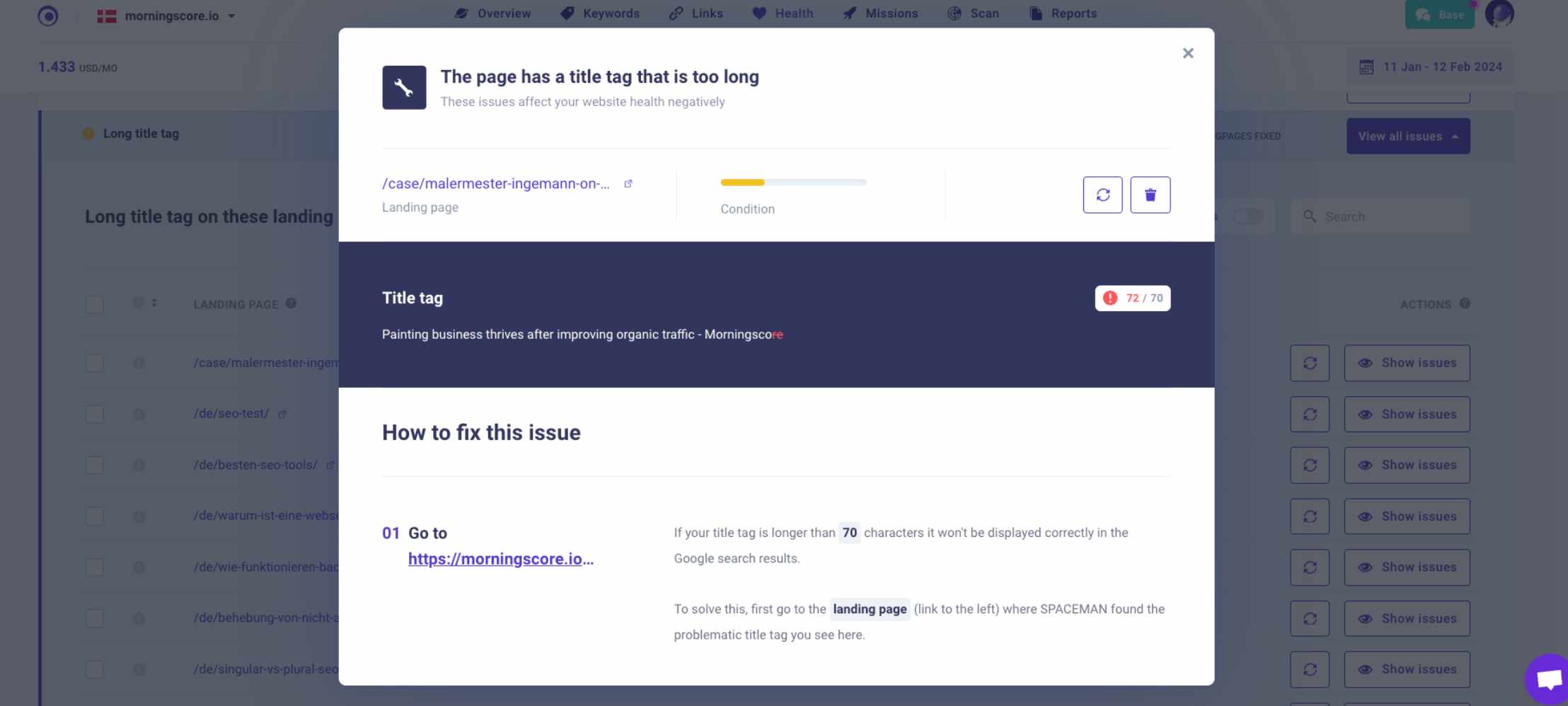Not Using Your Primary Keyword - This can make your title tag less relevant to both search engines and users, reducing your page's visibility in search results.
Writing for Google Over People - This can result in title tags that don't resonate with users, potentially decreasing engagement and clicks.
Creating Too Short Title Tags - Titles shorter than 20 characters may not effectively convey your page's content, leading to lower relevance and user interest.
Making Titles Too Long - Exceeding 70 characters risks having your title tag cut off with an ellipsis in search results.
Lacking a Call-to-Action - This can lead to missed opportunities to motivate visitors to click on your page.
Overabbreviating or Using Unclear Abbreviations - This can make your title tag difficult to understand, reducing its effectiveness.
Not Matching Search Intent - This can lead to a mismatch between what users expect and what the page delivers, affecting click-through and bounce rates.
Misrepresenting Page Content - Titles that don't accurately reflect the page's content can lead to user dissatisfaction and high bounce rates, negatively impacting SEO.
Automatically Generating Titles - Relying on automated systems to generate titles can result in generic, uninspiring titles that fail to capture user interest or stand out in search results.