This guide is for you if:
1. You use a rank tracker to track your website’s keywords positions on Google
and
2. Wonder why the rank tracker shows a rank, while you find nothing on Google by manually searching for it.
Having dealt with this mystery myself, I decided to explain the 4 main reasons for why you see your rankings in your rank tracker but not when manually searching in Google.
Together with that, I’ll also share 2 foolproof methods for checking whether and how your pages are indexed by Google.
4 reasons for keyword ranks showing up in rank tracker but not in manual search
- Google is still adjusting your ranks
- Google is currently testing where you should rank
- You’re trying to rank in another country
- It’s simply an indexing bug in Google
Now let’s explain each of them in detail.
Reason 1. Google Is Still Adjusting Your Ranks ⚙️
When Google indexes a new page, it needs some time to adjust. When Googlebot visits your page and makes a copy of it on Google’s server, Google needs a bit of time to synchronize that data across all servers worldwide. Considering you’re probably not the only one who has written something on the subject lately, Google has to do that with all of your sites collectively.
Because of that, when your rank tracker checked your ranks, it might have simply ended up on a server that already had that information. Meanwhile, your search might lead you to a server that hasn’t yet. In other words, it could simply be “luck of the draw”.
Reason 2. Google Is Currently Testing Your Ranks 🧪
Google might have already fully indexed your website – but this time they might already be testing your page in the results.
Google tests pages and the ranking of them in many different ways, here are some examples:
- Only ranking your website in a niche geographical area
- Only ranking your website based on browser history or other data they have on the user
- Google is split testing your ranking. So on some searches they rank you and on others not. Like a lottery.
Reason 3. You’re Trying To Rank In Another Country 🌍️
Next up, there’s also the chance that you’re trying to rank in another country or location of where you’re located. This point builds upon the previous one – if you’re not positioned in the place you’re trying to rank for, Google is simply going to show you results that fit your location (and the data they have about you) rather than the true results for your target location. With Morningscore’s keyword management tool you are able to track keyword rankings down to city level.
Reason 4. It’s Simply An Indexing Bug In Google 🪲
We can’t skip the fact that Google is running an extremely large operation – and at such a scale, search bugs can happen rather easily. After all, they are literally downloading every website they find on the internet. That’s a lot of information! In the process, some things get messed up and this can affect how you see the rankings. This can be either a single instance – again, simply bad luck. Or they can be temporary – something that affects search results over a few days. Sometimes Google drops URLs temporarily, which might take you a couple of days to figure out.
Because these things happen all the time (at least more often than you might think) and they can cause you unnecessary confusion.
Let’s look at how you can be nearly 100% sure your site is showing up in Google:
How To Check And Confirm Your Site Is On Google
Now, this solution is not fool-proof for the same reasons we listed above. However, it can give you pretty good insights into whether your site is indexed – which is something you should correctly see the majority of the time after Google has said it is indexed.
Method #1 – Using A Specific Search Query In Google
The easiest way to see if any particular page on your site is indexed is to use a search query directly in Google. The search query is: “site:” followed by the URL of your page.
For example, when I want to check if this blog post will get indexed, I’d simply go to Google.com and enter:
site:https://morningscore.io/showing-rank-tracker-not-manual-search/
![]()
Similarly, simply replace the query after “site:” with your specific page. And if you run this query for your root domain (e.g. “site:https://morningscore.io/”), you will see all of your pages that Google has indexed and added to their index.
Method #2 – Checking Your “Coverage” In Search Console
The next tip here is to use Google Search Console – If you don’t already have one, you can follow our guide to set up Google Search Console. It is a very powerful tool that shows you when and how Google scans your website and whether your pages are in their index. For example, you can easily enter a URL in the search bar and immediately see if it’s in Google’s index.
If you are already seeing your positions in your rank tracker, the page is indexed and it will display as “URL is on Google”.
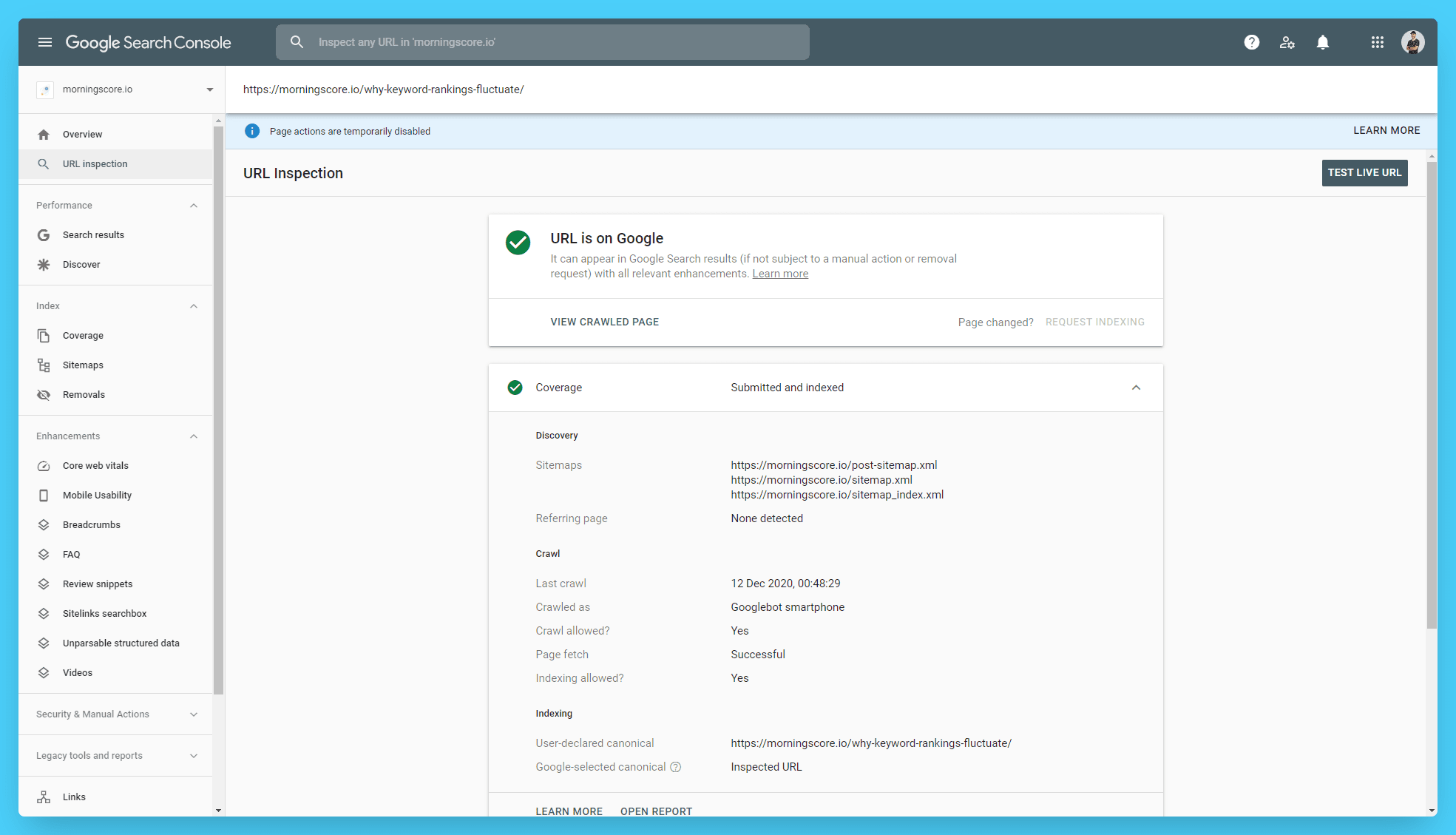
As you can also see in the image above, clicking on the “Coverage” tab will reveal great information about when Google crawled your page last.
Take away: What to think about this ranking difference between a rank tracker and a manual Google search?
These 2 methods can’t fully explain the mystery of why your rank tracker says you rank but you can’t see it. But together with the explanations above you should have a more full picture of what is going on now.
There is no guarantees with Google. Generally speaking Google will serve different rankings to different users, and that’s the main reason for the difference between a rank tracker and your own manual search.
But if your page is not ranked if you use the 2 methods above, I would certainly suspect the rank trackers accuracy or freshness too.

