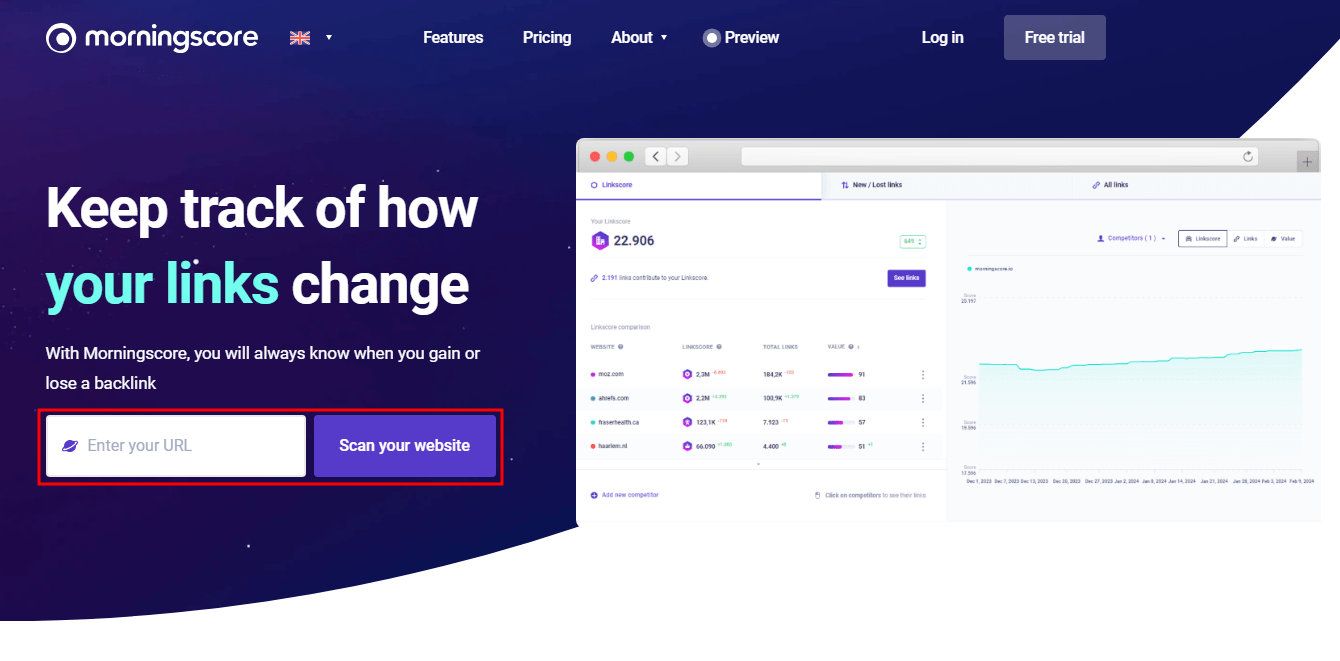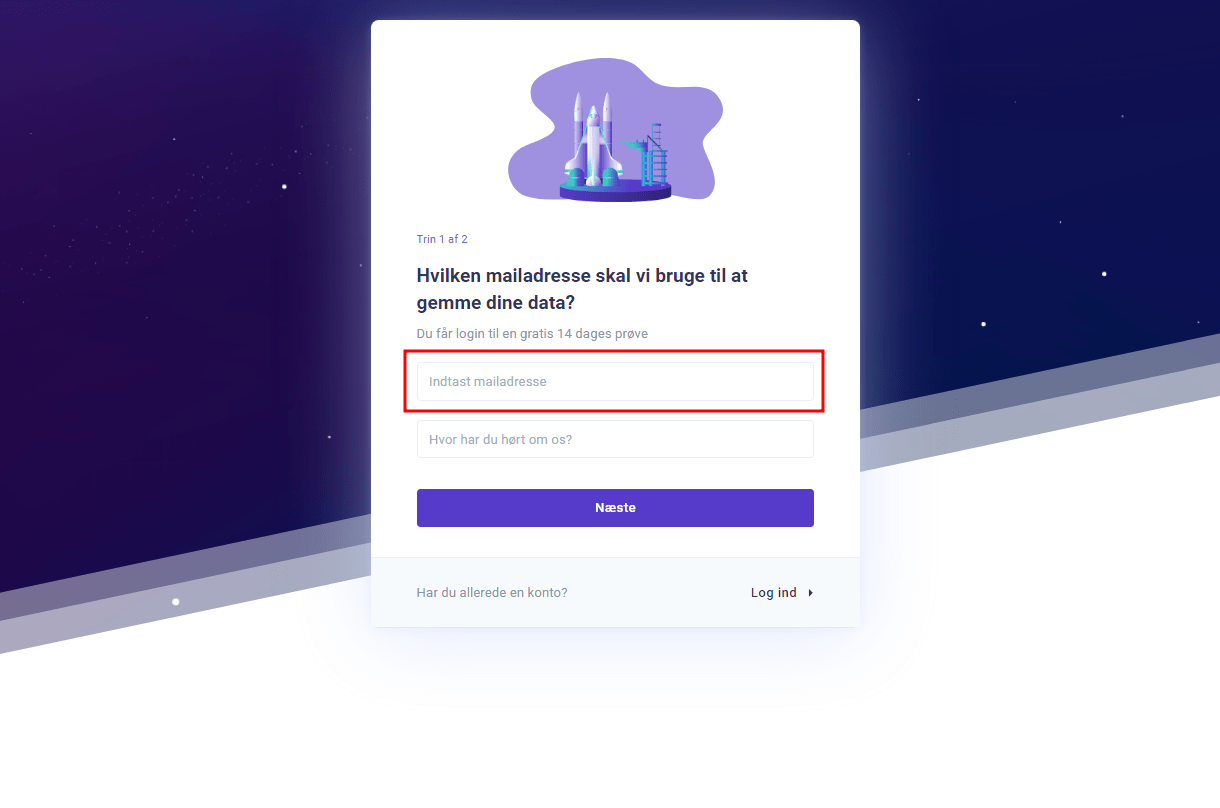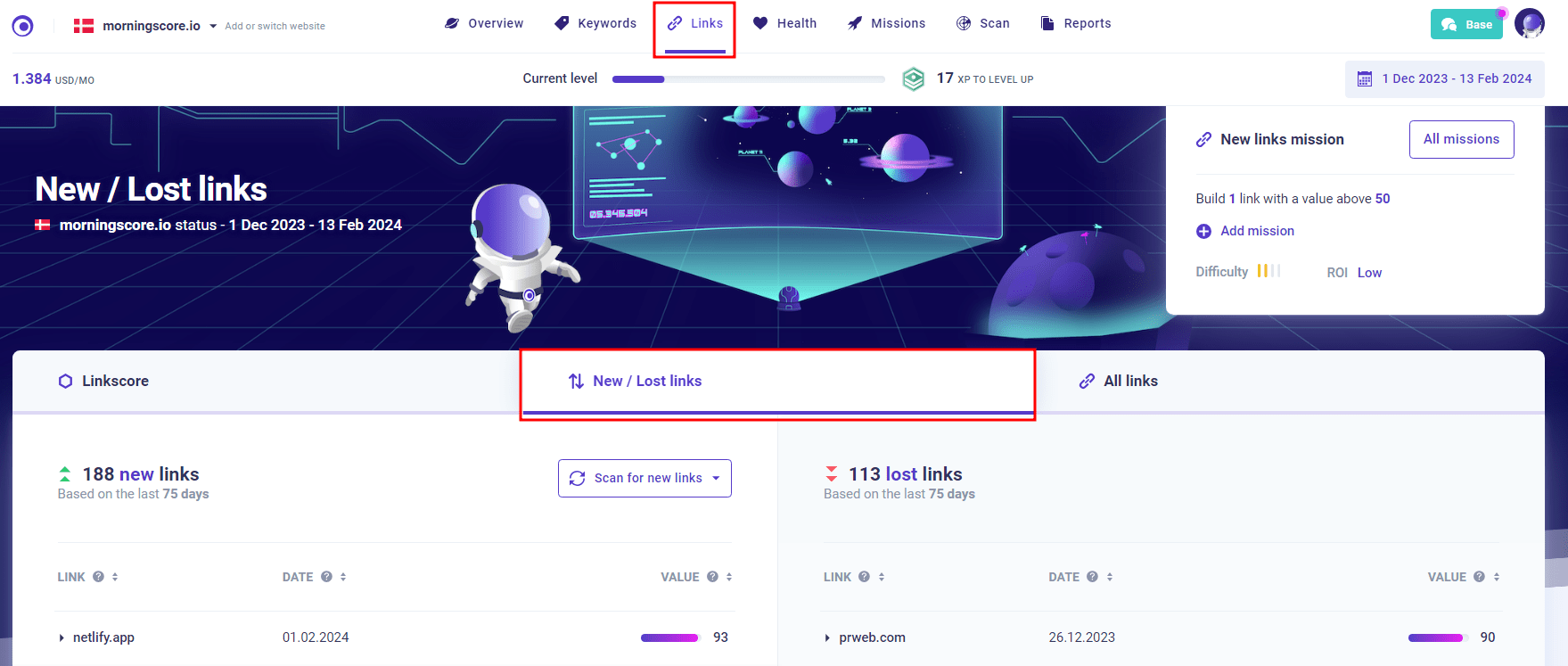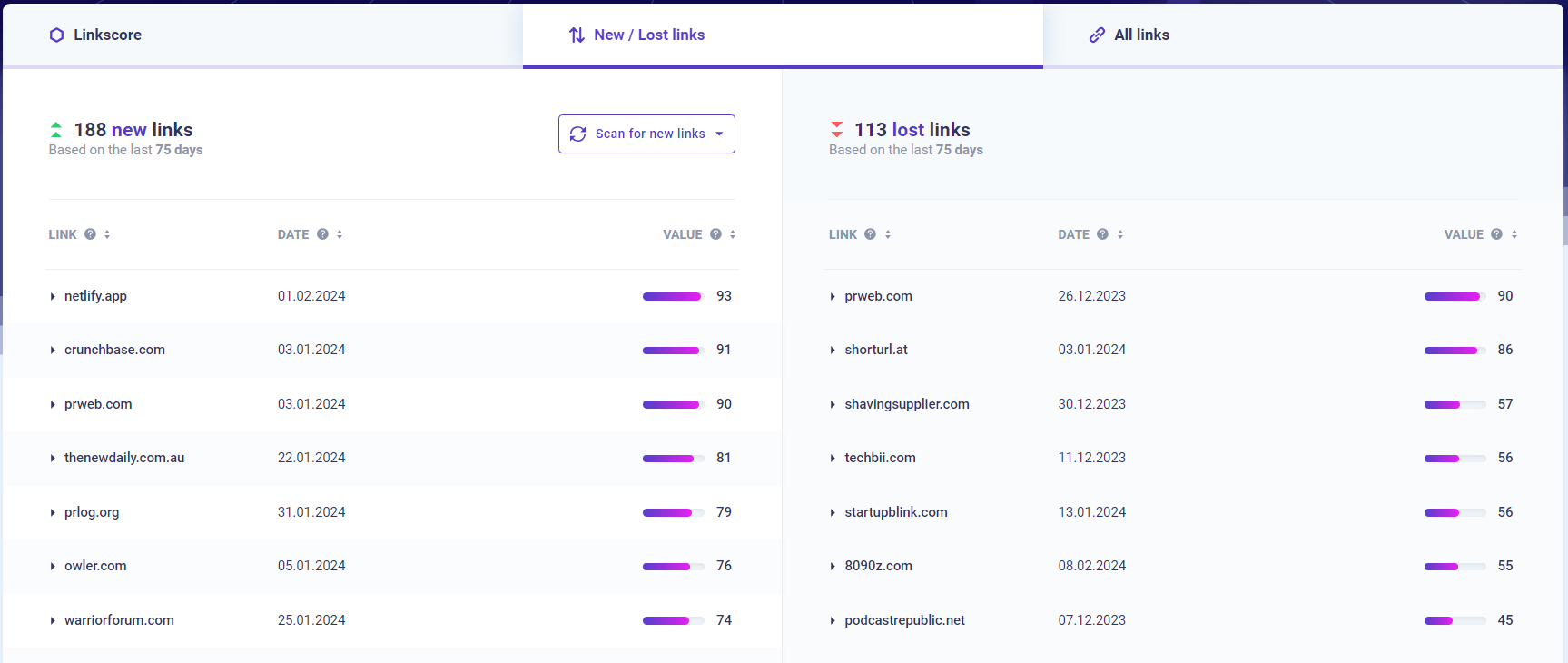Links are a very important part of SEO, which help Google estimate the quality of a page. Because of this it can be bad to lose a link, if it is a particularly valuable link.
Looking through our lost links section can however help you with that. If you click on the arrow to the left of the lost link, you can see what specific page you had originally gotten the link from. This can help you find the right person to reach out to in order to restore the link.