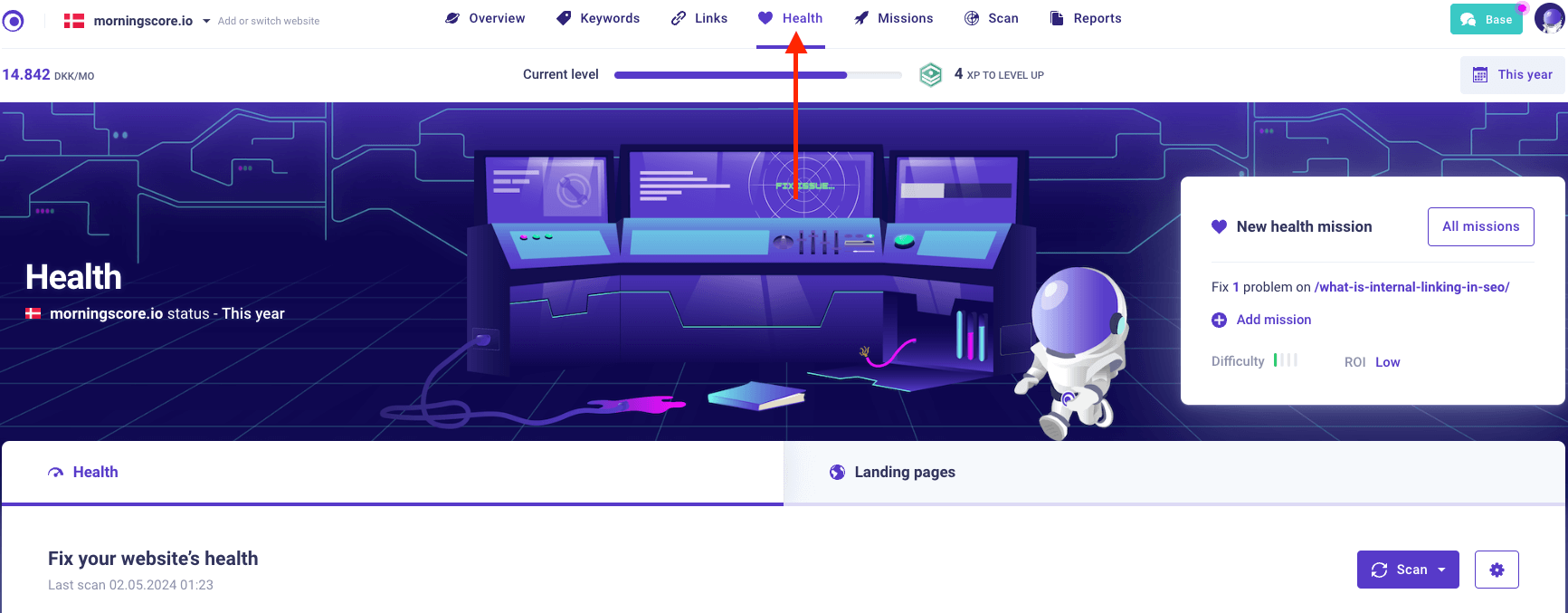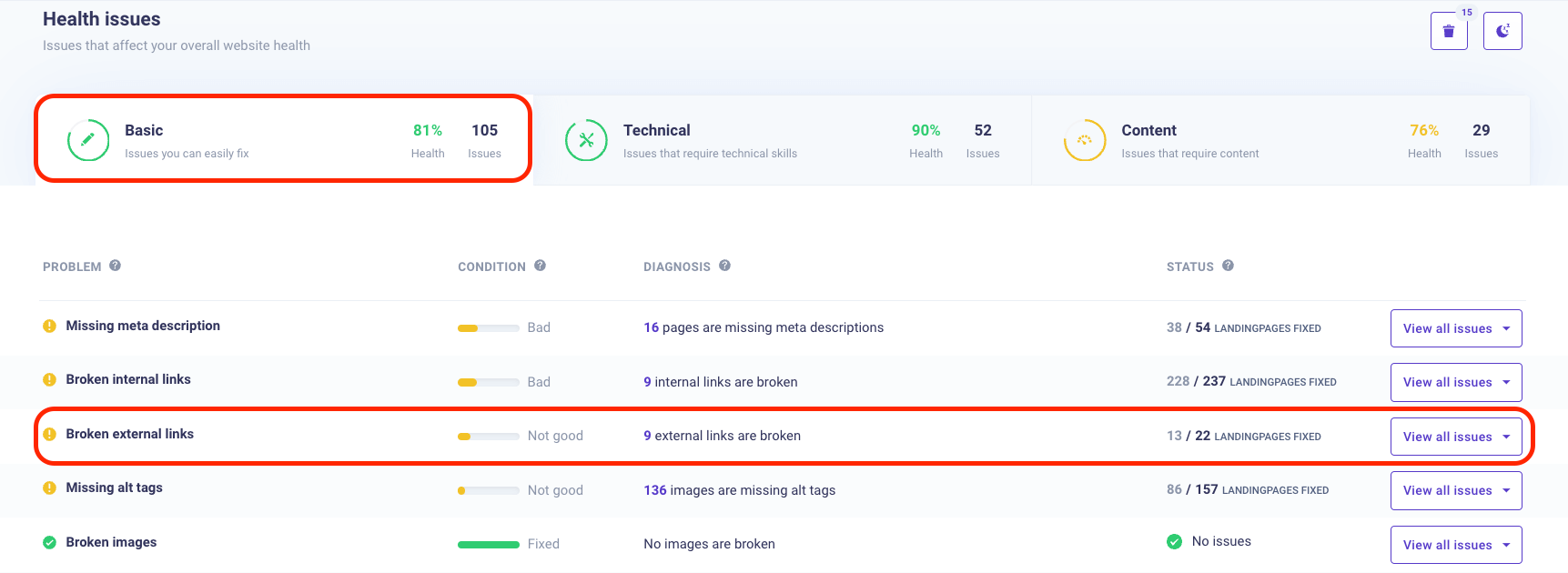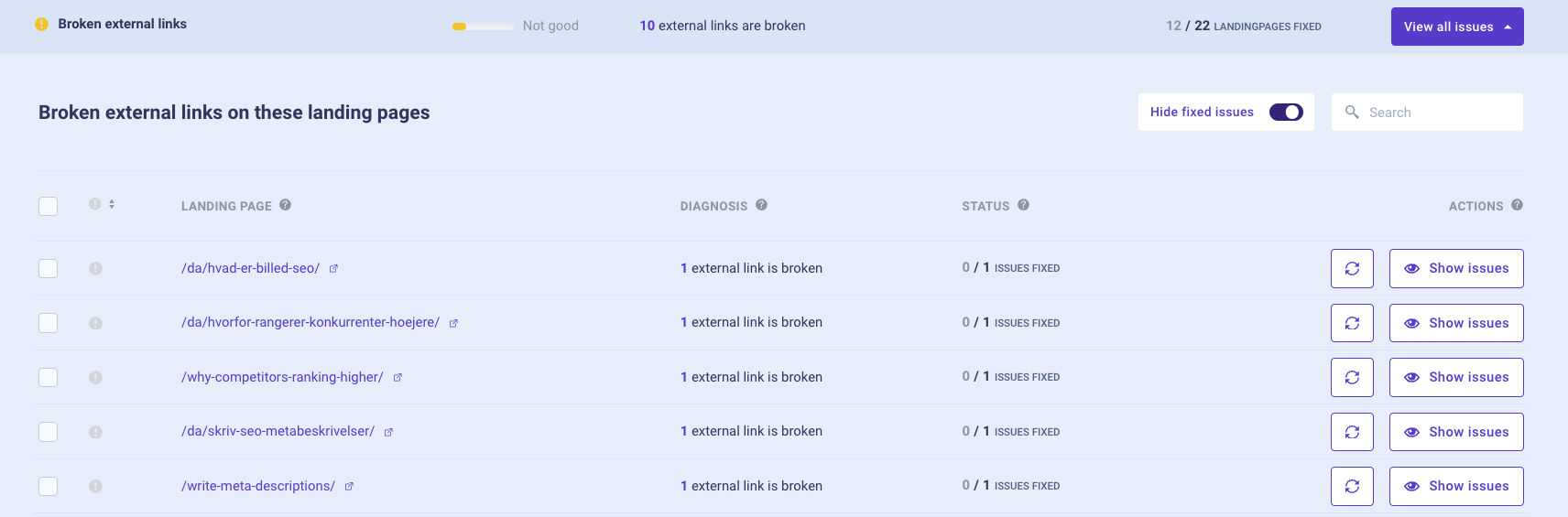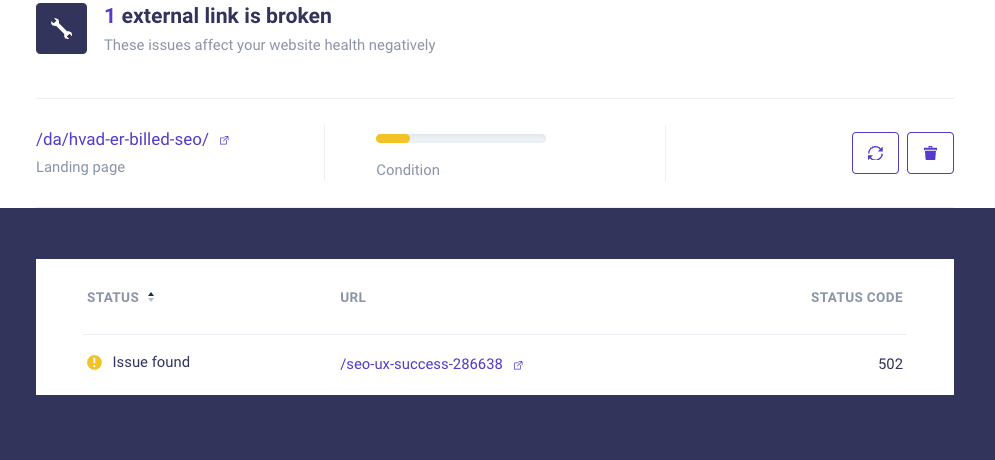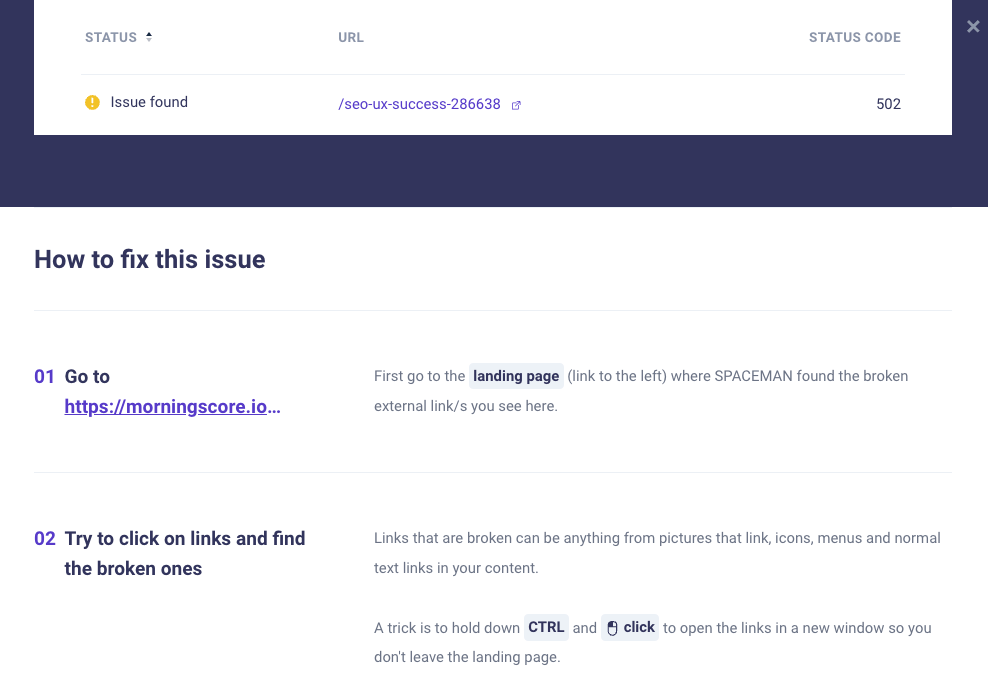External broken links, often underestimated, can profoundly affect a website’s SEO and user experience. These are hyperlinks from a website that direct users to non-existent or outdated external pages.
When visitors encounter these dead links, it causes frustration, and from an SEO standpoint, it can significantly damage your website’s rankings.
In this article, we’ll explore the steps to identify, rectify, and prevent external broken links, ensuring your website remains optimized for both users and search engines.
Identifying all external broken links without a broken link checker is nearly impossible, considering the multitude of links across your website.
Stick around for a few moments, and I’ll demonstrate just how straightforward it is to locate and resolve external broken links.
What is a broken external link?
A broken external link is a hyperlink on your page – just as a broken internal link – that leads to an external landing page outside of your domain that is no longer active or working.
A broken external link can be hard to control as they’ll often occur due to another website owner, that you link to, have deleted the page or moved it to another URL without redirecting the old page.
Essentially, it’s a link that no longer works because the external webpage it’s pointing to is inaccessible.
This will result in error messages such as “404 Not Found” or “Page Not Available,” indicating that the content associated with the link cannot be accessed.
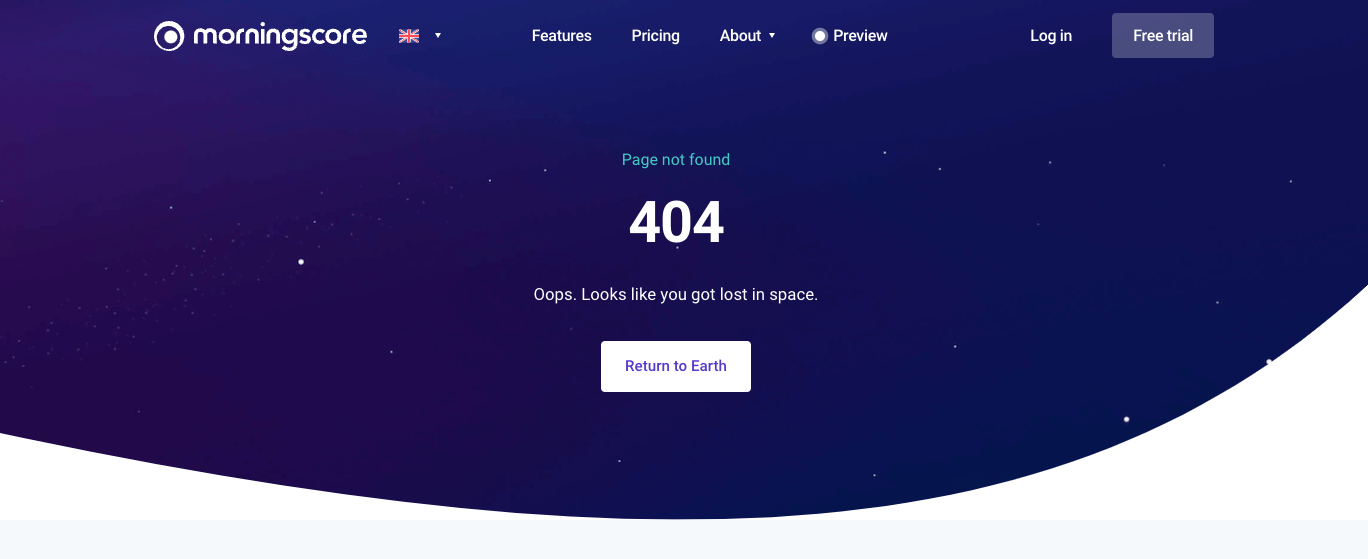
Understanding the impact of broken external links
Maintaining a smooth browsing experience and search engine visibility relies on addressing broken external links.
Broken external links frustrate users, potentially driving them away and harming the site’s reputation.
From an SEO standpoint, they can downgrade a website’s ranking and credibility.
SEO Implications
Broken external links can harm your website’s SEO in multiple ways.
Search engines like Google view them as indicators of poor quality, potentially lowering your site’s ranking.
Furthermore, they hinder search engine bots from effectively crawling, indexing and fully understand your content, diminishing its visibility in search results.
User Experience Issues
Facing broken external links disrupts user navigation, leading to frustration and doubt about your site’s reliability.
This can increase bounce rates and reduce user engagement, negatively impacting your website’s SEO performance.
For example, linking to an external page from where you have a quote from or referencing to a research that backs up your content, that is a huge issue that users can’t access that information and confirm that your statement is correct.
Say, you are selling a magic pill for weight loss which have been through a scientific research that proves that it works. You link to that research but the page you are linking to doesn’t exist. That harms your credibility and users can’t read the conclusions in the research themself.
How to identify broken external links
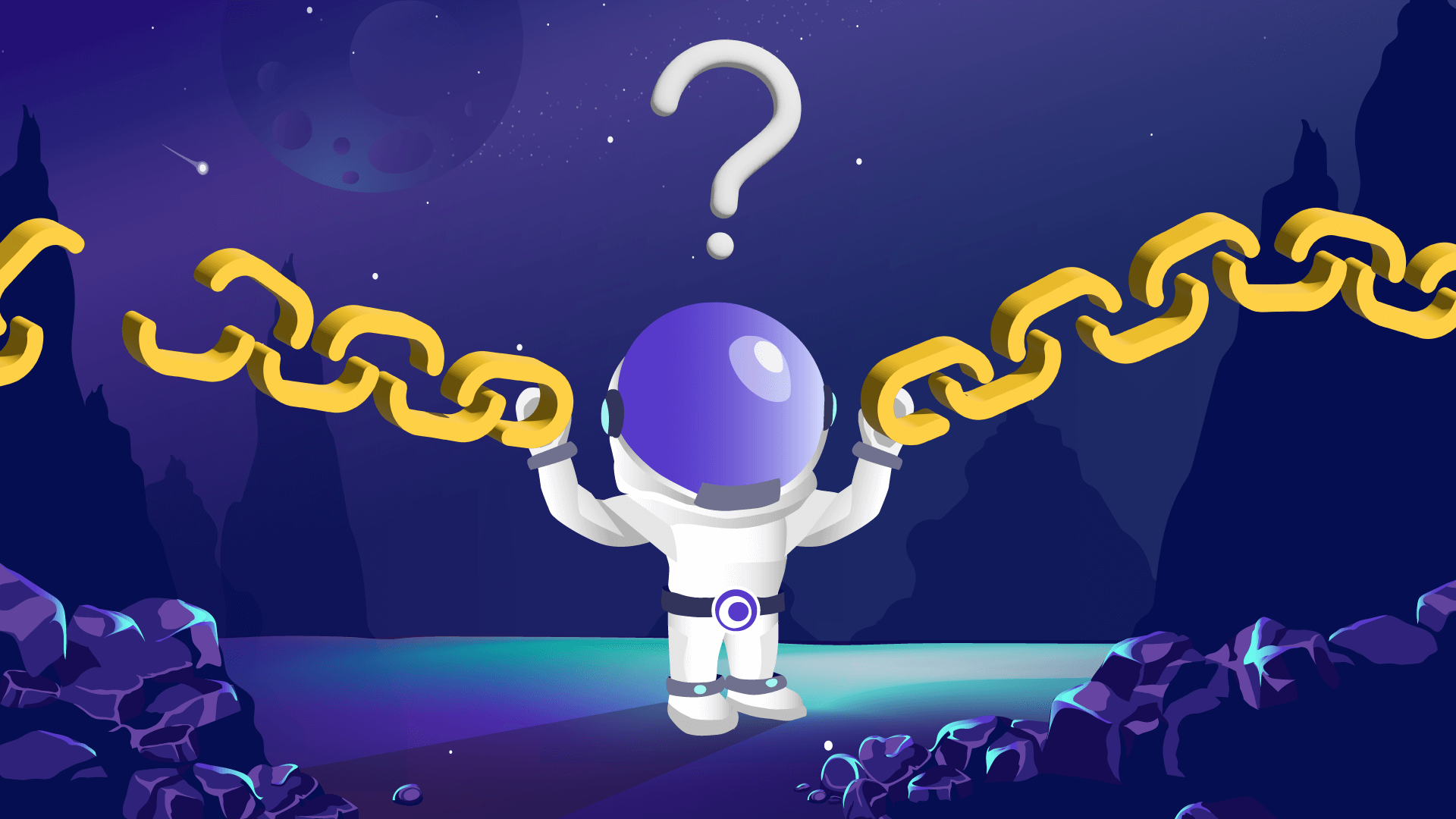
It’s important for your SEO and especially the user experience on your website to identify broken external links as fast as possible.
Finding an fixing broken external links is crucial to your SEO and user experience. But how do you know if a broken link occurs on your page?
It can be checked several different ways using manual methods or by using SEO tools to ease and fasten up the process.
Manually checking broken external links
Manually searching for broken external links can be a tedious and time-consuming process.
To identify broken external links manually, you have to methodically review your website’s content and click on each link to determine if it redirects to an active page.
Although this approach ensures thoroughness, it can be quite time-intensive, particularly for larger websites. This time could otherwise be spent on enhancing your SEO efforts rather than addressing issues that should simply work.
Using SEO tools to find broken external links
Alternatively, you can use SEO tools to automate the detection of broken external links.
Tools such as Morningscore, Screaming Frog, and others are capable of crawling your website and generating reports on broken links, streamlining the process of identification and resolving.
Not only is this the quickest method for pinpointing broken external links, but it’s also the most effective way to ensure that all broken links are detected and handled.
How to find broken external links using Morningscore
The process of identifying broken external, or even internal, links is as easy as it gets. It’s almost hard to believe that you almost doesn’t have to lift a finger to identify them.
First off, you need a Morningscore account (14 days free – no credit card required. No strings attached).
- Setup you Morningscore account from the box above. Add your website and see Morningscore scan your website right away.
- In the top menu click on “health”

- Scroll down to the issues table an select the category “Basic”, identify if any problems regarding “broken external links” occur

- Click on the button “View all issues”
- Now the tab opens and you can see all pages with broken external links. Click “show issues” on the page you would like to see the broken external links for

- A new tab opens which shows you the link that is not functioning on the page

- Scroll down and follow the guide telling you exactly how to fix the broken external link

That’s it. That is how easy it is to find and fix issues regarding broken external links on your website.
How to fix broken external links once they are identified
Unfortunately, just finding the issue doesn’t make it disappear. Now comes the real work of fixing it up.
Let’s check out some ways to deal with those pesky external broken links.
Update the broken link
The first option is simply to update the link that isn’t working.
Check why the link doesn’t work.
Is it an error in typing so the URL is just wrongly typed in? If so, change it to the correct URL.
Is it broken because the owner of the website you link to have deleted the page? If so, consider if you can find any other relevant sources to link to instead.
Updating the link should always be your number 1 priority as you probably had a certain intent to link in the first place.
Notify the website owner
Did you link to a great source? If the page contained good content that you were willing to link to, it’s not necessarily on purpose that the page hae been deleted.
Sometimes weird things happen on a website or mistakes are made. Contact the website owner and make them aware that the page is down.
If the page has been deleted by a mistake, you can be sure that the website owner will appreciate the heads up. And maybe they simply didn’t find the page relevant anymore and have decided to remove the page. If that is the case I would recommend you to remove the link from your page.
Remove the link
The best option might just be to remove the link from the page. If the link is broken and it’s not because of a typo in the URL and you can’t find any other relevant sources to link to, you can simply remove the link.
If you remove the link you need to make sure that you aren’t referring to anything external in your content as you aren’t linking to it anymore and the user will be confused if you talk about some research that you aren’t linking to.
Reasons external links gets broken
I often hear that website owners doesn’t really get how they can have broken external links when they haven’t even changed anything on their website.
I understand.
But the thing with external links, opposite as internal links, is that another website owner controls it and you need to monitor it.
Below is the most common reasons that links are reported broken:
- Updated URL: If the website owner of the site you are linking to changes the URL of the page, without setting up a redirect, the old URL will result in a broken link.
- Lost Pages: If the website your page is linkting to have relaunched their website, pages it could cause that some pages gets lost or renamed without redirect.
- Firewall or geolocation restrictions: Links could function only in specific regions due to regional restrictions, similar to how certain YouTube videos are inaccessible in certain countries.
- Moved content: If a file gets removed from their server or moved elsewhere, the link you have to it will stop working.
- Malfunctioning plugins: Links might not work if there are problems with plugins on your site or errors in the HTML or JavaScript code.
- The site is down: If the site you are linking to is down either permanently or temporary, the link will be broken.
- Change in URL structure: If the website have changed their URL structure and haven’t setup redirects, all links to the old URLs will be broken.
FAQ for broken external links
How do broken external links affect SEO?
Broken external links can hurt your SEO. When search engines find broken links on your site, it makes your site look bad and can lower your search rankings. Plus, if users come across broken links, they might leave your site, which isn’t good for your SEO either. So, it’s important to keep an eye on and fix broken external links to keep your SEO in good shape.