You probably tried to google your own keywords and see that their rankings in your manual test, does not match that of your keyword rank tracker tool?
Why is that happening? Where does the difference come from – and how bad is it?
This article is an attempt at solving that puzzle – because there are often clear and proven reasons for this difference in ranking.
Why your organic search positions differ from the numbers in your rank tracker
There are 5 reasons why your organic search positions can differ from the numbers you see in your keyword rank tracker. They are all somewhat related to each other, and after examining them further, you will see exactly what I mean. Here they are:
- You’re checking rankings from your browser
- You’re using a VPN with IPs that Google Knows
- Your rank tracker simply hasn’t updated yet
- You’re checking rankings for keywords outside of your location
- Google is currently testing the results and they’re fluctuating
Because presenting the problem is just not enough, I’ve also assembled two tips that will make your rank tracking efforts easier for the future:
- Tip #1 – Thinking About Keywords In “Batches”
- Tip #2 – Check Your Search Console Data
And last but not least, here are two features you can find in most rank tracker tools that will take you a step further in seeing as accurate ranks as possible.
- Tool #1 – Keyword History
- Tool #2 – See All Ranks
Let’s take these one step at a time, as to lay the foundation of understanding you need, and then we’ll look at how you can solve that issue.
1. You’re checking rankings from your browser
One of the main reasons for why your organic search positions differ from the numbers you see in your rank tracker are mainly because you’re checking rankings locally.
Usually, in this scenario your keywords will differ with just a few ranks.
Now, if the difference between your keywords locally and in your rank tracker is significant, then it’s best you look into why that’s the case.
Incognito doesn’t help either
Google has a ton of data about you already, so even if you’re using an Incognito tab, that doesn’t help and you’re still seeing personalized results.

2. You’re using a VPN with IPs that Google knows
Similarly, because your browser has identifiable data itself, using a VPN could result in differing results, once again because of personalization.
Last but not least, there is a possibility of Google still adjusting their servers. Depending on “your luck”, you might be connected to a different server than the rank tracker was connected to when they scanned the search result page. If your rankings are still adjusting, this could result in seeing different results because the two servers are still syncing.
3. Your rank tracker hasn’t been updated yet
Now this one might seem like a straightforward answer, but make sure you’re not looking at an old data. Something you could have missed is either setting up the lookup period (e.g. Aug 1st 2019 – Sept 1st 2019) which is in the past. Alternatively, you could simply be looking at yesterday’s data which has changed. Although normally it shouldn’t your rankings shouldn’t fluctuate from one day to another, it’s a very real possibility that has happened – especially if you’re in doubt that you’re seeing data that is way too different.
Simply make sure to either update (or wait for the update) the data in your rank tracker, and after the re-crawl is complete, you should have a better ground for comparisons.
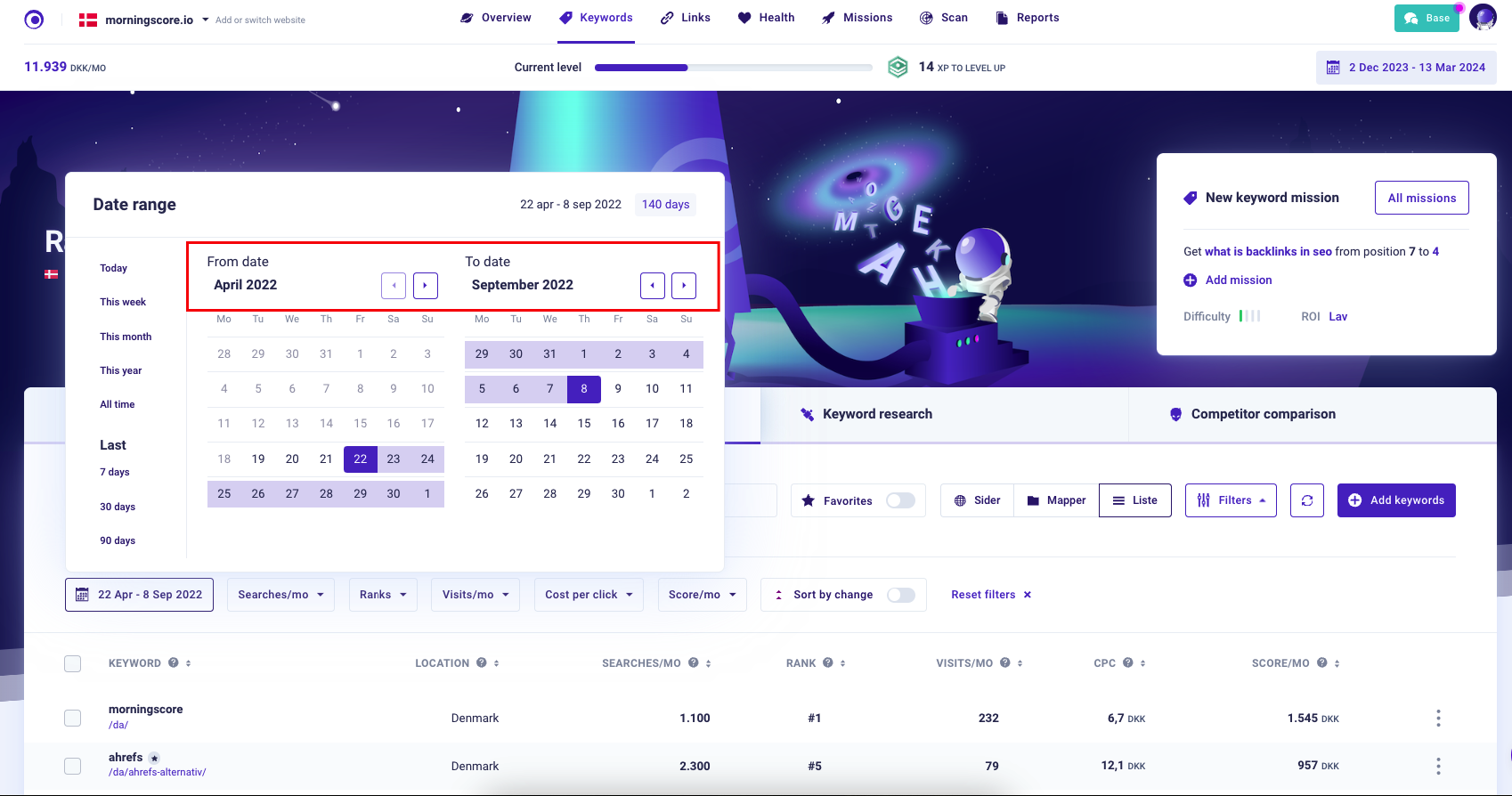
4. You’re checking ranks for keywords outside of your location
Similar to the points from above, you might be trying to check keywords in other locations. While that might sound intuitive, it wouldn’t work because Google decides to show you, once again, results that are most relevant for you.
If you’re anything like me, you’re probably thinking why wouldn’t Google show the actual top results for, say, “restaurants in new york” even though you’re located in LA? And the best answer I’ve come up yet is that it still wants to show you ads that are most relevant to you, and therefore it alters the results.
5. Google is currently testing the results and they’re fluctuating
Last but not least, let’s not forget that Google constantly tests the order of search results. Naturally, as time passes, some websites get more authoritative while others lose backlinks. These changes can affect how Google perceives a website, and thus influence its rankings.
Additionally, the rankings can fluctuate widely specifically when new pages get ranked for lower-competition keywords. This is because easy to rank queries contain search results that users can influence somewhat easier compared to those for which established competitors rank.
2 Tips to working with your rankings
Now, here are two tips that can help you with understanding and working with your data a bit better. That is, I want to show you how you should think about your ranks – namely in “batches”. Here’s what I mean:
Thinking about keywords in “batches”
Instead of thinking about your ranks as “absolute”, it’s best that you look at them as a range of positions. For example, if you rank at the top, you never really truly rank at the very top for every single search. Your website is shown at the first place the vast majority of times – but in some cases Google will show your website as the 2nd result.
Because of that, see your rankings in ranges. These ranges could be:
- Around the Top of Page 1, 2, 3, etc..
- Around the Middle of Page 1, 2, 3, etc..
- Around the Bottom of Page 1, 2, 3, etc..
This makes it much easier to process your rankings – especially if you’re just starting out. You don’t have to get obsessed about exact numbers, but rather think of general areas of the search results page.
But if the difference is marginal, you have no reasons to worry about it (unless, of course, it goes on for a while).
Check your Search Console data

Search Console is a great tool all around. I want to point out that it’s always a good idea to compare the results you’re seeing both locally and in your rank tracker to the “Average Position” data in Google Search Console.
This can be a great way to find any discrepancies in the data – and therefore catch and correct mistakes right away. However, also be aware that Search Console provides data first a couple of days after they have gathered it.
Some people dislike the “Average Position” feature – because it’s exactly that – it shows you the average rank for a keyword rather than the absolute one.
Now, average rank by itself isn’t magical. But you can, in fact, go the extra step by actually refining the page and date range for your keywords. This will immediately give you a lot better insights. Why? For example, say, I launched (or edited) a page 2 months ago.
If I don’t change the data filtering options, in my Search Console I’m simply going to see the average rank of the page for that whole period.
Say that by now your page ranks on, say, position 13. For the previous 2 months, however, it ranked #74. Without changing the date filter, you’re going to see an average rank of “43.5”. Sounds pretty bad – and it isn’t truly representing the current situation.
2 Useful features that help you understand the difference
Before we end this post, in order to fully understand why there’s a difference in your rankings, I want to show you two additional features that help me determine if the data I’m looking at makes sense.
Keyword history
Being able to see the historical development of your keyword is a great tool if you often see discrepancies in the data. Doing that, you can compare how your web page’s rankings have progressed. Now, if you’re in doubt that your rank tracker has an error and it’s not accurately parsing your data, here you can compare what you see in it with the data you see in your Search Console.
See all ranks
Last but not least, “See All Ranks” (also known as a “SERP Checker”) is a great feature especially for those cases where you’re seeing differences in the numbers in your rank tracker. By seeing all positions from a search result page, you’re able to compare them with all the other results from your browser. This can help you compare the results – and determine which positions are off. That is, are many of the results not matching or is it just your website that appears at a different position.
FAQ
How significant is the impact of search engine updates on ranking discrepancies, and how can users stay ahead of these changes?
The impact of search engine updates on ranking discrepancies is significant as they frequently adjust algorithms to improve search results. To stay ahead, users should regularly follow SEO news and updates from reliable sources, engage with communities for insights, and use analytics to identify trends and effects of updates on rankings.
Are there specific tools or methodologies recommended for accurately tracking rank in highly volatile industries where search results fluctuate more frequently?
In volatile industries, a combination of tools and methodologies is recommended for accurate rank tracking. This includes using rank trackers that update frequently, combining data from multiple sources like Google Analytics and Search Console, and applying statistical analysis to identify true trends versus normal fluctuations.
How do personalized search results based on user behavior and history affect the overall accuracy of rank trackers, and what strategies can be employed to mitigate these effects?
Personalized search results significantly affect rank tracker accuracy. To mitigate these effects, it’s important to use rank tracking tools that simulate generic search conditions, diversify the geographic locations of checks, and analyze aggregated data over individual rankings to get a more stable view of SEO performance.

