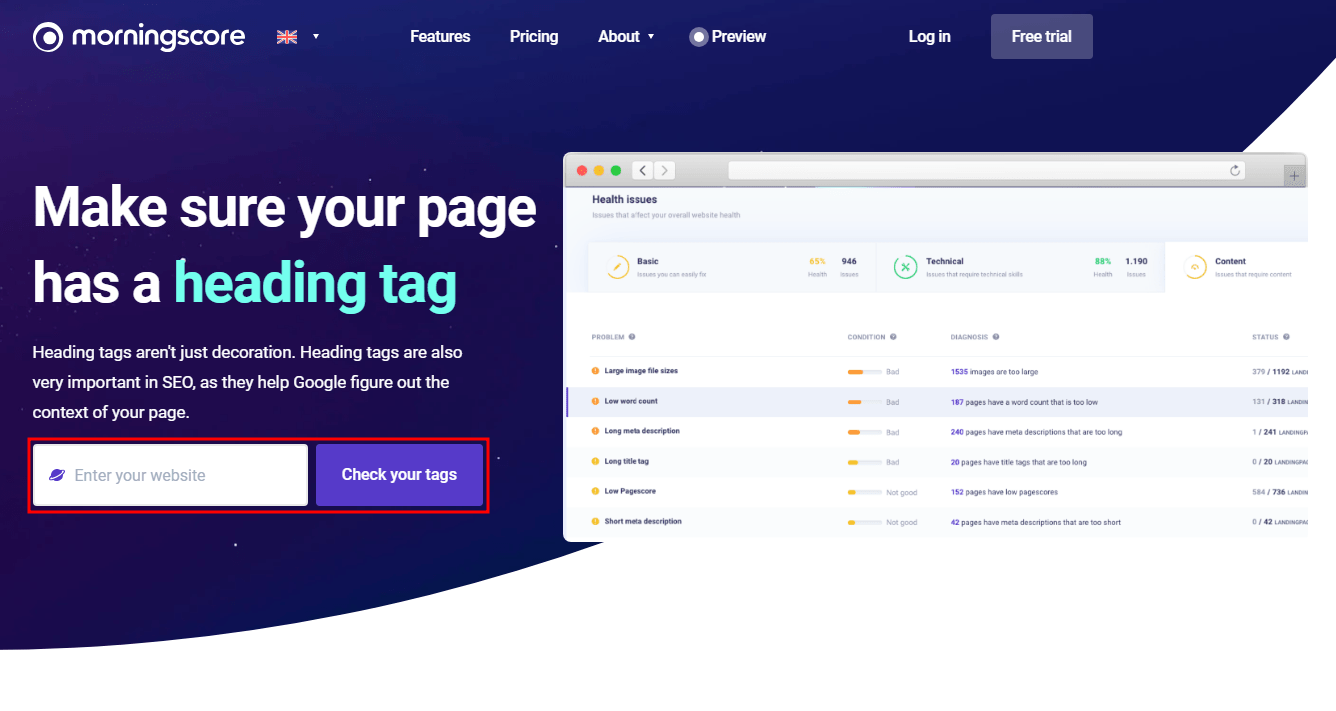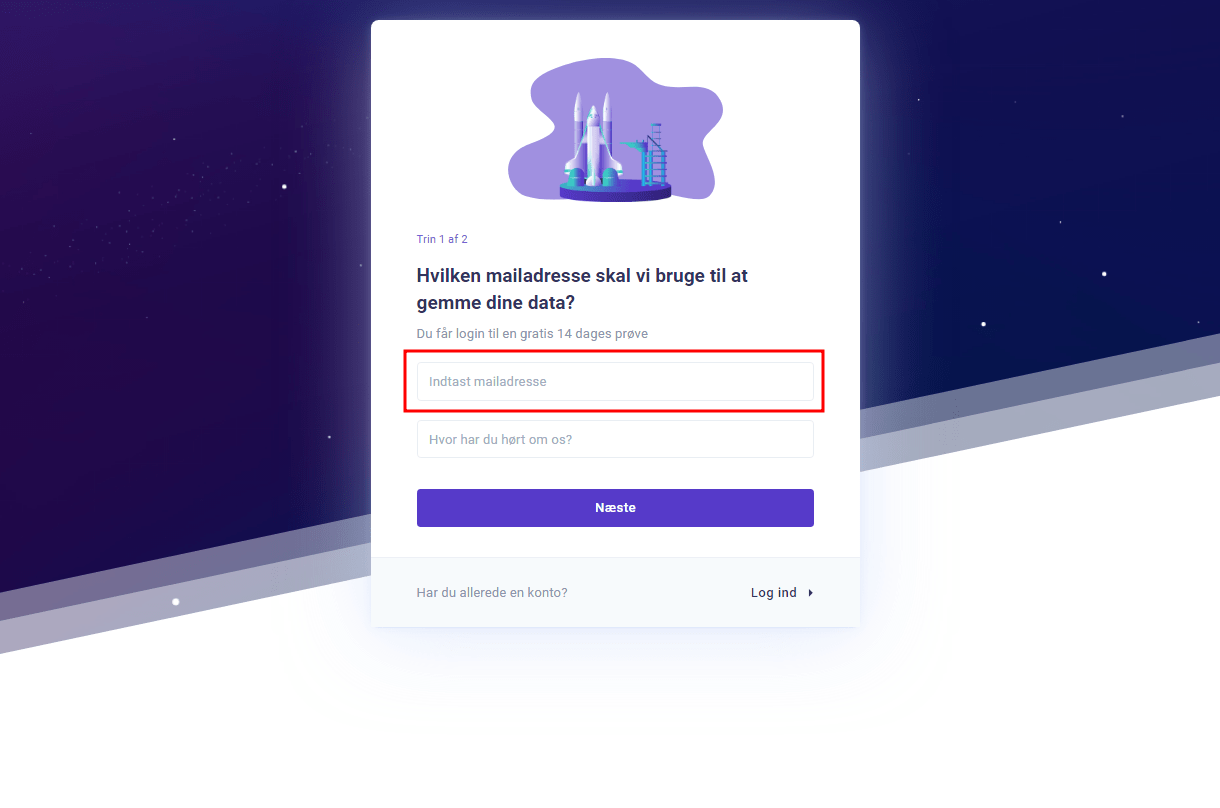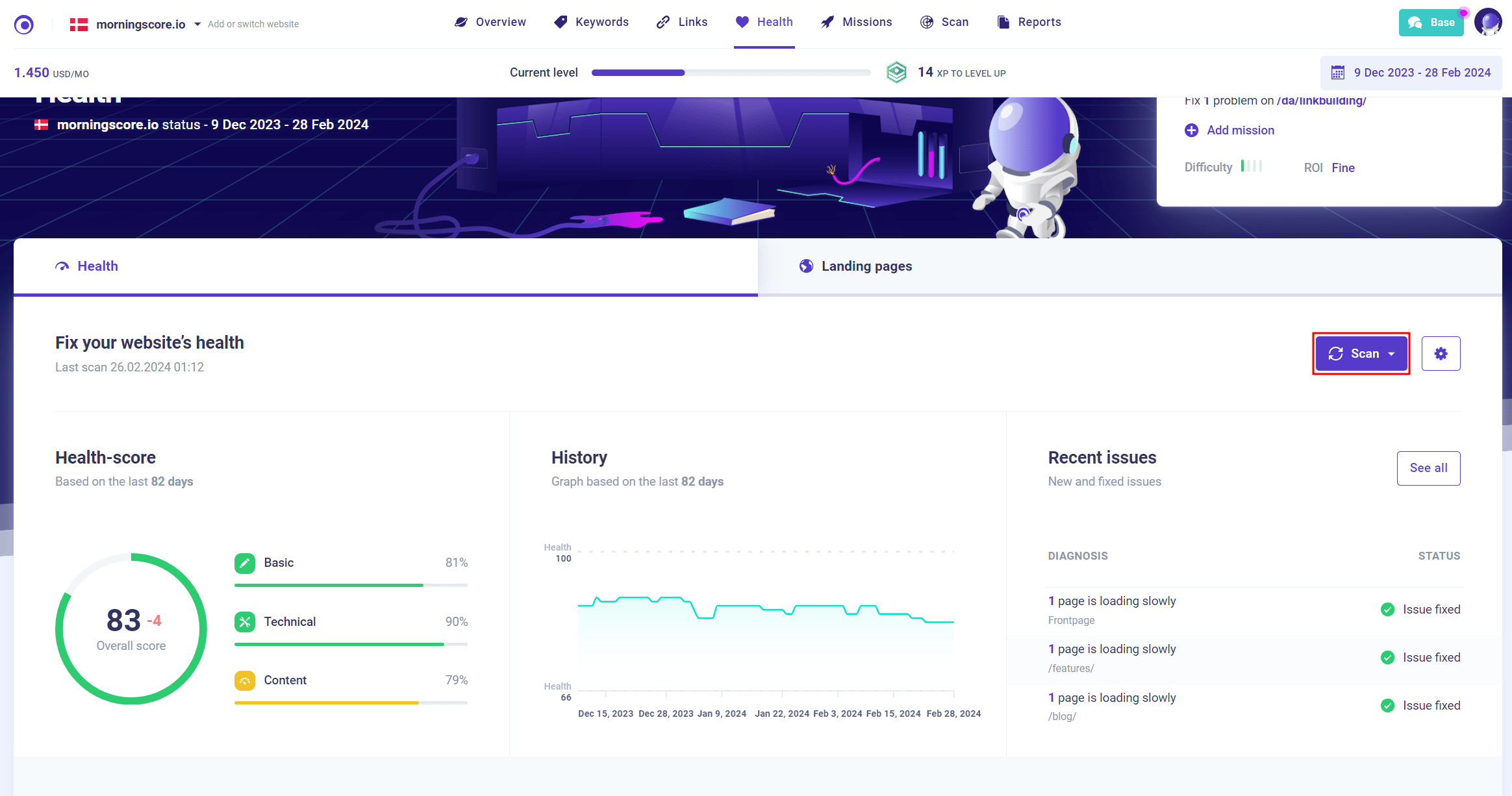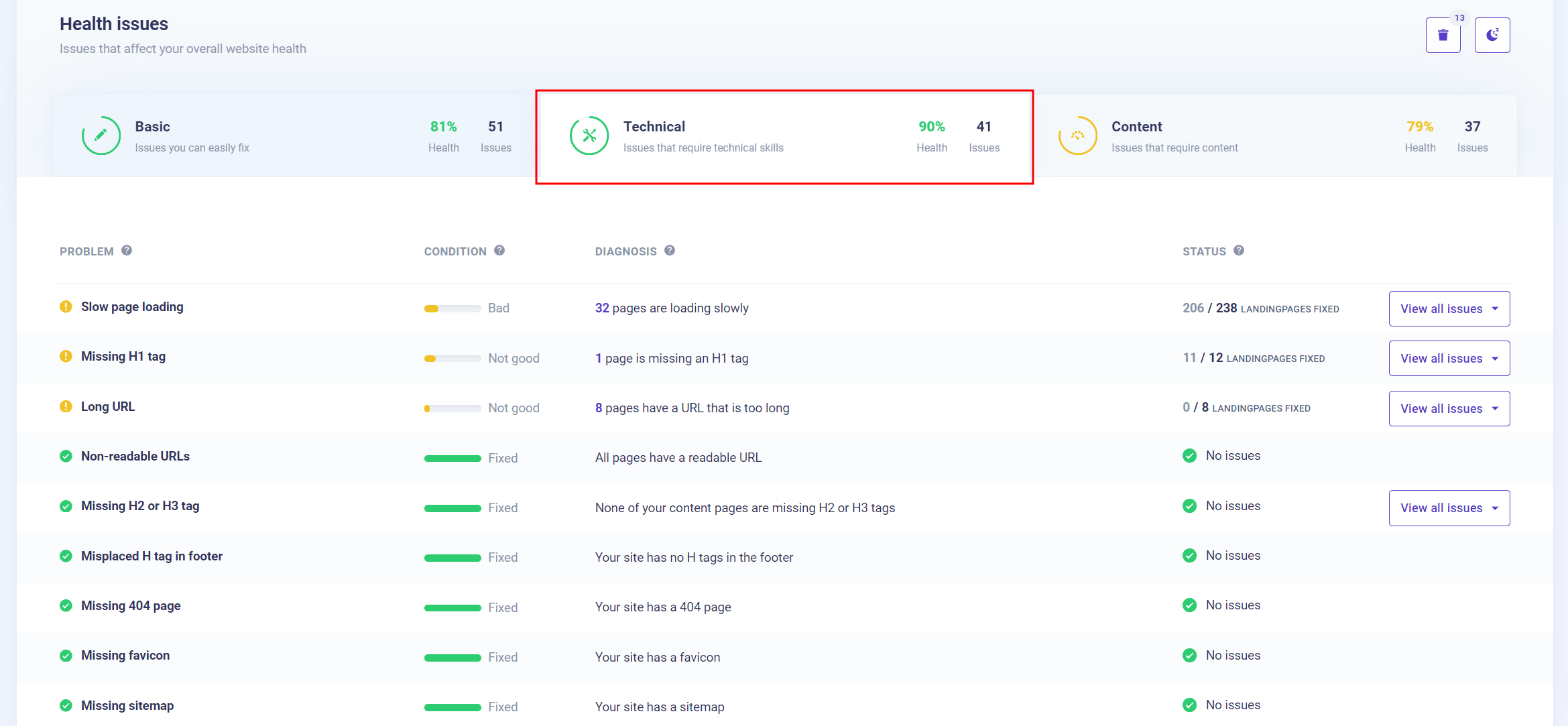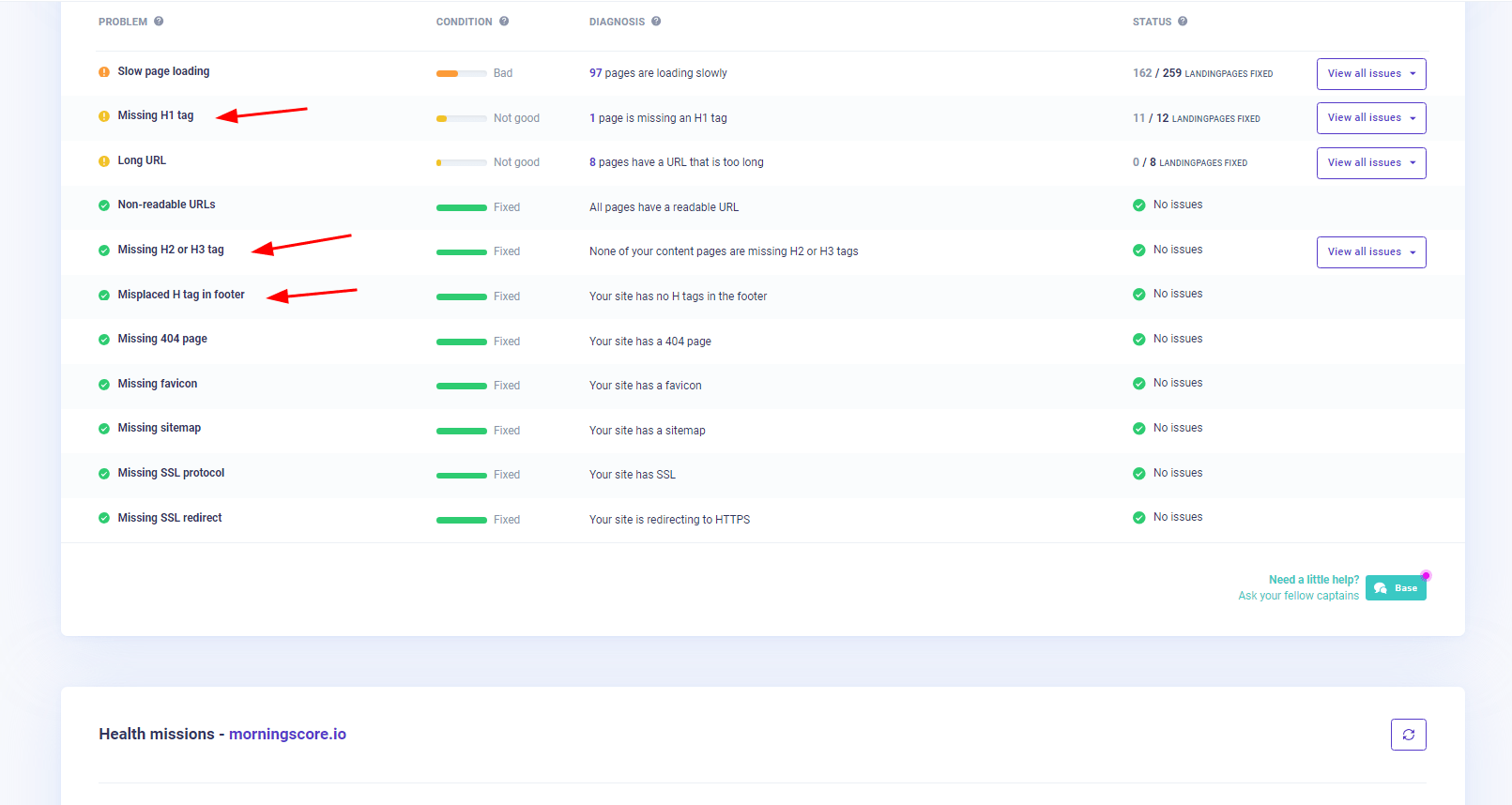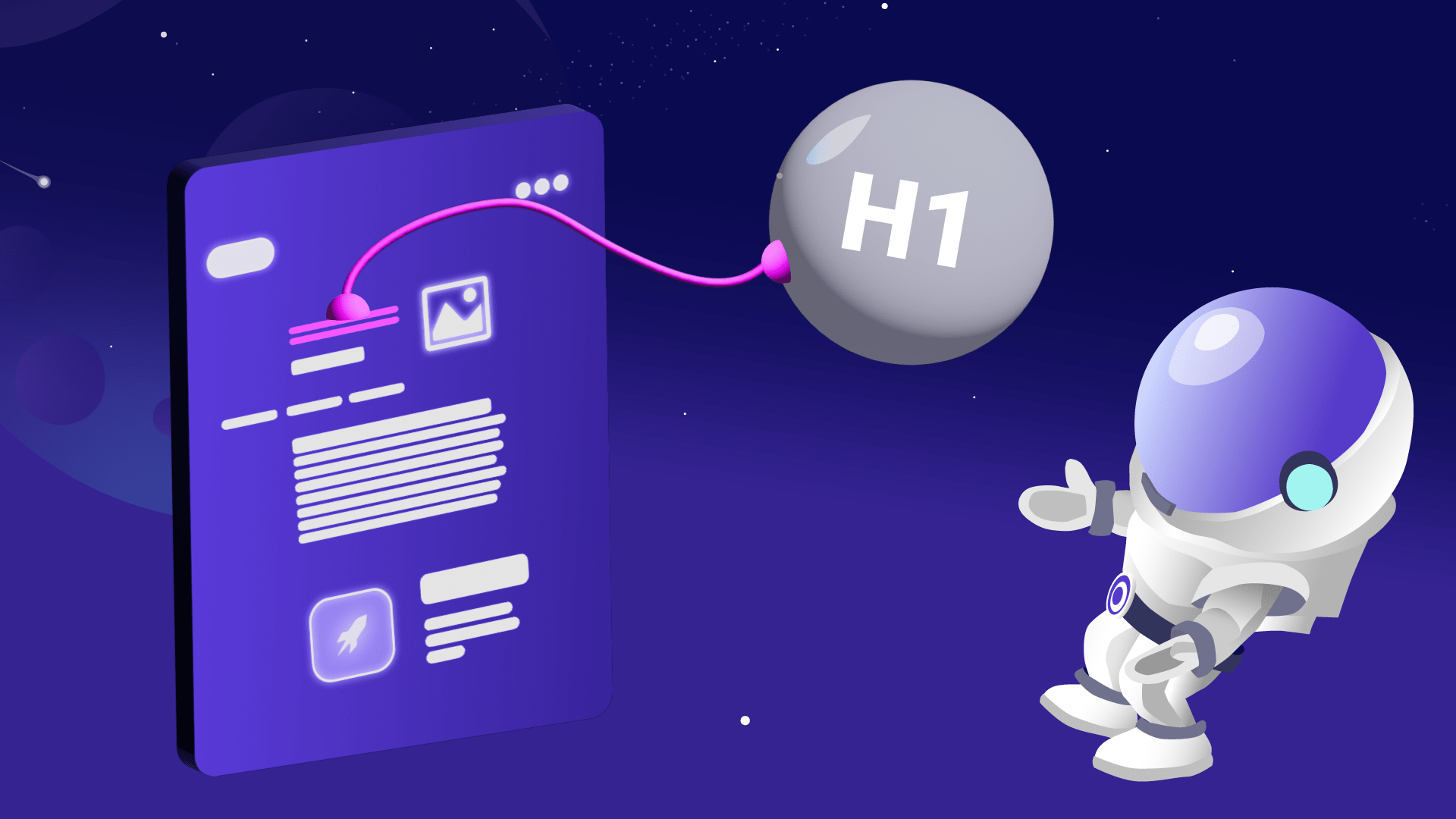Heading tags are function as the headlines or subheadings for your normal content. This means, that your heading tags are most often used as a way to draw in and tell your visitors, what they can expect from the following content. Heading tags are also often used to divide your page into different sections.
You can think of your heading tags as a way to create interest and context for your page and the different sections on your page.