To create a favicon for your website, you can use a graphic design software or online favicon generators. You need to make sure that the design is simple and recognizable.
Favicons reinforce brand identity and increase brand visibility.
Check if your website has a favicon with Morningscores favicon checker. You get a 14 day free trial, so give it a shot.
Sign up now. Free trial. Full access for 14 days. Rankings is automatically crawled (1 min). Get info on all keywords.
Favicons reinforce brand identity and increase brand visibility.
A visually appealing favicon next to search listings can attract more clicks from users.
Favicons make shared content more recognizable on SoMe platforms.
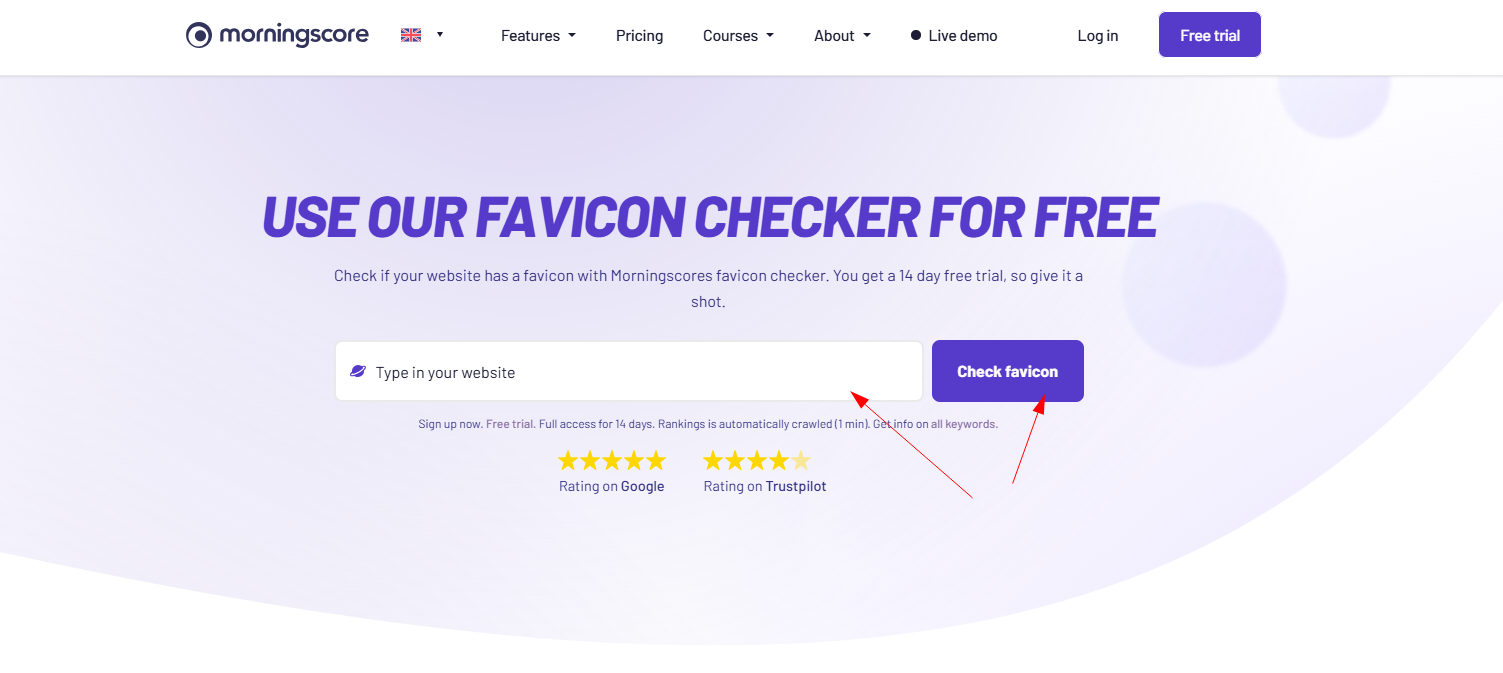
To create a favicon for your website, you can use a graphic design software or online favicon generators. You need to make sure that the design is simple and recognizable.
Favicons are commonly sized at 16x16 pixels or 32x32 pixels. Some browsers support larger sizes, such as 64x64 pixels or 128x128 pixels, for higher resolution displays. It makes sense to provide multiple sizes to ensure compatibility across browsers. The favicon should be saved in the ICO format for broad compatibility, though PNG an GIF formats are also widely supported.
Yes, you can use your logo as a favicon for your website. This is a common practise and can help maintain consistency in your branding across different platforms.
No, typically you don't need to update your favicon for different devices and browsers. Favicons are generally supported across a lot of newer browsers and devices.
Having a favicon can indirectly contribute to your website's SEO performance. Favicons aren't a direct ranking factor, but it does influence a lot other things which is some Google looks at when ranking your website. Favicons will often send positive signals to the search engines, ranking your website higher.
Yes, that is something you can do. As long as you implement it correctly and promptly, search engines will update their indexes accordingly. However, this may hurt your SEO performance in regard to the users, as they are used to see your old favicons in the search results. If that doesn't show up anymore, they might go to another website.
The short answer is no. Favicons are typically set up at the root level of your website and automatically apply to all pages. It makes a lot of sense to only have one favicon for your entire site, as it creates consistency and it will simplify maintenance.
Yes, you can use animated favicons as they are supported by most modern web browsers and can add a dynamic visual appeal to your website. It is however, essential to consider the impact it will have on your websites performance and the user experience, as the animation may distract the users and slow down loading speed.
Favicons typically have a minimal impact on website loading speed. Since they are small files, they are loaded quickly by browsers along with other page assets.
This completely depends on your own situation. Do you want to make significant changes to your branding or logo, then it might be a good idea to update your favicon as well. But if you don't plan on making significant changes, there's no reason to change it, as you will keep the consistency of the favicon.
As long as your favicon fits your brand and your content, you should be all good.