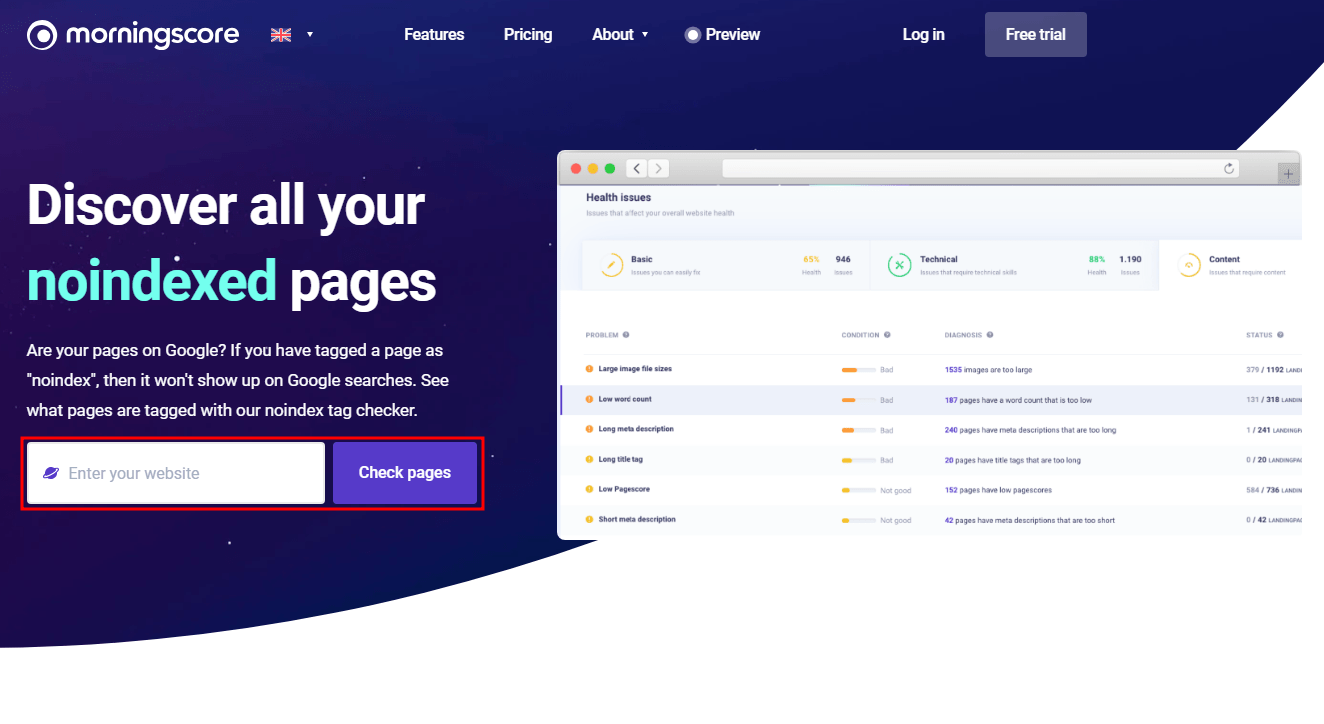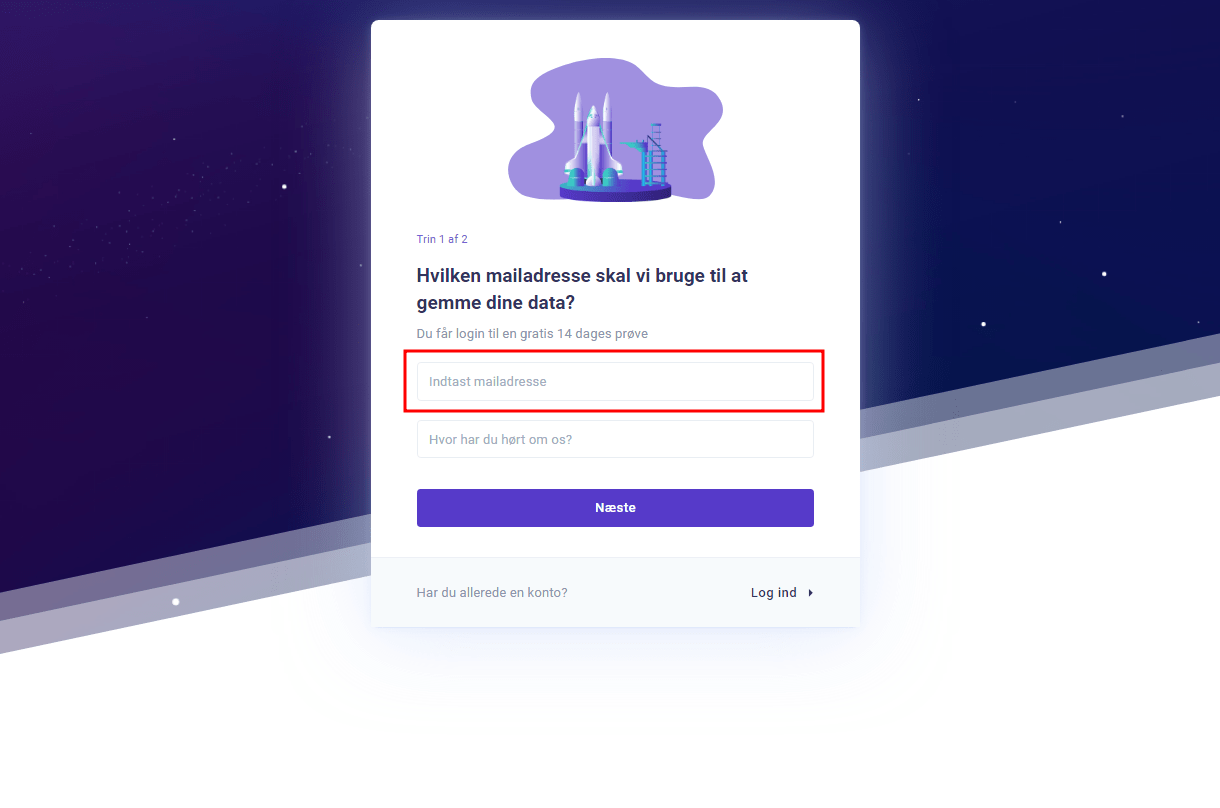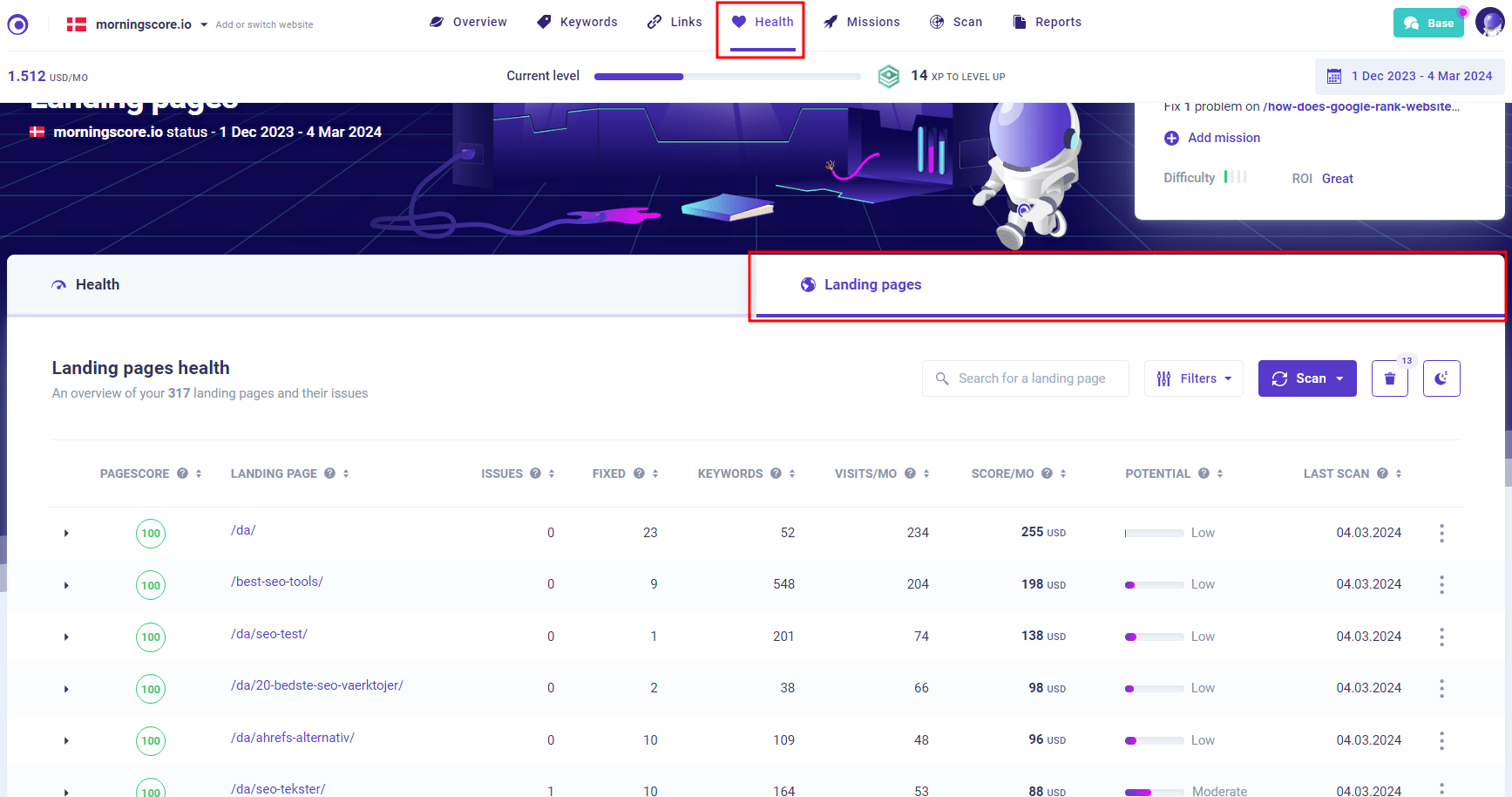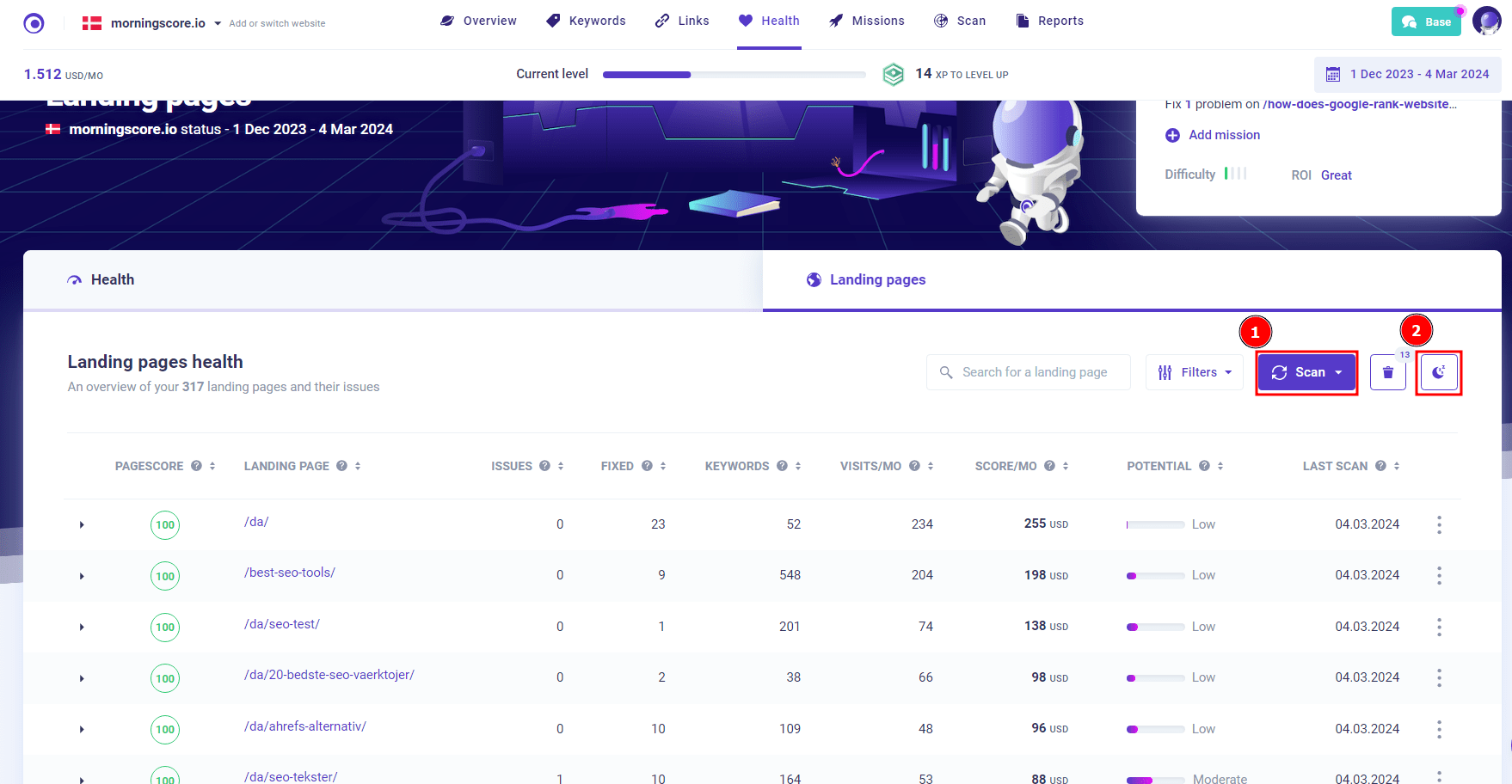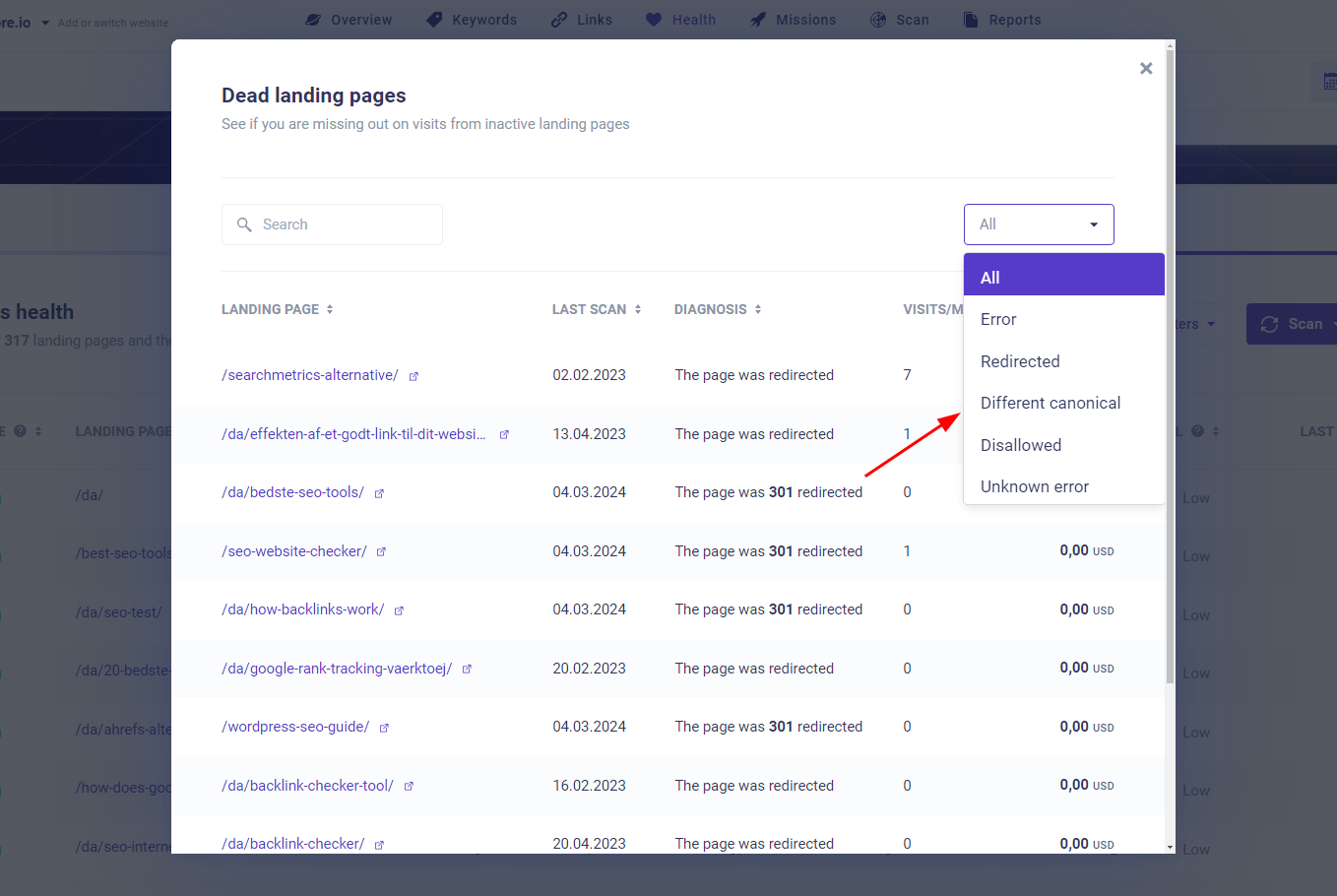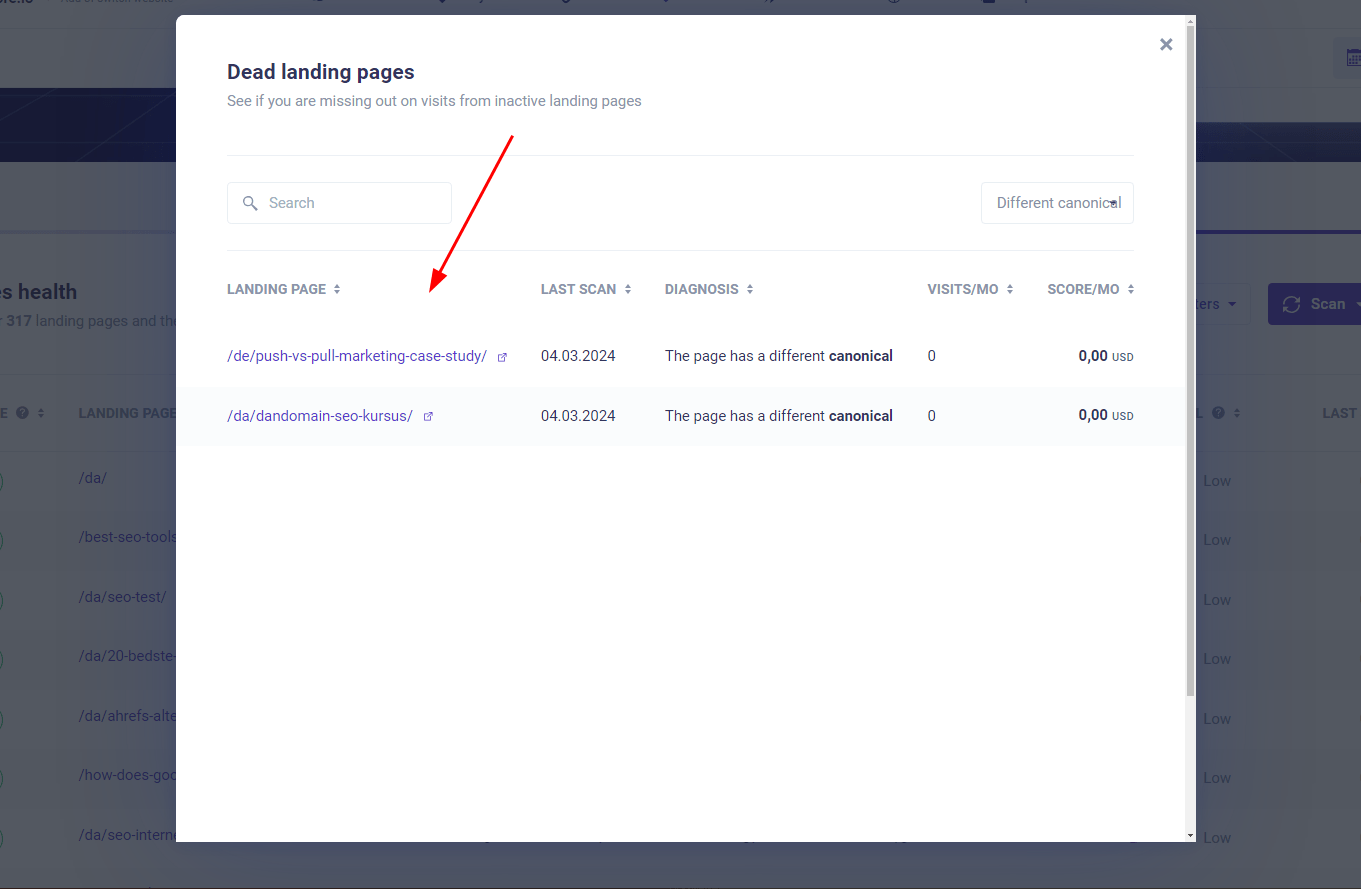Canonical tags are used for indicating if a page is similar to another page. When adding a canonical tag to a page, you will need to add another page that is then registered as the origin of the content of your page. This is a good way of dealing with duplicate content on your pages.
Google does not want to feature duplicate content on the same search result, which is why having duplicate content can result in a poorer performance for your pages. This is where canonical tags can help, by informing Google of the "best" version of your content.